What Is Agile Methodology in Project Management?

What is Agile methodology?
The Agile methodology is a collection of project management frameworks that break projects down into smaller phases. It relies on iterative cycles, allowing teams to adapt to changes and regularly refine their work. Agile is built on four main values from the Agile Manifesto:
- People over processes: Teams work together closely, solving problems through open conversations.
- Working solutions over detailed documentation: Agile teams prioritize building and testing usable products over writing lengthy reports.
- Customer collaboration over rigid contracts: Agile encourages ongoing discussions with customers to adjust work as needed.
- Adapting to change over following a strict plan: Agile teams stay flexible, ready to adjust to new information, customer needs, or shifting priorities.
Keep reading to learn how Agile project management applies these values throughout the project lifecycle.

Table of contents:
- Understanding the 12 Agile principles
- What are the benefits of Agile methodology?
- What are the disadvantages of Agile methodology?
- Types of Agile methodologies
- Agile methodologies vs. traditional approaches
- Agile in software development
- Agile methodology in non-software projects
- How to implement Agile methodology into projects
- Implement Agile processes with Wrike
Understanding the 12 Agile principles
The 12 Agile principles guide teams on how to work more flexibly and respond quickly to changes. Let’s take a quick look at what each of these core principles might mean for a software development team:
- Make customers happy through early and continuous delivery of useful software: Customers don’t care about your internal processes — they just want a product that works. Traditional methods make them wait months (or even years) for a finished product. Agile flips that by delivering small, usable updates early and often.
- Embrace changing requirements, even in later stages: If you’re afraid of change, Agile probably isn’t for you. Some teams try to fight evolving requirements, but customer needs change. Agile embraces that instead of resisting it.
- Deliver work frequently, from a couple of weeks to a couple of months, with a preference for the shorter timescale: Some teams spend months planning before they write a single line of code. That’s often a mistake. Agile cross-functional teams break projects into short cycles (usually two to four weeks) and release something usable at the end of each one.
- Stakeholders and developers must work together daily throughout the project: One of the biggest reasons projects fail is due to a lack of communication. Too often, business teams and developers operate in silos, leading to misunderstandings and last-minute chaos. Agile fixes this by ensuring daily collaboration between everyone involved.
- Build projects around motivated individuals, giving them the environment and support they need, and trusting them to get the job done: Some leaders think strict oversight ensures productivity, but in reality, micromanagement slows teams down. The best Agile teams are made up of motivated, self-driven people who take ownership of their work.
- Face-to-face conversations are the most effective method of communication: Want a faster way to solve a problem? Talk about it. When teams rely too much on emails and messages, misunderstandings pile up. Agile teams prioritize face-to-face conversations because they strengthen team cohesion.
- The main measure of progress is working software: If the product doesn’t work, nothing else matters. Agile teams focus on delivering functional software, not just plans and projections.
- The working pace should be constant yet sustainable: Working at full speed all the time isn’t sustainable. Burnout leads to mistakes, missed deadlines, and high turnover. Agile teams pace themselves so they can deliver consistently without exhausting their people.
- Pay continuous attention to technical excellence and good design: Rushing to meet deadlines often leads to unmaintainable code. Agile teams don’t sacrifice quality for speed. They ensure that what they build is reliable, scalable, and well-designed.
- Keep things as simple as possible: Complexity kills progress. The more complicated your processes, the slower your team moves. Agile teams strip everything down to the essentials.
- The best results come from self-organizing teams: The most effective teams organize themselves, distribute work, solve problems, and make decisions without waiting for approval.
- The team reflects on how to become more effective at regular intervals, adjusting behavior accordingly: If you’re not improving, you’re falling behind. Agile teams constantly evaluate what’s working and what isn’t and then make adjustments.
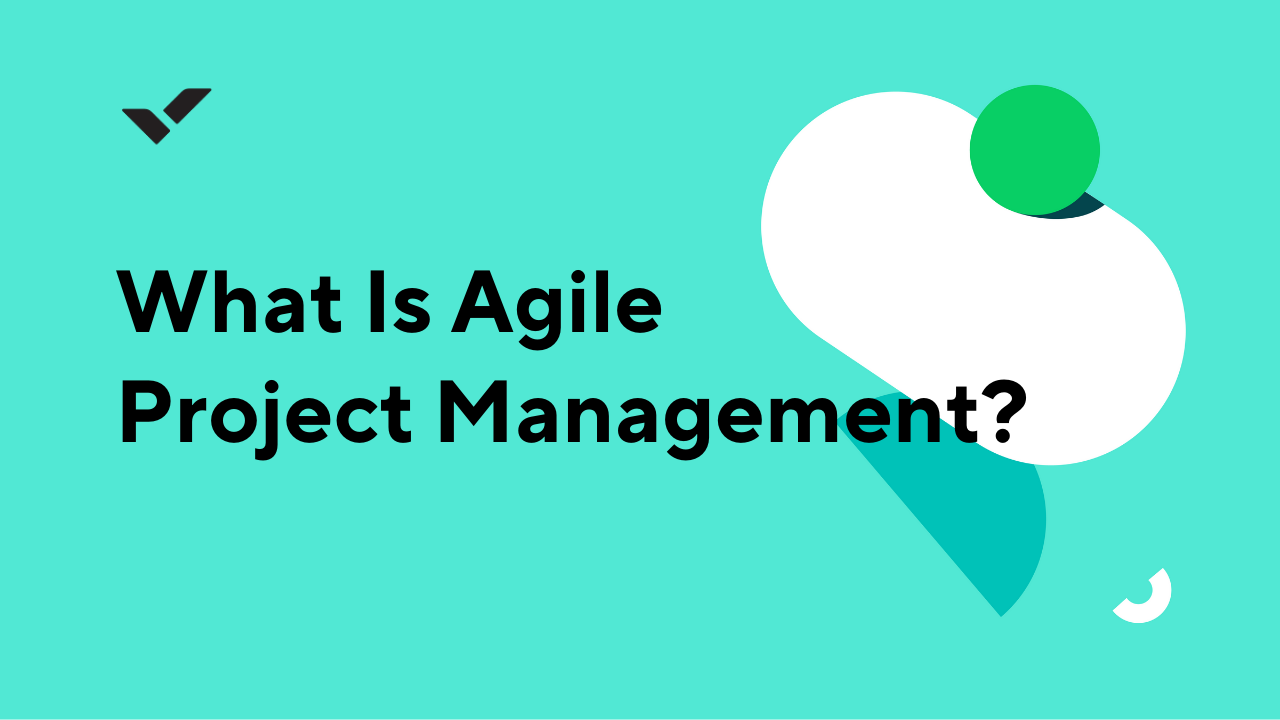
What are the benefits of Agile methodology?
Agile stands out because it focuses on delivering value quickly while staying open to change. This way of working brings several benefits, including:
- Faster time to market: Agile’s short, focused cycles allow teams to release updates or products earlier. This helps businesses respond to market demands faster and stay ahead of competitors.
- Better stakeholder involvement: Regular collaboration ensures that products meet real customer needs, not assumptions. Feedback is gathered throughout the project, reducing the risk of delivering something that misses the mark.
- Increased team productivity: Teams break work into smaller tasks and review progress often, which helps them spot obstacles early, adjust priorities quickly, and improve processes over time. This leads to better outcomes and reduces wasted effort.
What are the disadvantages of Agile methodology?
Is Agile always the best choice? Not necessarily. Here are some of the most common drawbacks of Agile frameworks and how they can impact projects:
Challenge | Impact |
Unclear scope and timelines | Hard to predict deadlines and costs |
High stakeholder involvement | Can cause burnout and decision fatigue |
Risk of lost details | Less documentation may lead to missing info |
Harder to scale for large teams | Coordination becomes complex |
Team discipline needed | Self-managing teams may lack focus and require additional managerial oversight |
Types of Agile methodologies
Agile project management is an umbrella term that includes a wide range of methodologies, including Scrum, Kanban, Extreme Programming (XP), and the Adaptive Project Framework (APF).
Scrum
Scrum is ideal when project requirements change often. Work is done in short sprints, usually two to four weeks, each with a clear goal. Teams meet daily to review progress and adjust tasks as needed. After each sprint, they assess what was delivered and plan the next sprint. The Scrum Master plays a key role by removing obstacles, coaching the team on Scrum practices, and ensuring the team stays focused on sprint goals.
Kanban
Kanban focuses on visualizing work and limiting tasks in progress. Teams use a Kanban board with columns like ‘To Do,’ ‘Doing,’ and ‘Done’ to track tasks. This approach helps teams manage work at a steady pace, spot bottlenecks early, and make improvements as needed.
Lean
Lean takes inspiration from Lean manufacturing principles, originally developed by Toyota, and applies them to software development and business operations.
Key Lean principles include:
- Eliminating anything that doesn’t add value
- Faster feedback loops
- Empowering the team
- Uncovering better ways of developing value
Lean is great for startups that want to optimize their processes and deliver more with fewer resources.
Extreme Programming (XP)
XP is an Agile method for software teams that need to deliver high-quality code fast. It boosts collaboration using specific practices such as:
- Pair programming: Two developers work together on the same code, reducing errors and improving design.
- Test-driven development (TDD): Teams write automated tests before writing code.
- Continuous integration: Code is integrated and tested multiple times a day to catch issues early.
Adaptive Project Framework (APF)
Not every project has clearly defined goals from the start. The Adaptive Project Framework (APF) leans into this uncertainty with an approach that embraces the change that inevitably occurs as a project moves forward. Instead of trying to define everything upfront, teams using APF deliver small parts of the project in short cycles, get stakeholder feedback, and adjust the plan for the next cycle.
Agile methodologies vs. traditional approaches
Traditional project management approaches, like the Waterfall methodology, follow a strict, step-by-step process where each phase must be completed before the next begins. This approach works best for projects with stable requirements.
Agile takes a different path. It breaks projects into smaller, repeatable phases where teams build, test, and adjust continuously. Customers are involved throughout, and teams can change direction anytime based on feedback or new priorities. This makes Agile better suited for fast-changing projects where adaptability and speed are key.
Agile in software development
Agile helps software teams deliver high-quality products faster by working in short, flexible cycles. Teams build, test, and release updates regularly, using customer feedback to guide improvements. This approach ensures the product stays relevant and meets user needs.
The Agile software development lifecycle includes six stages:
- Concept: Define the project scope and priorities
- Inception: Build the Agile team according to project requirements
- Iteration: Create code factoring in customer feedback
- Release: Test the code and troubleshoot any issues
- Maintenance: Provide ongoing tech support to ensure the product remains serviceable
- Retirement: The end of the product lifespan, which often coincides with the beginning of a new one
Agile methodology in non-software projects
While the Agile methodology started as a tool for software development, it’s now used across multiple industries. Here are just a few examples of how different kinds of teams employ Agile practices.
Marketing campaigns
Marketing teams can use Agile to break campaigns into sprints for easy iteration. For example, the team might spend two weeks testing a new email sequence, review the results, adjust messaging, and then move to social media ads. A simple task board keeps everyone focused on what’s next, while daily check-ins help unblock tasks.
Event planning
Large events involve multiple stakeholders. Using Agile, teams can split work into phases (planning, vendor booking, logistics) and review progress weekly. If a vendor drops out or a new idea emerges, the team can adjust in real time without waiting for a long planning cycle to finish.
Product development
Agile can also support physical product development by helping teams work in short, focused cycles. Instead of waiting to perfect a product before testing, teams create early prototypes, test them with users, and refine the design based on feedback. This approach reduces costly reworks and ensures products meet customer expectations before mass production.
How to implement Agile methodology into projects
If you’re wondering how to apply these theoretical frameworks to your team’s workflows, just follow this step-by-step guide for implementing the Agile methodology at your organization.
1. Choose the right Agile framework
Your first priority is to select the right Agile framework for your team. When selecting any of the Agile frameworks we discussed earlier, consider the size of your team, the specific project requirements, and the level of experience your team has with the various methodologies. The more you know about your team and the projects you handle on a regular basis, the easier it will be for you to pick the right framework every time.
2. Assemble your Agile team
Agile teams need clear roles and responsibilities to work effectively. Start by defining key roles such as the Product Owner, who sets priorities and manages the backlog, and the Scrum Master, who supports the team and removes obstacles. Create a culture where team members collaborate openly, take ownership of their tasks, and are empowered to make decisions without waiting for approvals.
3. Plan the project
Now that you’ve selected one of the Agile methods and assembled your A-team, it’s time to plan out your project. From the outset, you need to spend time clearly defining your project goals and scope. This will prevent unexpected setbacks and allow you to break down each portion of the project into manageable sprints (if you’re using Scrum).
4. Manage stakeholder expectations
Before you get your project underway, it’s important to check in with any key stakeholders to make sure you factor in their feedback. Use regular updates, sprint reviews, and demos to keep them informed and gather feedback at each stage.
5. Measure success
Monitor team progress through standups, reviews, and retrospectives. Use key metrics like velocity, cycle time, or sprint burndown charts to spot issues early and adjust your process as needed.
Implement Agile processes with Wrike
If you’re ready to start using Agile at your company, Wrike can help you get started. Wrike’s work management platform is easy to use and customizable, with resources to manage sprints, backlogs, and more.
Wrike’s Agile teamwork template will help you set up your processes and launch your first project with Agile. Once you’re underway, you can use Agile Kanban boards to manage your team’s workflows, visualizing progress and simplifying the process of assigning and completing tasks. You can also use Wrike to oversee progress across your different departments with cross-tagging and project dashboards that update automatically to reflect changes in real time.
Try Wrike’s Agile template today to see the impact of managing all your team’s projects in a single platform.

