What Is SMART in Project Management?
When it comes to goal setting, whether individual or collaborative, it can be daunting to know where to begin and how to capture and articulate your organization’s ambition in a way that leads to successful outcomes.
What seems clear to the company executives or project managers may be challenging for team members to visualize and therefore deliver. Taking the time to clearly communicate goals to every involved stakeholder ensures everyone is on the same page. They should know not only where the company is going, but also how they are involved and what they need to do to contribute to achieving the goals and moving the company forward.
SMART in project management is a goal planning framework created by George Doran, Arthur Miller, and James Cunningham in the early 1980s. Doran shared the approach in a seminal article in the 1981 issue of Management Review titled “There’s a S.M.A.R.T. way to write management goals and objectives.” Over the years, SMART has become widely adopted for setting effective leadership, project management, and personal development goals and objectives.
SMART is an acronym outlining five essential criteria for setting goals and project objectives. The idea is that every project goal must adhere to the SMART criteria to be effective. Therefore, when planning a project's objectives, each one should be:
- Specific: The goal should target a specific area of improvement or answer a specific need
- Measurable: The goal must be quantifiable, or at least allow for measurable progress
- Attainable: The goal should be realistic, based on available resources and existing constraints
- Relevant: The goal should align with other business objectives to be considered worthwhile
- Time-bound: The goal must have a deadline or defined end
Read on to discover the importance of using SMART goals in project management and how your teams can leverage Wrike to hit your goals and exceed them.

What are SMART goals?
SMART goals are rooted in reality and attainability. They help leaders, managers, teams, and individuals transform abstract aspirations into concrete, actionable steps.
SMART goals are especially crucial in project management as projects are vehicles for teams and companies to transform goals into reality. Projects typically include strategic and operational activities, such as breaking high-level aspirations into programs, projects, and tasks, assigning these to groups and team members, allocating resources to competing needs, and building and maintaining stakeholder relationships for every part of the business pipeline. SMART goals help project managers achieve all of this efficiently.
SMART project management goals also provide direction with a roadmap stating what needs to be achieved and when. They’re an excellent tool for adhering to organizational strategy and ensuring every project is aligned with the broader business goals.
The SMART approach can significantly boost employee engagement and productivity. When goals are achievable, employees are challenged and motivated to achieve them. In contrast, unattainable goals demotivate team members and create a sense of frustration and futility with the work.


Delving deeper, let’s look at each step of the SMART criteria in detail.
Specific
The goal should target a specific area of improvement or answer a specific need. Because it’s the first step in the SMART goal process, it’s important to be as clear as possible. For example, note the difference between “I will make lunch” and “I will use wheat toast, peanut butter, and strawberry jam to create a tasty sandwich for myself to eat”. See how specific it is? This example also illustrates the importance of word choice. Not only are you noting which ingredients or tools will be used to achieve the final goal, but you’re also articulating who benefits. Details like these color your goal description, making it easier for collaborators to visualize and align intentions with your project.
Measurable
The goal must be quantifiable, or at least allow for measurable progress. In this step, you’ll choose what your progress markers or project KPIs are and how you’ll measure them. This might mean adopting the right tools or restructuring your KPI’s to something that you can easily monitor. You’ll also need to define who is in charge of measuring your progress, when these measurements will take place, and where the information will be shared.
Attainable
The goal should be realistic and based on available resources and existing constraints. Typical project constraints include team bandwidth, budgets, and timelines. Project managers should look to data from similar past projects for insight into what’s achievable this time around.
Relevant
The goal should align with other business objectives to be considered worthwhile. You can also break your project goal down into smaller, equally relevant goals that will keep the whole team focused. Be diligent about eliminating irrelevant goals and subgoals to save significant time.
Time-bound
The goal must have a deadline or a defined end. This can be measured in hours and minutes, business days, or years depending on the project scope. To set your project timelines, get feedback from major stakeholders about their deadline expectations, and compare it to team members' inputs.
You can write down your SMART goals and share them with your team using a shared document or an OKR template. An OKR template allows you to identify, build, discuss, track, and rate goals for both teams and individuals on any given project.
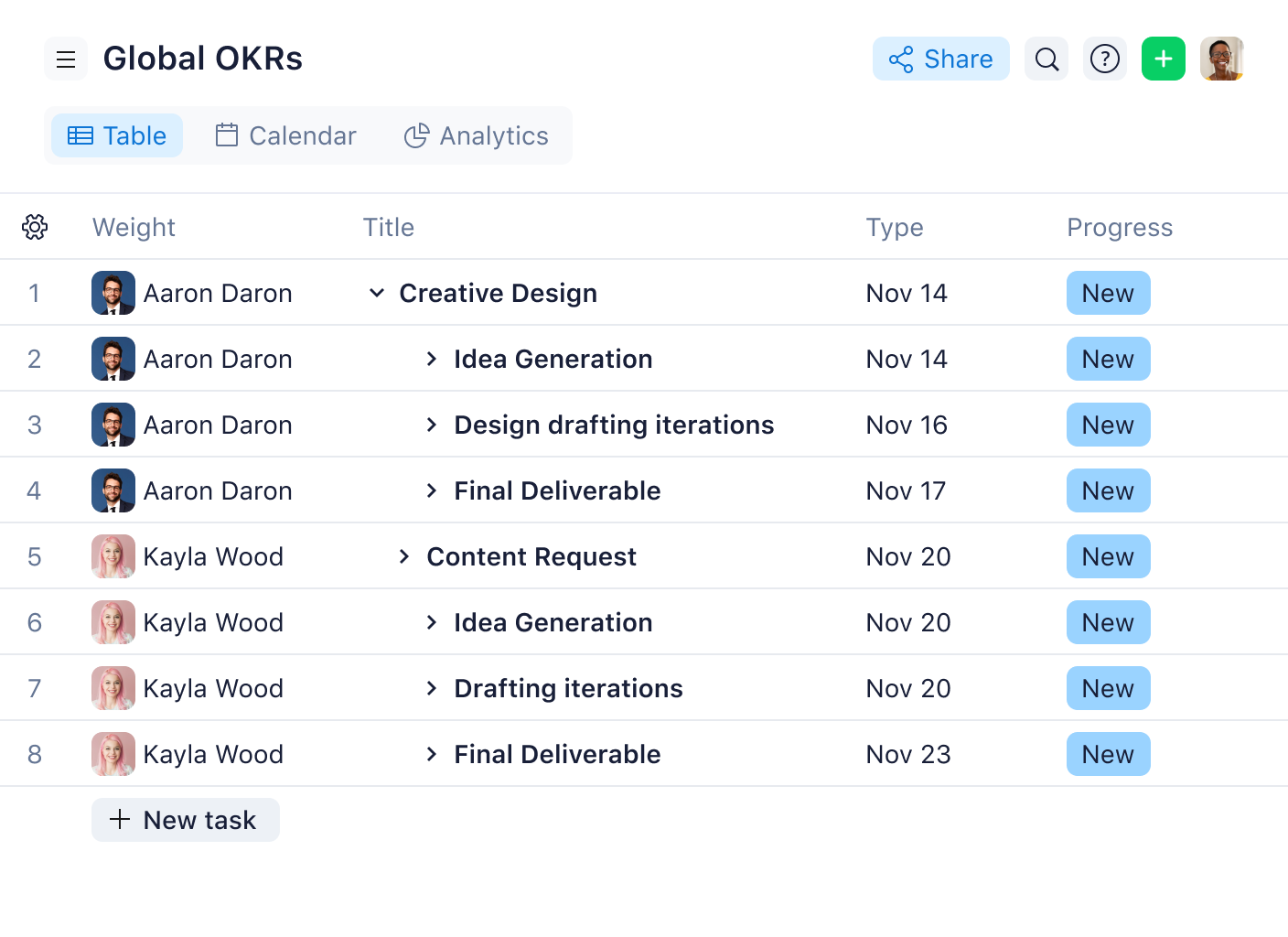
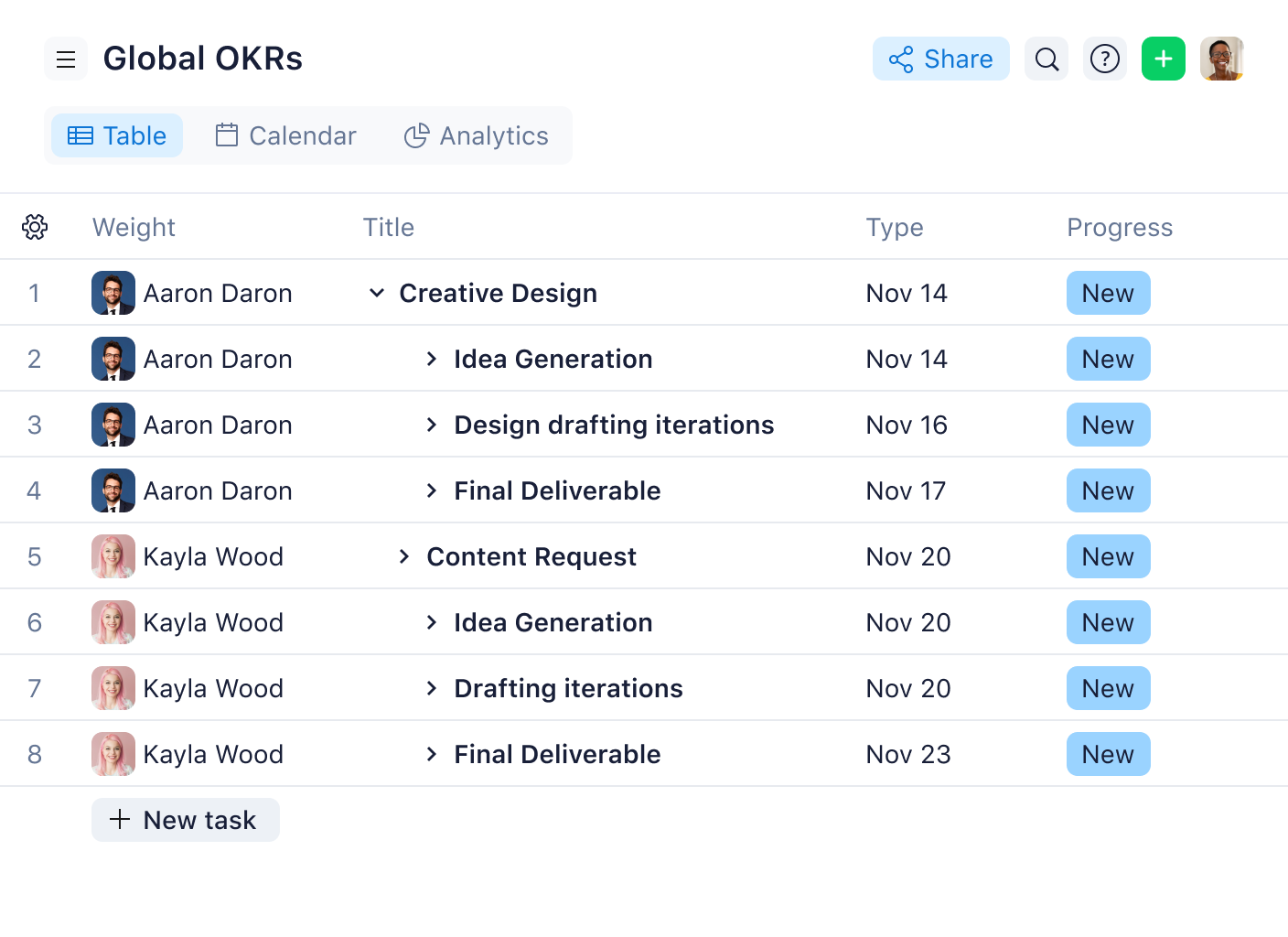
Where did the idea of SMART goals come from?
Although the term SMART started to spread in the 1980s after Doran’s article in Management Review, SMART goals were born from a 1960s psychological theory where researchers began testing the relationship between conscious decision-making and output. In Dr. Edwin Locke’s often-quoted paper on the subject, he notes that “an individual's conscious ideas regulate his actions” and have a direct relationship to goal execution.
His study also finds that it isn’t money, results, or external pressures that motivate high performance. It’s simply the act of breaking down a hard goal into a conscious purpose that others willingly share. Although you can’t force someone to be excited about a project, you can set them up for success with highly structured objectives using the SMART goal method.
Examples of SMART goals for project managers
As you’ll see from the below examples, SMART goals can be applied to all aspects of project management. Simplifying your SMART goal into one simple sentence is a powerful tool for aligning your whole team around a shared intention.
- Adopt a work management tool (specific) that organizes at least 50 (measurable) incoming work requests per week (attainable) so that our team can streamline task assignment (relevant) within 30 days of receipt (time-bound).
- Create a social media marketing campaign template (specific) that plans out one daily tweet for the next 30 days (measurable and attainable) to increase existing audience engagement (relevant) before our launch on the first of the upcoming month (time-bound).
- Realign the current project deliverables schedule (specific) by assigning new due dates to all three small tasks (measurable) over the next seven days (attainable) so that the original deadline remains the same (relevant) and clients can review the tasks by Friday (time-bound).
SMART goals vs. SMART objectives
Though the terms SMART goals and SMART objectives are often used interchangeably, they represent different concepts. Let’s first define goals and objectives.
A goal is a broad primary outcome, a destination you and your team are working toward. It’s the bigger picture of what you want to achieve, often long-term. Goals represent the result you aspire to achieve — for example, to enhance brand recognition.
Objectives, on the other hand, are the concrete steps that move you toward your goal. They are more specific actions to achieve a goal. Objectives are usually shorter-term. For example, for your goal to enhance brand recognition, you may have an objective to increase your social media marketing efforts to gain 1,000 new followers on Instagram in the next two months.
It’s similar with SMART goals and SMART objectives. SMART goals clarify the outcomes you’re working toward from a big-picture perspective adhering to the five SMART criteria. SMART objectives are more specific and thorough. They’re smaller milestones and actionable steps you can take toward achieving the SMART goals, also adhering to the five SMART criteria.
Crucial differences between SMART goals and SMART objectives include:
- Specificity: SMART goals must be specific enough to guide action and decision making. SMART objectives must be specific enough to drive action.
- Measurability: Both SMART goals and SMART objectives need to be quantifiable. However, the metrics for SMART objectives might be more detailed and process-oriented, e.g., the number of sales calls made in a day or marketing campaigns launched within a quarter. In contrast, the metrics for SMART goals are usually outcome-oriented, e.g., to increase overall sales over a period.
- Attainability: The level of detail and focus is much higher in SMART objectives than in SMART goals. You can say goals are aspirational, while objectives are operational.
- Relevance: Since SMART objectives are the actionable steps towards accomplishing an overarching SMART goal, you may have several SMART objectives associated with completing one SMART goal. In such cases, achieving the objectives can serve as a method of tracking progress toward the end goal.
- Timelines: While both SMART goals and objectives are time-bound, SMART goals may often lack a precise timeline or span a longer timeframe. SMART objectives are bound by a closely managed schedule tied to projects that are either currently active or coming up in a strategically aligned program.
Let’s look at an example of a SMART goal and its objectives from our list of examples above:
SMART goal: Create a social media marketing campaign template (specific) that plans out one daily tweet for the next 30 days (measurable and attainable) to increase existing audience engagement (relevant) before our launch on the first of the upcoming month (time-bound).
To achieve this SMART goal, we can break it into the following SMART objectives:
- Identify popular content themes (within three days): Review previous successful tweets and audience engagement data to identify popular content themes and topics that resonate with our audience.
- Create a content calendar (by the end of week 1): Develop a content calendar outlining the topic or theme for each of the 30 daily tweets. Ensure the content is relevant and likely to drive engagement.
- Draft tweets (by the end of week 2): Write the copy for each tweet based on the defined topics in the content calendar. Make sure each tweet is engaging and aligns with the overall campaign objective.
- Design visual elements (by the end of week 3): Design or source relevant visuals (images, infographics, short videos) to accompany each tweet. These should complement the copy and enhance the message.
- Schedule tweets (three days before the launch): Using a social media management tool, schedule all tweets to be automatically posted each day for the next 30 days.
- Monitor and adjust (ongoing, starting on the launch day): Regularly monitor the performance and engagement of each tweet. Be prepared to make adjustments to future tweets based on this feedback if necessary.
- Conduct a post-campaign review (after the 30-day campaign period): Review and analyze the success of the campaign in terms of audience engagement. Use this information for future campaign planning.
Wrike can help you reach your business goals
Aligning your team’s goals with organizational objectives and project initiatives can seem daunting, but SMART goals take the mystery out of goal setting to provide clear, actionable steps toward achieving your project, team, and organizational visions.
Wrike’s PMO solution is a powerful tool for achieving SMART business goals and objectives. It helps company executives and project managers transform goals into reality with effective project planning at the strategic and operational levels. The business goals template and project action plan help teams align strategy with execution, creating a reliable system for consistent success.
With real-time status updates, you can track the progress of your projects and ensure they’re on track and progressing hitch-free. Project managers can coordinate teams and projects using the project resource planning tool to ensure the most efficient use of organizational resources.
Whether you’re looking to improve productivity, provide direction, or enhance accountability, setting SMART goals can help you achieve them. Are you a company executive or project manager looking to set better goals and achieve desired outcomes competently? Look no further than Wrike.


