What Is Resource Allocation in Project Management?

What Is Resource Allocation in Project Management?
Resource allocation is the process of assigning and scheduling available resources in the most effective and economical way possible. Projects will always need resources but they can often be scarce. The task, therefore, lies with the project manager to determine the proper timing and allocation of those resources within the project schedule.
In project management, resources are often in high demand but low in availability. This reality puts project managers in a position where they must strategize the best ways to use what they have. They need to determine who does what, when, and with what tools or support. It’s a balancing act that requires keen insight into the project's needs and the capabilities of the resources at hand.
This guide will discuss the positive impacts of good resource allocation, such as enhanced team performance and better project outcomes. We’ll address potential challenges, including resource scarcity and the complexities of people management. We’ll also cover the best practices for resource assignment and provide insights on how to effectively manage and deploy resources throughout a project’s life cycle.
Finally, we’ll show you why Wrike is the best software to help with resource allocation, including the specific features that will make your life as a project manager easier.
Most common types of resources to allocate
Resource allocation is an integral part of project management and it often revolves around four primary types of resources. These resources are essential to consider, irrespective of the industry or project scope.
Financial
This includes the project’s budget and funding. Financial resources help acquire other resources and ensure sufficient funds to cover all project aspects, from initial planning to execution and completion.
Physical
This involves tangible assets used in the project, such as equipment, materials, and workspaces. Physical resources are necessary for the project’s actual construction or development phase.
People
This category includes the people involved in the project, such as team members, contractors, and consultants. Human resources carry out the tasks and responsibilities outlined in the project plan.
Technological
This includes software tools for planning and monitoring, communication systems, and other technological aids that make project processes run more smoothly.
What impacts resource allocation in project management?
Resource allocation in project management is an ongoing process, not just a one-off task at the outset. It involves strategically assigning and managing various resources throughout the entire project life cycle.
Proper resource allocation leads to numerous positive outcomes. It enhances efficiency, keeps the project within budget, and ensures that every team member has clarity about their roles and responsibilities. Effective resource allocation also means making the most of what you have and avoiding wasting time and resources.
However, resource allocation isn’t without its challenges. For one, it requires continuous monitoring and adjustment. The dynamic nature of projects means that resource needs can change, sometimes unpredictably. The responsibility of resource allocation typically falls on the project manager, who must keep a vigilant eye on the project’s resource needs, adjusting and reallocating as necessary to steer the project toward its goals.
Positive impacts of resource allocation
When done right, resource management can offer a variety of positive impacts:
-
Properly allocated resources lead to enhanced productivity, meaning goals and milestones are achieved on time.
-
When resources are managed well, team members feel adequately supported and valued as they have clear guidelines and sufficient tools to execute their tasks.
-
Strategic resource allocation helps avoid wastage and ensures that the project stays within budget, making it financially efficient.
-
With a clear overview of resource distribution, team members can make quicker and more informed decisions, leading to better project outcomes.
-
A well-structured resource plan reduces the likelihood of errors and lowers stress levels among team members.
Difficulties in project resource allocation
While resource allocation is important to the success of any project, it’s not without its challenges. Understanding these obstacles can help you brainstorm ways to overcome them. Here are some common difficulties encountered in resource allocation:
-
Projects often evolve, leading to changes in scope. This can affect the original resource plan, requiring adjustments and re-evaluations to align with the new direction.
-
Finding the right match between the project’s needs and the skills of team members can be challenging. Ensure that the right people are working on tasks that suit their expertise.
-
Miscommunication can lead to resource mismanagement, affecting the project’s progress. Wrike enhances communication with real-time updates and automated notifications, ensuring all team members are on the same page.
-
Tracking multiple tasks and prioritizing them according to the project’s needs can be difficult. It requires a clear understanding of the project’s objectives and the ability to adapt to changing circumstances. With Wrike’s intuitive dashboards, however, project managers can easily monitor tasks and prioritize them based on urgency and importance.
-
Assigning tasks based on cost, skills, and availability is complex. It involves balancing various factors to maximize resource use while managing team members. Wrike’s advanced analytics allow for a more informed task assignment process, considering cost, availability, and skill level.


Who is responsible for resource allocation during a project?
The responsibility of resource allocation typically falls on the shoulders of the project manager. They are the central figure who understands the intricacies of the project, making them best positioned to oversee the distribution and management of resources. From the initial planning stages to the final execution, the project manager must ensure that resources are utilized effectively and efficiently.
A project manager's responsibilities include identifying resource needs, aligning skills with project requirements, and adjusting resources in response to project dynamics. They are also tasked with maintaining communication with team members and stakeholders, ensuring everyone is informed about resource availability and project progress.
5 steps to allocate resources for any project
Allocating resources effectively involves a careful balance of planning, analysis, and adaptation. Here’s a roadmap outlining five foundational steps that can guide you through the process of allocating resources for your project:
1. Assess resource needs
The first step in resource allocation is to understand the project’s objectives and needs. Ask yourself questions like: What are the main goals of the project? What tasks need to be done? Then, move on to identifying the types of resources your project requires. This varies depending on your industry and the project’s nature. Are we talking about the skills and expertise your people bring to the table? Or about the equipment or budget needed for different project aspects?
Determine the necessary resources for each task outlined in your project scope. Consider the number of team members needed, their specific skills, any special equipment required, and the budget for each task. By thoroughly assessing your resource needs, you’re setting your project up for success, avoiding last-minute chaos, and ensuring you have everything you need right from the start.
2. Prioritize resource requirements
With a clear picture of your project’s resource needs, the next step is prioritization. This is where you weigh the importance of each resource and determine which ones are non-negotiable and which ones you can be flexible with.
You can think of this as a hierarchy of needs for your project. At the top are the resources essential to the project’s success. These could be specialized team members whose skills are important for certain tasks or specific equipment without which the project can’t progress. These are your deal-breakers — the ones you can’t do without.
Then, consider the resources that, while important, offer some wiggle room. Maybe there’s software that would be nice to have but isn’t essential, or maybe you could manage with fewer people on specific tasks. These are your negotiable resources, where you can explore alternatives or adjustments without derailing your project. By prioritizing your resources, you create a roadmap for decision making throughout the project.
3. Strategically allocate resources for the project
Good strategy means matching your resources smartly to your identified needs. This step requires careful consideration of availability, skills, and budget constraints to ensure a perfect fit for each aspect of your project. For instance, you should assign the most skilled team members to the most demanding tasks or ensure that essential equipment is available when needed.
It’s important to strike a balance here. Allocating too many resources to one area might cause bottlenecks elsewhere, while too few resources can lead to delays and quality issues. The goal here is to distribute your resources evenly and logically, ensuring each project phase has what it needs to succeed without overextending your available resources.
4. Monitor and adjust resources throughout the project
Allocating resources is just the beginning. The real challenge lies in continuously monitoring and adjusting these resources throughout the life of your project. Just as your project grows and changes, so too will its needs. What seemed like a perfect initial allocation might need tweaking as the project evolves.
Regular monitoring ensures resources aren’t being overused or underused. You might find that some team members are swamped with tasks while others have plenty of capacity, or maybe certain equipment is lying idle. These imbalances can lead to budget overruns, delays, and even burnout among your team.


5. Evaluate and optimize your resource allocation process
After the curtain falls on your project, it’s time for introspection. Evaluating and optimizing your resource allocation process dissects what happened during the project, understanding what worked well and pinpointing areas for improvement.
Did you allocate too many resources to one area while neglecting another? Were there bottlenecks that could’ve been avoided with better planning? This reflective practice is not about finger-pointing or dwelling on mistakes. Instead, it’s an opportunity to learn and grow.
At the same time, your team members may have excelled in instances where they nailed resource allocation. Recognizing these successes is just as important as identifying the missteps. Examining both the highs and lows of your project gives you invaluable insights to guide your approach in future ones.
Now, imagine having a platform like Wrike by your side throughout this process. Wrike makes the evaluation phase a breeze. With its comprehensive tracking and reporting features, Wrike can provide clear insights into how resources were used throughout your project. This data is gold when optimizing your approach for future projects.
Resource allocation examples
Whether you’re managing human resources, monitoring the budget, or ensuring the best use of technology, Wrike streamlines these processes into a cohesive, manageable workflow. For instance, you could leverage Wrike’s dashboards to track budget usage in real time or use our analytics features to forecast resource needs for upcoming phases of your project.
Let’s take a closer look with an example. Imagine you’re managing a marketing campaign. With Wrike, you can:
- Allocate human resources using a workload chart and assign tasks based on individual team members’ expertise, be that in design or copywriting.


- Monitor your campaign budget through Wrike’s advanced analytics. Adjust your spending as needed to ensure you make the most of your financial resources without going over budget


- Use time tracking features to monitor individual timesheets and track billable hours if using an external creative agency.
- View key milestones in your campaign, such as scheduled social posts and product launch dates, with Wrike’s shared calendars.
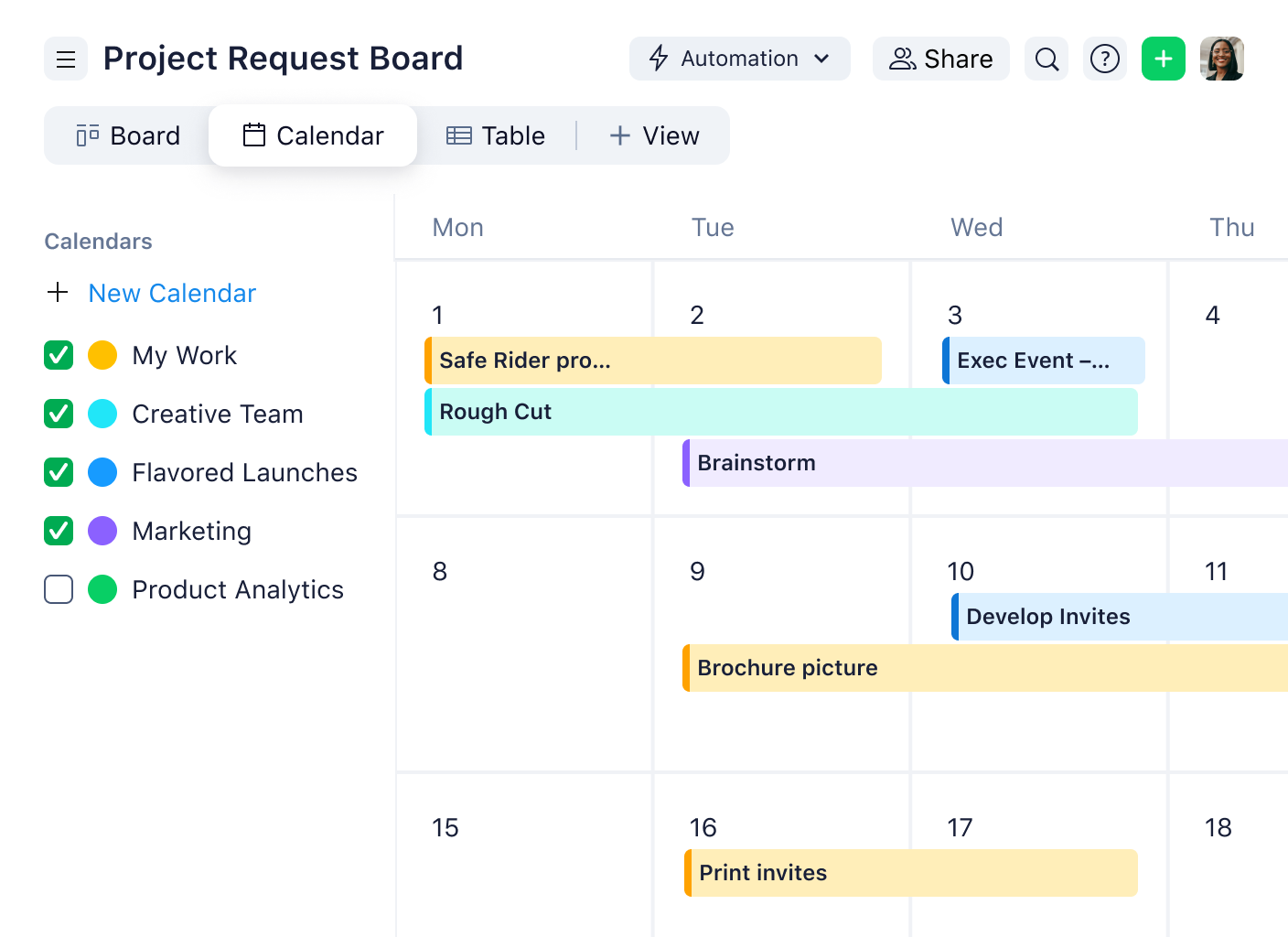
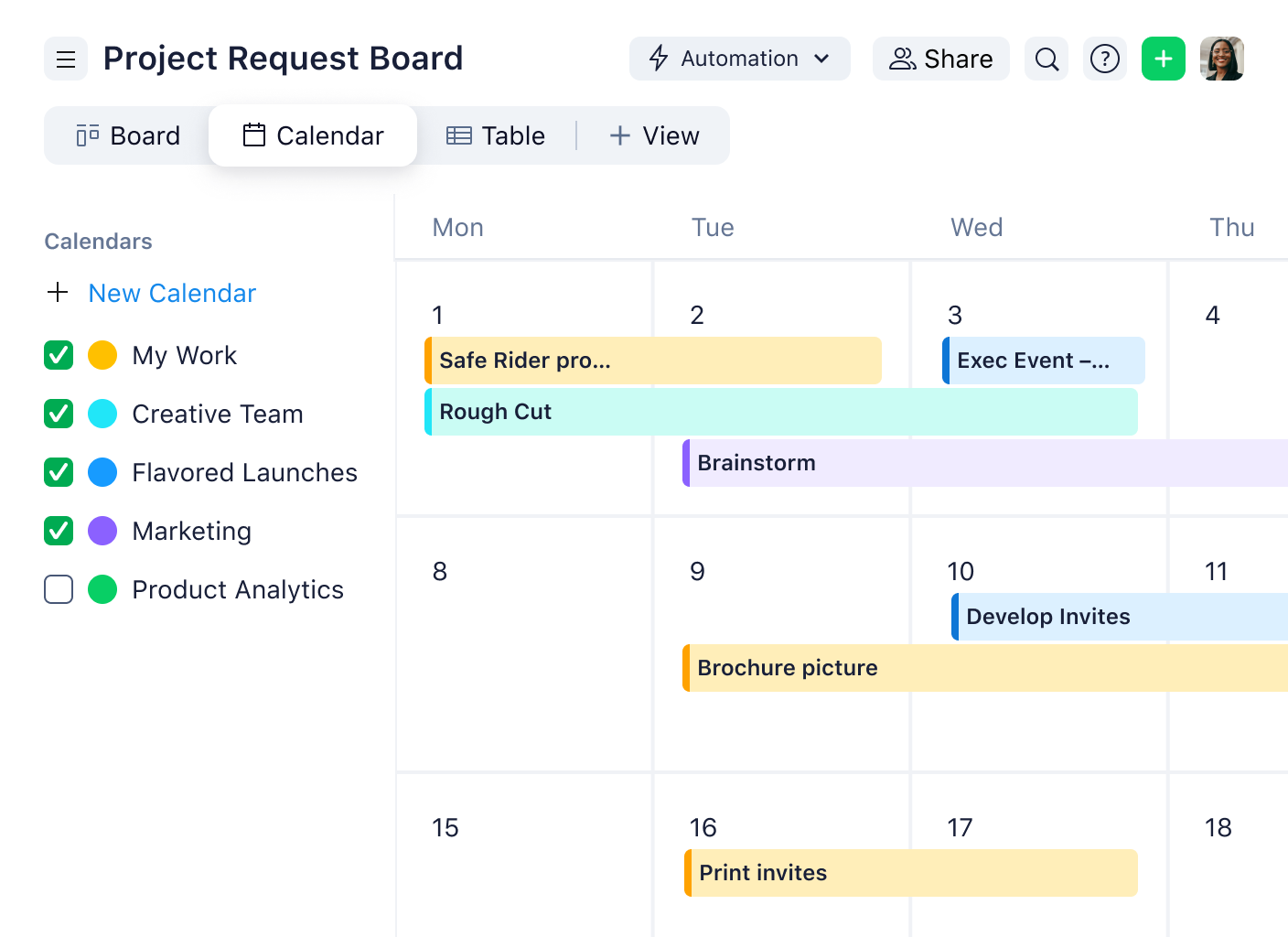
The psychological factors involved in resource allocation planning
Here are the psychological factors at play when planning resource allocation in project management:
- Cognitive bias: As project managers, we’re not immune to biases that can skew our perception. Confirmation bias, for instance, might lead us to favor resources that align with our preconceptions, potentially overlooking better alternatives.
- Risk perception: Different stakeholders may perceive the risks associated with resource allocation differently. Some might be risk-averse, preferring a conservative approach, while others may be more risk-tolerant.
- Motivation and incentives: Understanding what motivates your team is essential. Are they driven by deadlines, the promise of rewards, or the satisfaction of overcoming challenges?
- Conflict resolution: Resource allocation often involves making tough choices that not everyone will agree with. Conflict is natural, but managing it can make or break a project.
- Communication: Clear communication is the cornerstone of effective resource allocation. Misunderstandings can lead to misallocated resources, missed deadlines, and increased project costs.
Let’s take a deeper dive into the team dynamics involved in project management.
Team dynamics and resource allocation
The driving forces behind each team member’s work ethic can significantly impact resource utilization. Recognizing and aligning resources with individual motivations and incentives ensures each team member has a personal stake in the project. Assigning tasks that match a team member’s interests or career goals can maximize their output and satisfaction.
Efficient resource allocation also hinges on the team’s ability to communicate effectively and resolve conflicts. Open lines of communication are essential to understanding resource needs, identifying potential bottlenecks, and addressing any issues promptly. When conflicts arise, resolving them quickly and constructively is key to maintaining project momentum.
Strategies for overcoming risks and biases
The first step in overcoming biases is to acknowledge their existence. Cognitive biases like favoritism, overconfidence, or resistance to change can lead to suboptimal resource allocation decisions. Creating an environment where team members can openly discuss and challenge these biases helps make more balanced and objective decisions.
Educating team members about common biases and risk management strategies can also be highly beneficial. This could involve workshops, training sessions, or even integrating learning modules into project management tools like Wrike. By raising awareness and equipping the team with the necessary knowledge, they become more adept at identifying and managing biases and risks.
Meanwhile, risks in resource allocation can stem from various sources, including technological changes, market fluctuations, or team dynamics. Implementing a systematic approach to risk assessment helps in identifying potential pitfalls early. This could include regular risk evaluation meetings or tools like SWOT (strengths, weaknesses, opportunities, threats) analysis to evaluate different aspects of the project.
Wrike can play a pivotal role in minimizing project risks. Features like AI project risk prediction and workload charts can highlight issues such as cost overruns and burnout before they escalate.
Resource assignment best practices
Project management is a diverse field in which different projects demand unique strategies for resource allocation. As a versatile project management platform, Wrike can significantly enhance the effectiveness of the following methods:
Critical path method (CPM)
This method identifies the longest stretch of dependent activities and measures the time required to complete them. In Wrike, project managers can use the Gantt Chart view to map out these dependencies and determine the critical path visually. This helps in prioritizing tasks that directly impact the project timeline.
Earned value method (EVM)
EVM is an objective technique for assessing project performance and progress by comparing planned vs. actual earned value. Wrike’s analytics tools can be instrumental in tracking these metrics, providing real-time insights into the project’s health and progress.
Resource leveling
This method is used to address resource overallocation. It often involves delaying tasks to balance resource demand with supply. Wrike’s workload charts enable project managers to visualize over-allocations and adjust task timelines accordingly.
Resource smoothing
Similar to leveling, but with a focus on keeping resource usage below certain predefined limits. Wrike allows project managers to set up custom fields and reports to monitor resource utilization and ensure it stays within desired thresholds.


Program evaluation and review technique (PERT)
PERT is a statistical tool used to analyze and represent the tasks involved in completing a project. It helps in identifying the minimum time needed to complete a project. Wrike’s robust project planning and tracking functionalities offer a platform where PERT analysis can be integrated to estimate task durations more accurately.
Time purchased
This method is pragmatic and particularly relevant when resources are outsourced or rented. Given that time-purchased resources often have direct cost implications, Wrike’s budget tracking features allow for close monitoring of expenses related to these resources. This level of financial oversight ensures that the project remains within budget.
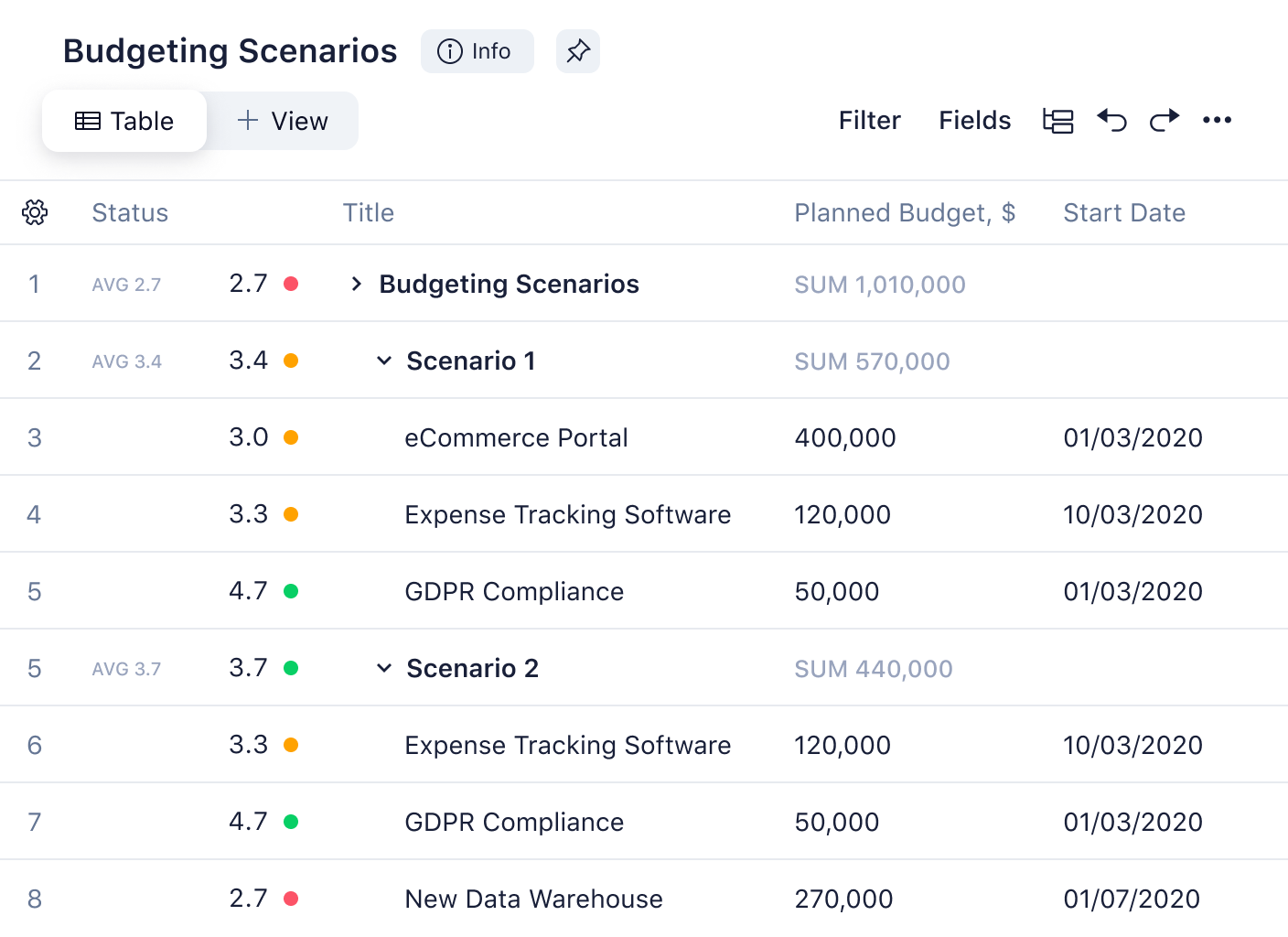
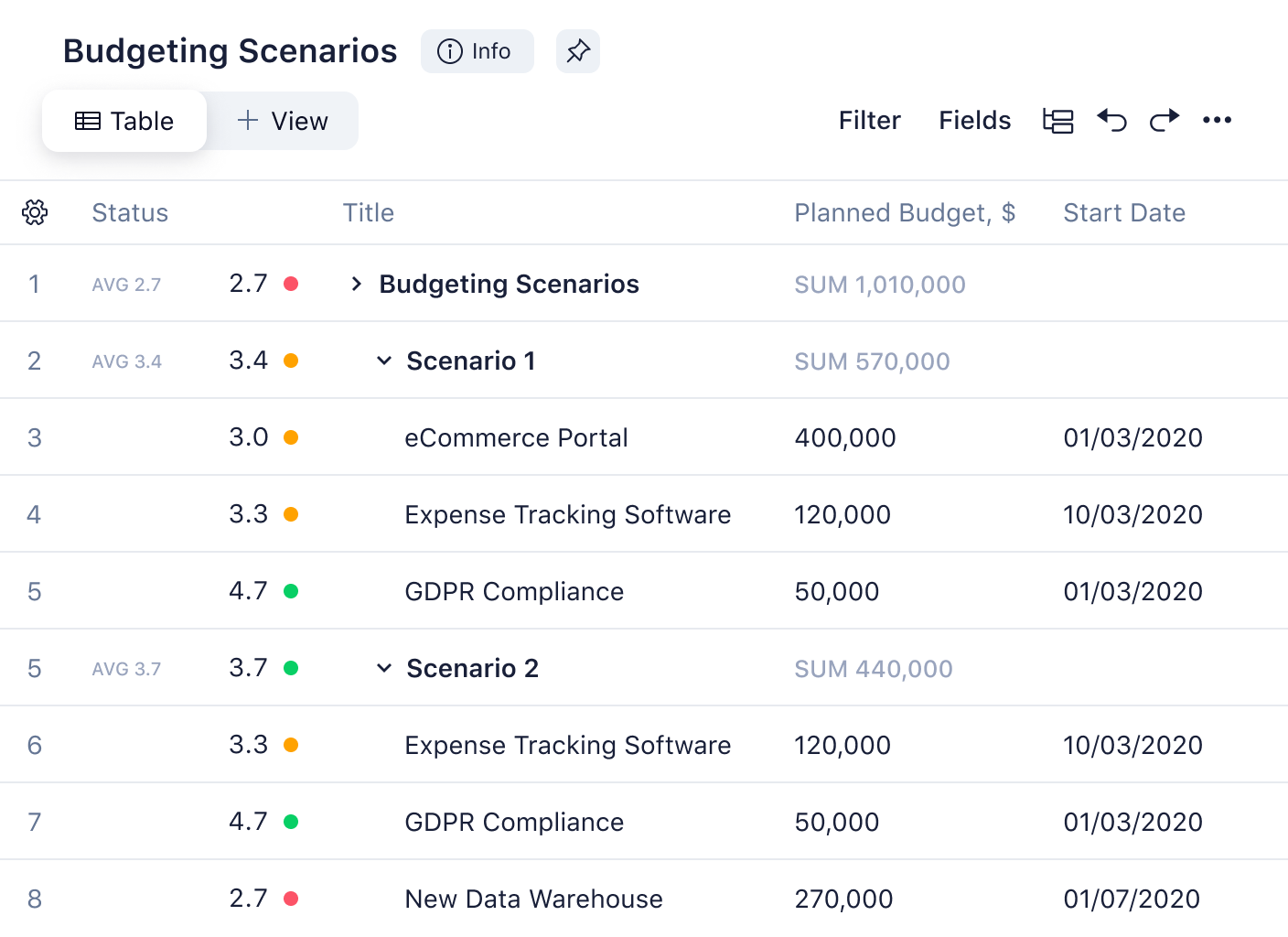
More ways Wrike can help allocate resources in project management
As we’ve discussed, Wrike has a variety of work management features to boost resource allocation, from real-time communication to advanced analytics tools. Let’s take a look at two of the most relevant ones in closer detail.
Gantt charts
Gantt charts provide a visual timeline for the project, clearly displaying task durations, dependencies, and milestones. This visualization makes it easy to identify which resources are needed and when. Using Gantt charts, project managers can efficiently plan and allocate resources, ensuring tasks are appropriately staffed and timelines are met. This organized approach minimizes resource conflicts and optimizes the use of available assets throughout the project life cycle.
Workload charts
Workload charts in Wrike offer a powerful way to manage resource allocation in project management. Project managers can create specific views that track and display key information for each individual on their team, such as weekly hours and capacity percentage. That way, they can quickly spot potential signs of burnout and reallocate resources as needed.
To sum up, Wrike provides all the features you need to address the complexities of managing resources. Whether dealing with team dynamics, managing risks and biases, or applying best practices like critical path method or resource leveling, a robust project management platform can make a significant difference.
Start a free trial of Wrike today to find out how it can help you transform your resource allocation.

