What Is Forecasting in Project Management?

Forecasting in project management is the process of making predictions, guesses, or assumptions of the possible outcomes of a project. These project forecasts are made through the analysis of historical project data as well as predicted future performances.
The main aim of forecasting is to predict possible outcomes, reduce project risk, and increase the chances of project success. This means that you can learn how likely it is that a project will be successful, evaluate the risks involved, and identify areas for improvement. As a result, project managers are armed with sufficient knowledge to anticipate project duration, cost overruns, project budgeting and forecasting, and resource needs.


Note that an adequate amount of data is necessary during project forecasting. Ideally, you begin forecasting when the project is at least 20% complete. There are different methods of demand forecasting in project management. However, there’s no silver bullet when it comes to applying each technique.
In this guide, you’ll learn how forecasting helps project managers prepare for potential risks. We’ll break down the different forecasting methods and explain how to pick the right one for your project. We’ll also show you how to use project management platforms like Wrike to analyze project data and predict risks.
Forecasting methods in project management
Forecasting methods (or forecasting techniques) are tools project managers use to predict future events and make better decisions. These forecasting methods are grouped into two main categories:
- Qualitative
- Quantitative
Let’s break them down and explain the different examples under each category.
Qualitative forecasting
Qualitative forecasting uses judgment, expert opinions, or surveys to make accurate predictions. It’s perfect when there’s little or no historical data and typically used for long-range forecasts. Here are some examples of qualitative forecasting:
Survey method
The survey method involves asking people, such as your team, stakeholders, or industry experts, for their opinions. This is widely used because it is:
- Simple to set up and doesn’t require complex tools or calculations
- Quick at gathering insights from a variety of people
- Flexible and adaptable to different project types and goals
- Effective for new projects with little or no historical data
Delphi technique
The Delphi technique is a level up from the survey method. Instead of one round of opinions, you ask experts multiple times, refining the answers each time to reach a consensus. The only downside is that it can take longer to finalize decisions.
Quantitative forecasting
Quantitative methods use numbers, formulas, and historical data to make accurate forecasts. They work best when you’ve got plenty of data points. Here are some examples of quantitative forecasting:
Trend analysis
This method looks at past patterns to predict the future. For example, if your spending has been increasing by 10% each month, trend analysis will estimate that it’ll continue that way.
If you want to plan ahead, you can use Wrike’s Work Intelligence® tool to make recommendations for you. This tool uses AI to analyze your project data, predict potential risks, and give you actionable suggestions.


Time series analysis
Time series analysis focuses on data collected at regular intervals, like weekly or monthly. You can use time series analysis to:
- Identify trends in project performance over time
- Plan resources for both short- and long-term needs
- Spot seasonality or recurring patterns in data, like peak workloads
- Predict future performance based on consistent historical data
Moving averages
This is a way to smooth out random spikes in data by averaging numbers over a period of time. It helps you see the overall trend more clearly, and it’s great for short-term predictions when dealing with fluctuating data.
Exponential smoothing
Exponential smoothing is similar to moving averages but gives more weight to recent data, making it better for spotting quick changes. It adjusts forecasts dynamically based on new information.
Regression analysis
This method identifies relationships between factors. For example, it might show how adding more team members affects project completion time. Regression analysis is great for:
- Predicting project outcomes based on changes in key factors
- Estimating the impact of resource adjustments
- Identifying key drivers of project success or potential delays
- Supporting data-backed decisions with clear cause-and-effect insights
How to choose the right forecasting method
Forecasting works when the right method matches your project’s needs and complexity. Before choosing a particular forecasting technique, it’s important to examine some factors such as:
- The availability of project historical data
- The expected outcome of forecasting
- The degree of accuracy needed
This ensures that the right project forecasting methods are applied relative to the scope and versatility of the project. The more complex your project, the more advanced your forecasting models or methods need to be. Larger projects with multiple variables often benefit from combining qualitative and quantitative methods.
Difference between budgeting and forecasting explained
Budgeting and forecasting are complementary planning tools that work together to keep projects on track. Budgeting sets financial boundaries and goals for a project. For example, if a project has a $50,000 budget for marketing, that number serves as the upper limit for all related expenses.
Forecasting, on the other hand, predicts future outcomes based on current data and trends. For example, a good forecaster might predict that marketing expenses will rise to $60,000 due to unexpected advertising costs.
Managing budgeting and forecasting can be much easier when you use the right tools, like the budget tracker template in Wrike. This way, you can get a bird’s-eye view of your project expenses.
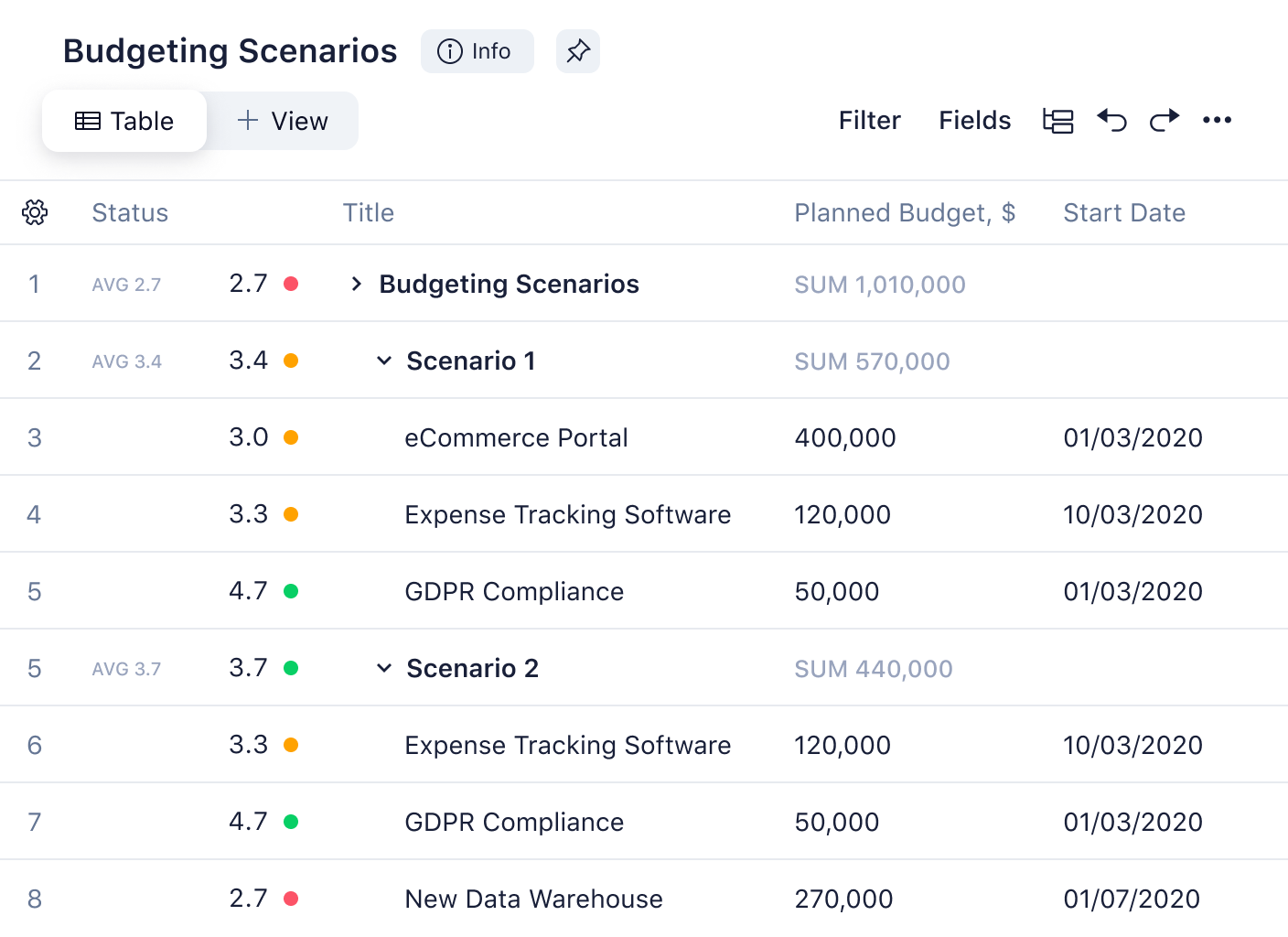
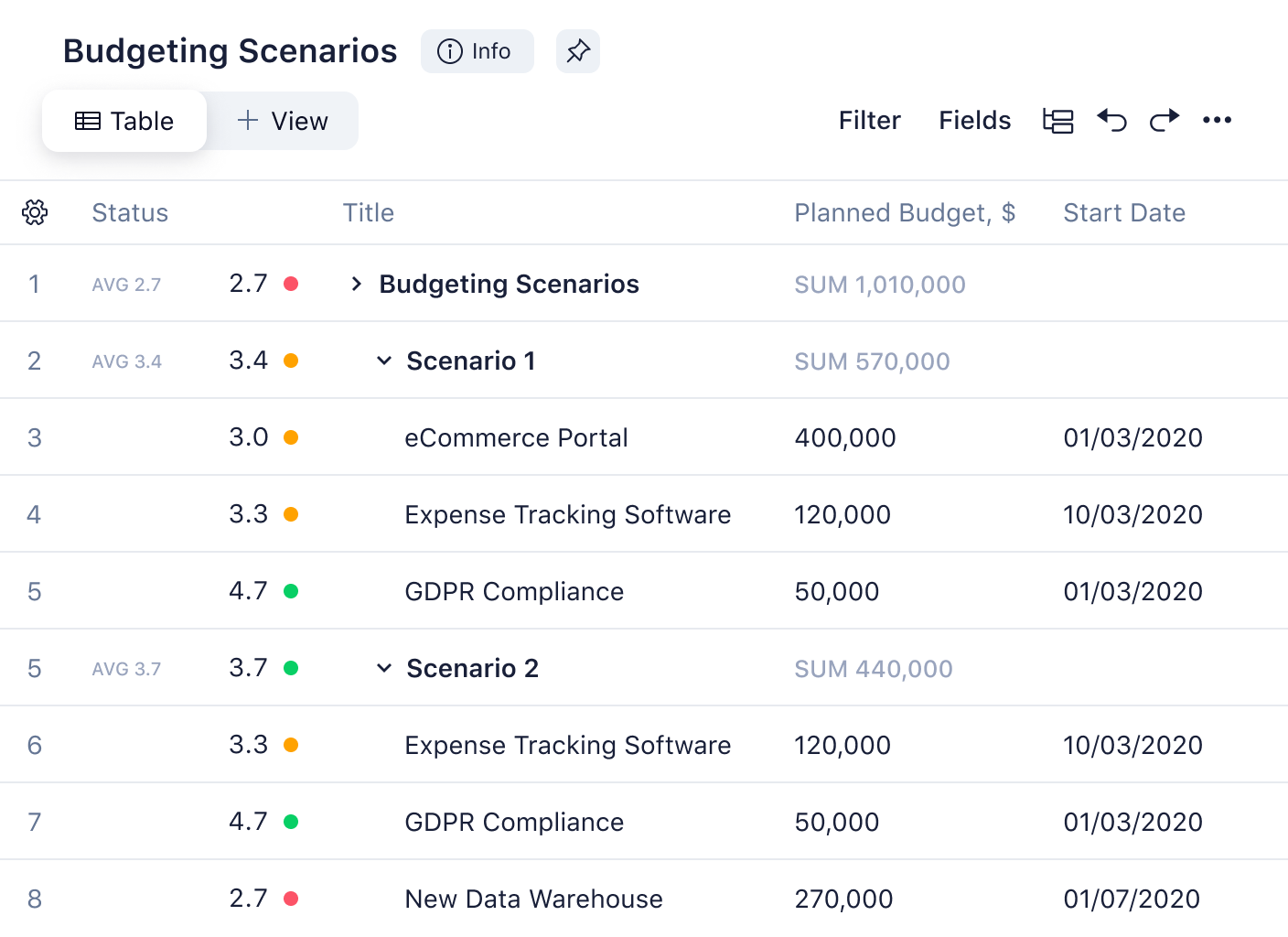
Key performance metrics to track during project forecasting
- Project cost estimate: When implementing cost forecasting in project management, trend analysis is useful (see more info on this technique above). In this case, project managers can evaluate past and present project spending patterns and extrapolate the spending data until the project is completed. This provides a forecast of the expected project cost.
- Project duration: The main point to consider when forecasting project duration is to understand the risks and uncertainties of the activities involved in the project development. A project with inadequate funding or resource availability will hinder the progress of the project cycle.
There are different analytical project budgeting and forecasting tools that are designed to provide insights into the past, present, and future project performance.
Principles of forecasting
To create accurate forecasts, following some key principles that ensure reliability and consistency is essential. Here are 10 principles of project management forecasting:
Use reliable data
A forecast is only as good as the information it’s based on. Using inaccurate or outdated data can throw off predictions entirely. Reliable data should be complete, up to date, and directly relevant to the project you’re forecasting.
Have a clear goal
Before you start forecasting, define what you’re trying to achieve.
- Are you predicting costs?
- Are you estimating project timelines?
- Are you assessing risks?
Knowing your goal helps you choose the right forecasting methods.
Match the method to the situation
Different situations call for different forecasting approaches. Projects with limited data may require qualitative forecasting, while those with extensive historical data are better suited to quantitative methods.
Focus on trends
There will be fluctuations in any dataset, but not every spike or dip is significant. Focusing on long-term trends rather than one-off anomalies ensures that your forecast captures meaningful insights.
Update regularly
Forecasts aren’t static — they need to evolve as new data becomes available or project circumstances change. If resource availability changes mid-project, revise your timeline forecast to reflect the updated conditions.
Avoid overcomplication
It’s tempting to include every bit of data or use complex models, but simpler forecasts are often more effective. The goal is to make the forecast understandable and immediately actionable.
Consider multiple scenarios
Forecasting isn’t about predicting just one possible outcome. Create three forecasts for a project timeline:
- Best case
- Worst case
- Most likely case
Use expert judgment
Data is important, but it doesn’t always tell the whole story. Experts with hands-on experience can provide insights that numbers alone can’t capture.
Communicate clearly
Clear communication builds trust and helps stakeholders make informed decisions. Use charts, graphs, and simple explanations to present a project budget forecast and explain the assumptions behind the numbers.
Build flexibility
Always account for uncertainties by building flexibility in your forecasts. Add a 10% contingency buffer to your resource forecast to handle unforeseen delays or costs.
Benefits and limits of forecasting
Planning a project soon? Forecasting provides several advantages that make it essential for project success. Forecasting helps you:
- Make better decisions by predicting future events and outcomes
- Manage risks proactively by identifying potential challenges early
- Allocate resources efficiently to prevent shortages or overuse
- Control costs effectively by estimating budgets and avoiding overspending
- Plan strategically for both short- and long-term project goals
- Improve team productivity by predicting workloads and balancing tasks
- Build stakeholder confidence with data-driven insights and realistic plans
Even with these myriad benefits, there are still some limitations to forecasting. It’s important to remember that:
- Forecasts are only as accurate as the data they’re based on
- Sudden changes, like market shifts, can affect forecasts
- Using the wrong forecasting model can lead to errors
- Forecasts may not adapt well to dynamic project changes
Analyze trends for future projects in Wrike
As we’ve learned, forecasting is all about planning, predicting outcomes, and staying prepared for what’s to come. With the right project management tools like Wrike, you don’t have to rely on guesswork when forecasting.
Wrike helps you predict and adapt to the changing needs of your projects, with budget templates that simplify resource allocation as well as our AI project risk prediction tool that identifies trends and potential roadblocks.
You can also use Wrike’s advanced analytics to evaluate performance and adjust forecasts as your project evolves.
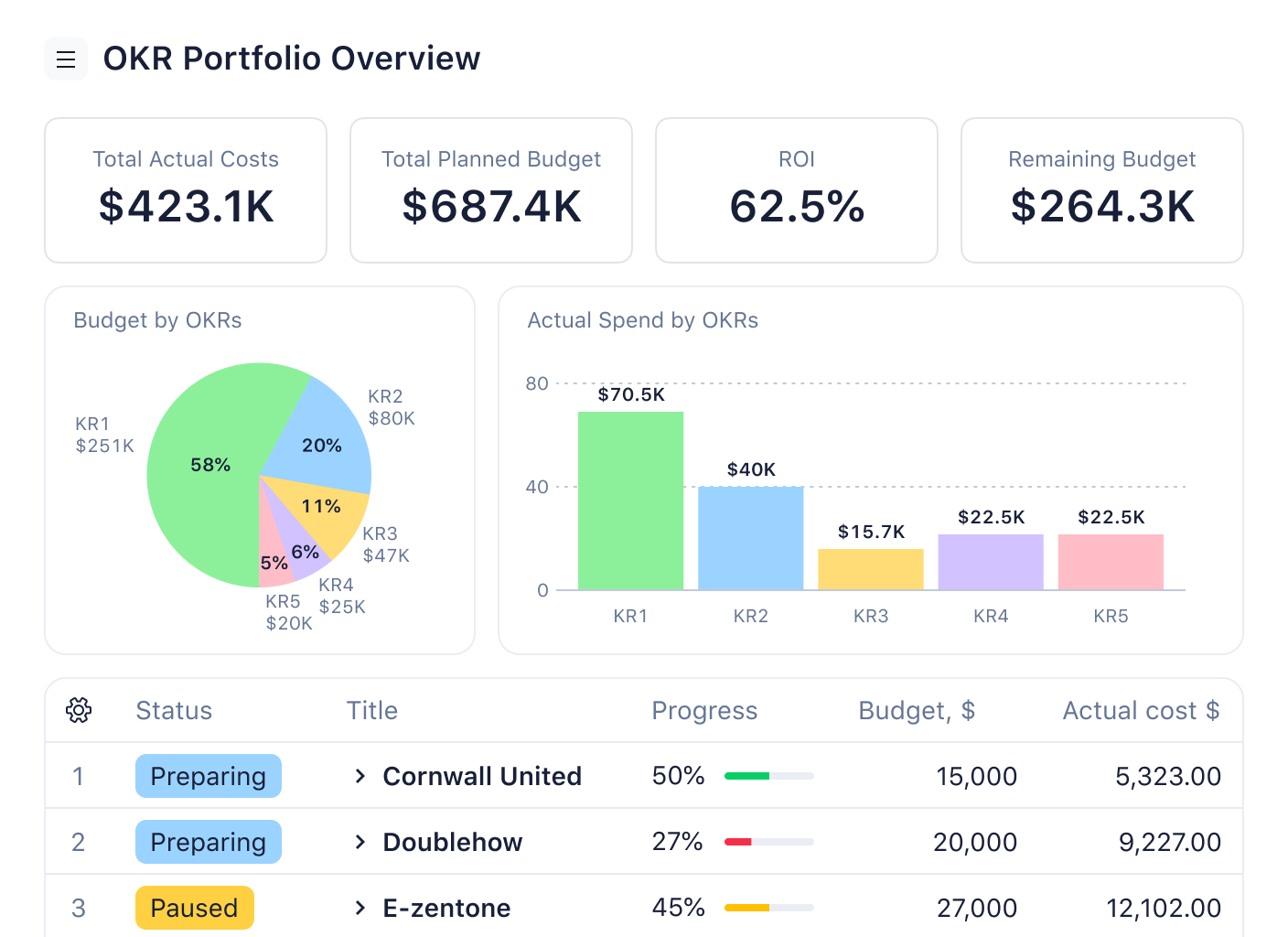
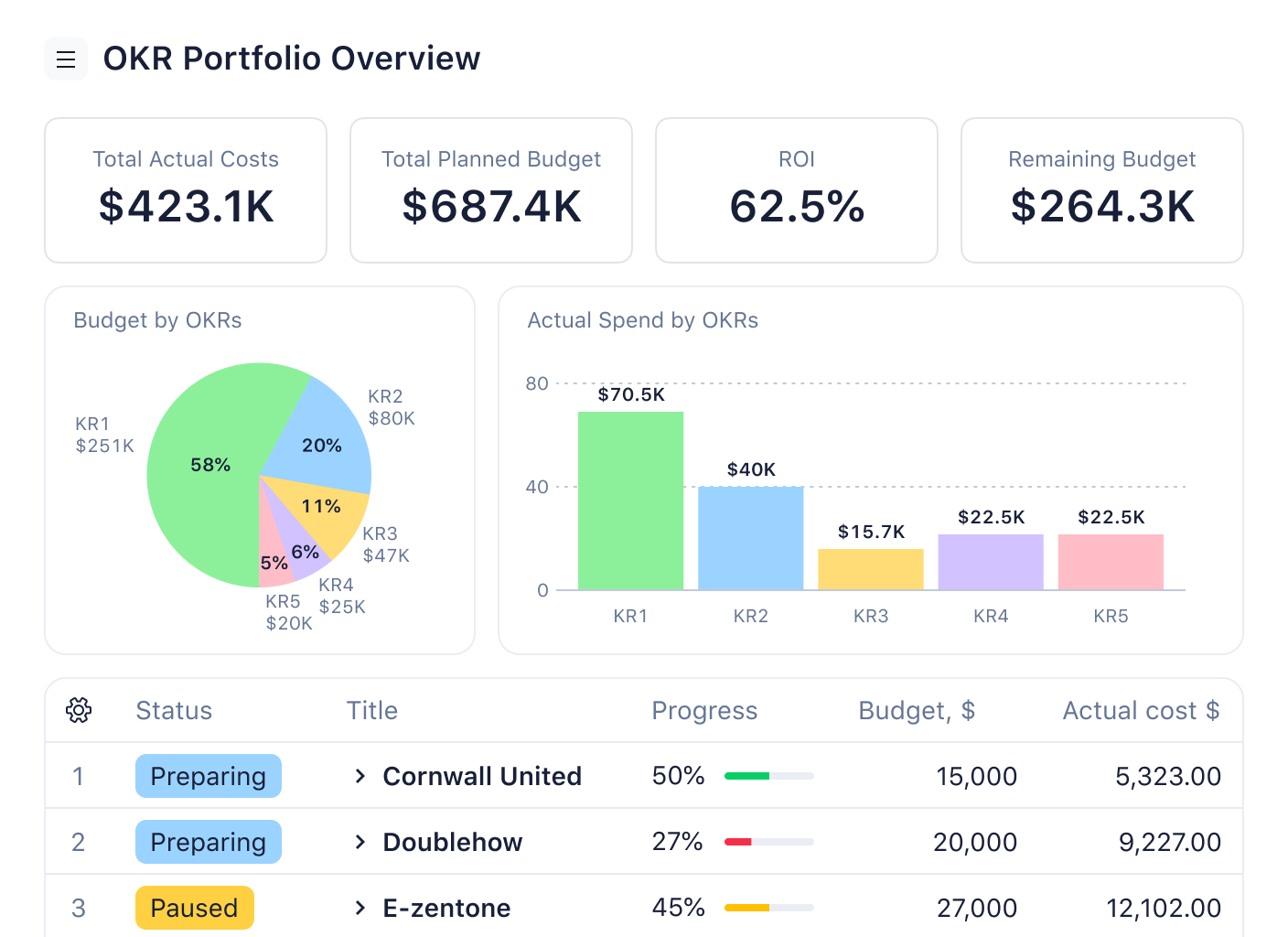
Ready to start forecasting for your next project? Start your free two-week trial with Wrike today!

