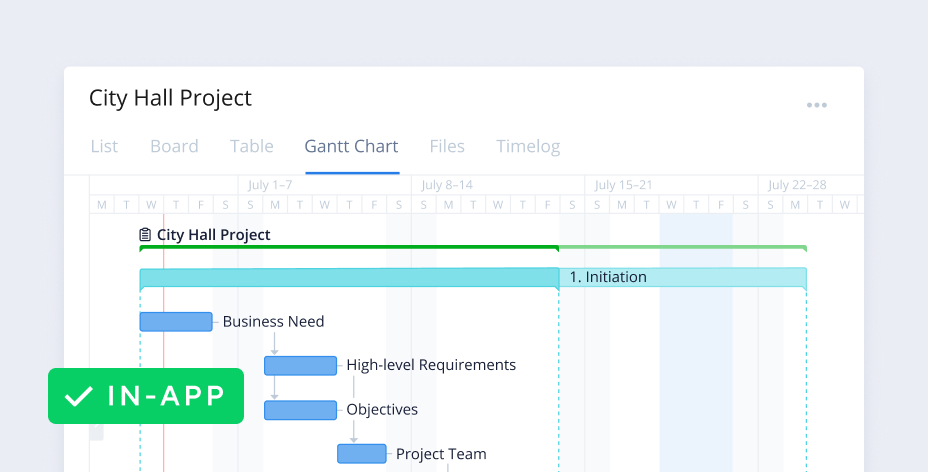Filters
80 results
Search
Teams
Template type
Filters
80 results
Search
Teams
Template type

IT
Change Control Process
Improve your change management process with Wrike. Use the change control process template to prioritize change requests and monitor progress. Determine critical tasks based on pre-built change impact and urgency formulas, and use the workflow template to follow it through to completion.