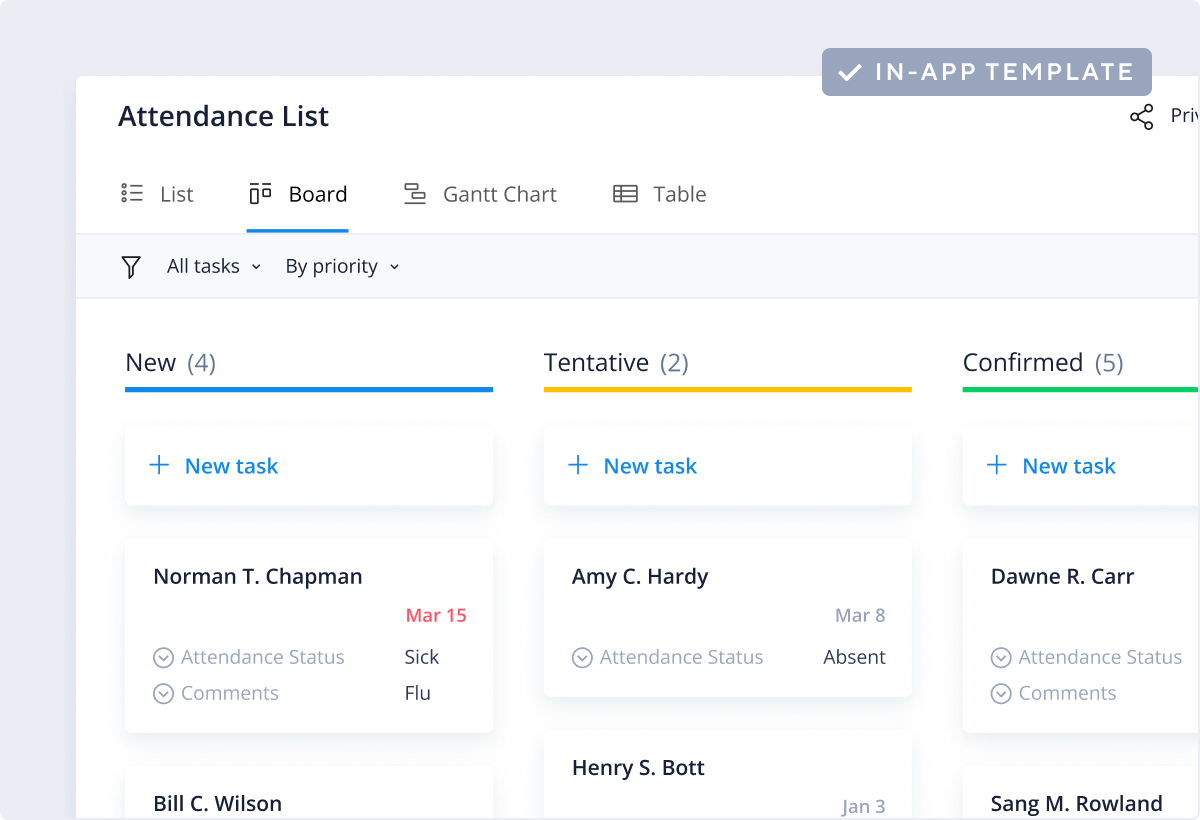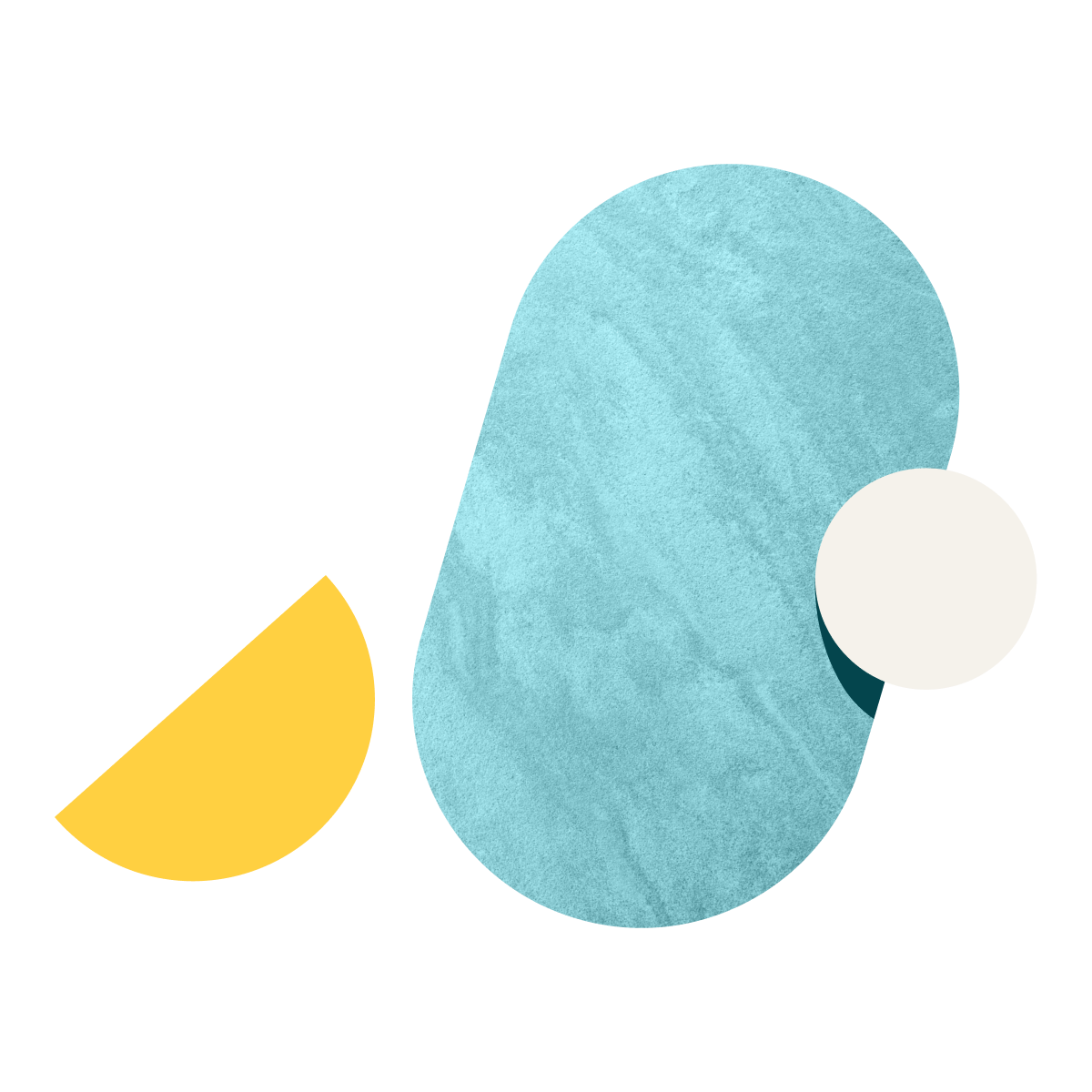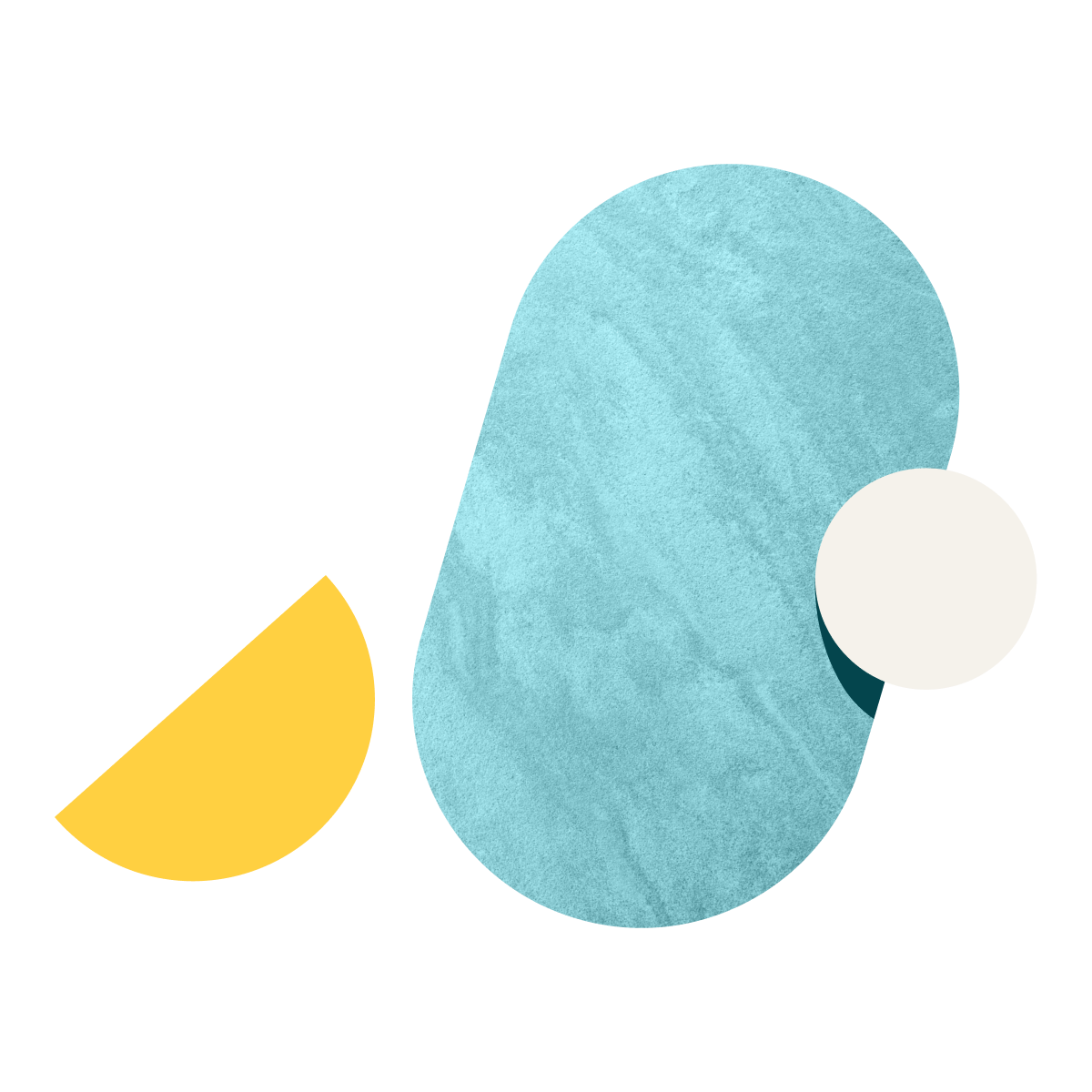How to use the attendance tracker template in Wrike
Are you struggling to keep track of employee attendance? Are employees receiving payment for unexcused absences or having their pay docked when their absences were acceptable?
Wrike’s attendance tracker template creates a single location for tracking employee absences, allowing you to easily monitor patterns and take action when necessary.
- Log employee absences with request forms
- Track past absences with attendance reports
- Stay apprised of planned absences with custom calendars
- Monitor upcoming and completed absences with dashboards
Whether you’re responsible for two employees or 20, keeping track of unexpected or planned absences can be difficult. Remembering which employee was absent for what reason over the course of a year requires a dependable system.
This attendance tracker template sets up an easy-to-use system for logging, tracking, and monitoring employee absences.
Step 1: Use the request form to submit an absence
Absences can be logged in seconds using the custom request form. Simply input the employee’s name, absence dates, and choose from a drop-down menu of reasons for their absence. Add contextual information in the notes box for future reference.
Step 2: View absences on a team calendar
Absences can be viewed on a team calendar, which is color-coded to reflect each type of absence, including PTO, bereavement, holidays, and unpaid time off. Look back at the previous month to quickly visualize who was absent, when, and why.
Step 3: Plan for future absences
The attendance dashboard summarizes ongoing, upcoming, and completed absences, so you can stay informed of your team’s status and plan tasks according to whomever will be available. You can also get regular updates with the in-built attendance report.
Make Wrike work for you
Interested in how Wrike can help streamline other areas of your work? Wrike’s all-in-one work management software offers a range of powerful tools to help you take projects to the next level. Our customizable features include:
Wrike can be adjusted to suit any project, team, or organization. Personalize your action plans and design your workspace to suit your team’s processes.