Client Contact List Template
Keep a record of your customers and their contact details with our client list template.
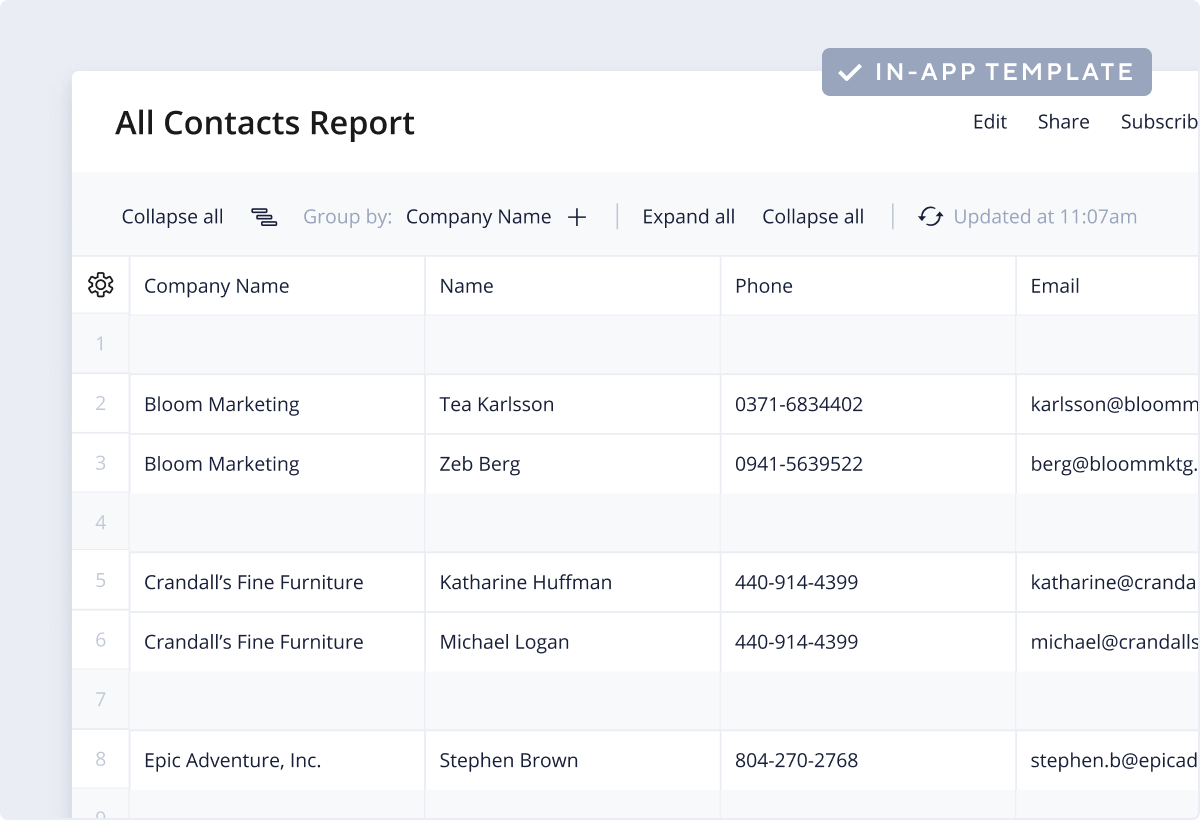
The client list template is used to collect, store, manage, and update client contact information in an easy-to-use, streamlined way.
The client list template helps organizations collect the client information they need and keeps it in a single location that all team members can access.
Any organizations that need to store and use client contact information can benefit from the client list template in Wrike.
You can only access this template when you create a new space. You can access the use case templates gallery through the space creation wizard. When you opt to create a new space, the template gallery opens by default.
Yes, there are.
Check the prerequisites above. If you don’t match one of the prerequisites, talk to your space admin or your account owner. If you match all the prerequisites and you still can’t see the “Client contact list“ template, feel free to reach out to the Wrike support team.