Business Model Canvas Template
Discover this business model template for an intuitive, visual layout of your strategic operations.
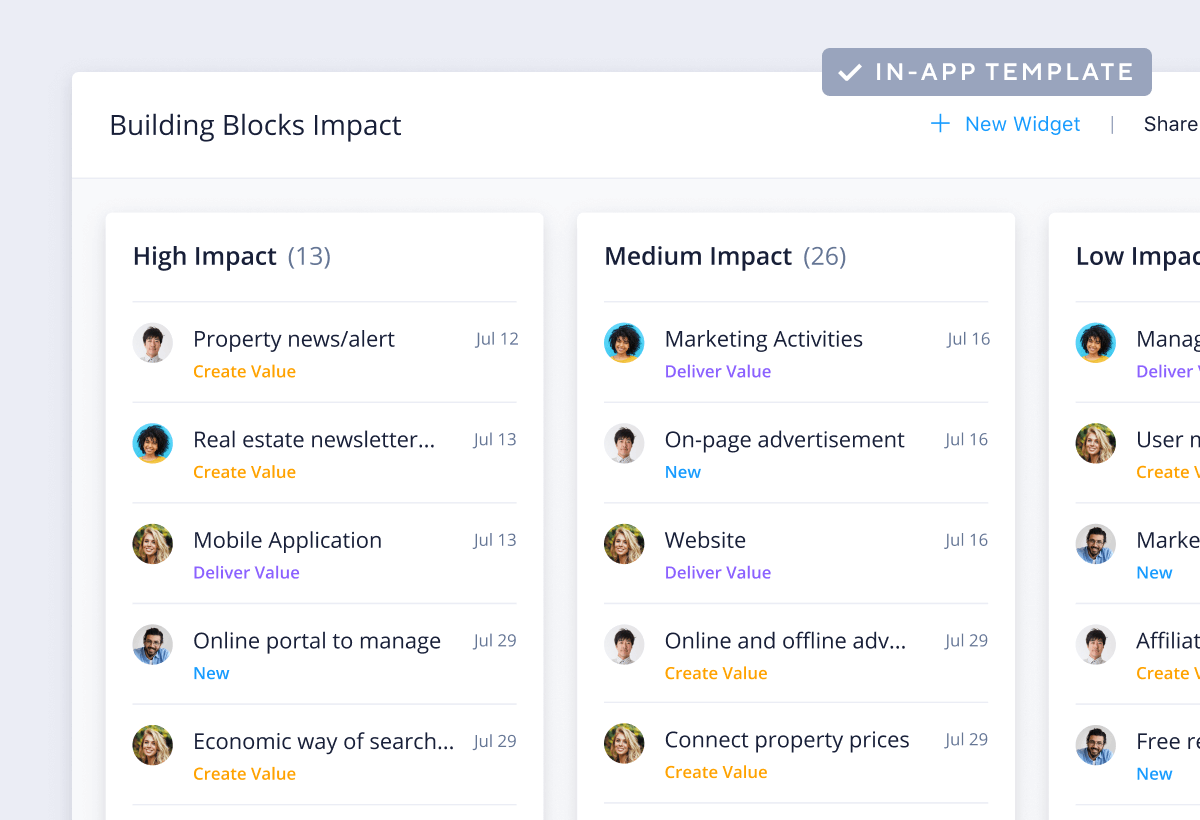
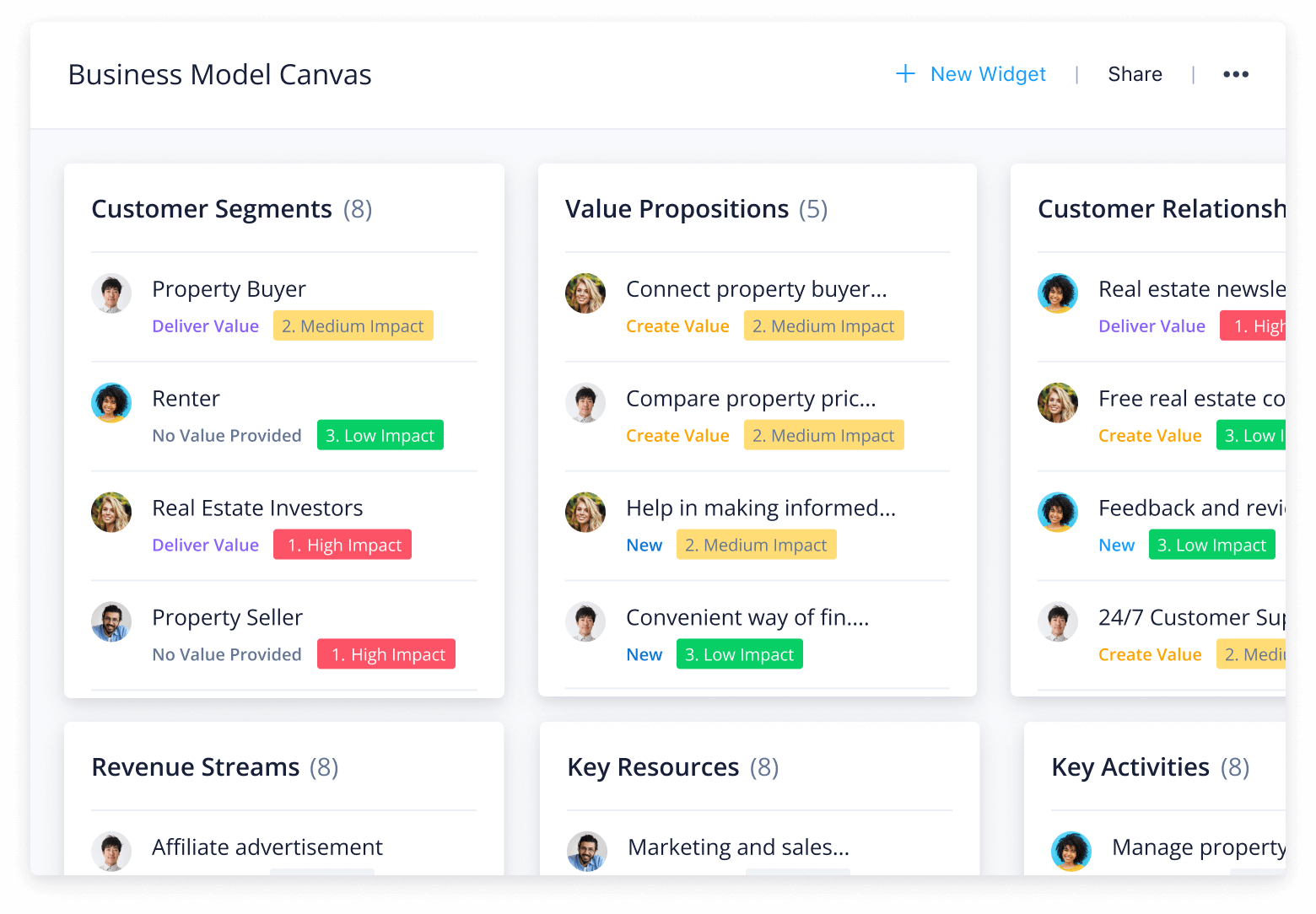
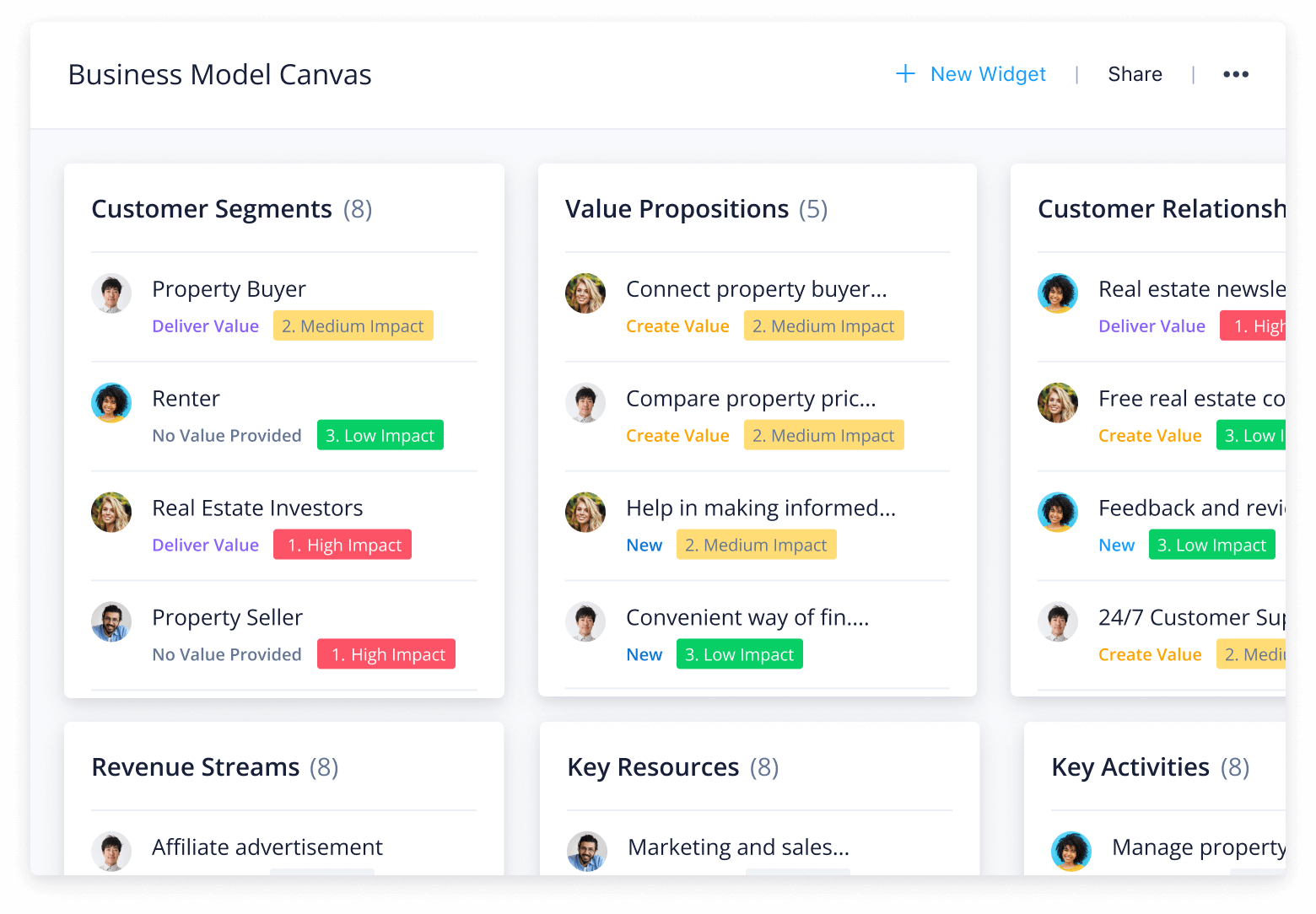
Building blocks are used to categorize business activities into high-level areas such as ‘Customer Relationships,’ ‘Revenue Streams,’ etc. These are pre-labeled, but you can add ideas to each category.
Labeling each business activity with high, medium, or low impact gives stakeholders a better indication of how important the task is to your organization’s overall operation.
Wrike users with a Business, Enterprise, or Pinnacle plan can take advantage of the business model canvas template.
You can only access this template when you create a new space. You can access the use case templates gallery through the space creation wizard. When you opt to create a new space, the template gallery opens by default.
Yes, there are.
Check the prerequisites above. If you don’t match one of the prerequisites, talk to your space admin or your account owner. If you match all the prerequisites and you still can’t see the “Business model canvas“ template, feel free to reach out to the Wrike support team.