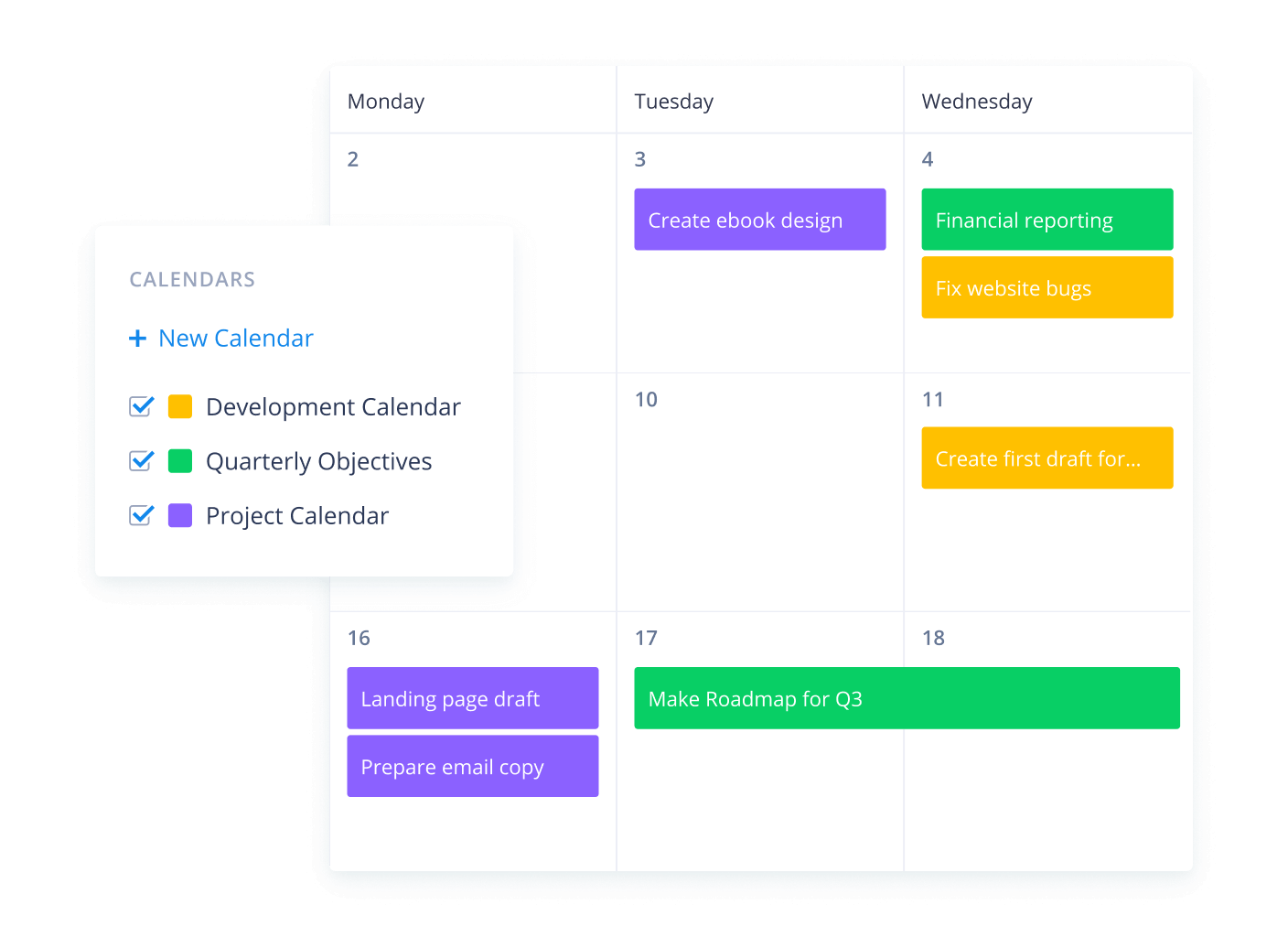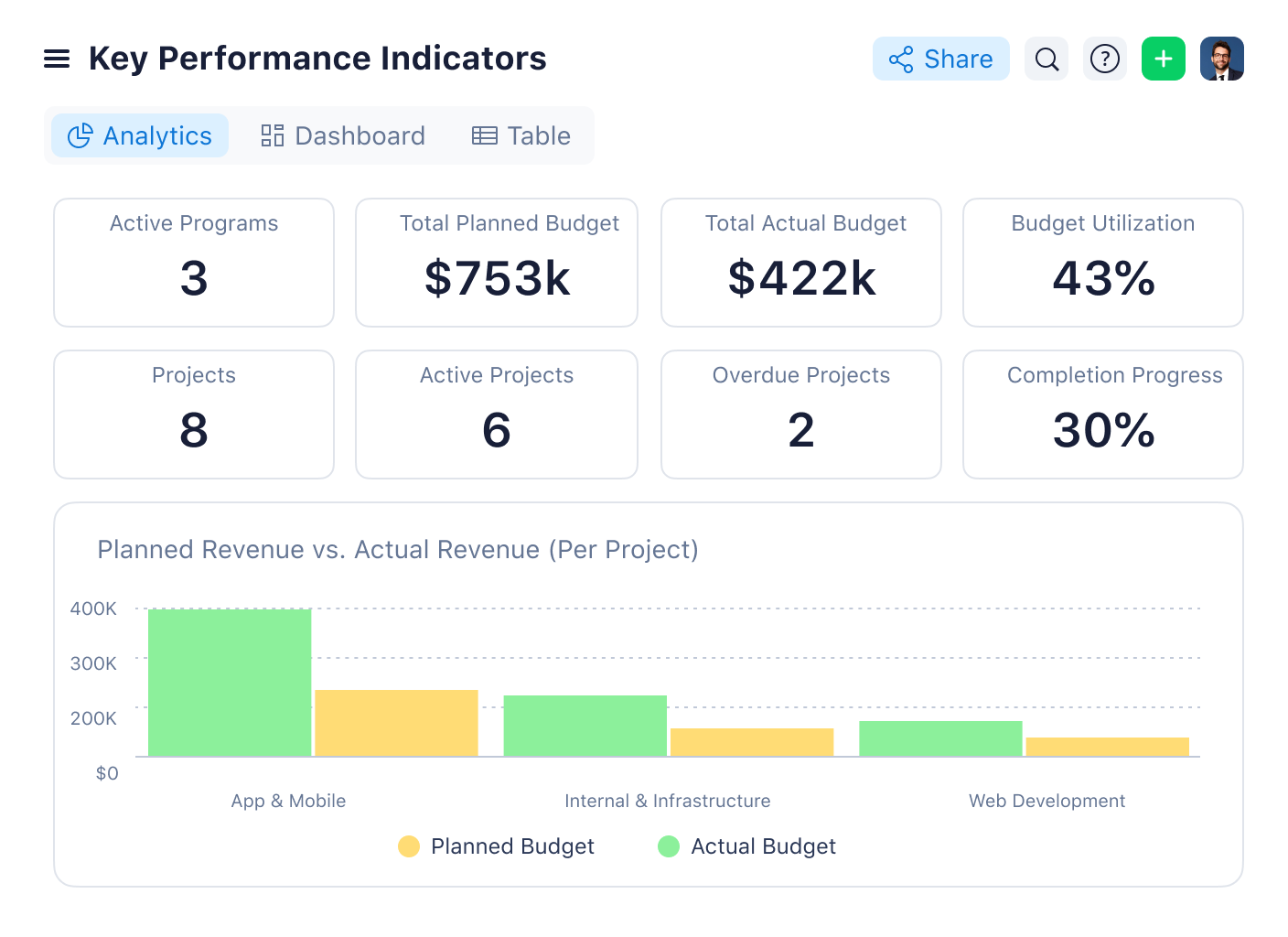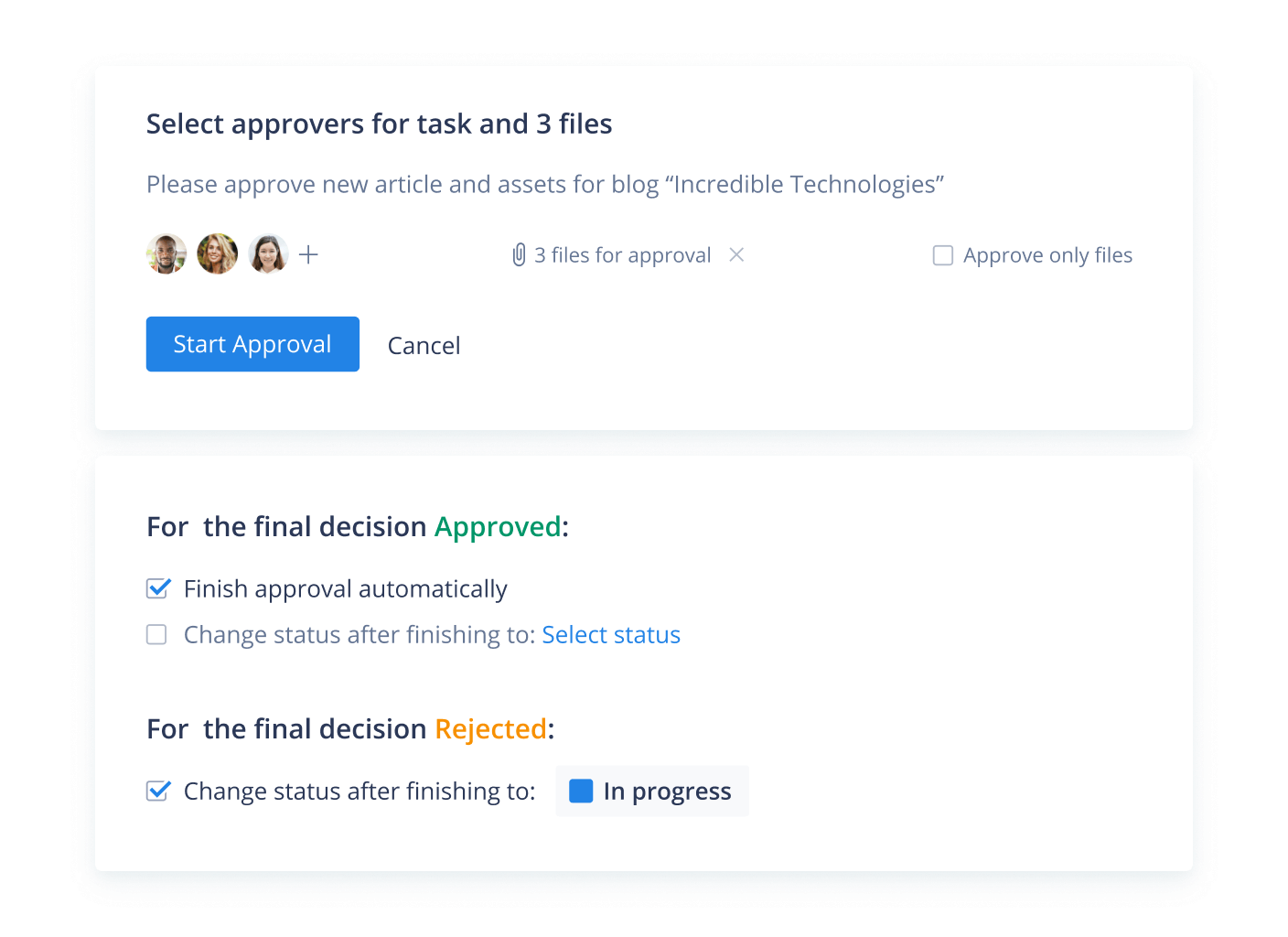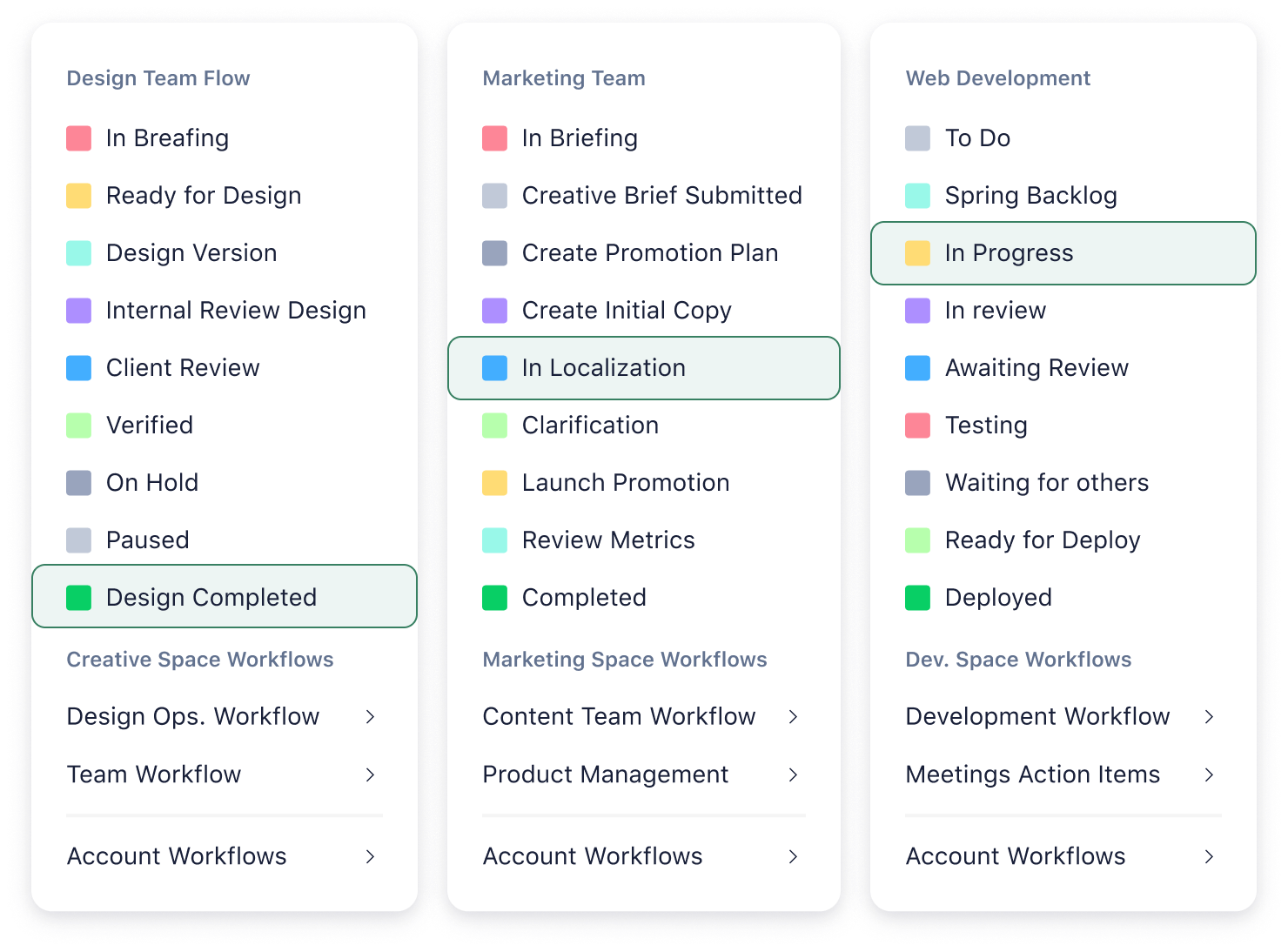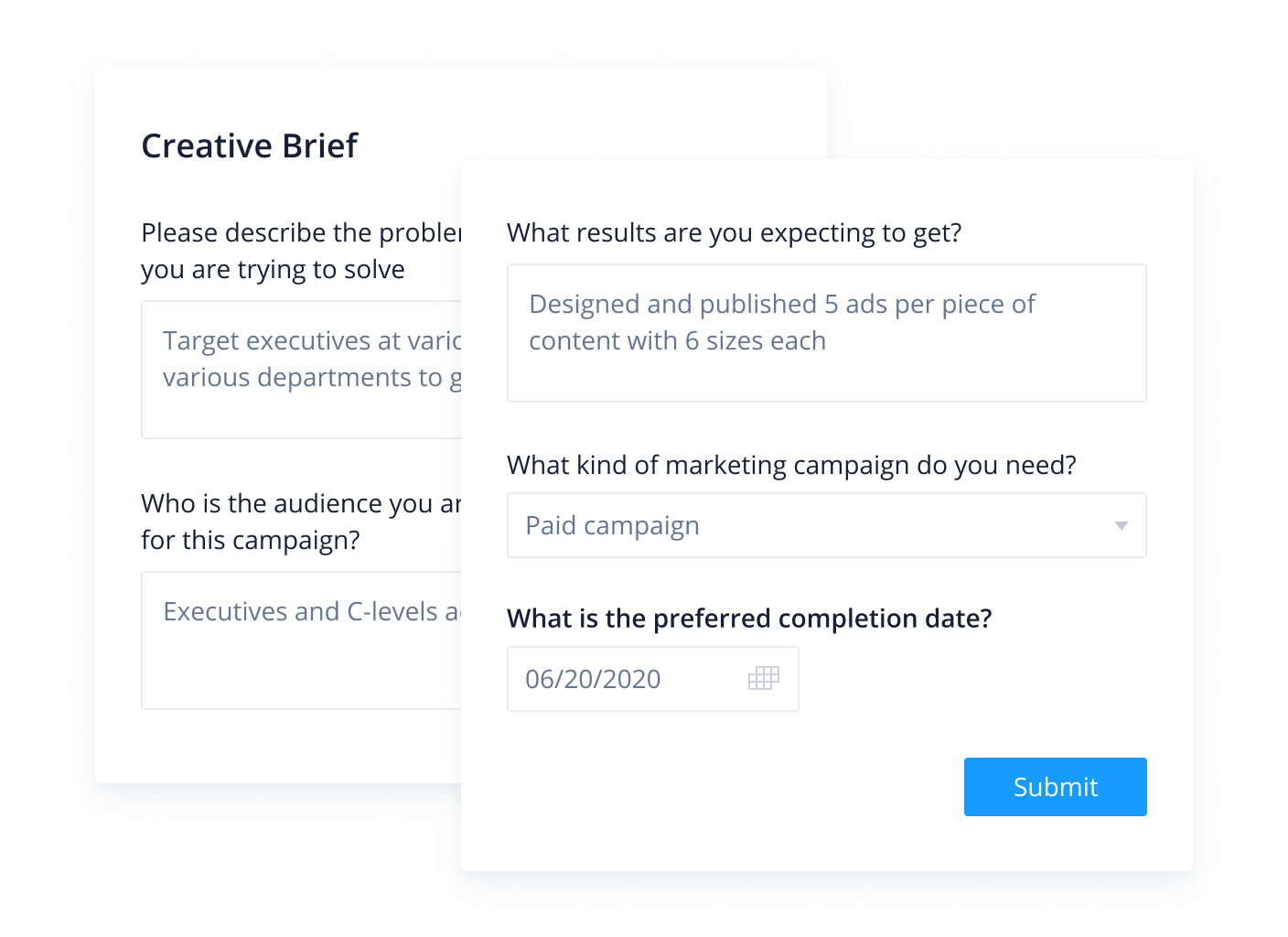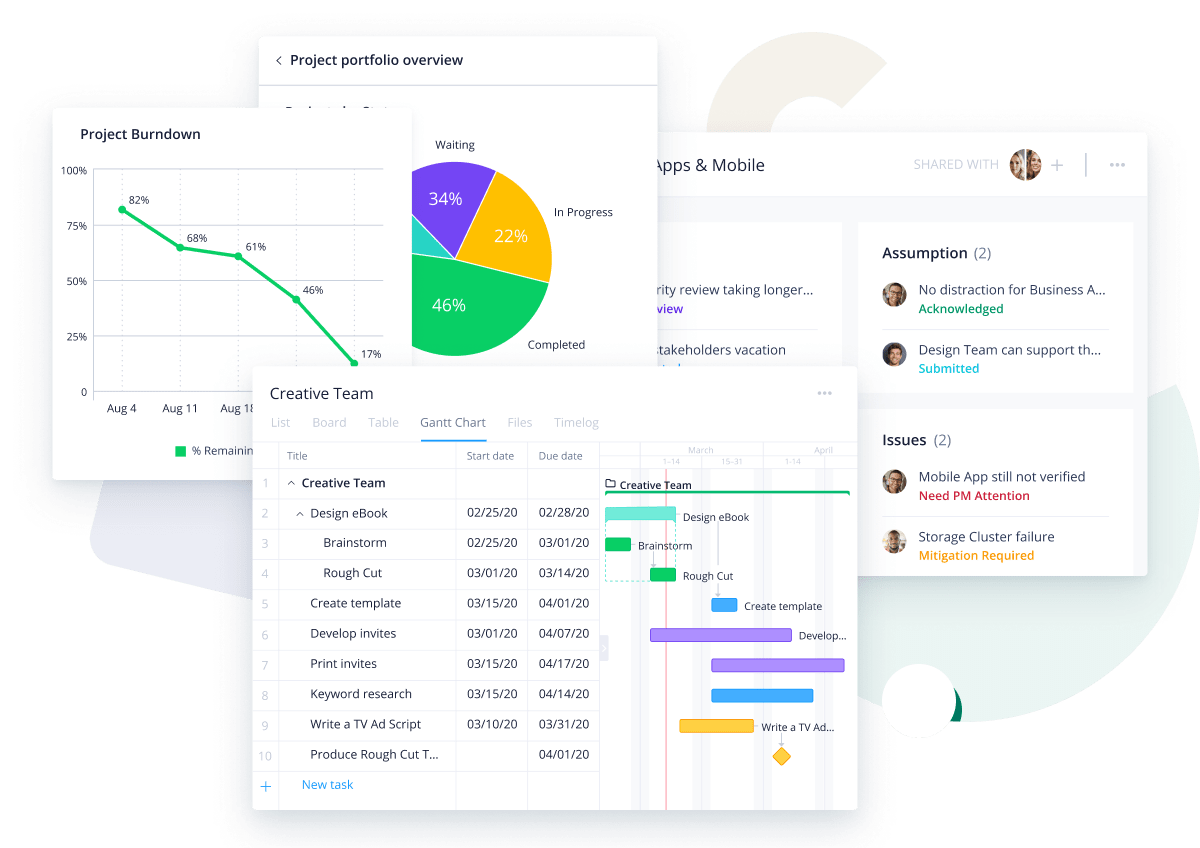
How to create a product roadmap in Wrike
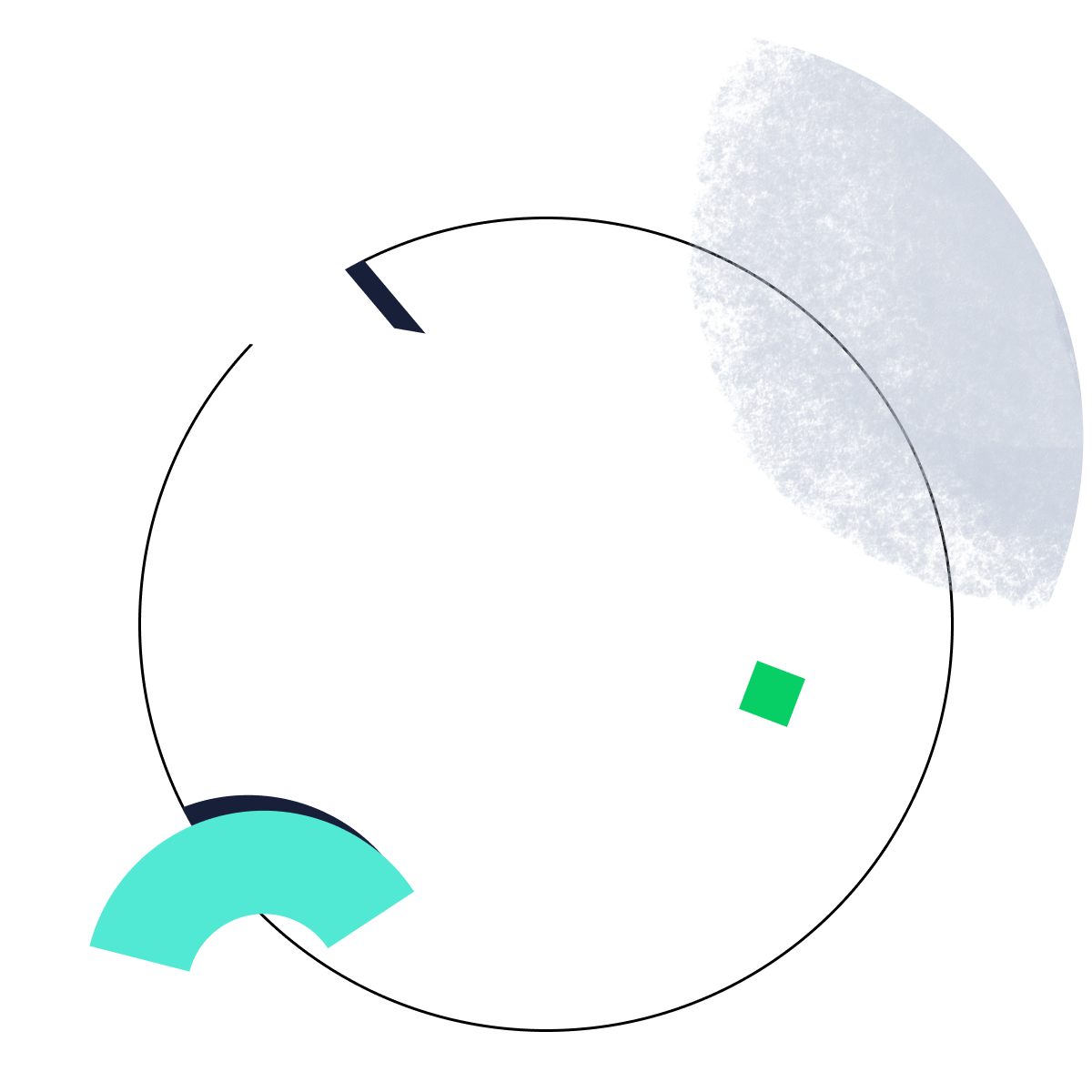
When used in Agile development, a product roadmap gives context for what daily tasks are contributing towards. They can be used to adapt quickly in response to competitors’ products. An Agile product roadmap may be shared by multiple teams in order to achieve one overall objective.
Wrike’s product roadmap software makes it simple. First, organize your product development by team, quarter, and any other important tags. Then, add custom fields to help prioritize and filter features, and create custom statuses to show progress. Finally, view the project as a Gantt chart to visualize the timeline.
A product roadmap should summarize every element of a product while it’s in development. These include overall goals, the indicated timeline, desired features, and the resources needed to create the product before release.
There are several layers to Wrike’s product roadmap software. Teams can optimize planning with Gantt charts, track progress with Kanban boards, and automate processes with custom request forms, reporting, templates, and approvals.