Agile terms like Six Sigma, Lean, PMBOK, Scrum, and Kanban often get tossed around in project management conversations, which can feel overwhelming. Among them, two stand out for their popularity and effectiveness: Kanban vs. Scrum.
Both fall under the Agile methodology umbrella, but they approach workflow and team productivity very differently. This guide breaks down the differences between Kanban and Scrum, their pros and cons, and when you should use each framework.
Key takeaways:
- Scrum uses fixed sprints (1–4 weeks) with defined roles (Scrum master, product owner, team).
- Kanban focuses on continuous flow and work-in-progress (WIP) limits instead of time-boxed sprints.
- Scrum is ideal for complex, deadline-driven projects requiring collaboration and iteration.
- Kanban works best for recurring tasks, flexible timelines, and teams needing visibility into workload.
- A hybrid approach, Scrumban, combines Scrum’s structure with Kanban’s flexibility.
What is Scrum?
Scrum is an Agile project management framework that organizes work into short sprints lasting one to four weeks. Guided by a Scrum master and product owner, teams deliver a meaningful outcome at the end of each sprint.
Key Scrum practices include:
- Daily standup meetings for collaboration
- Sprint planning and review cycles
- Iterative development for flexibility and client transparency
Benefits of Scrum
- Mistakes can be rectified and potential problems avoided
- Easy to adapt to changes due to short sprints and constant feedback
- Development can be adjusted at any stage, offering greater flexibility as the process evolves
- Clients benefit from a transparent process that enables them to track progress at every stage and evaluate individual productivity
- Scrum methodology is often budget-friendly due to its simplicity
Challenges of Scrum
- Continuous feedback from the team is required to improve the process
- This process requires a lot of trust within the team. If governance is too strict, the entire project can fail
- Scope creep might occur if no deadline is provided
- No fixed cost/time estimates
- Greater pressure on team members
What is a Scrum board?
A Scrum board is a visual tool that helps you manage and monitor your Scrum project. It helps you track what work is remaining on your product backlog, what items are assigned to your sprint backlog, and how work is progressing within your active sprint.
While a Scrum board can be a physical board with notes or cards attached, they tend to be digital, online boards included in many project management platforms.
Example: Tactus, a technology innovation company, was able to further drive Scrum efficiency by leveraging Wrike’s project management tools, which helped them reduce Scrum periods by nearly 80%, down from one week to just one day.
What is Kanban?
Kanban is another Agile framework, but instead of focusing on fixed sprints, it emphasizes continuous workflow. Work is tracked on a Kanban board, with WIP limits on tasks in progress to keep a workflow moving smoothly without delays.
Benefits of Kanban include:
- Pushes work that often gets “stuck” before completion
- Helps separate and assign tasks clearly
- Ideal for recurring or status-dependent deliverables
- Easy to set up and implement in both physical and digital formats
- Provides visibility into workloads and team capacity, particularly when coupled with Wrike’s drag and drop feature
- You can quickly check and evaluate productivity across your team
Challenges of Kanban include:
- Lack of time constraints can slow delivery
- Requires consistent board updates
- Physical boards don’t integrate with actual work, though digital tools can help solve this
What is a Kanban board?
A Kanban board visually maps tasks through stages — “planned,” “in progress,” “in review,” and “complete” — so status is clear at a glance.
While sticky notes on a whiteboard once sufficed, most teams now rely on digital Kanban boards inside project-management platforms, giving them drag-and-drop control to assign owners, move work between columns, and monitor progress in real time.
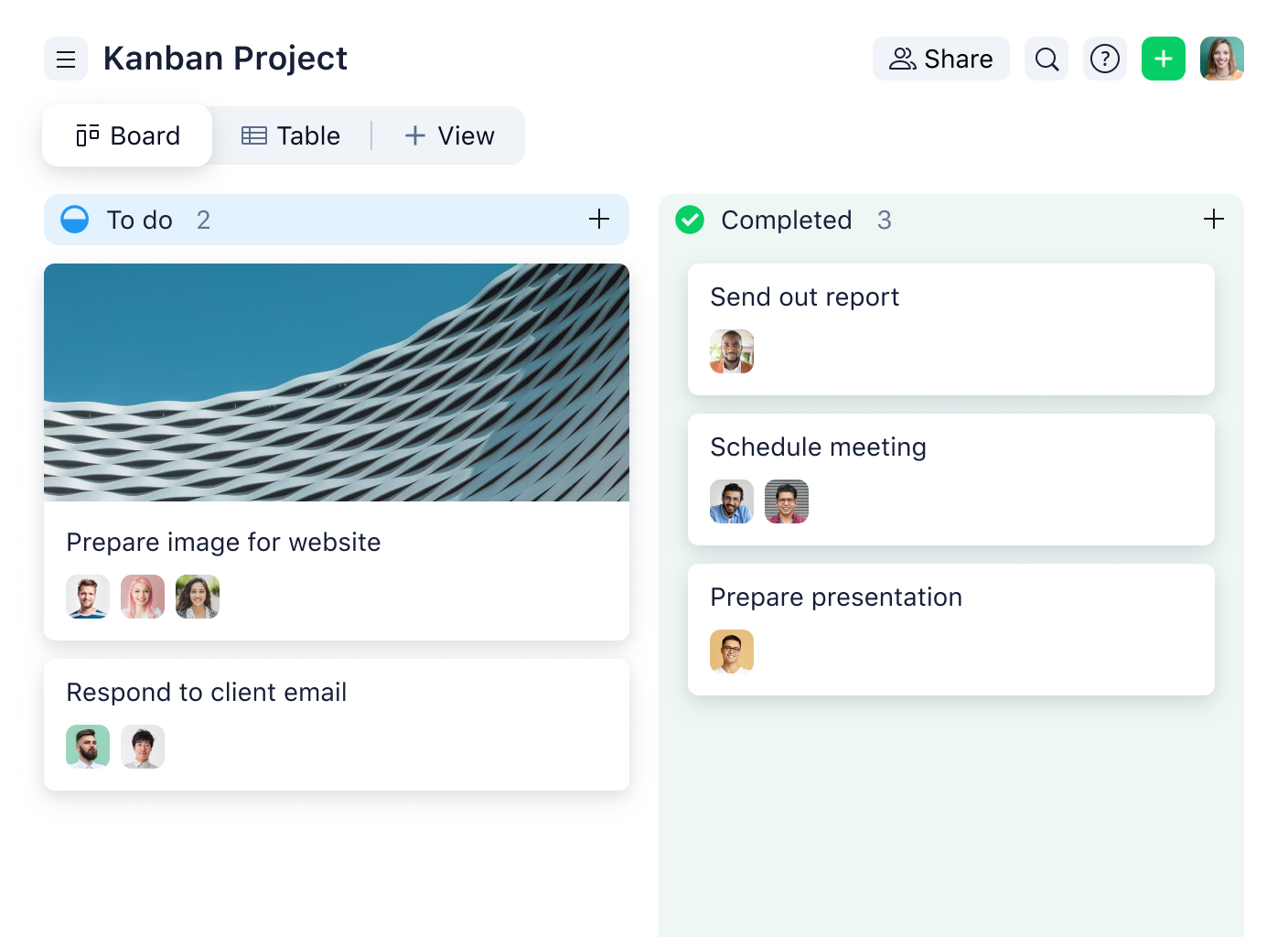
Kanban vs. Scrum: What are the key differences?
While both frameworks are Agile, their implementation differs across:
| Roles and responsibilities | Defined roles (Scrum master, product owner, team) | No prescribed roles, existing responsibilities remain |
| Delegation and prioritization | Team-based; product owner manages backlog | Managers often prioritize; less self-management |
| Handling changes | Changes happen between sprints | Changes can happen at any time |
| Measuring productivity | Velocity and burndown charts | Cycle time, lead time, WIP |
| Delivery timelines | Fixed sprint deliveries | Continuous delivery |
When should you use Scrum vs. Kanban?
- Choose Scrum if your project is complex, deadline-driven, and requires iterative development with frequent client input.
- Choose Kanban if your project is recurring, involves continuous deliverables, or requires workload visibility and flow efficiency.
When to combine Scrum and Kanban: Scrumban
Yes — teams can blend both frameworks into Scrumban, which balances Scrum’s structure with Kanban’s flexibility. This hybrid model works well for teams that find Scrum too rigid and Kanban too loose.
Are you ready to put Agile into action?
Ultimately, the choice between Kanban vs. Scrum depends on your project needs, team structure, and delivery goals — but whichever framework you choose, embracing Agile will help your team stay adaptive and collaborative. Wrike makes the choice easier by supporting Scrum, Kanban, and hybrid approaches like Scrumban so your team can plan, track, and deliver with confidence.
Kanban vs. Scrum FAQs
Neither is definitively better; the right choice will depend on your project. Scrum is best for complex, deadline-driven projects, while Kanban is ideal for continuous work with flexible timelines.
No. Kanban works through a continuous flow of tasks rather than time-boxed sprints. Teams move work items across stages at their own pace, focusing on limiting work in progress to keep projects moving smoothly.
Yes, teams often transition from Scrum to Kanban when they need more flexibility and less rigid sprint cycles.
Scrum is mainly used in software development, product design, and R&D, while Kanban is common in manufacturing, marketing, support teams, and operations.
Not always. Kanban supports continuous delivery, but without sprint deadlines, work may flow slower if teams lack discipline.
Scrumban is a hybrid approach combining Scrum’s sprint-based planning with Kanban’s continuous workflow.


