How to Manage Remote Workers & Virtual Teams

How to Manage Remote Workers & Virtual Teams
Managing a team is tough work. According to one report, middle managers report being stressed for nearly three and a half days of the typical five-day workweek. But, leadership becomes even more challenging when you’re managing remote workers.
When workers are spread out and unable to work side-by-side, you don’t have immediate visibility into what everybody is getting done. Wires get crossed, important messages get lost in the shuffle, and frustration builds.
Don’t panic yet. We’re digging into everything you need to know to manage a remote team with way more confidence — and way less confusion.
Why remote teams are a big part of the future
Remote work isn’t just a big part of the future, it's a big part of the present. When the COVID-19 pandemic required in-person teams to suddenly leave the office, remote work skyrocketed. Research from Stanford says that as much as 42% of the U.S. labor force is now working from home full-time.
But, global pandemic aside, remote work has been a hot topic for many years. Buffer’s 2020 State of Remote Work report found that a whopping 98% of employees wanted to work remotely at least some of the time for the rest of their career.
Why is remote work so appealing to both employers and employees? This work arrangement offers numerous advantages, including:
- Increased productivity: In a FlexJobs survey, 66% of respondents said they’re more productive in a home office than in a traditional office space. They cited fewer interruptions from colleagues, fewer distractions, and a quieter environment as several of the reasons why they’re able to get through their task lists more efficiently.
- Better work-life balance: Remote teams typically enjoy better balance between their professional and personal lives, and that’s something that matters to employees. A Gallup survey found that 53% of employees say a role that allows them to have greater work-life balance is very important to them.
- Bigger talent pool: One of the best perks for managers and employers is that their talent pool isn’t limited by location. You can choose the best person for your open positions, regardless of where they currently reside.
Combine all of those benefits, and you have a happy and high-performing remote team that does great work — from their respective couches and home offices.
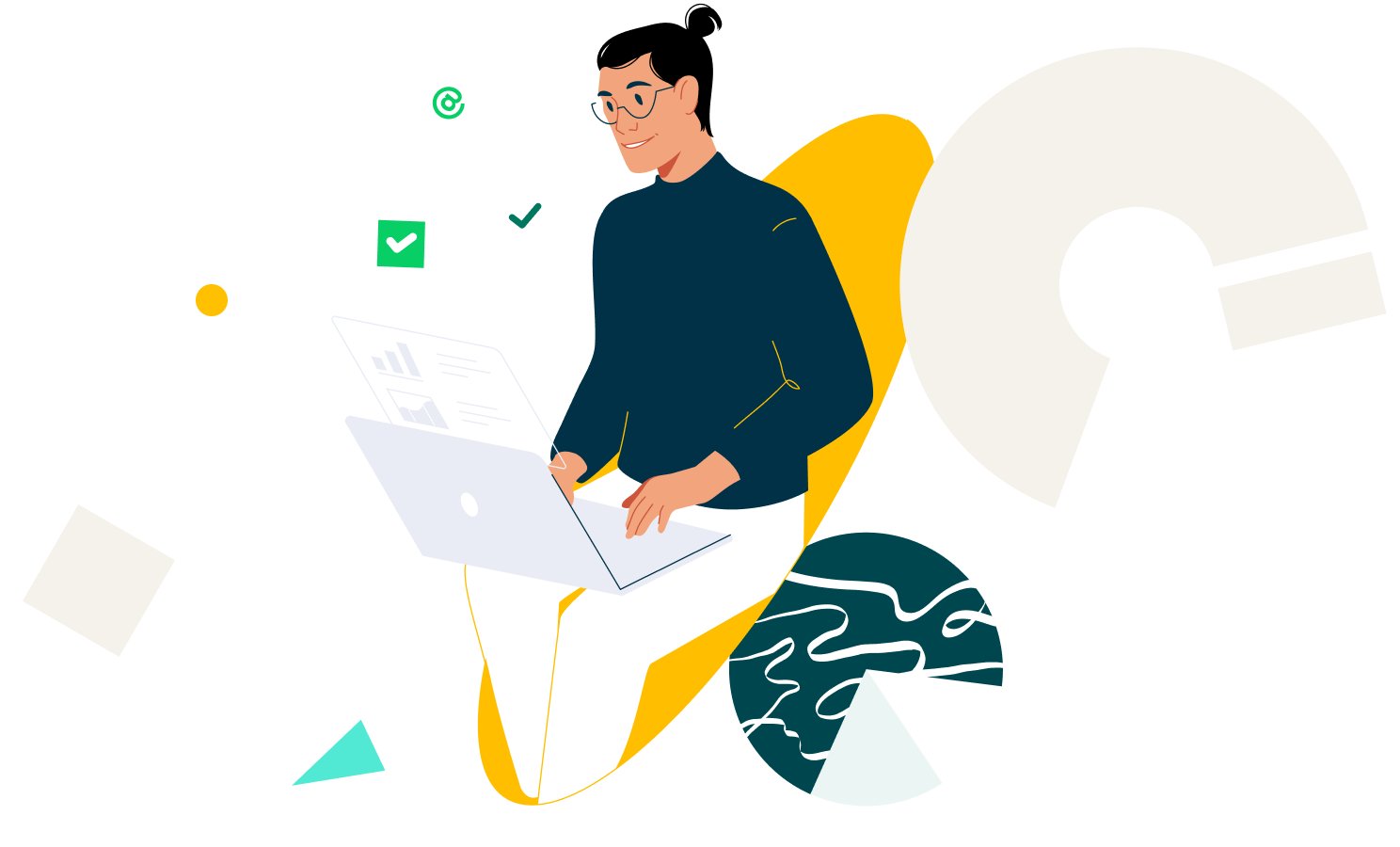
What are the challenges of managing remote employees?
Working remotely offers plenty of perks, but remote management isn’t without its challenges. When you and your team members aren’t working side-by-side, you’ll likely deal with your fair share of unique hurdles. Let’s cover a few of the most common ones.
Transparency and visibility
You know the old cliché about being out of sight and out of mind? That can easily creep up on your virtual team. Your team members can feel isolated and disconnected when they lack visibility into the work other people are doing.
Additionally, remote workers feel less visible to their managers and team members. They may feel like they’re working in a vacuum and like their hard work is unnoticed and unappreciated. Unfortunately, when your remote team members don’t feel seen and valued, they’re less innovative, collaborative, and supportive.
Communication and collaboration
Effective communication is a challenge on any team. But, it’s an even bigger struggle on remote teams.
There isn’t the opportunity for people to have quick conversations in passing or for team members to overhear something important that’s mentioned off the cuff. Team members need to be intentional about communicating openly.
That doesn’t come naturally to everybody, so it’s no wonder that Buffer’s 2020 State of Remote Work Report identified communication and collaboration as the biggest challenges of working remotely.
Maintaining a positive company culture
Your company culture carries a lot of weight with your employees. In a survey by Nulab, 83% of employees stated that company culture is important when choosing where to work.
But your culture is tough to cultivate and maintain when your entire team is spread out. There are no fun team offsites, happy hours, or lunches. It’s another thing you need to be even more intentional about.
Tracking productivity
When you’re managing remote employees, you can’t peek your head outside of your office door and make sure your team is hard at work. Remote management requires a high degree of trust, as well as some effective systems for monitoring productivity.
Many managers turn to remote working tools like time tracking apps to keep an eye on how much work their team is getting done. Fortunately, 79% of respondents in one survey said they believe it’s perfectly okay for employers to monitor their workplace-related activities.
Solutions for managing remote teams
There are several challenges involved with leading your remote team members, but the good news is that they aren’t insurmountable.
Plus, technology is on your side. The right tech stack can help you manage a positive and productive remote team. Here are a few solutions you should absolutely have in your toolkit:
- Project management software: A collaborative work management platform like Wrike gives your team visibility into tasks, deadlines, and assignments. Team members can easily get a grasp on what’s on their own plates, but also zoom out to understand what work is happening across the team or entire organization.
- Time tracking solution: If you’re concerned about productivity taking a nosedive when your team is working remotely, a time tracking app can boost accountability and give you and your team real data you can use to work as efficiently as possible.
- Video conferencing tool: Unfortunately, over one-third of remote workers say they never get any real face-time with their team. Yet, 40% said it would help them build deeper relationships. Don’t underestimate the importance of face-to-face communication — even if you can’t be in the same room. Video conferencing software is the next best thing to in-person conversations.
- Instant messaging platform: Your remote team needs an outlet for quick conversations, from work-related questions to water cooler chatter about their weekends. An instant messaging platform helps your team connect and build more meaningful bonds with one another.
How to support newly remote workers
If your team is new to the remote lifestyle, the transition won’t be without its bumps. When you manage a remote team, it’s your responsibility to help them navigate their new environment.
But how? Here are a few tips to offer support and encouragement to newly remote workers — while simultaneously maintaining high performance.
Re-evaluate and reset expectations
Your entire team is working in a totally new way, and you can’t expect them to seamlessly adjust like it’s business as usual. Research shows that even high-performing employees sometimes perform at lower levels when they’re forced to work virtually.
Communicate openly about what’s different now. What goals are being adjusted? What team-wide norms and expectations need to shift? What new tools and workflows do you have in place? The more you proactively explain this to your team, the more supported they’ll feel.
Check in regularly
If and when you worked in a traditional office, you likely connected with your employees on a frequent and predictable basis. That should continue in your remote work arrangement.
Schedule weekly check-ins where you can chat about goals, challenges, and progress. Catching up on work is important, but make sure you connect about personal matters, too. That will keep those connections strong — even if you aren’t working in the same space.
Provide social outlets
Your monthly happy hours and team lunches might not be happening right now, but challenge yourself to find some other ways you can inject levity and personal connection into your team.
Maybe you’ll do a weekly photo-sharing challenge on Slack. Or perhaps you want to do a monthly virtual happy hour or trivia contest. Give your team members a chance to maintain those social bonds. Remote communication can quickly transform into strictly business, and you need to make a conscious effort to go beyond that.
Stay positive
As Harvard Business Review explains, employees often look to their managers for cues about how they should respond to sudden shifts and crises. If you as the manager seem frazzled or are constantly complaining, those emotions can be contagious for your employees.
So, while you should be transparent about bumps in the road, try to maintain a positive attitude. That will go a long way in keeping morale high.
Demonstrate empathy
Do you find that switching to remote work can be stressful or destabilizing? Your employees probably do too. Remember that you aren’t the only one trying to navigate that transition. Your employees are likely a little overwhelmed with it as well — especially if they’re juggling other personal obligations and priorities.
In one recent survey, 96% of employees indicated that they believe it’s important for their employers to demonstrate empathy. So, take a step back and express understanding for everything your employees are going through. Remember, you’re all in this together.
Five tips for motivating virtual teams
Your team doesn’t run on autopilot, and you want to make sure you’re empowering them to do their best work when working remotely. Here are five tips for motivating remote teams:
1. Establish clear expectations
Believe it or not, over half of employees admit that they don’t actually know what’s expected of them at work. It’s important that you outline clear expectations for employees — whether you’re working remotely or in-person.
- Questions you should answer with your employees include:
- What are the primary responsibilities of their role?
- What are their biggest goals for this month, quarter, year, etc.?
- How will you define and measure success with each of those goals?
Equip your employees with tangible and quantifiable directions. They’ll be far more motivated to get to work when they feel like they have a good handle on what they should actually be doing.
2. Allow for flexibility and autonomy
Buffer’s 2020 State of Remote Work Report found that flexibility — both in terms of schedule and work environment — is the biggest benefit of working remotely.
So, when you’re figuring out how to manage a remote team, you need to remember that team members should be able to enjoy that perk. You need to avoid micromanaging by establishing clear expectations and then getting out of their way. Unfortunately, one in five employees do not feel they have enough freedom to decide how they do their work.
3. Connect their daily work to the bigger picture
There’s little that motivates employees more than a sense of purpose. In fact, one survey found that nine out of 10 professionals said they would sacrifice 23% of their future earnings for “work that is always meaningful.”
One of the best ways to give your remote team members a greater sense of meaning is by allowing them to see how their daily tasks connect to the bigger picture. How does their work impact your entire team or organization?
Maybe filling in that spreadsheet feels like busy work to your employee. But, if they’re given the opportunity to understand that it helps your organization secure a huge amount of revenue every year, suddenly that seemingly mundane task feels a lot more important and meaningful.
4. Foster accountability
When there’s transparency and employees see how their work fits in, accountability naturally gets a boost. They see the domino effect that can happen if their tasks aren’t completed correctly or on time.
That inherent accountability is a major benefit, especially when a good chunk of leaders say they struggle to emphasize this on their own teams. One report found that 18% of CEOs say holding people accountable is their biggest weakness.
You can increase accountability even more with a project management platform and regular status updates from team members.
5. Provide adequate recognition
People want to feel recognized and appreciated for a job well done. And, this appreciation doesn’t need to be anything complex. Three-quarters of people say they’re satisfied with a simple “thank you.”
While constructive criticism and feedback is important, don’t forget to offer recognition when an employee completes a project or achieves another win.
It’s also helpful to ask your employees how they prefer to receive praise. Some people might feel more appreciated if they’re applauded in a team meeting, while others respond better to one-on-one positive feedback.
How do you identify good remote workers?
When you need to expand your virtual team, the hiring process can feel like an entirely different challenge. How are you supposed to tell if someone is a good fit without ever meeting them face-to-face?
As you do when you’re hiring for any role, you’ll need to look for job-specific, technical capabilities. However, soft skills also carry a lot of weight in remote roles. Some of the most important skills to look out for include:
- Self-motivation
- Prioritization and time management
- Organization
- Communication
But, how can you assess these capabilities during the hiring process? Here are a few tips to find the best candidates:
- Pay attention to how they communicate during the hiring process. Do they respond to emails promptly? Is their written communication clear? How are your video or phone conversations? Those exchanges will tell you a lot about what they’d be like to work and communicate with.
- Ask behavioral interview questions. These are the “Tell me about a time when…” questions that candidates dread. Questions like: “Tell me about a time when you were under a high-pressure deadline” or “Tell me about a time when you had to solve a problem without much guidance” can help you evaluate the above skills based on the real-world examples they share.
- Ask about their experience working remotely. If they have previous experience in a remote role, ask what that was like for them. If they don’t have experience working in remote teams, you can still ask about what appeals to them about remote work, as well as what they think their biggest challenges would be. These answers can reveal a lot about whether or not they would thrive on your team.

How do you introduce new employees into a virtual team?
You have a new employee joining your remote team, and you’re determined to make them feel welcome.
If you can't give them an office tour or invite them to a team-wide lunch, there are a few other ways you can bring them onboard and get them excited about their role and your team.
- Schedule a video call: A whopping 40% of employees feel ignored and isolated at work, and that’s exacerbated when employees don’t get to work in the same physical space. When you hire a new employee, do a team video call so they can meet all of the people they’ll be working closely with. Bonus points for doing an icebreaker or some sort of get-to-know-you game.
- Use the buddy system: Pairing up new hires with someone else on your team can be effective. Your new team members will have a trusted person (outside of their direct manager) they can turn to with questions about where they can find a specific document or who’s in charge of approving PTO requests.
- Establish an onboarding system: There’s a lot to keep track of when you’re onboarding a new employee. It’s easy to drop important aspects like a login or a piece of training. Document a formal onboarding process so you can make sure you cross your t’s and dot your i’s. This also allows you to loop in your new hires so they know what to expect in their first few weeks and months. Make this even easier with our employee onboarding template.
- Check in frequently: Think your employee is only “new” for their first few weeks? Think again. Your onboarding period should extend at least through the employee's first 90 days. Check in frequently so they feel supported as they get fully up to speed on your team. That’s important, especially when you consider that 29% of employees have at some point in their career quit a job within the first 90 days of employment.
Managing remote workers is tough, but so are you
Managing remote employees is no easy gig — especially when it feels like the world has been turned on its head.
Leadership takes commitment and hard work, regardless of if you’re doing it in-person or remotely. Fortunately, this guide will empower you with all of the information you need for managing a virtual team that’s not only high-performing, but also engaged and satisfied.
Put these strategies into play and you’re on your way to working remotely with confidence. And if you need a little guidance, Wrike can help. Our flexible work management platform allows teams to manage projects, collaborate and communicate seamlessly, no matter where they're based.

