Virtual Team Building Activities & Ice Breakers

Virtual Team Building Activities & Ice Breakers
Managing a remote team is no easy task. When colleagues aren't co-located, some may find it difficult to bond and collaborate creatively. That's why virtual team building activities can be crucial to the remote work experience.
Regardless of the challenges you and your remote team are facing during this impromptu remote work transition period, your teams need to know that they're not alone.
By creating a safe and collaborative online environment where dialog and kindness are encouraged, you can help your team to thrive, even when they’re apart.
Here we'll share a list of our favorite virtual team building activities for remote employees that’ll help you create a positive remote work culture.
Why is virtual team building important?
Before we get to the list, it is important to note how important virtual team building is. Without the added stress of a global health crisis, the reality of working remotely can catch many people off guard.
Loneliness coupled with the inability to separate work time from personal time are two of the biggest challenges that remote workers face.
Participating in regular virtual team building activities can help minimize the effects these challenges have on your employees as they adjust to their new remote work lifestyle. Furthermore, remote team building activities replace valuable in-person forms of communication that exist in office settings.
How to get your team excited for virtual team building activities
Knowing the advantages of virtual team building activities does not immediately translate into the joy of participating. Many employees may be reluctant to engage. However, team leaders can emphasize the importance of building camaraderie and rapport into a virtual workplace dynamic.
You can get your team excited for virtual team building activities by starting with activities that encourage mindfulness and confidence.
Encourage togetherness as you begin virtual team building exercises. Make sure the team building exercises you choose are relevant and helpful to the situations that your teammates are facing at this time.
You can encourage teammates and employees to submit activities that they like, so that everyone's needs are catered to over time. This will encourage them to stay committed and engaged because they know that each activity was deliberately chosen by someone else on the team. We suggest that you include everyone in choosing the activities you do each week.
5 virtual team building games
Did you know that more than 86% of remote workers feel more connected when using video conferencing at work? Use video in your virtual team building games and activities to replace the face-to-face interactions of the traditional workplace.
Whether you choose an offline game or a virtual one, it will certainly do wonders in helping your team members feel connected and create great shared memories.
1. Regular trivia contests
Everyone loves trivia. So, why not try watercooler trivia — a game that's specially designed for remote team building. This will save you hours in planning and execution. Making it a weekly contest will help build fun anticipation for everyone.
2. ABC Hunt
Everyone takes turns playing the host and chooses any three random letters. The rest of the team will then rush to grab one thing that starts with each letter. This is then verified by the host on video.
All items should be from the team members' surroundings. They’ll also have to be speedy because they have just 30 seconds to grab the items. To win, a team member needs to collect all three items. The team member with the maximum number of points wins. Foster a sense of healthy competition while making sure they get some movement with this game!
3. 18 & under
In this super fun virtual team building game, every team member shares one thing they accomplished before they turned 18. It is as exciting and fun as it sounds! Everyone takes their turn and shares achievements that can range from starting up a new venture or traveling to a foreign country all by themselves!
4. Online game show
In this reality-show themed extravaganza, you can incorporate trivia and photo challenges. Cover everything from politics to pop culture in this virtual team building activity. Enjoy this fun game no matter where your team members are located in the world.
5. The baby game
Play this super cute game over any video conferencing platform — or even Slack.
Ask all remote teammates to send you their baby photos (preferably from when they were less than three years old and looked super cute). Upload all the images in a shared Google document and let all team members take a look. They can start guessing who the babies in the pictures are. The team member with the highest score wins.
5 virtual ice breakers
If you think ice breakers are good only for new remote teams, think again. Virtual ice breakers are great for forming bonds between team members. This will hopefully enhance their productivity and engagement, even if they've been in the company for years!
If your remote team has just started working remotely or was always remote, you can still create a close-knit feeling in them. Using virtual icebreakers makes it easier to forge these bonds.
1. Have an online coffee break
If you are Swedish, you love having 'Fika,' right? Well, for the non-Swedes, Fika is a Swedish word that means a coffee and cake break. Many Swedes interpret the Fika as literally taking a break from everything and just enjoying the downtime over a cup of tea or coffee with their friends or peers.
Have an online Fika if you can't have a physical one. Schedule a 15-minute informal virtual coffee break weekly where your team can chat about anything (except work matters) and help them feel less isolated.
2. Microsoft Teams or Zoom background challenge
It's time to let the laughter in, even if it happens virtually! Before you have the next monthly or weekly meeting with your team, set up a theme where each team member chooses and puts a virtual background that goes with it.
See them come up with creative ideas from their favorite movies, 90s memes, or even a bucket list vacation city that sparks joy all around and a healthy dose of teamwork!
3. Two truths and a lie
Even though this virtual icebreaker is simple, it never fails to get the fun flowing! Just ask each participant to write three things about themselves, out of which two are true, and one can be made up.
Feel free to use sticky notes for this fun task. The rest of the team will vote for the statement they think is a lie. Once everyone has voted, go ahead and reveal the right answer and enjoy the fun questions and banter that follows!
4. Remote treasure hunt
With the remote team working in a stationary position all day, they'll appreciate this remote treasure hunt icebreaker that gets them moving for a while.
Here are a couple of ideas that’ll help get you started. Ask them to do a small task such as' fetch something blue in the next 20 seconds' or 'get the funniest thing lying close and show it on your screen.' Feel free to make up your questions as you go along this virtual icebreaker.
5. Nominate your “team hero”
Start this by appreciating a remote team member's hard work by asking everyone, 'who was your silent hero?' You could also do an online poll where people can give kudos and write a message for their team hero. The message can be written about the 'why' of their answer that's heartwarming and encouraging for the person who gets the highest votes.
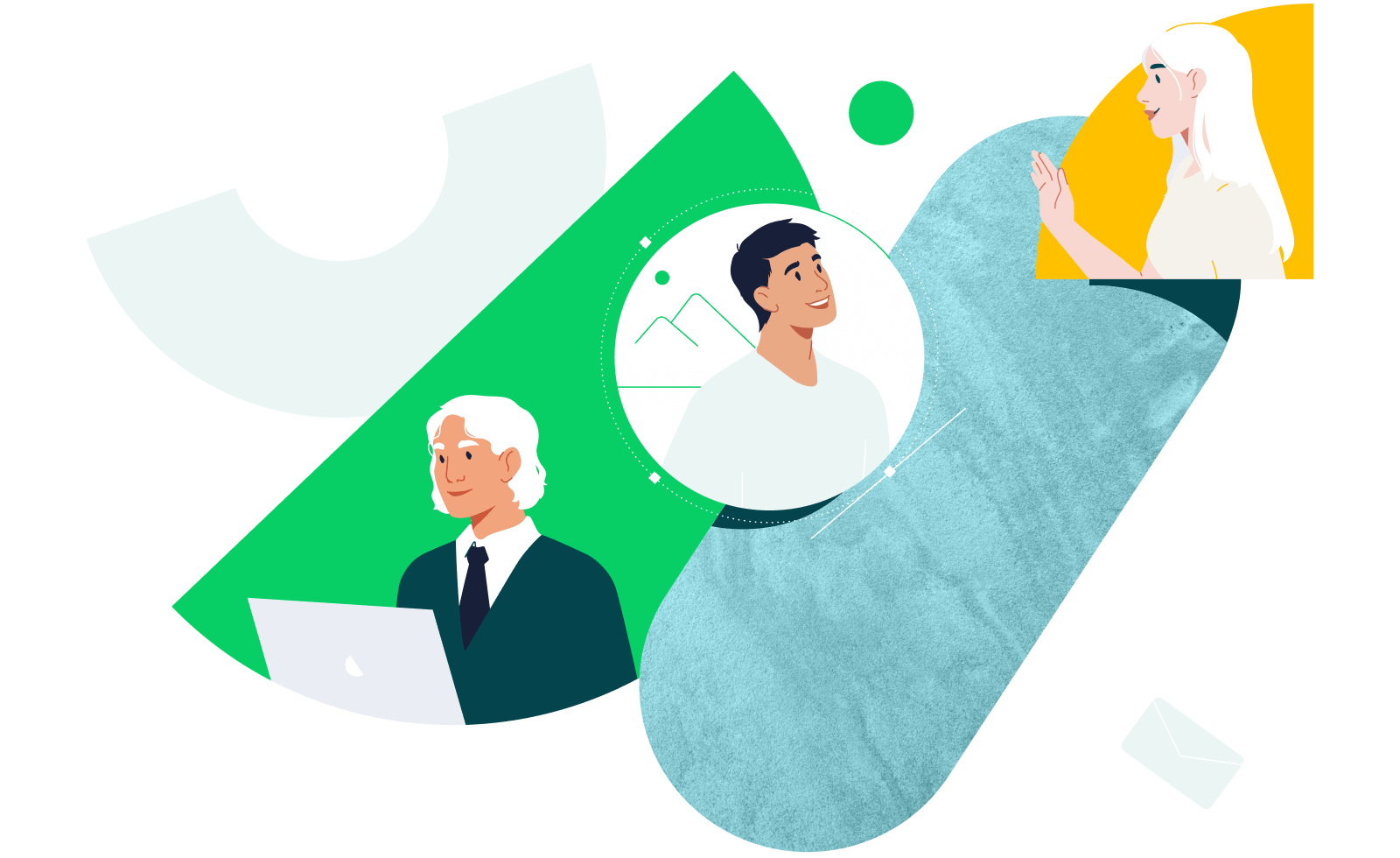
Remote team building activities
It's important to select team-building activities that help your team trust each other and work together.
1. Whose office is it, anyway?
Beforehand, have all team members upload photos of their home offices. During the game, everyone tries to guess whose workspace is whose. Keep the game fun with photos of everyone's coffee mugs, desktop backgrounds, home office setting, or even the view outside their window.
2. Online multiplayer games
Someone on the team picks a creative game that's fun, yet lets your team work together to strategize and problem solve, like Travian.
You can find more games by browsing the many free and paid co-op games on Steam. If your company already has a video conferencing application, you can use your computer's built-in microphone and speakers or headsets to chat with each other while gaming.
3. Celebrate with "two successes, one goal"
Have everyone say two things they've accomplished in the last week and one thing they hope to accomplish in the coming week (phrased as if they already completed it).
Team members try to figure out what is true and what isn't, while learning about the great things their co-workers are up to and planning to do.
4. Friday night online karaoke party
Let loose with an online karaoke party! Use your computer's built-in microphones and speakers to challenge teammates to a karaoke battle. Compare high scores, or just have fun letting off steam and showing off singing skills.

