A marketing calendar is a schedule of marketing activities you have planned, and is typically created quarterly, monthly, or weekly and updated regularly to reflect any changes. You can build your marketing calendar by first considering your marketing plan, identifying key dates, and determining the team members involved. You’ll also need to think about the software or platform on which to build your marketing calendar.
In this article, we’ll teach you how to build a marketing calendar, outline the different types of marketing calendars you might need in your marketing department, explain the functionality a marketing calendar should have, and offer detailed examples of what should be included. We’ll also kickstart your marketing calendar creation with a pre-built marketing campaign management template containing a marketing calendar that will help you organize tasks, track progress, and more.
What is a marketing calendar?
A marketing calendar is a schedule of all of the marketing activities planned for the foreseeable future. A marketing calendar is typically drawn up for an entire quarter or year but will need to be adjusted as marketing activities or campaigns are added.
A marketing calendar will take into account a range of different channels of activity and will also take into account cultural events that happen annually. For example, a marketing calendar will include scheduled activities around seasons and holidays and might detail start and end dates for social media campaigns, target dates for publishing blog posts, and promotional activities surrounding product launches.
Once you have developed a marketing strategy and a marketing plan, the next step is to create a marketing calendar that can serve as a daily, weekly, and monthly guide to the activities that will help your company achieve their goals.
See below an example of Wrike's powerful marketing calendar feature.
Why is a marketing calendar important?
A marketing calendar is important because it keeps important marketing activities from getting lost in the shuffle. A marketing planning calendar enables members of a marketing team to view scheduled marketing activities at a glance and ensure they are meeting the smaller milestones required throughout the year.
Creating a marketing calendar is a vital process a marketing department should undertake and re-evaluate regularly. While it can be a time-consuming process that requires significant forethought, it is critical for a marketing department to spend time proactively planning campaigns in advance. Of course, a marketing team may not know all of their planned activities one year in advance. Planning on a monthly or quarterly basis will allow teams to be flexible and respond to change while prioritizing their company’s evolving needs.
Without an overall marketing calendar, marketing activities might be planned piecemeal, leading to a marketing schedule of events that isn’t cohesive and that doesn’t help the company attract, convert and retain customers effectively. For instance, without a marketing calendar that dictates the scheduled dates for blog posts, they might instead be published whenever a member of the team remembered, leading to an ineffective method of reaching customers — and therefore, inefficient use of that team member’s time.
A well-planned, detailed marketing calendar is critical in helping a marketing department to achieve the goals and plans set out in the company’s marketing strategy and marketing plan.
What functionality should the marketing calendar software have?
While a marketing calendar might sound simple enough on the surface, a truly useful marketing calendar goes far beyond a simple shared calendar. Marketing calendar software should have high functionality, from the ability to sync across teams and between programs, as well as the ability to integrate automatic updates through email.
A great marketing calendar should have the following functionality:
- Syncable: One of the most critical functions of a marketing calendar is that it syncs automatically when making changes so that all team members, using any range of devices, can see the most updated view at all times.
- Multiple and customizable calendar views: A single marketing department will likely have several (if not more) calendars working simultaneously in order to manage activities across different channels. Ensuring ease of use across multiple calendars is essential. Additionally, customizing the calendar views, from daily tasks to quarterly and annual events, is important for marketing departments.
- Google Calendar integration: The ability to add Google Calendar events directly into your marketing calendar can save time and energy and make it much easier to unify disparate and siloed team calendars.
- Filterable categories: For smaller teams, start-up marketing departments, or agency marketing departments, creating a focused view and separate events is helpful as they often handle all aspects of the marketing arena in a single department. Filtering by category would allow a marketing team to see all of the content activities at a glance or view all of the blog posts scheduled without the confusion of other categories.
- Ease of use: Finally, marketing calendars should be user-friendly to those who might not be technology experts. If a marketing calendar isn’t simple, with a user interface that team members can handle, it won’t be useful as a tool for the entire team.
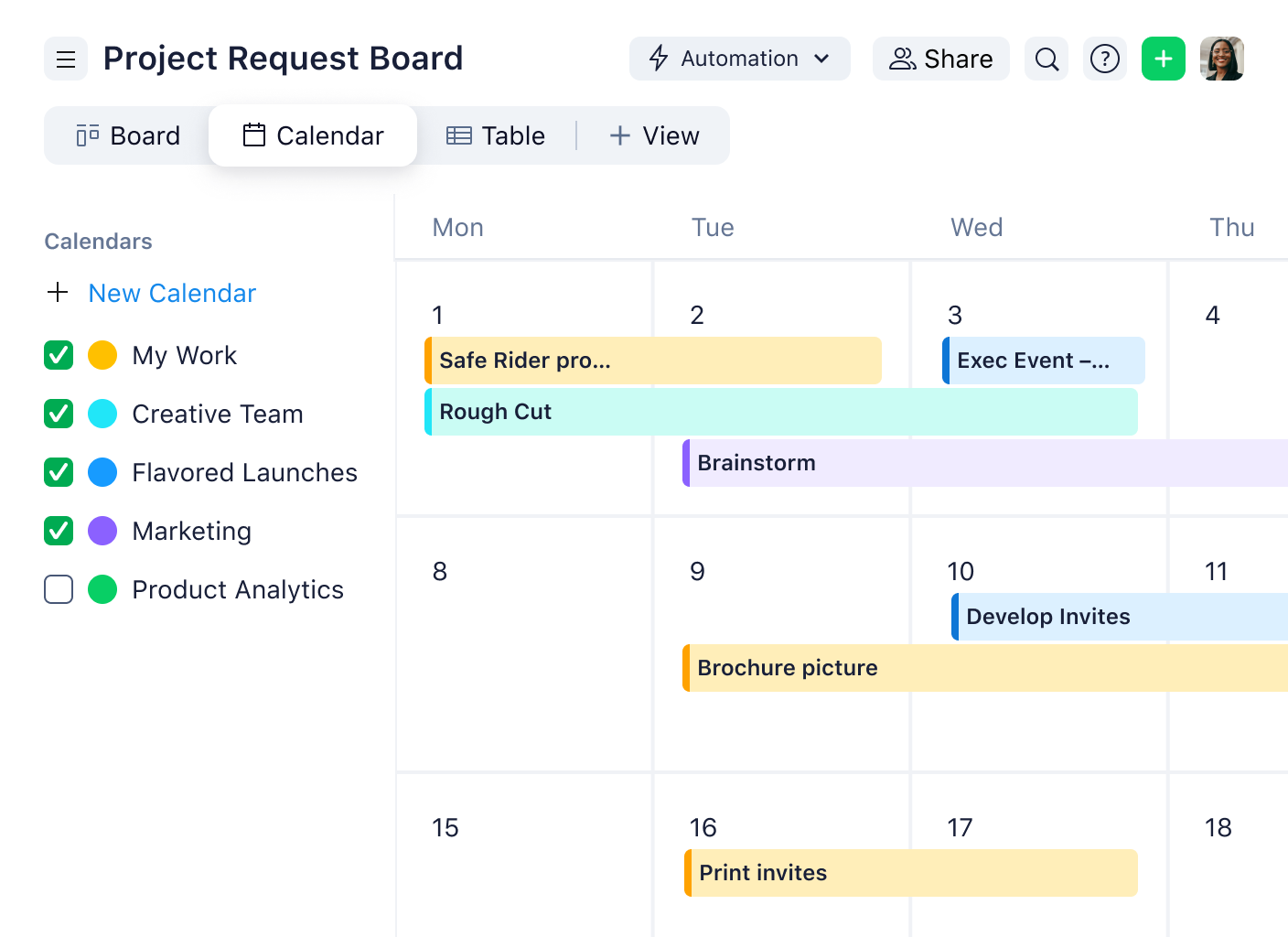
Different types of marketing calendars
Marketing calendars aren’t one-size-fits-all. Instead, a company might have a variety of different marketing calendars, depending on the size of their marketing department, the volume of marketing activities, and how many channels are needed for those activities.
These are some of the most common marketing calendars that could help your company stay organized:
- Editorial/content calendar: An editorial or content calendar ensures that planned content is scheduled and visible in one place. A content calendar template can help you create a robust system that enables you to track content through the calendar view, making it easy to spot gaps in your editorial calendar.
- Marketing campaign calendar: Marketing campaign calendars can be planned at any point throughout the year when your company is planning a marketing campaign to support a goal or objective. Imagine a company undertaking a campaign to reach a specific target audience: a marketing campaign management template that includes a marketing campaign calendar would help schedule each of the activities planned within that campaign, from ad deadlines to blog posts to in-person events.
- Social media marketing calendar: Planning social media posts across several different platforms can be complicated. Create a social media marketing calendar that captures dates for each campaign so assets and approval can be obtained ahead of time.
- Digital marketing calendar: Digital marketing teams use a range of activities to reach potential customers, and each needs to be detailed in a digital marketing calendar. This could include dates for paid campaign launches, native editorial content publication dates on third-party sites, or the schedule for email marketing communications.
- Integrated marketing calendar: Marketing calendars are especially important for integrated marketing campaigns, where several different digital and traditional channels are utilized simultaneously. This type of marketing calendar might include dates for print advertising, PR activities, SEM marketing, and social media posts.
Do you need a robust marketing calendar?
How to create a marketing calendar
Building a marketing calendar each year (or more often, depending on your company’s requirements) can be a considerable task, but well worth the time spent as the calendar helps the marketing department achieve success month on month.
Start with these steps for building a marketing calendar:
- Consider your marketing plan and plot accordingly: The marketing plan should have detailed information on activities, campaigns, and events needed to bring your marketing strategy to fruition. The first step in building your marketing calendar is to consider those activities.
- Identify key dates and events in your marketing calendar: Next, you’ll need to identify key dates and events and add them to the marketing calendar, marking each project phase deadline to ensure a detailed schedule for the quarter or year. For instance, if your company always holds a customer appreciation event in October, that should be added to the calendar for planning purposes.
- Determine the team members involved: Assigning accountability and ensuring visibility is important for a marketing calendar, so you’ll need to determine the team members responsible for each item. To ensure the marketing calendar is comprehensive, enlist the help team leads (digital, design product etc.) to provide a list of their priority dates and planned campaigns.
- Consider applicable themes and seasons: There will probably be themes that naturally occur throughout the year that will take special consideration for your marketing calendar. Months like December will need holiday planning, and depending on your product, customers might be more likely to purchase it during a specific time of year.
- Choose event frequency: Plotting a marketing calendar will allow you to envision the frequency of marketing activities more clearly, arranging social media posts, blogs, eBook launches, or other content marketing to not bombard the audience or leave them wanting more.
What to include in a marketing calendar
Determining what to include in a marketing calendar is reasonably simple: any and all marketing activities in your marketing plan should be included in a marketing calendar. Here are a few examples of what to include in a marketing campaign:
- Planned social media posts to support campaigns and trends: For instance, a company knows they’d likely support Black History Month with a post on Instagram, so they would put the planned post date and activity onto the marketing calendar in advance so they could plan to work on any graphics, copy, and photography needed beforehand.
- Key dates for the marketing department: Dates like eBook publication dates, the company’s podcast schedule, scheduled webinars the company is hosting, a new campaign launch date, or a product launch would all be important to include on a marketing calendar to keep the entire team in the loop.
- Content and editorial schedules: Marketing calendars should also include specific deadlines for content and editorial activities within a company, including dates for approval needed ahead of the content publication.
Marketing calendar examples
There are several different types of marketing calendars you might need to use as a marketing manager. These include:
- Blog calendar
- Social media calendar
- Editorial calendar
- Email marketing calendar
Using Wrike to manage marketing calendars with ease
Wrike calendars are the perfect tool for managing campaigns, events, and content more effectively. Wrike calendars allow you to create individual calendars for each project type, color-coding by audience, channel, and more. You can also layer a set of calendars into a single view to ensure you spot scheduling conflicts.
We’ve even made the process of setting up a marketing calendar seamless with our pre-built marketing campaign management template. This template can help you cut down missed deadlines, improve communication, and collaborate better as a team.
Start your free Wrike two-week trial today.


