Martech: A Definitive Guide to Marketing Technology
Marketing Project Management Guide
- 1. An Introduction to Marketing Management
- 2. The Role of a Marketing Project Manager
- 3. Building a Marketing Team
- 4. How To Create a Marketing Strategy
- 5. How to Create a Marketing Plan: Ultimate Guide
- 6. How To Build a Marketing Calendar
- 7. An Introduction to MarTech
- 8. Choosing Marketing Tools & Software
- 9. A Guide to Marketing Analytics
- 10. How To Create a Marketing Dashboard
- 11. Marketing Resource Management Guide
- 12. FAQs
- 13. Marketing Glossary
- 1. An Introduction to Marketing Management
- 2. The Role of a Marketing Project Manager
- 3. Building a Marketing Team
- 4. How To Create a Marketing Strategy
- 5. How to Create a Marketing Plan: Ultimate Guide
- 6. How To Build a Marketing Calendar
- 7. An Introduction to MarTech
- 8. Choosing Marketing Tools & Software
- 9. A Guide to Marketing Analytics
- 10. How To Create a Marketing Dashboard
- 11. Marketing Resource Management Guide
- 12. FAQs
- 13. Marketing Glossary
What Is Martech?
Gone are the days when marketers would print out ad copy, scribble on it with a wax pencil, and hand it back to the creative department to be whisked off to print. Instead, marketers now rely on a whole host of marketing technology to do their jobs. From social media scheduling to advanced analytics, marketers would be lost without martech. But what is martech, why is it important, and how can you make your martech stack work for you? Let’s dive in.
Martech definition
Martech stands for marketing technology. It refers to the online tools and software that marketing departments use to reach, attract, engage, and convert customers.
These tools are employed to help marketers plan, manage, and measure marketing campaign performance more efficiently and effectively, often streamlining processes that would have previously taken considerable time or manpower. Martech can include content management systems, SaaS platforms, social media management solutions, and analytics tools.
What is a martech stack?
A martech stack is the collection of online tools and software that marketing departments use to execute their tasks and responsibilities. When referring to their martech stack, a marketer is usually referencing the entire ecosystem of tools they have at their fingertips to manage their daily workflow.
They may also be referencing the way those tools interact with each other to make the life of the marketer easier. The word stack implies intentionality in the combination of tools; a haphazardly thrown together pile of martech can actually be a detriment to marketing departments.
Each company will build their own custom martech stack depending on their needs and preferences. A company that sells sneakers will need a different martech stack than a company that runs a streaming app, and as companies grow and scale, their stack requirements will expand as well.


Why is martech important?
Martech is important because it can mean the difference between a marketing department that wastes time on inefficient processes and one that is optimized to reach, attract, and retain more customers.
With the right combination of martech, a marketing department can streamline workflows and ascertain which channels are most successful in reaching customers, so they can divert more marketing resources there if necessary. Additionally, the right martech stack can help marketing departments automate processes, capitalize on lead opportunities, and analyze data more effectively.
What should a martech stack include?
While every company will need to gauge which marketing tools are the best fit for them, a typical martech stack should include a selection of basic tools that address the main functions of a marketing department, from website management to social media scheduling.
A martech stack may include:
- Marketing automation tools
- Customer relationship management tools
- Content management system
- Analytics platform
- Social media management tools
- Advertising technology for SEM management
- SEO optimization tools
- Team collaboration and communication software
As companies grow, they might require more advanced martech options in their stack, including any or all of the following:
- Account-based marketing tools
- Custom landing page creator
- Lead generation and management tools
- Website A/B and multivariate testing tools
- Web traffic heat mapping tools
- Customer experience management tools
In the Marketing Tools & Software section of this guide, we’ll make sure to give you excellent recommendations of the best online marketing solutions for teams of any size.

One platform for campaign management, asset production, and performance insights
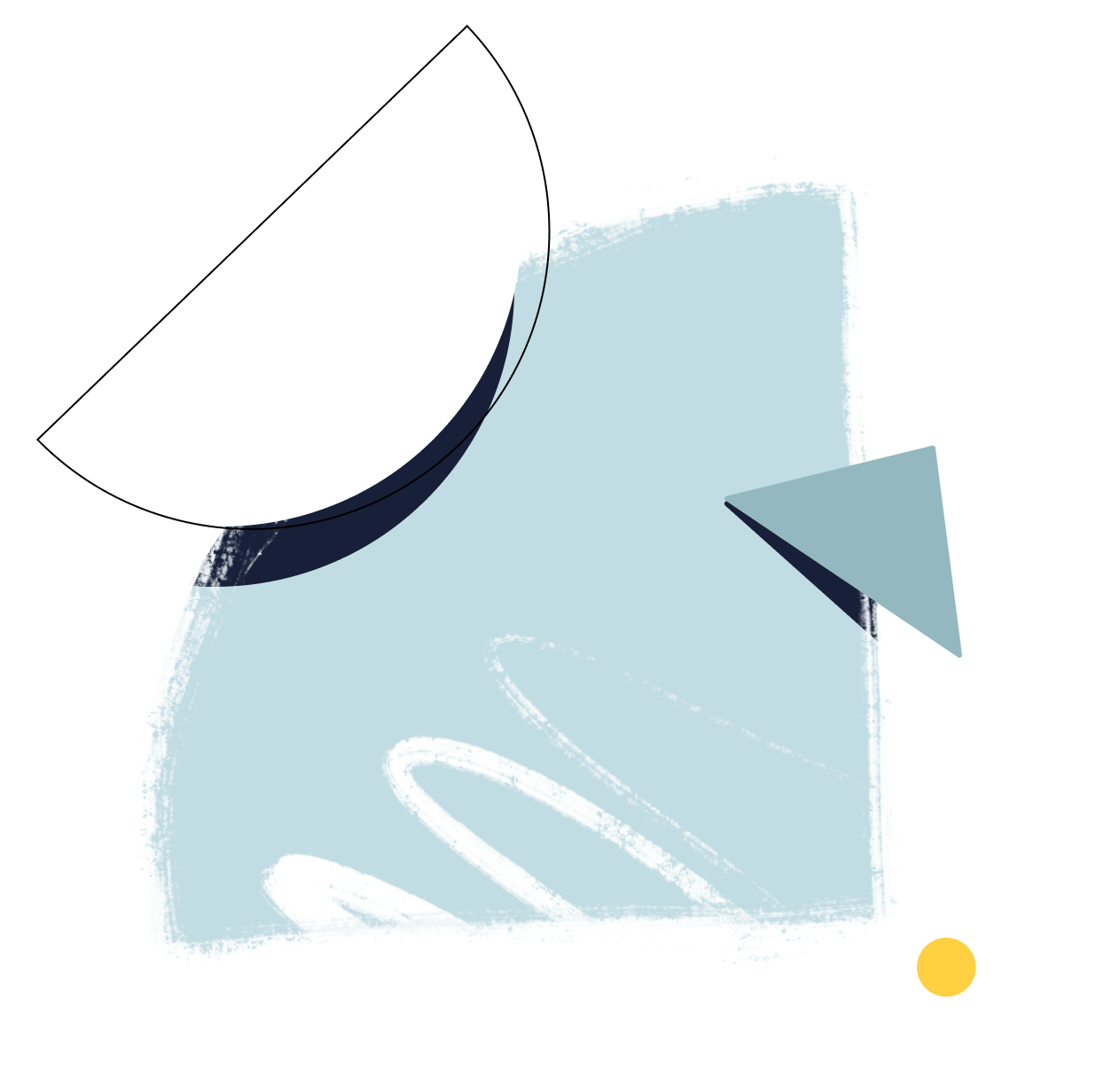
Different types of marketing technology
Now that you know what to include in your martech stack, you might be wondering why each of these is important. Let’s break down each of the basic elements and the value they bring to a marketing department for their marketing strategies.
- Marketing automation: Digital marketing departments require the ability to personalize, customize and automate communications to current and potential customers, so marketing automation software should be included in the martech stack.
- Customer relationship management: Capturing communication with customers is a critical element of a marketing department, so a customer relationship management tool or CRM is worth including in a martech stack. Many CRM options integrate other marketing functions, like sales software or email marketing.
- Content management system: Flexibility in managing website content is another vital element to a marketing team’s daily work, so an agile content management system or CMS should be included in the MarTech stack. Your content management platforms should be easy to use and should integrate with a variety of other applications and platforms you regularly use — from social media to an online shop.
- Analytics platform: Monitoring website traffic and campaign performance is another martech must-have. Analytics tools allow marketing departments to gain a better understanding of the demographics and behavior of website visitors to evaluate their marketing efforts.
- Social media management: Creating, scheduling, and analyzing social media campaigns can involve a few different tools, all critical to the function of a marketing department.
- SEO tools: No matter how small your company is, you can always level up with the right SEO tools that help with keyword research and rankings via search engines and expand your potential marketing reach.
- Team collaboration and communication software: Of course, your team would be lost without a way to communicate and collaborate with each other. You’ll need both work management and internal communication software so your team can share ideas, brainstorm, and stay on top of project progress together.
Martech trends
The marketing technology landscape is changing and evolving constantly, with new companies entering the market to offer innovative solutions and established martech organizations expanding their options. Keeping abreast of martech trends helps ensure your team is using the best set of tools to streamline communication with customers and create the most efficient workflows. These are a few of the trends on the martech horizon:
- All-in-one solutions: While there are thousands of martech options you can use independently, an all-in-one solution that connects as many of the martech tools you need to use instead of forcing you to use separate platforms can save time and encourage cross-team collaboration.
- Application program interface (API): Similarly, APIs can allow platforms to increase functionality without using a separate interface. A martech tool that can seamlessly connect via API to other software you use daily can streamline team workflows.
- Artificial Intelligence (AI): That chatbot that pops up to ask if you need assistance when you visit a website? That’s one of the ways martech is improving the customer experience through AI. If you find that one of your pain points is potential customers needing extra customer service help during their journey to purchase, AI could help.
How to design a martech stack
Designing a martech stack is a critical component of a marketing department’s remit. It’s important to remember that the tools within your marketing technology stack shouldn’t operate in a vacuum. Instead, they need to be able to communicate with each other and function in tandem in order to bring efficiency to a marketing department.
- Identify pain points and budget: First, you’ll need to determine the most important functions of your particular marketing team, as well as any pain points your team experiences that need to be addressed. Martech that addresses regular problems or bottlenecks for your team members will be well worth the investment.
- Get the basics covered: Start by getting the basic elements covered for your marketing team, including CRM, CMS, analytics, marketing automation, and social media platforms.
- Trial and error: You can’t always be certain that a piece of the martech stack will work for your particular needs. However, most software options are available to try for free for a period of time so that you can see for yourself how it could transform your marketing department.
- Engage platforms that communicate with each other: Remember to engage platforms that are able to communicate with each other, as one of the most helpful reasons for having a martech stack is to optimize as much of the workflow as possible.
- Consider ongoing costs, training, and management: As you’re choosing martech options to build out your stack, you’ll need to consider ongoing costs, training options, and any management the tool will require. Making these determinations on the front end can save time and resources in the future.
- Train all users: Martech tools often require a minimum amount of training to truly make use of the functionality they provide. Whether that involves watching a set of videos or bringing in a representative from the software company you’re using in the form of a webinar or live demo, it’s important for all users to get a full understanding of the tool itself.
- Re-evaluate over time: A highly functional martech stack requires re-evaluation over time, in order to determine whether the tool is still functioning as your requirements evolve.
Now that you’re ready to build your own martech stack and supercharge your marketing department, it’s time to look at specific marketing tools to consider for your team.


