Project Risk Analysis Template
Use Wrike’s template to gauge, classify, communicate, and mitigate risks before they affect your projects.
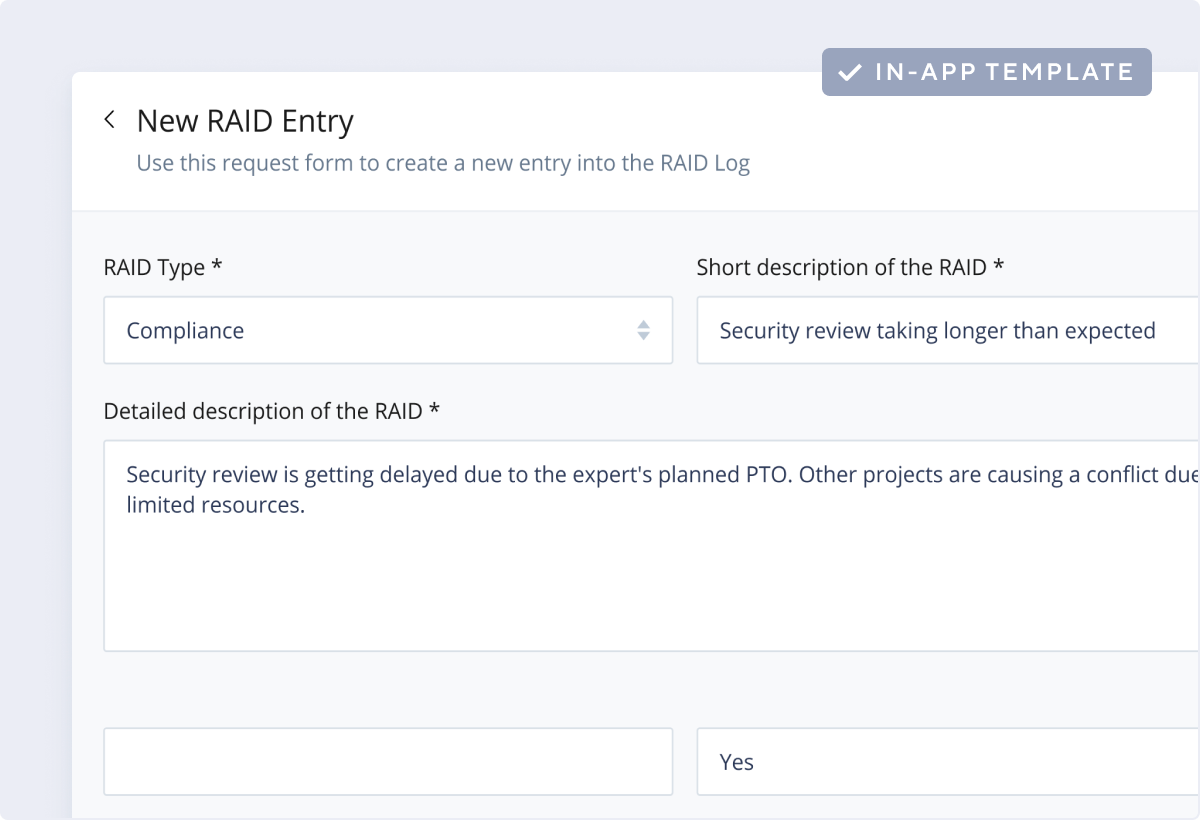
Wrike’s risk analysis template makes it easy to create RAID logs, see risk across multiple projects, and understand what needs your attention and why. Increased visibility also helps you reallocate resources to the projects that need them most.
Anyone who experiences risks while delivering projects will be able to utilize this template to easily report and manage them. Project, program, risk, and delivery managers will benefit the most from the increased visibility and details.
To begin, enter the business email linked to your Wrike account into the field below. You can then immediately access the template, integrating it into your risk management process.
You can only access this template when you create a new space. You can access the use case templates gallery through the space creation wizard. When you opt to create a new space, the template gallery opens by default.
Yes, there are.
Check the prerequisites above. If you don’t match one of the prerequisites, talk to your space admin or your account owner. If you match all the prerequisites and you still can’t see the “Risk assessment“ template, feel free to reach out to the Wrike support team.