Go-to-Market Strategy Template
Empower your marketing teams with Wrike. Use our go-to-market template to kick-start your product launch in no time.
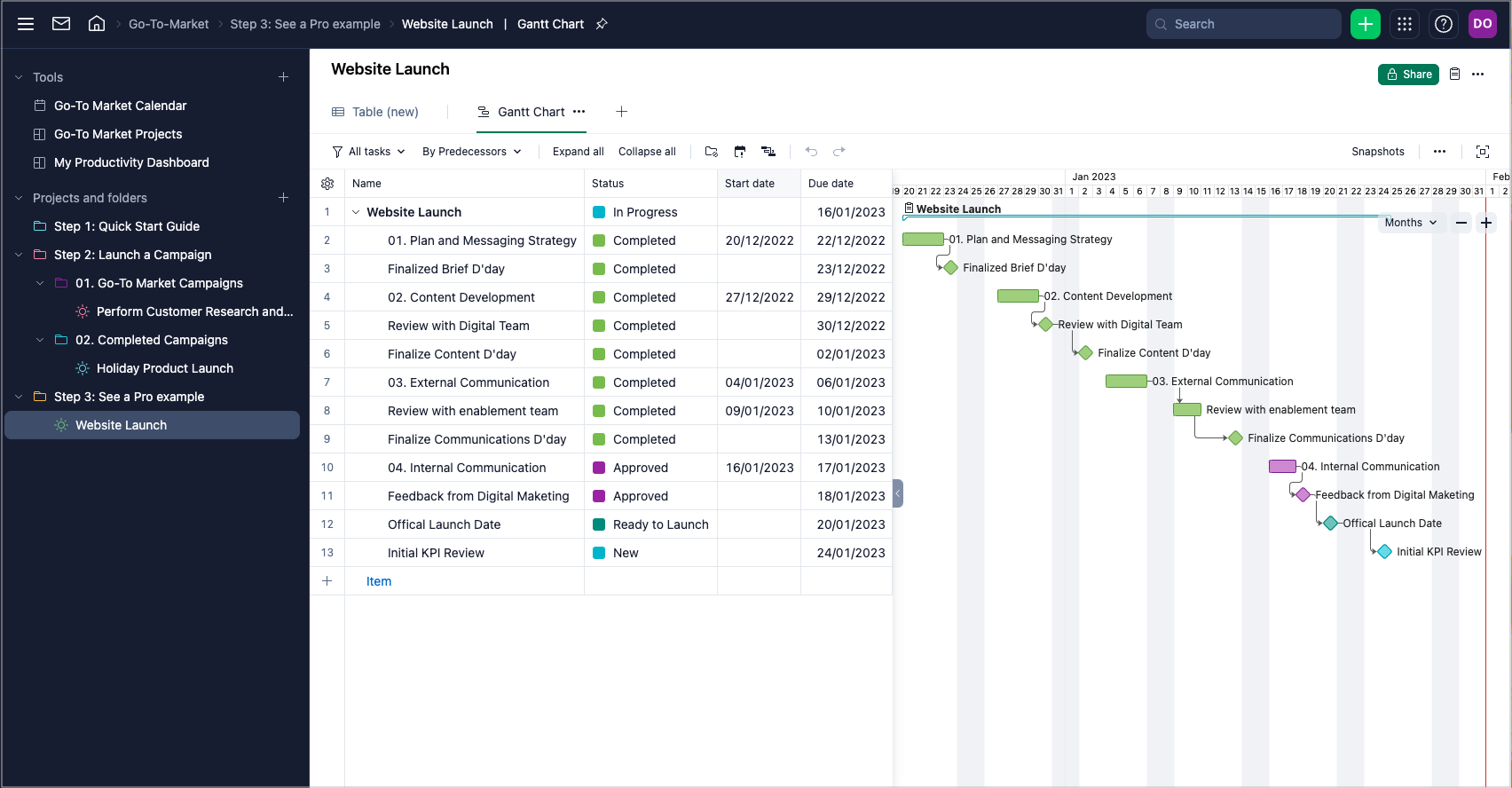
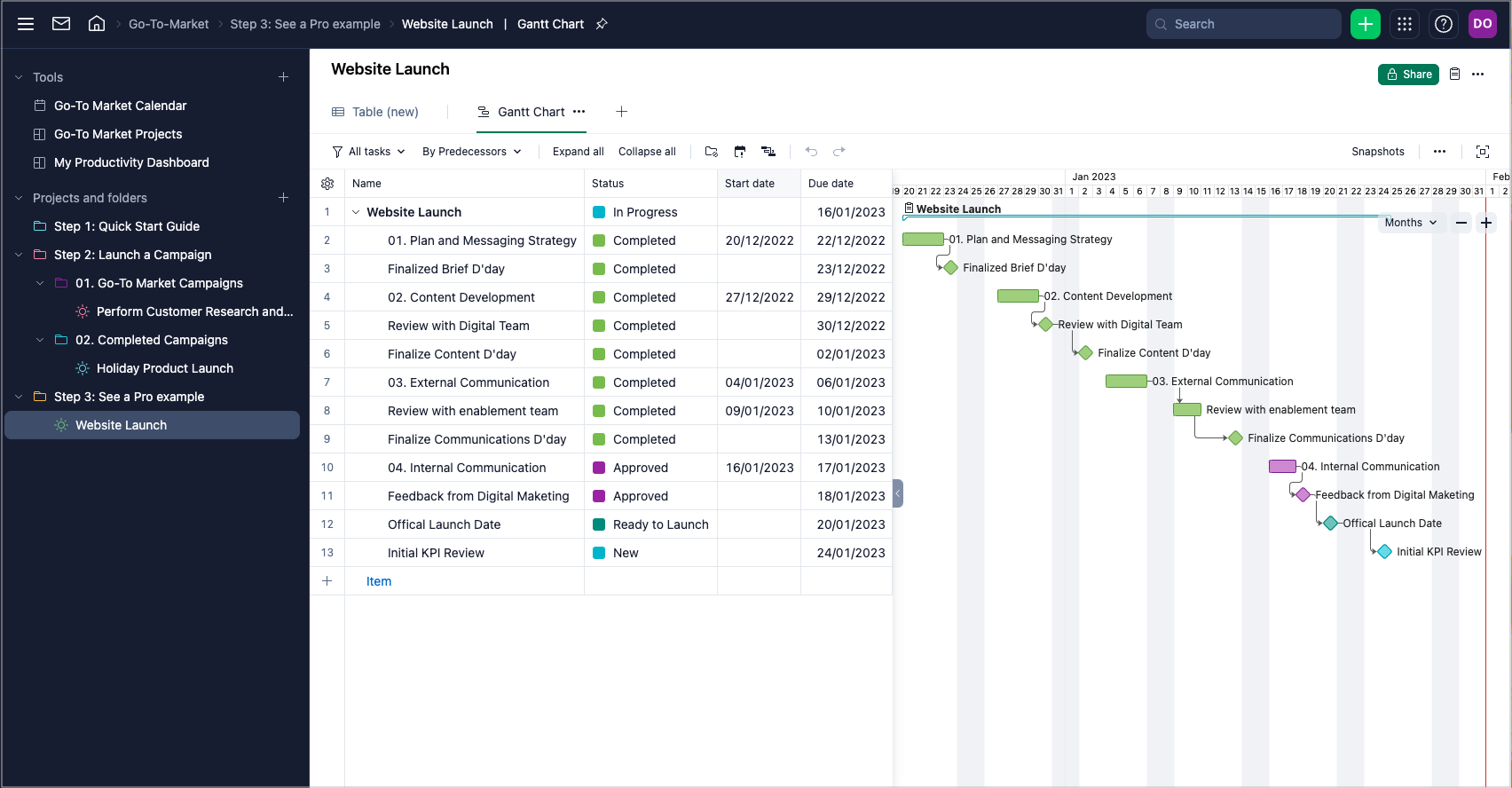
A go-to-market (GTM) strategy is a plan to help you bring a new product to market. Having a defined GTM strategy will help your team navigate obstacles and ensure a successful product launch.
A GTM plan should be made with 6 basic components in mind: