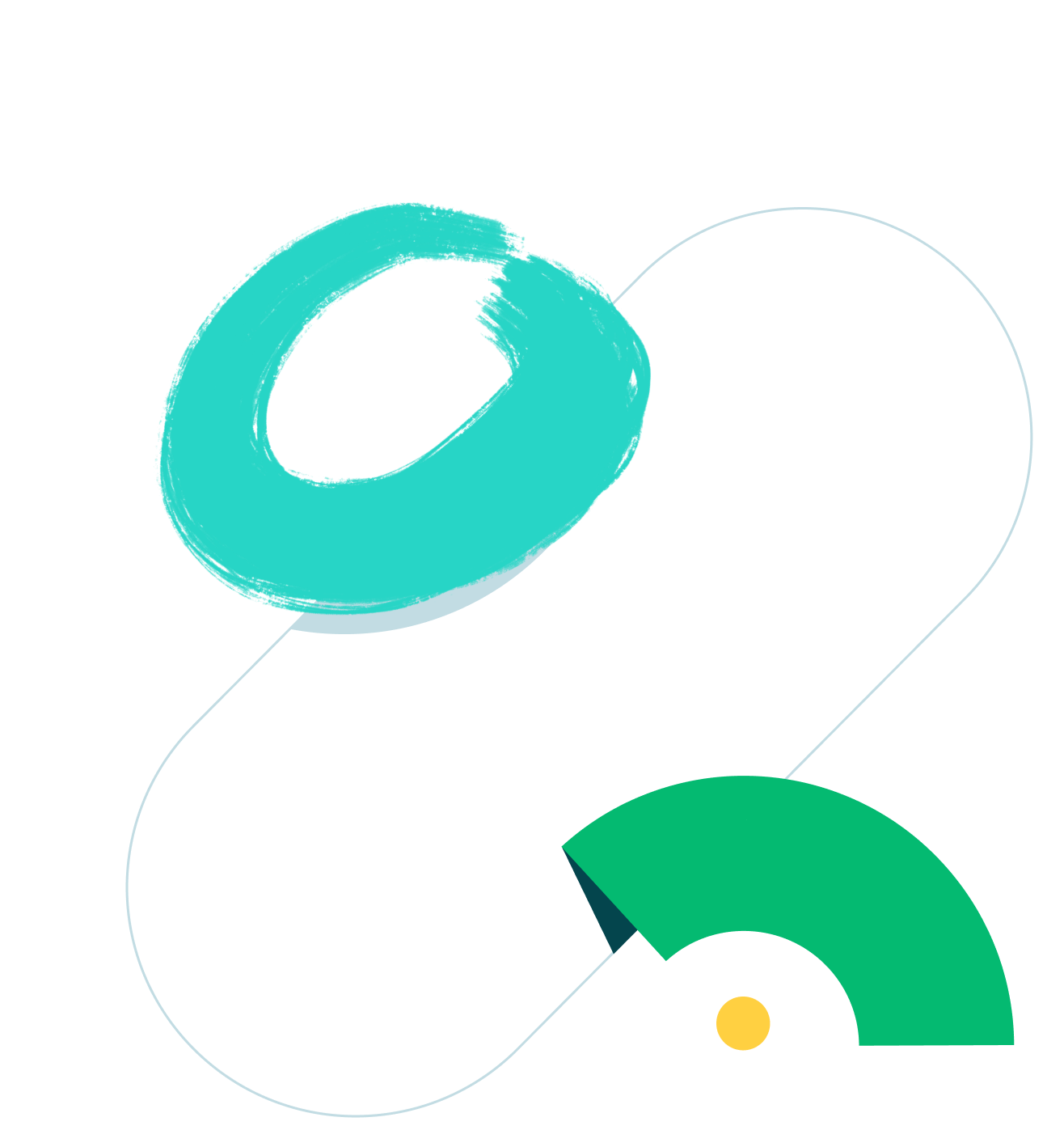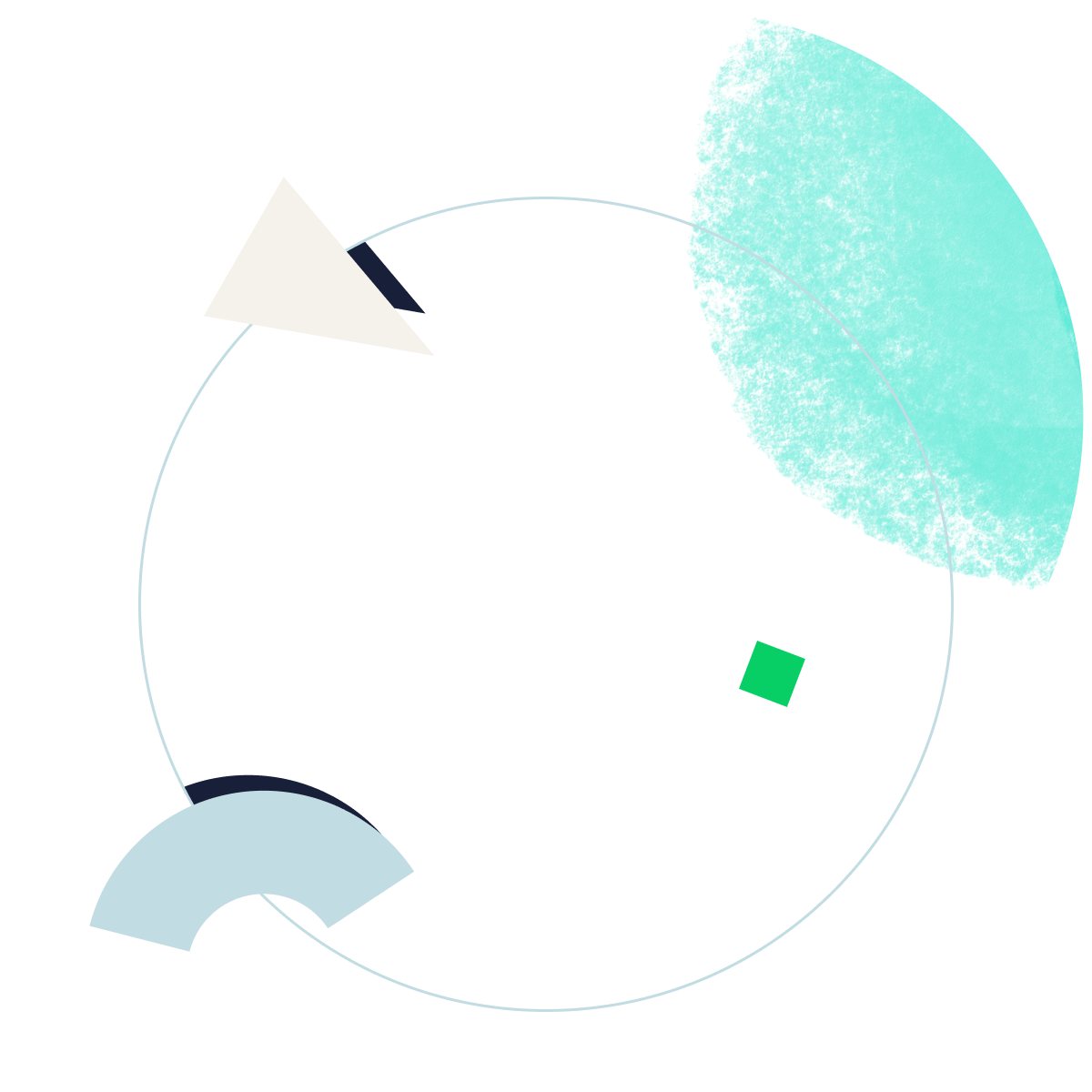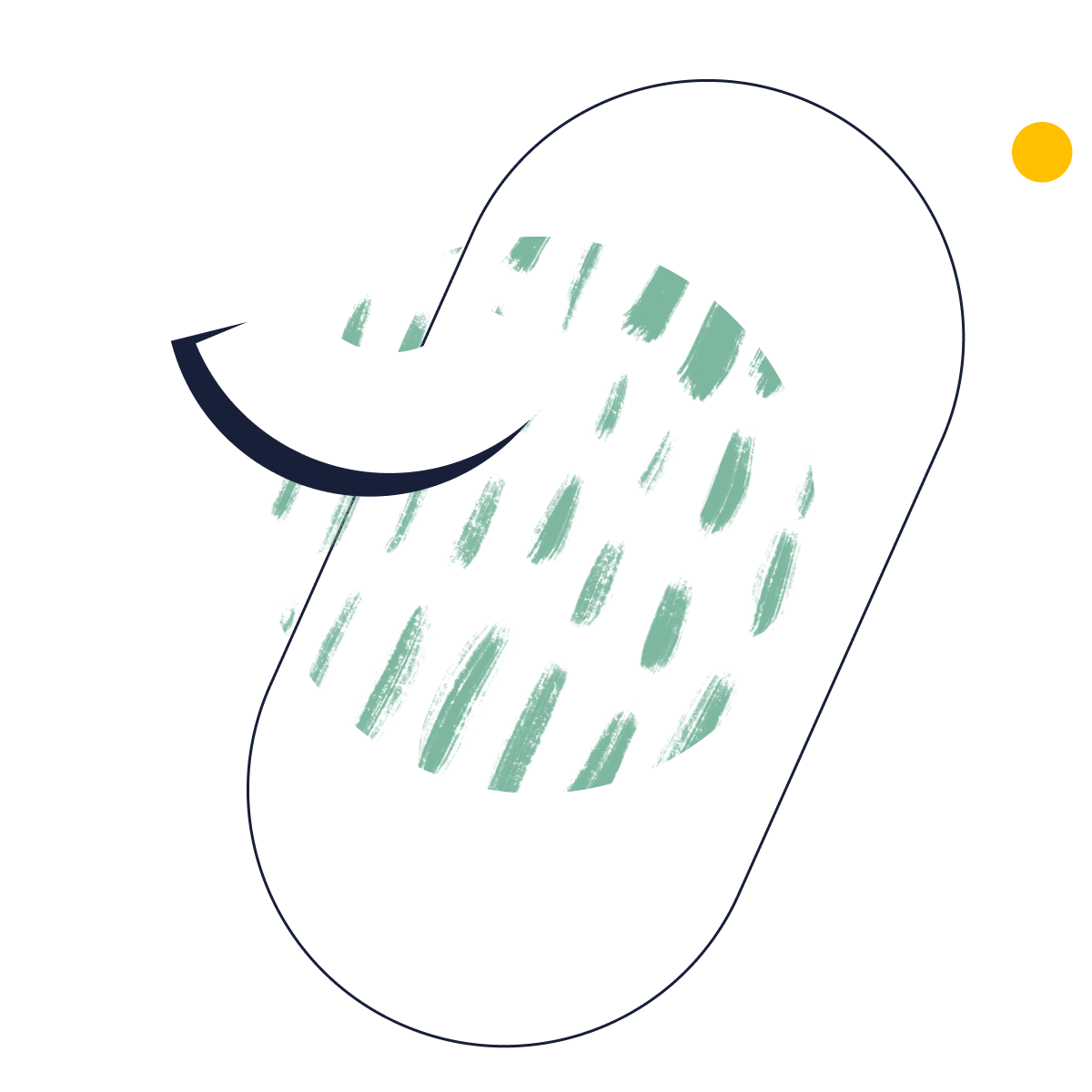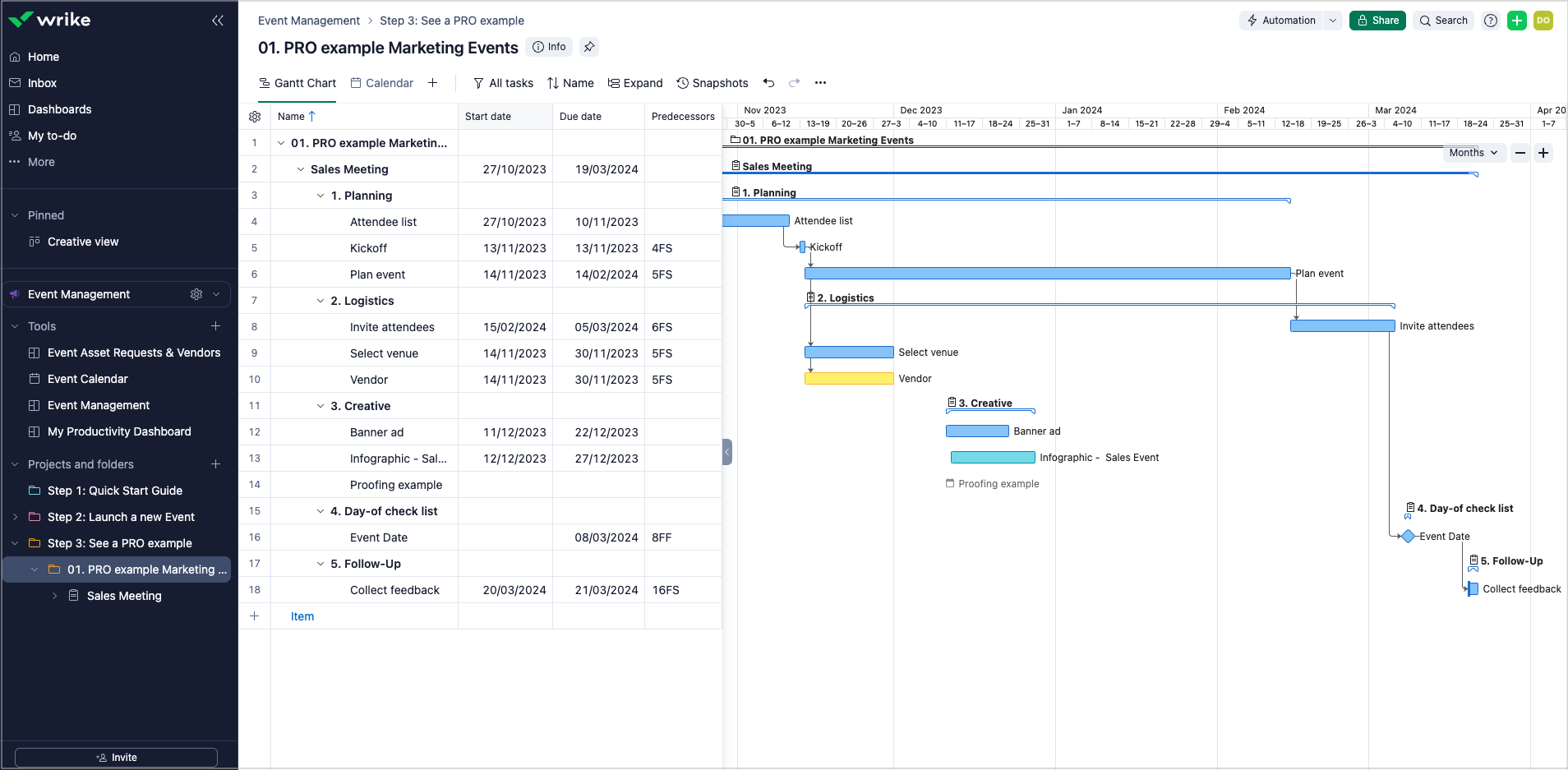
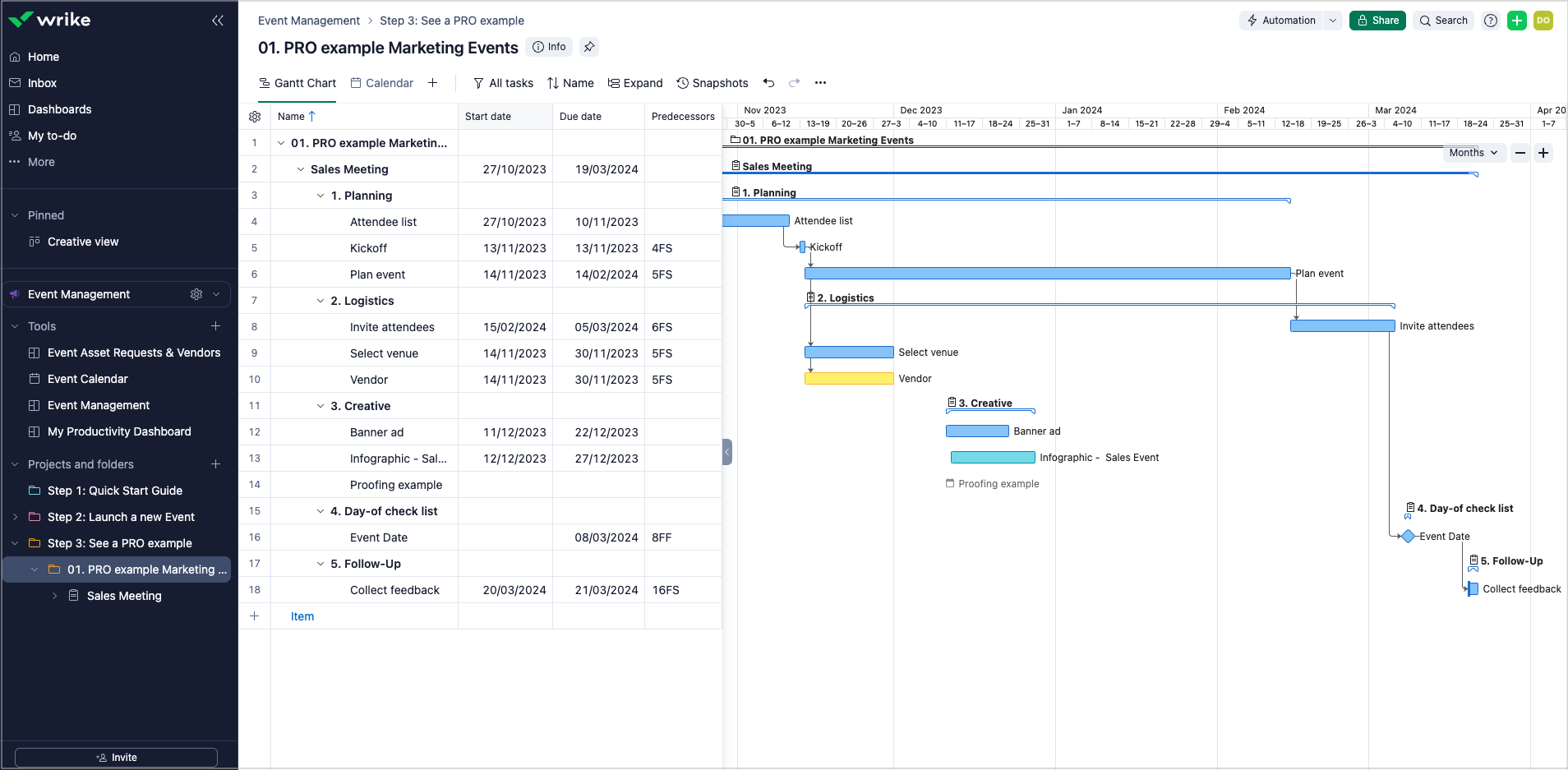
The event management planning template is for teams who need to coordinate the big and small details of their events. The template is especially useful for event managers who need more than a basic checklist.
Planning a live or online event is a complex process. With many moving parts and tricky timelines to consider, a spreadsheet does not have the features needed to assess adjustments in real time — one-click Gantt charts, easy rescheduling, automatic notifications, and file attachments, just to name a few. Clunky or outdated spreadsheets can present significant challenges. Wrike’s event project management template makes things simple.
Yes, this event management plan template is suitable for virtual events. The five sample stages included in the template cover planning, logistics, creative, event, and follow-up. These can all be used to organize tasks needed for a virtual event.
This event planning template is free to use as part of Wrike’s two-week trial. No need to purchase — simply enter your email address and begin planning your next event.
Tracking task accountability with the event management template is simple. Create tasks and assign them to individual team members. Then use the preconfigured dashboard to check task statuses at a glance.
You can only access this template when you create a new space. You can access the use case templates gallery through the space creation wizard. When you opt to create a new space, the template gallery opens by default.
- Click the ‘+’ button in the upper-right corner of your workspace.
- Select ‘Space’.
- On the page that opens, hover over the use case you want and click ‘Preview’. You can use the search bar above the list to look for the required template.
- Now, you can see more information about the use case. Click ‘Select’ to create a space.
Yes, there are.
- To use this template, you need to have at least the Business plan or up. Check our plans here.
- This template is available for all space admins. Check your role in your account.
- To use this template, you need the following features available in your account: projects, tasks, table view, Gantt charts, request forms, custom fields, custom workflows, custom item types.
- This template is available in all the supported languages.
Check the prerequisites above. If you don’t match one of the prerequisites, talk to your space admin or your account owner. If you match all the prerequisites and you still can’t see the template, feel free to reach out to the Wrike support team.