Maximize Your Teamwork with Wrike and Microsoft
Directly connect collaborative work management to an already powerful productivity suite.
Maximize Your Teamwork with Wrike and Microsoft
TRUSTED BY 20,000+ HAPPY CUSTOMERS WORLDWIDE
Give your teams all the tools they prefer, all together
Do more with your existing Microsoft investments
All the features for greater productivity
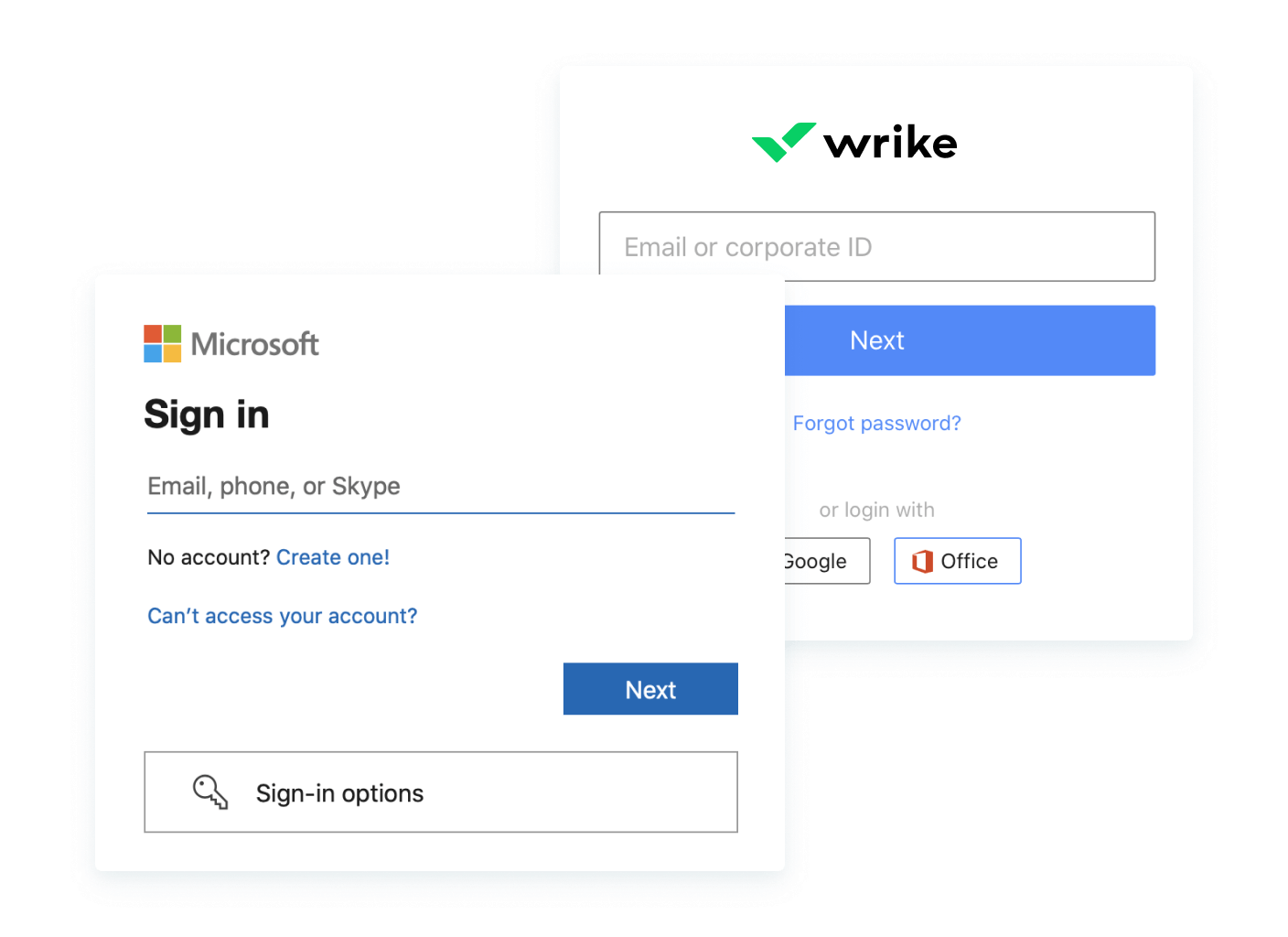
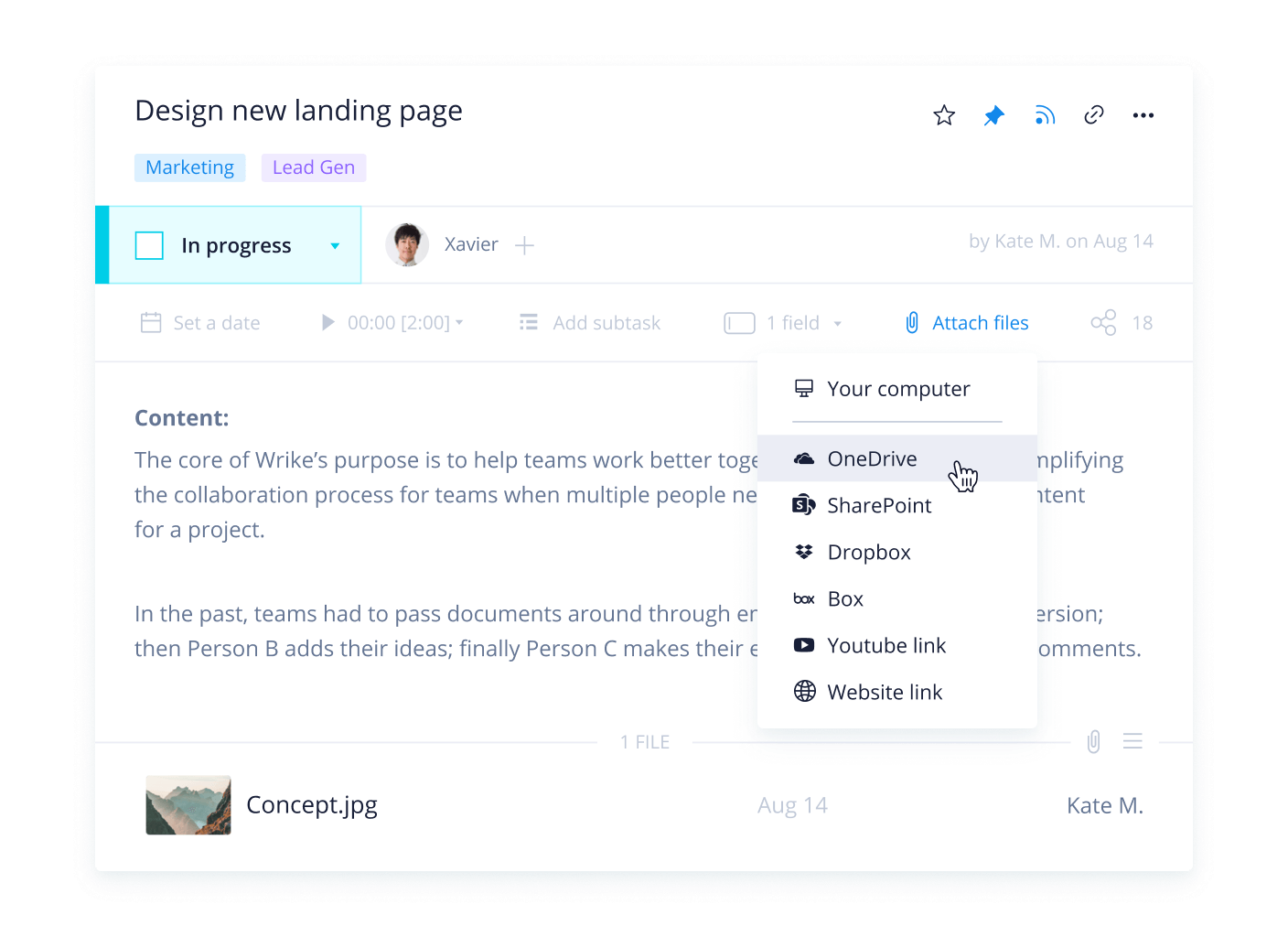
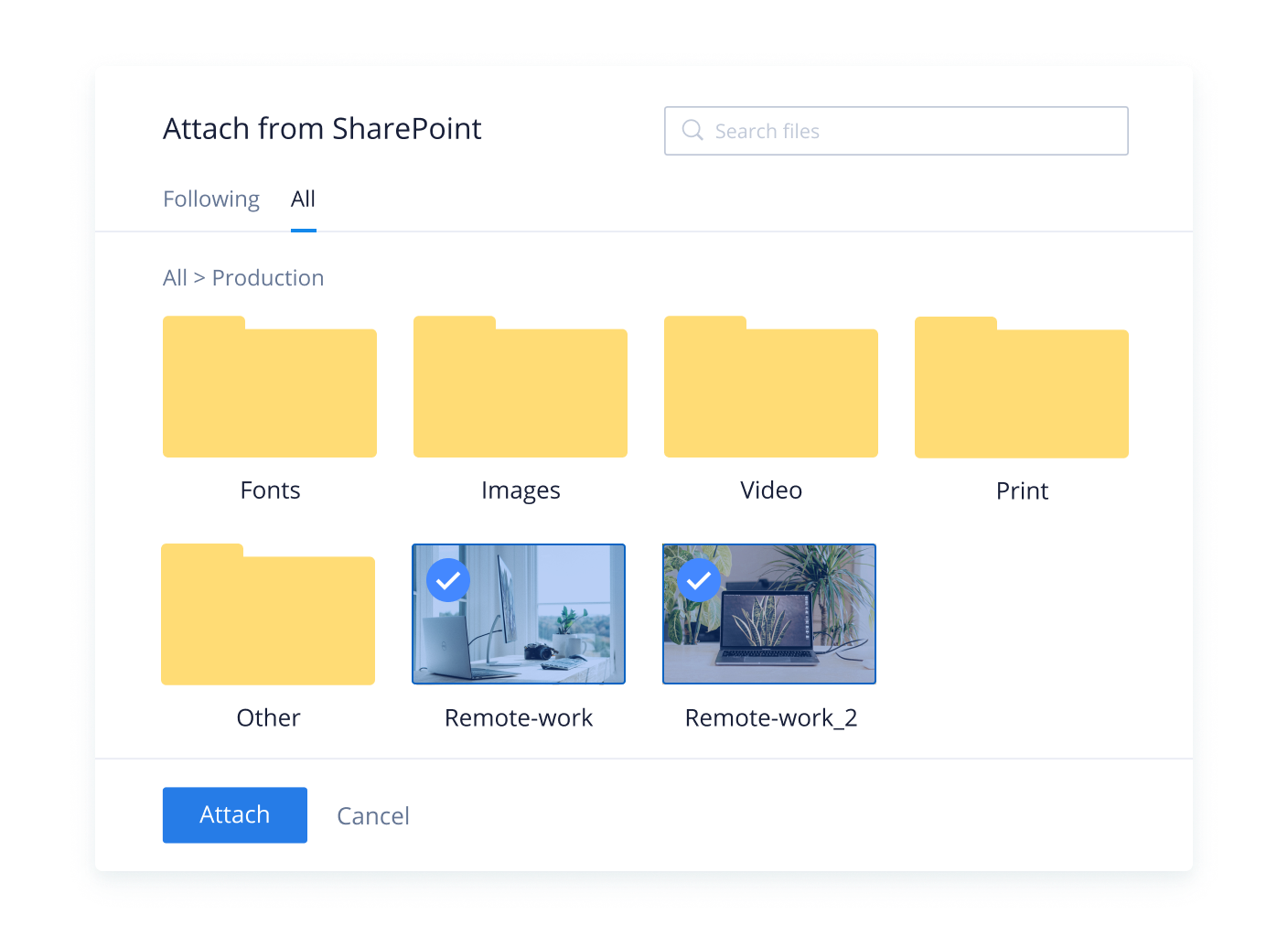
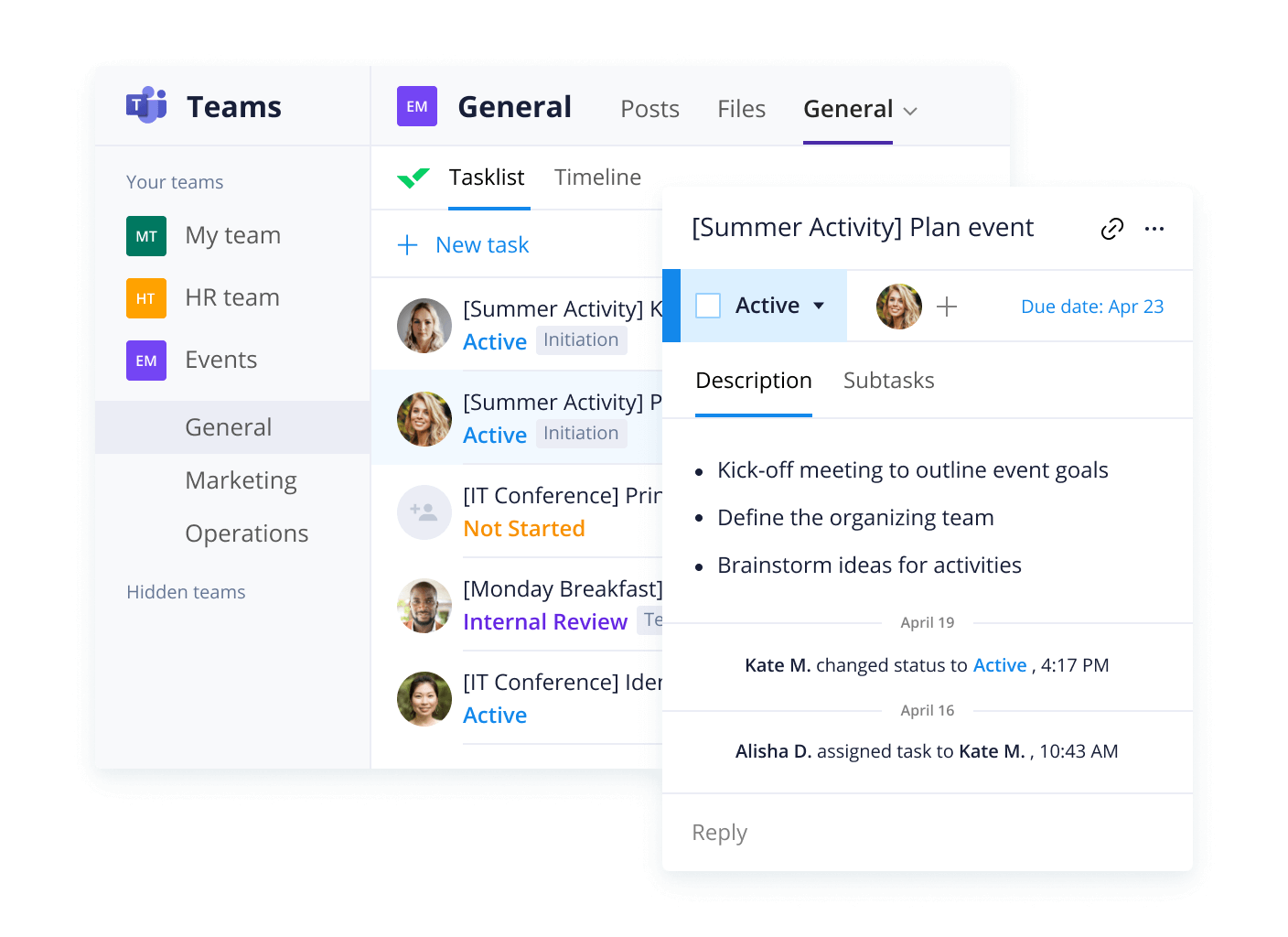
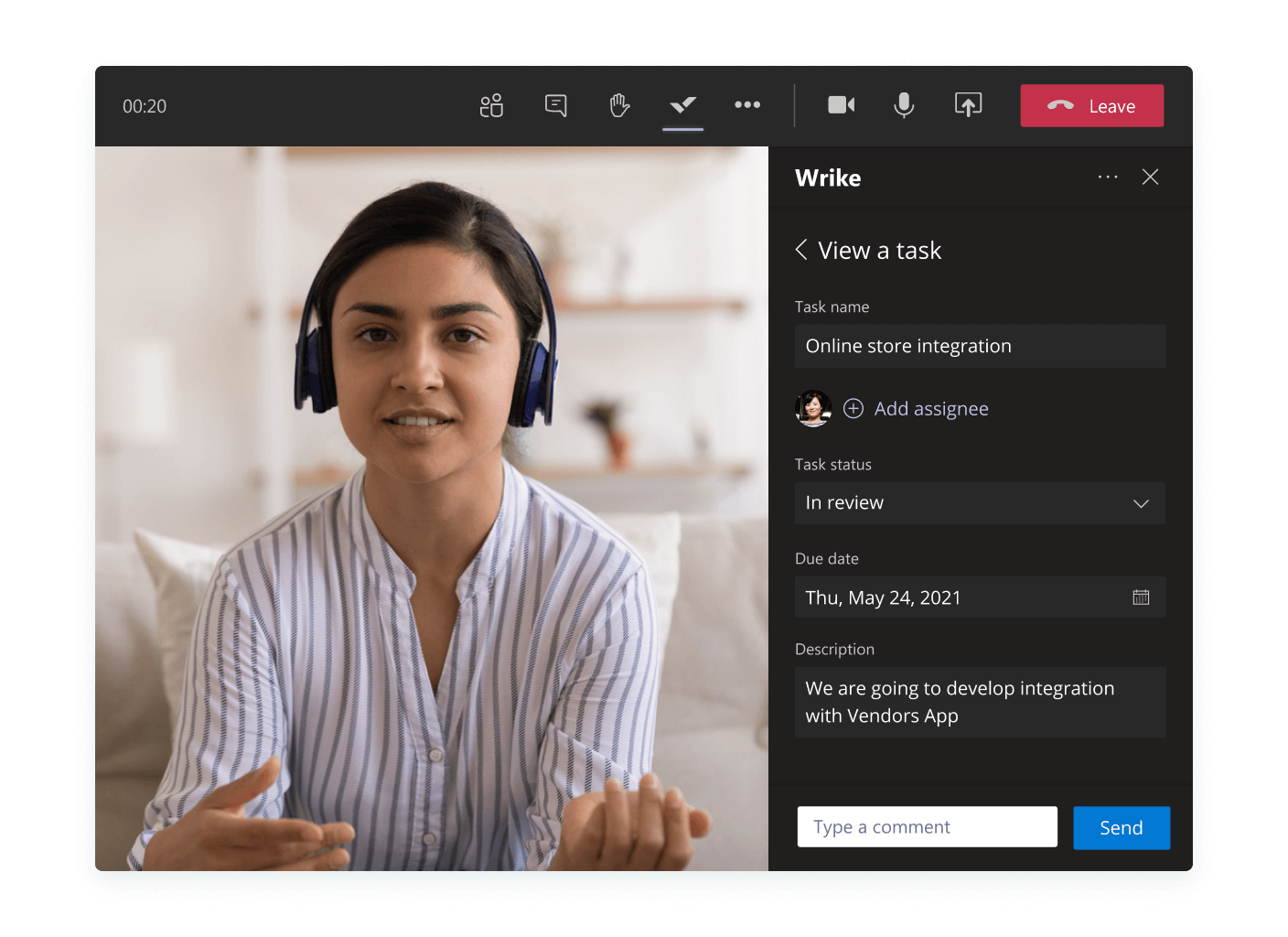
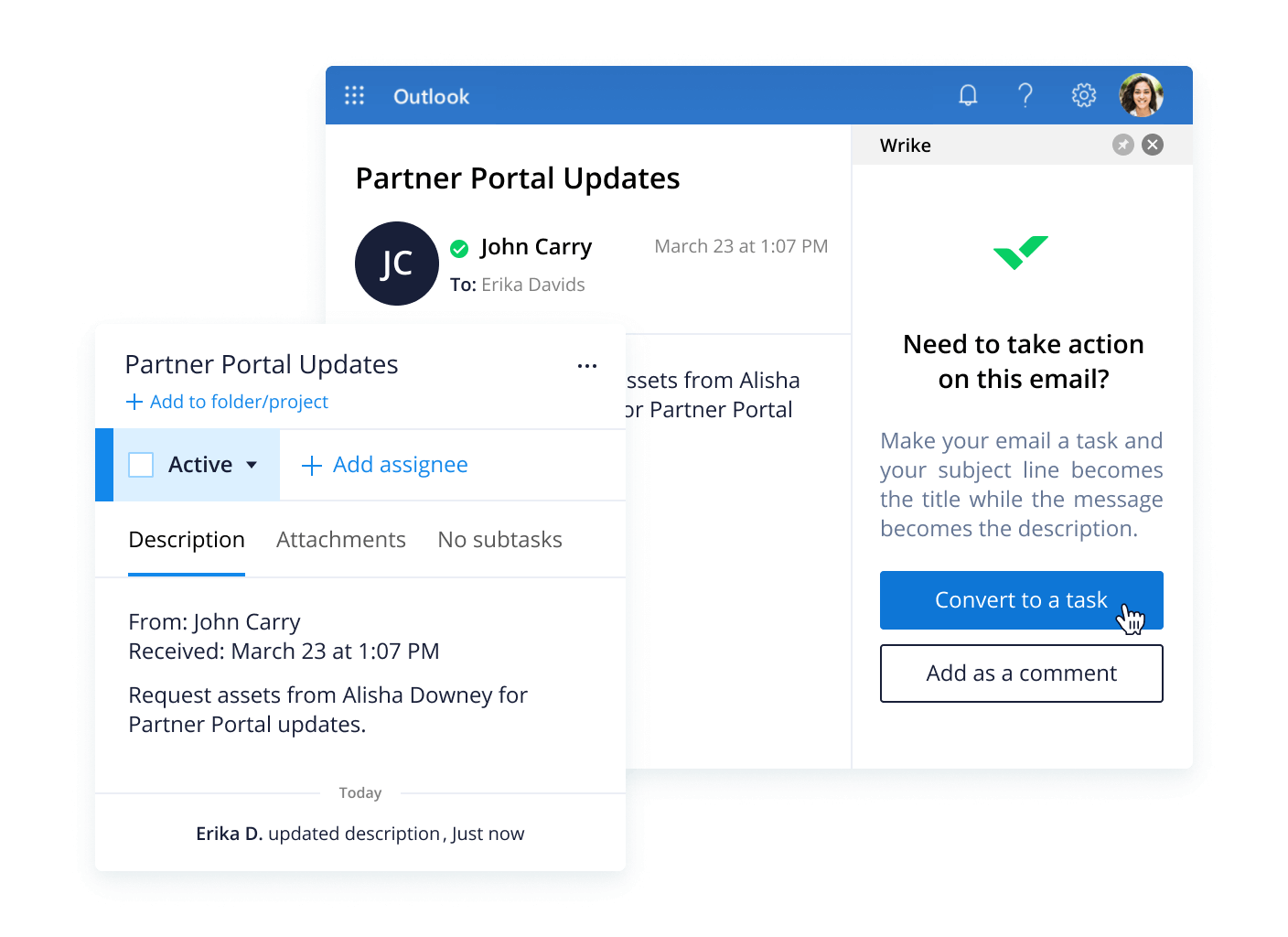
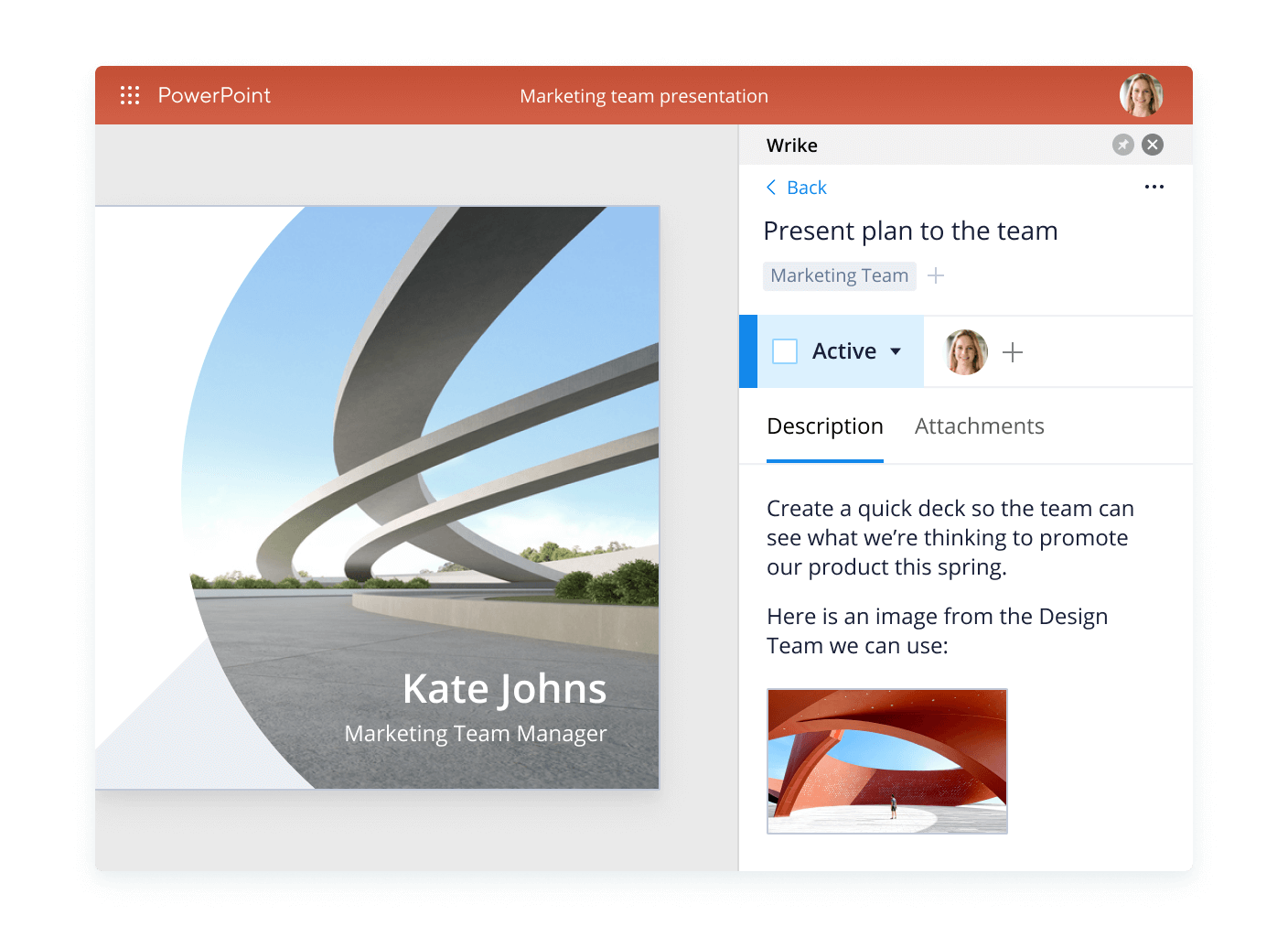

“Having the ability to access our Wrike projects right inside of Microsoft Teams has been a game-changer. This solution has drastically improved our process flows from sales to installation to service, significantly increasing the efficiency of our geographically-dispersed workforce. As a result, we are providing faster, better service to our customers.”

“Using Wrike and Teams has really given our team a cohesive experience. Now the scientific staff can see the timeline for each project in a calendar view within the Teams channel, without going into Wrike. It’s streamlined things significantly.”
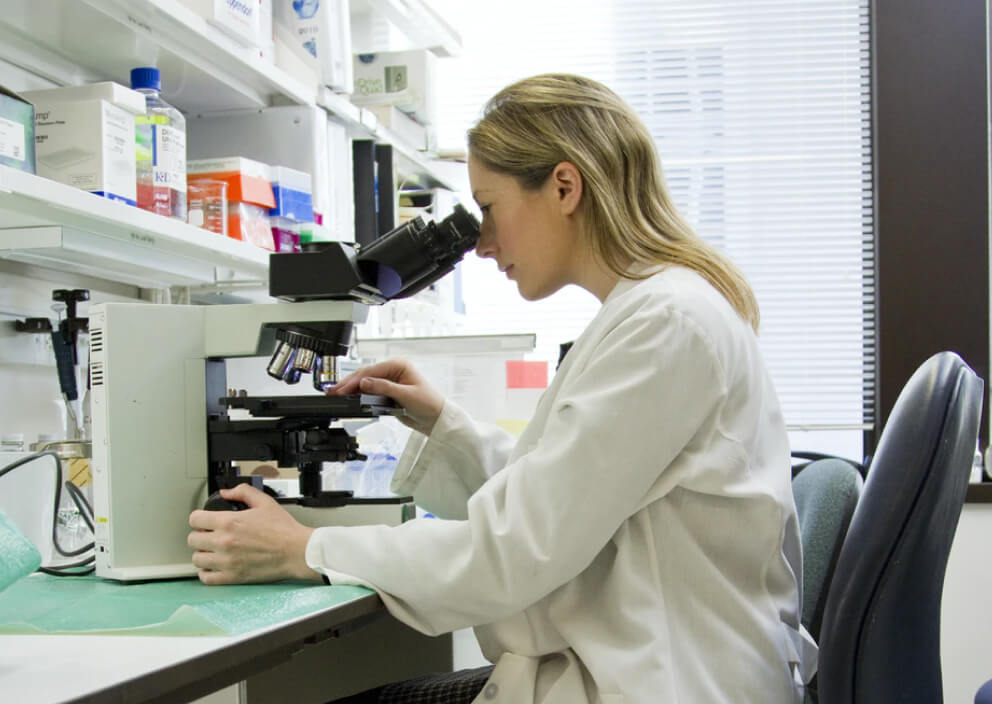
Achieve more with these resources
Remote Work Productivity Tips

Supercharge your productivity tools
The combined power of Wrike and Microsoft
