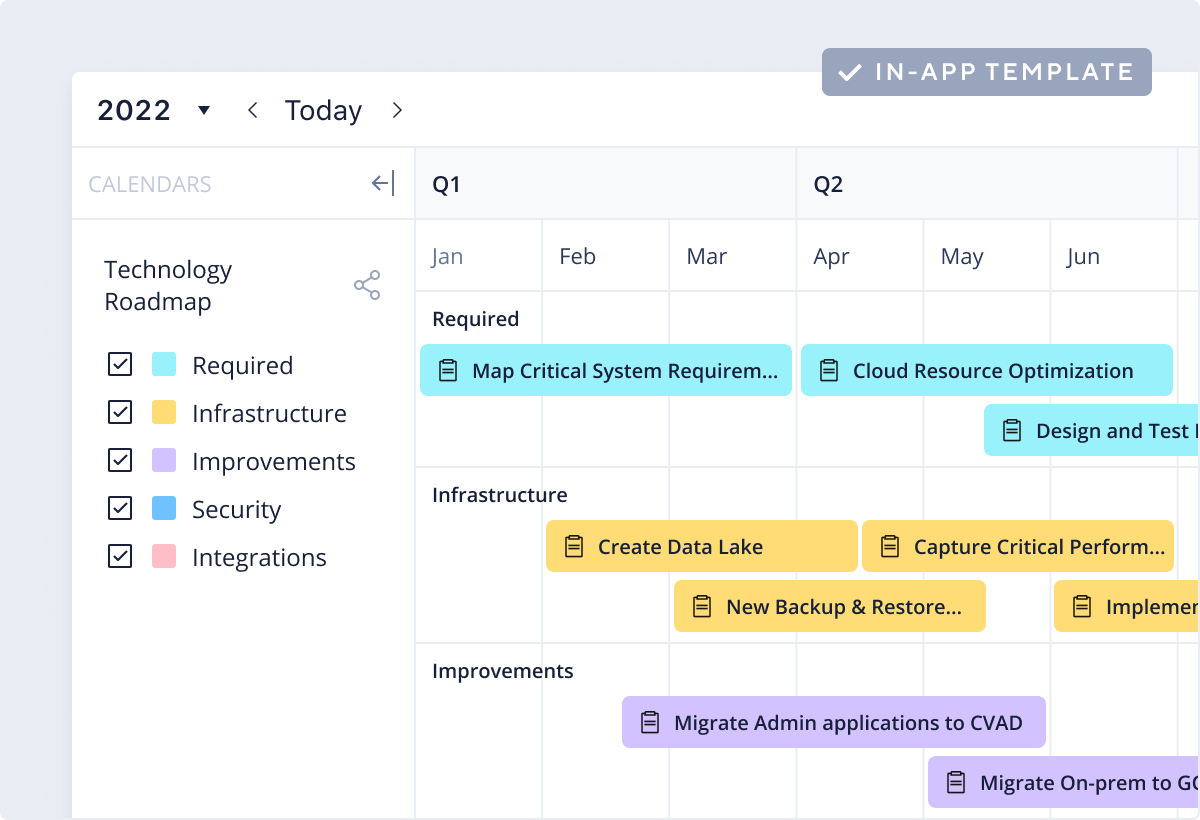How to use the technology roadmap template in Wrike
A technology roadmap template allows you to understand the technological infrastructure that your business already has in place and what changes you need to implement in the future to support the strategic planning of products, processes, and systems.
Here’s how to make the most of Wrike’s technology planning template:
Your IT teams can benefit greatly from the clear outline provided by this technical roadmap template. With an established vision in place, you can decide how to best optimize your IT resources and implement improvements that align with your business goals.
Want to try this template for yourself? Follow these three easy steps to get your IT projects up and running.
Step 1: Organize your IT tasks
Make a to-do list and create a task for each item. Assign tasks to your IT team and add due dates. Next, you can create projects and folders and tag your tasks so they appear in the right place.
This template has two ready-made folders to get you started. Sample projects include Compliance Audit, Performance Data, and Cloud Resource Optimization. Use these examples as a starting point to create your own.
Step 2: Monitor performance
Track performance easily with a bird’s-eye view of your programs and projects. Our IT roadmap template includes a pre-built dashboard with project widgets. Edit these widgets or add new ones to customize your workspace.
Also included is a shared calendar with separate sections for each workstream: Required, Infrastructure, Improvements, Security, and Integrations. Use this to oversee progress for multiple projects at a glance.
Step 3: Optimize team workflows
Stop using outdated tools — recharge your team’s processes with Wrike’s customizable workflows. You can create separate workflows for projects and tasks to track different metrics and get all the information you need.
Add custom statuses for your IT team (e.g., Awaiting Implementation, In Testing, and Updated). Each status is color-coded, so you can easily see if tasks are overdue or projects are on track to be completed.
Explore what Wrike has to offer
With Wrike’s technology roadmap template, you get greater insight into your company’s IT initiatives, enabling you to address business demands in a cost-effective and impactful manner.
Check out our other project management features to help you secure data, streamline internal processes, and save time.
Wrike’s intuitive software can be easily configured to suit your IT team’s requirements. Take a tour of our all-in-one work management platform to explore these features for yourself.