Marketing Calendar Template
Organize your marketing campaigns and ensure deadlines are met every time using Wrike’s marketing calendar template.
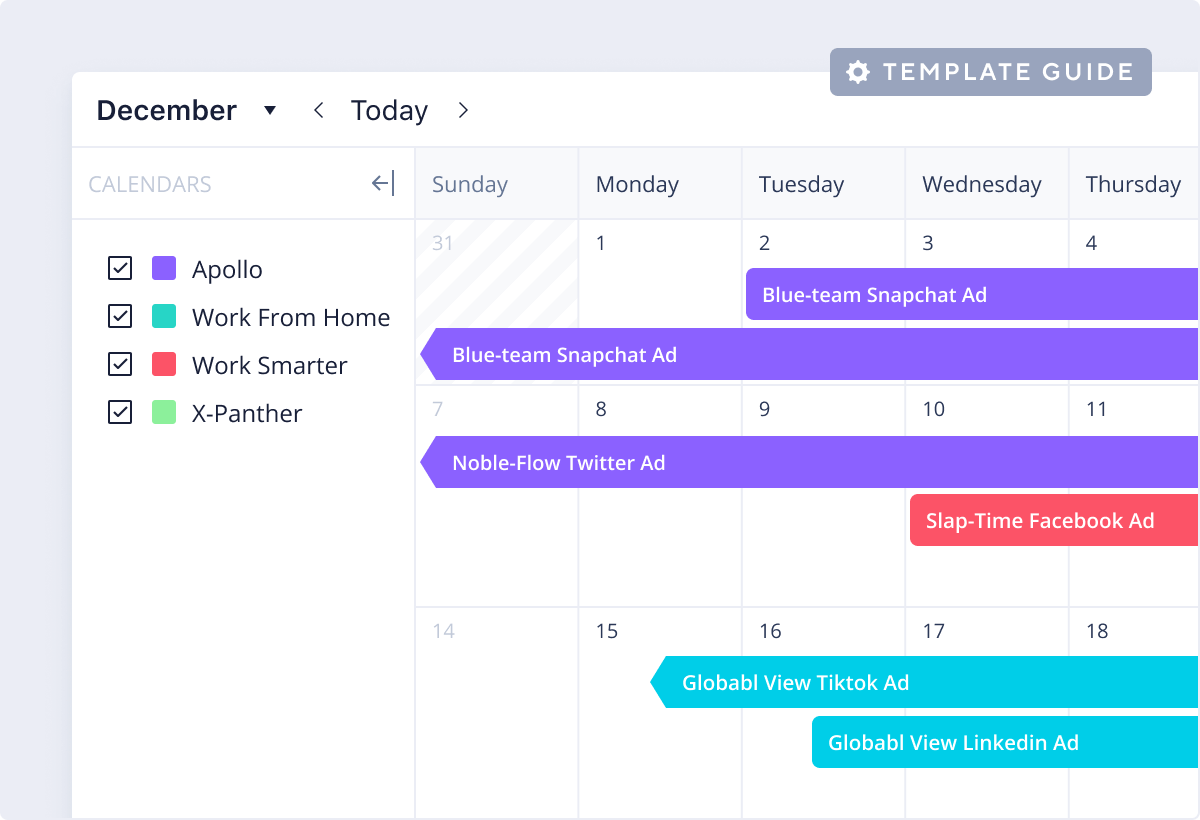
The marketing calendar template helps marketing teams organize incoming requests, plan digital campaigns, and monitor campaign performance.
Wrike’s marketing calendar template includes a range of features you can tailor to your team’s needs, including a request form, workflow, and dashboard.
No downloading required. Simply sign up with your business email address to begin. If you’re new to Wrike, you can start your free two-week trial today.
You can only access this template when you create a new space. You can access the use case templates gallery through the space creation wizard. When you opt to create a new space, the template gallery opens by default.
Yes, there are.
Check the prerequisites above. If you don’t match one of the prerequisites, talk to your space admin or your account owner. If you match all the prerequisites and you still can’t see the “Campaign Management“ template, feel free to reach out to the Wrike support team.