Enterprise Service Management Template
Respond to the unique needs of your organization fast with Wrike’s game-changing enterprise service management template.

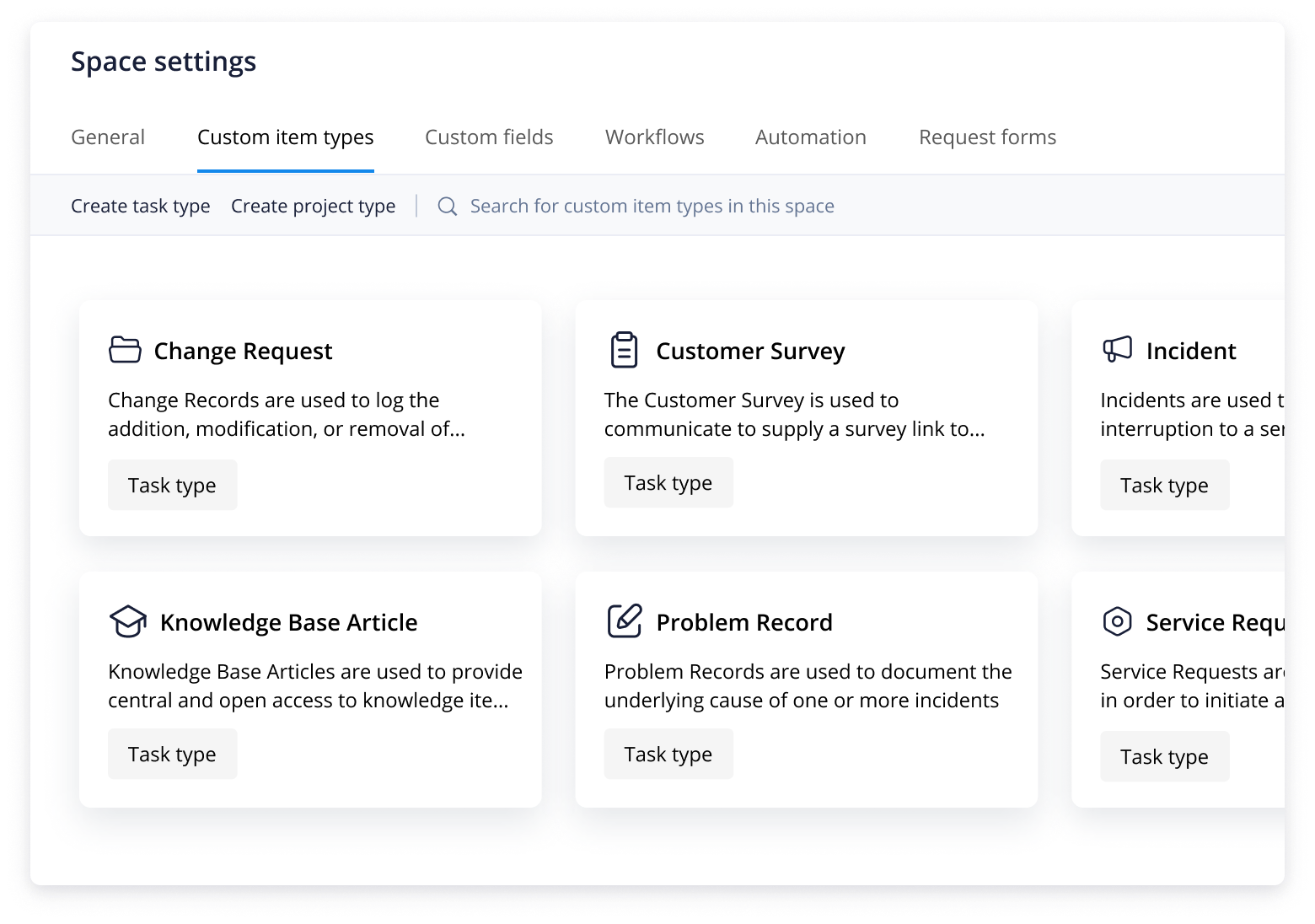
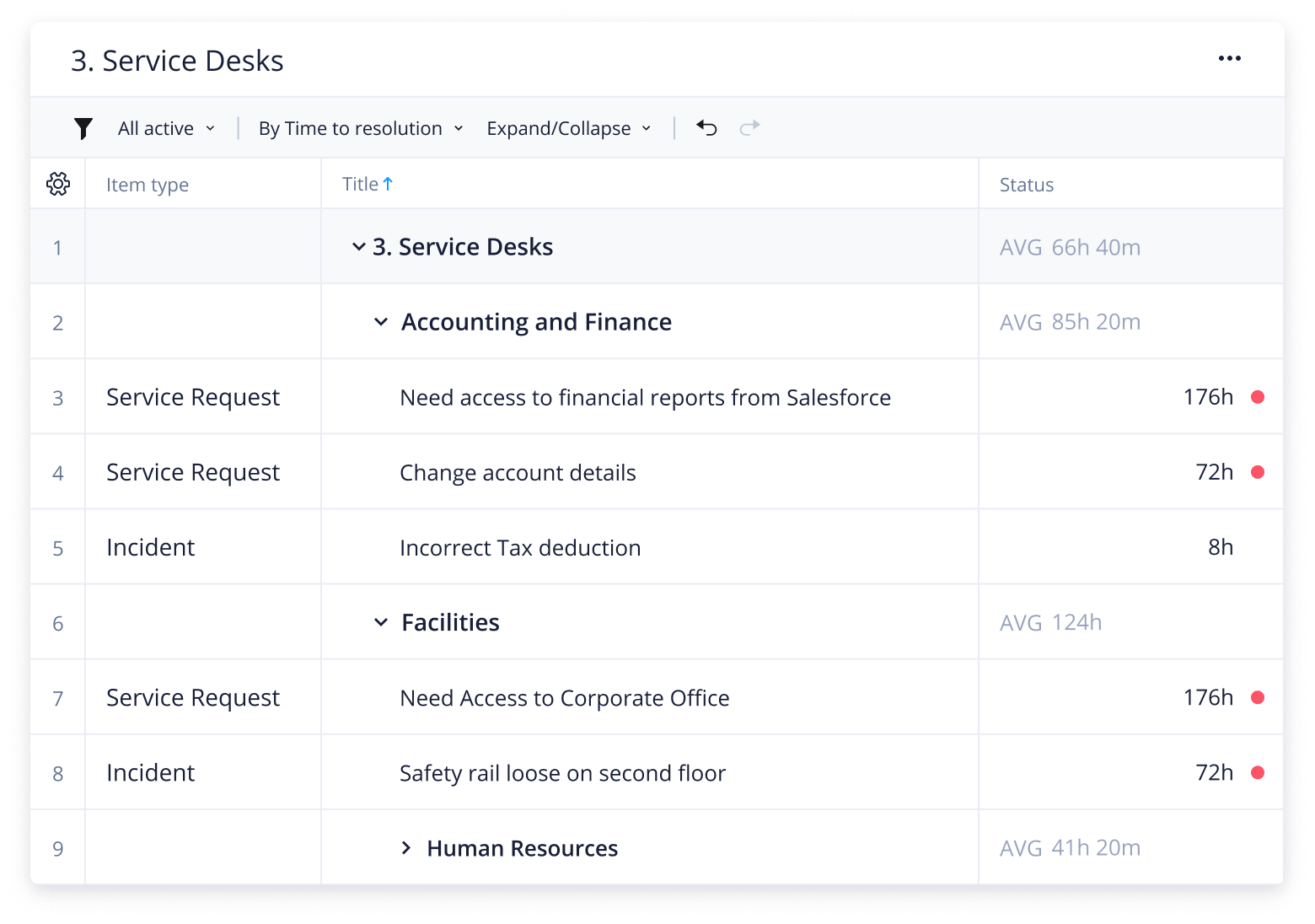
This template helps you streamline requests, improve SLAs, increase customer satisfaction, save time on tasks, and enable greater visibility across your organization.
All service-related teams can benefit from the Wrike enterprise service management template, including those based in IT, facilities management, and human resources.
If you’re a Business plan user (or higher), just enter your business email to get started with our enterprise service management software. If you don’t have a Wrike subscription, don’t worry — sign up for a free two-week trial today.
You can only access this template when you create a new space. You can access the use case templates gallery through the space creation wizard. When you opt to create a new space, the template gallery opens by default.
Yes, there are.
Check the prerequisites above. If you don’t match one of the prerequisites, talk to your space admin or your account owner. If you match all the prerequisites and you still can’t see the “Enterprise service management“ template, feel free to reach out to the Wrike support team.