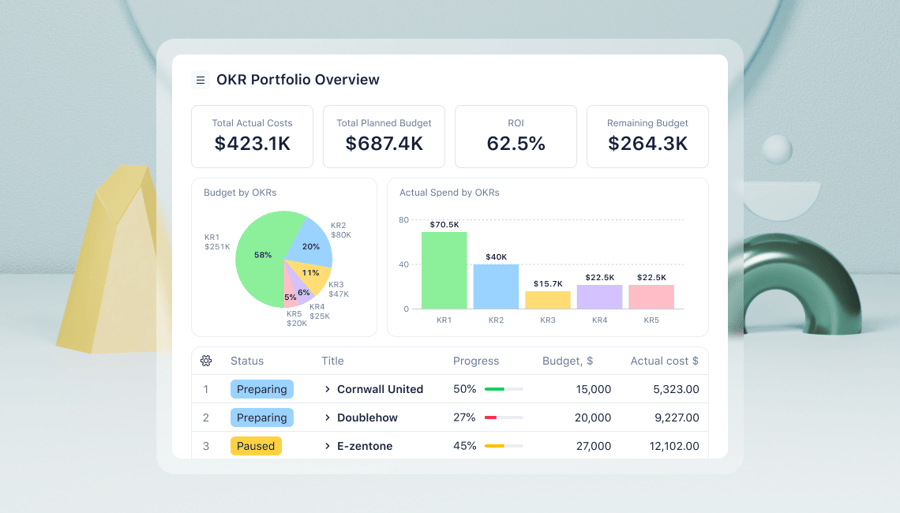Key takeaways:
- What are OKRs? Objectives and Key Results (OKRs) help align team goals with company objectives, enabling measurable and ambitious planning.
- How should one create OKRs? Develop team and individual OKR templates, ensuring each goal is specific, measurable, and visible to foster collaboration.
- What is tracking progress? Regular check-ins and dashboard updates in Wrike help monitor OKR advancements and make necessary adjustments.
- How should one grade OKRs? At the end of the term, grade key results based on achieved metrics and hold wrap-up meetings to review progress.
- Why should anybody celebrate successes? Reflecting on accomplishments and lessons learned promotes team morale and sets the stage for setting future OKRs.
You’ve heard objectives and key results (OKRs) touted as Google’s “secret sauce” and critical to the phenomenal success of tech giants like Intel and LinkedIn. But you don’t have to be a billion-dollar company to make the OKR planning method work for you. If you’re unsure of what OKRs are exactly and how they work, read this overview first to get a grasp on the details. It’s OK, we’ll wait.
Welcome back! Now that you’ve read all about OKRs and are convinced of the benefits, you may be interested in trying it out for yourself. How do you get started? And how do you integrate this new planning method into the way your team already functions?
With this step-by-step guide to OKRs, you can build an OKR template in Wrike, track your progress, and keep the process headache-free.
Don’t have Wrike? No problem. Download our 2-week free trial to test out your OKR template.
Step 1: Build Your Team OKR Template
Collaboratively develop team objectives that reflect high-level company goals. Make sure you discuss any goals that individual employees believe are important as well. Although OKRs are created at the individual, team, and company levels, they should all connect to and support overarching organization objectives.
Set specific goals. Part of what makes OKRs so powerful is that they aren’t just over-arching, high-level goals. They’re focused and detailed, and they’re always rooted in data so progress is measurable. All of your OKRs need to meet the key criteria.
OKRs must be:
- Aggressive: Your OKRs should push you out of your comfort zone. Be ambitious!
- Measurable: Dates, percentages, dollar amounts — every key result (KR) needs to have a number attached to it.
- Visible: The entire company should be able to see your OKRs, not just direct reports. Visibility is the key to collaboration and innovation.
- Graded: At the end of the process, use your results data to grade each key result on a scale from 0-10.
You can have multiple objectives per quarter, but no more than 5. Don’t bite off more than you can chew!
Here’s an example of a marketing OKR:
Objective: Increase brand recognition and awareness
- Key Result 1: Increase media engagement by 20%
- Key Result 2: Launch customer referral program by Jan 1
- Key Result 3: Extend social media reach and visibility to two new target markets
- Key Result 4: Expand thought leadership program by placing guest articles on 4 industry-related sites with an Alexa ranking of at least 30,000
Now, try it out for yourself! Use the following template to create your company OKRs:
Objective:
— "Measurable key result 1" — current progress: __ % grade ___
— "Measurable key result 2" — current progress: __ % grade ___
— "Measurable key result 3" — current progress: __ % grade ___
— "Measurable key result 4" — current progress: __ % grade ___
You can see more examples of OKRs here.
How to do Step 1 in Wrike:
- Hold an OKR planning session and use real-time, collaborative task editing to get the entire team involved. Create new tasks as you conceive them, add key details, and assign them straight away so nothing is lost or forgotten.
- Once you’ve settled your team OKRs, set up a shared folder within your department folder and reorganize or create your finalized team OKRs into appropriate tasks and subtasks.

- Create a subfolder in your root/company folder to hold company objectives and collect every team and department's OKRs.
- Encourage the team to comment on the tasks or @mention colleagues to offer support or advice.

Step 2: Create Your Individual OKRs Template
Once company and department goals are set, individual employees should start considering their contributions for the next quarter to support and further those goals. What do you think is the most valuable use of your time? How do you want to define your success at the end of the quarter? This is a great opportunity for team members to commit to work they actually want to do and motivate them to get it done.
How to do Step 2 in Wrike:
- Create a folder called [Your Name]'s OKRs. Within that folder, create a series of new tasks, one for each objective.

- Create a subtask for each key result so it’s connected with the objective. Keep in mind that you can create multiple levels of subtasks if you wish: the objective task, key result subtask, and a third layer of subtasks listing activities related to achieving the key result.


- Use Wrike’s Chrome Extension to create objectives or key result tasks related to anything on the web: site updates, design inspiration, articles, etc. Include a screenshot for reference or reporting purposes.
Step 3: Discuss Individual OKRs With Managers
Individual OKRs shouldn’t be dictated by executives; at least 60% of the company’s goals should be bottom up. Allow your team to build out their own individual OKRs based on the team’s objectives. Schedule individual meetings with employees to discuss and negotiate the specifics of individual OKRs.
How to Do Step 3 in Wrike:
- Ask your team to share their individual OKR tasks with you once they’ve completed their first draft — either by assigning it to you or @mentioning you in a comment. You can then discuss the details in person, comment directly in the tasks, or collaboratively edit the specifics within the task description.

- After your meeting, ask every team member to include their [Name]'s OKRs folders as subfolders of the Team OKRs folder. That way their colleagues can see their objectives and contribute whenever possible. This also gives clear visibility into how every task relates to larger goals.
Step 4: Track Your Progress & Make Adjustments
Don’t just ignore your OKRs until the end of the quarter. Hold a mid-quarter check-in meeting with your team to share progress and make any corrections. If the assumptions you made when creating your OKRs didn’t turn out to be accurate, there’s no need to stubbornly see them through. The benefit of Wrike is that you can follow up, share successes, ask for feedback, and make adjustments every single day, so you don’t sink time and effort into misguided work.
How to Do Step 4 in Wrike:
- For your individual OKRs, you can create a My Objectives dashboard widget to keep your goals and critical tasks front and center.

- To track an entire team's OKRs (or the entire company's), a separate dashboard with an overview of all OKRs can be created and shared.

- Check the table view to see every task related to a specific OKR folder, start and due dates, task duration, task status, and assignees. You'll see everyone involved, how long high-priority tasks will take, and key stats. If something looks off, you can step in before it’s too late.
Check in, update, or add your input from anywhere using Wrike mobile apps.
- If changes need to be made, drag and drop tasks within a task list (or drag and drop the order of subtasks) to easily shuffle priorities. Everyone involved will instantly see the changes reflected in their workspace, keeping the whole team aligned on the most important tasks.
Step 5: Grade OKRs & Report on Results
At the end of the quarter (or year), hold a wrap-up meeting where everyone shares their grades, explains their results, and outlines the adjustments they’re going to make for next time.
When it comes to grading, focus on the numbers. If the OKR is to “Decrease the number of customer complaints by 20%” and you successfully decreased it by 10%, your score is 0.5. You can average the key-results grades to determine total progress toward your overall objective.
OKR Reporting Template:
Objective 1 Grade:
KR 1 Grade:
KR 2 Grade:
KR 3 Grade:
Objective 2 Grade:
KR 1 Grade:
KR 2 Grade:
KR 3 Grade:
Objective 3 Grade:
KR 1 Grade:
KR 2 Grade:
KR 3 Grade:
Total grade across objectives:
How to Do Step 5 in Wrike:
- As you start hitting goals and marking your KR subtasks complete, the green progress bar will fill up on the objective parent task. You’ll see a quick visual on how far you've come — and how far you have yet to go.

- Business and Enterprise users can take advantage of Wrike Custom Fields to see which team or company objectives each task or project supports. Use those custom fields to easily generate reports showing how your team’s efforts impact big-picture goals.

Step 6: Celebrate Successes, Review Lessons Learned & Define Next OKRs
Your team's work shouldn't end as soon as you check the Complete box on a task. If you stop there, you're missing out on a valuable opportunity to reflect on the process and make improvements for the future. Hold a brief retrospective with your team to discuss the OKR process and celebrate your wins.
How to Do Step 6 in Wrike:
- Create a folder in Wrike where you collect all your experiences, whether it’s suggestions for how the OKR process can run smoother, tips on generating reports, or a summary of your team’s successes. Create a mini-knowledge base as a shared folder within Wrike, adding a new task for each lesson learned, and ask your team to add their own experiences. Take a peek at this folder periodically (or whenever you feel overwhelmed) to remind yourself of all you've accomplished and how far you've come.

Congratulations!
You've completed your first OKR template in Wrike. Now it's time to start working on achieving your next set of goals.
If you've got OKR advice for your fellow readers, hit the comments and share!
Further Reading on OKRs
- For more in-depth advice on crafting your OKRs, check out How to Use OKRs for Quarterly and Annual Planning
- KPIs vs. OKRs: Learn the difference between the two and see which one is right for you.
- Managers take heed — read about the 3 Popular Goal-Setting Techniques Managers Should Avoid
- Check out this MIT Sloan article on why FAST goals beat SMART ones