Social Media Plan Template
Build and execute your social media plan
Social media marketing campaigns can help brands reach new audiences and engage more people than other forms of marketing. As the number of social media networks grows, it can be a challenge to effectively manage campaigns and track their impact.
This free social media plan template is more than just a content calendar. It’s a way for you to track every tweet, post, and story to provide a high-level overview of your social strategy. With this template, you can manage your publication schedule, review content, and accelerate approvals — all in one place.
Why you need this template
Campaigns lack organization
This social media plan template will help you organize your campaigns by platform, manage vendor contracts, and track project status. Use Wrike as the single source of truth to align your team.
Reporting is inconsistent
Collect and analyze data to understand if your digital ads are performing and meeting conversion goals. Identify the most impactful metrics and track progress using custom fields in Wrike.
Tracking progress is difficult
Build a dashboard with customized widgets for a single view of how your campaigns are performing, which components have been completed, and which assets are overdue.
Ready to try this template in Wrike?
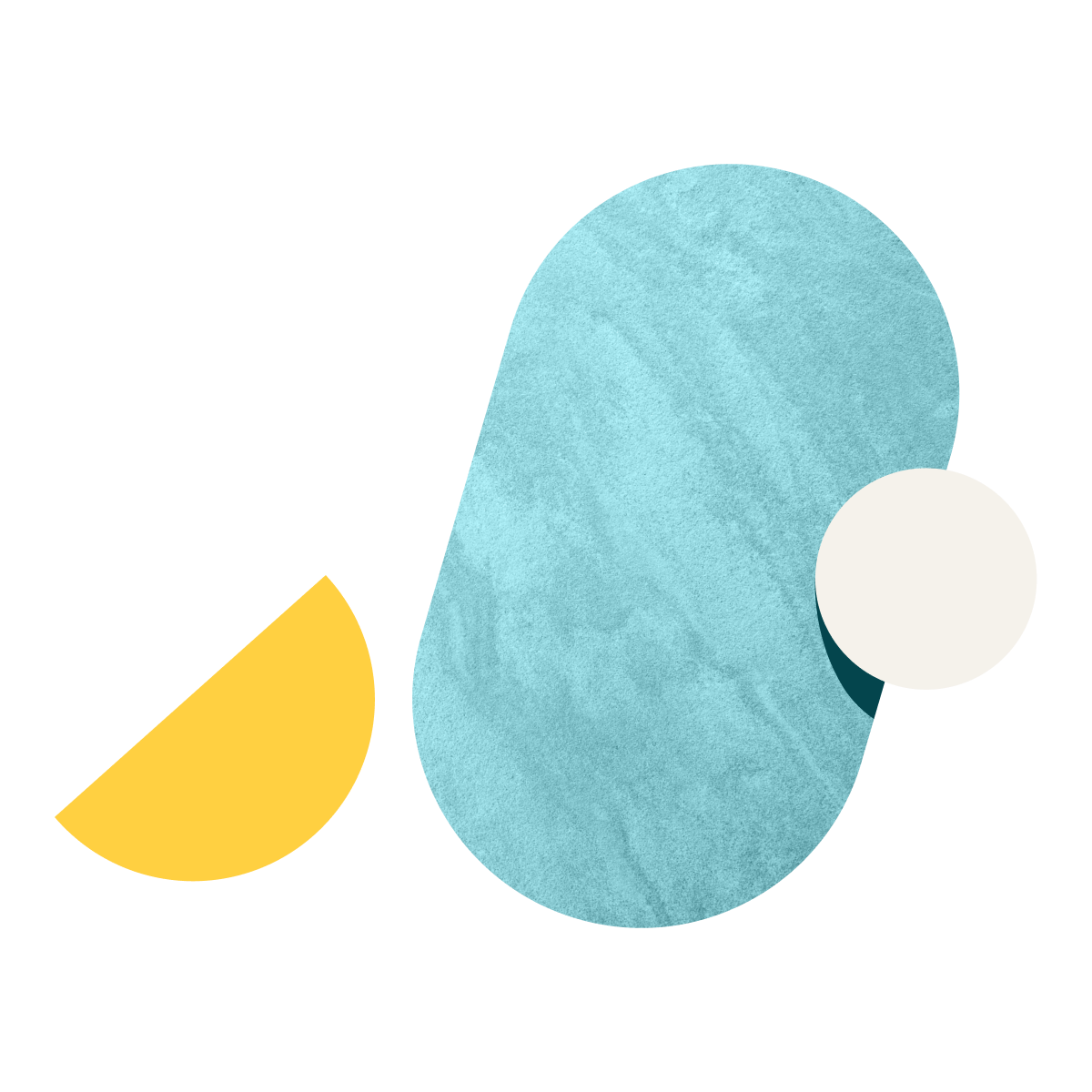
How to build a social media calendar template in Wrike
The guide will show you how to:
- Manage intake with dynamic request forms
- Organize social media campaigns into folders and projects
- Track progress with customizable dashboards and team workflows
- Monitor deadlines with shared calendars

Want to create a clear and concise strategy that maximizes your online presence? Our social media marketing plan template will help you with every step.
As you work through your project plan, you can track your progress to ensure your social media marketing goals align with your business objectives.
Step 1: Organize your backlog
Streamline incoming requests with Wrike. Our social media plan template includes two request forms: Contract Request and Social Ad Request.
Add required fields to your chosen form, so the requester provides all the necessary information. These can include target audience, CTA, type of social asset, lead goals, ROI estimates, and due date.
Step 2: Manage your schedule
Once the request is submitted, it will appear as a task in your Backlog folder. Assign it to one of your team members and add a due date.
Use Wrike’s pre-built calendars to categorize your projects by campaign type and platform. Add milestones and deadlines to keep your teams on track.
Step 3: Monitor your teams
Wrike’s social media content calendar template also includes pre-configured dashboards so you can monitor contract stages and assets by status or platform.
Get a bird’s-eye view of tasks as they move throughout various stages of progress, from Planned to Ready for Design to Published.
Explore what Wrike has to offer
While our social media content calendar template provides structure and adds value to your social content, we also offer other features to help you schedule, implement, and analyze a range of marketing initiatives.
Take a tour of Wrike’s platform to see how it can be customized to your social media marketing needs.
Social media plan resources
Fitbit case study
Discover how Wrike brought irreplaceable efficiency to Fitbit’s launch process.
Ogilvy Australia case study
Find out how this global agency achieves greater efficiency with process digitization.
Free eBook
Introducing the Wrike Way, a model for helping organizations build a culture of excellence.
Ready to try this template in Wrike?
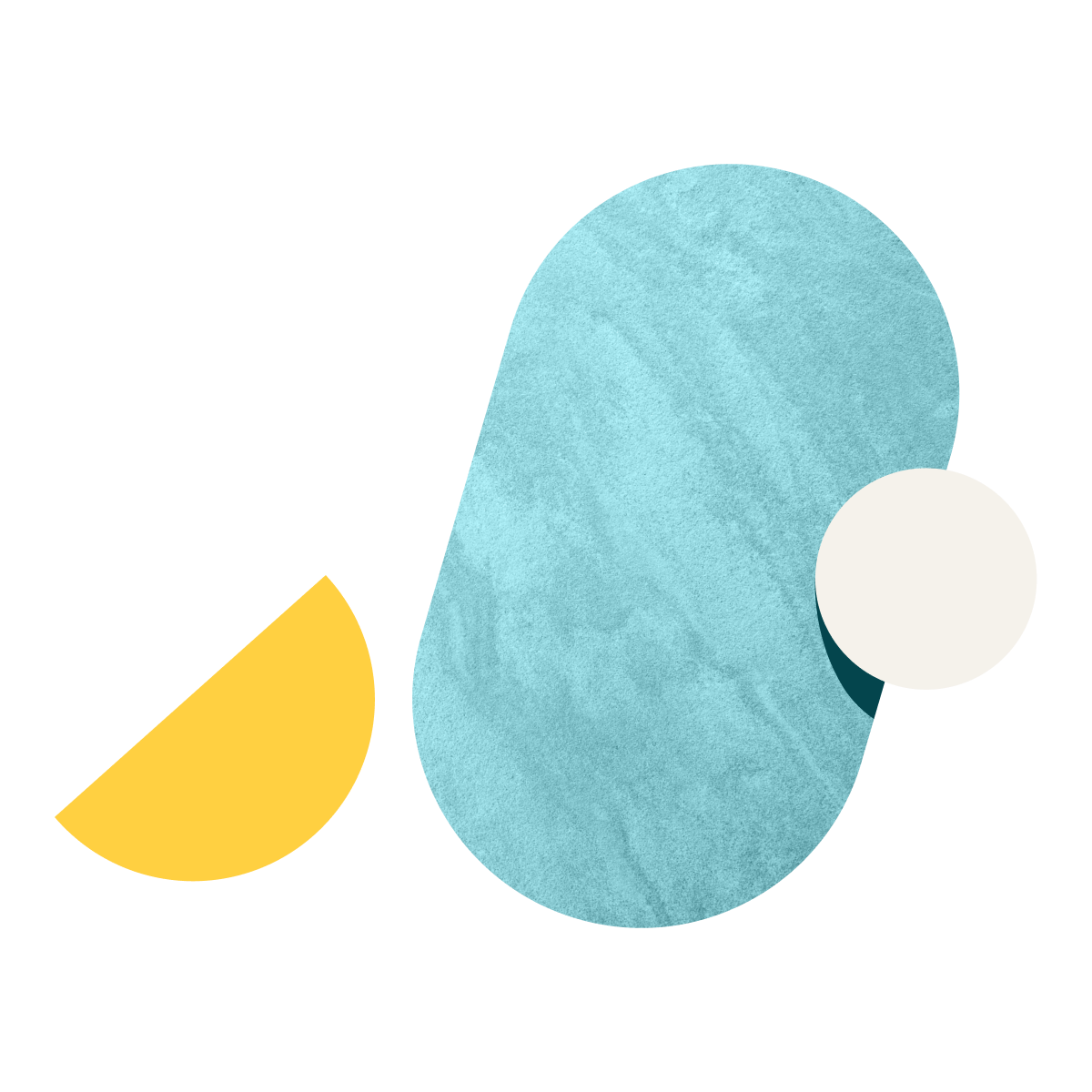
FAQ
Wrike's social media plan template enables teams to execute campaigns successfully with customizable workflows, dashboards, and request forms.
Setting up your social media plan template is easy. Enter your business email to start configuring campaigns, optimizing post scheduling, and delivering great content.
Wrike’s social media plan template is completely free. Set up the template in your Wrike workspace to begin managing your social media calendar today.






