Do you struggle to stay on top of your tasks and deadlines? Do you often feel overwhelmed and unsure about where to begin each workday? If yes, a daily task tracker can help you to get your responsibilities in order.
Task tracker templates are simple, powerful tools that can help anyone — project managers, teams, individuals — plan, organize, and track progress on multiple ongoing projects and goals. They gather important task-related details, provide easy visibility into progress, and improve collaboration with others.
This article focuses on project management task trackers and why you need them. We’ll show you how to create and use a task tracker to organize your work and manage your team. We’ll also provide tips for choosing the best task tracker template for different kinds of projects, whether you’re a project manager or an individual contributor.
What is a project management task tracker?
A project management task tracker is an essential tool for project managers to streamline planning, organizing, and executing project tasks until completion. This tool helps them stay on top of what needs to be done, prioritize incoming work requests, complete projects, and achieve goals — on time and within budget.
In addition to laying out and tracking tasks, project management task trackers serve as a one-stop shop for work-related discussions, as logged updates are shared automatically with team members. This shows who’s doing what and helps when prompting assigned team members about upcoming due dates to prevent late or rushed project deliveries.
Project management task trackers can be as simple as a spreadsheet with a list of tasks and due dates, or they can exist within sophisticated project management software that facilitates detailed project planning, organizing, and assigning tasks to team members.
In the next section, we’ll highlight a few benefits of investing in a modern project management task tracker over simple spreadsheets and methods.
Why is it important to use task trackers for completing projects?
One of the most significant benefits of using task management templates for completing projects is that they greatly reduce the initial resistance to starting new projects, especially when they are big, long-term, and complex ones.
Task trackers can be used to break these daunting projects into smaller, dependent tasks that help to kick-start motivation and action toward the eventual goal. It helps you manage your projects with ease. Other top benefits of using project task trackers include:
Increase productivity
Whether dealing with enterprise project management or running a small business or solo professional services agency, task trackers improve productivity in the following ways:
- Save time reinventing the wheel: The more you use a task tracker, the more it becomes a crucial part of the structure, workflow, and routine of your workday. Task trackers gather details about what you do each day and what you need to do, becoming templates for structuring your tasks. This significantly saves valuable work time and mental clutter, increasing productivity for you and your team.
- Improve collaboration and team management: When a team adopts a project management task tracker, they eliminate a lot of manual work and repetitive conversations. This removes friction, schedule conflicts, and avoidable bottlenecks as everyone has the necessary access to manage their own time and tasks to move the team towards its goals, improving productivity without micromanagement.
- Track project performance and resource allocation: Task trackers make it immediately clear when a project starts to deviate from its baselines or expectations. Project managers can proactively reallocate resources to needed areas, and team members can rally around to reassess the baselines or adjust the project timeline to stay on track. These proactive measures make teams more likely to be successful. They help project managers identify inefficiencies early and make adjustments to improve productivity.
Set priorities
As task trackers monitor ongoing and upcoming tasks, they make it easy for project managers and team members to sort and order project tasks according to criteria such as:
- Timing and urgency
- Importance, value, or return on investment (ROI)
- Customer demand and expectations
- Strategic alignment with other projects and tasks
Efficient task prioritization ultimately leads to increased productivity organization-wide. Task tracking templates make this possible by keeping managers and team members on the same page, clearly communicating goals, tasks, and updates.
Many project management task trackers (including Wrike) allow users to set priority levels on new tasks. The task is usually differentiated with an exclamation mark and customizable functionalities to ensure no high-priority task falls through the cracks and causes unnecessary damage.
Stay on budget
Lastly, task trackers help project managers and their teams stay on budget by allocating resources carefully throughout a project. Task trackers track the amount of time and resources spent on each task, especially the recurring ones.
This helps to predict and plan budgets more accurately. When a project manager knows what it usually takes to get specific tasks done, they can adequately allocate resources to those needs and leave enough room in the budget for miscellaneous and unexpected project expenses. Tracking task performance against project baselines and expectations makes it clear when and where to cut costs or redirect more resources.
Project management software such as Wrike offers budgeting functionalities to monitor planned costs against actual costs and ensure you don’t exceed your budget. You can customize your account settings with details such as hourly rates and preferred currency, which can help with invoicing clients and creating financial reports for updating stakeholders.
Project management task trackers can also alert project managers if costs or resources are likely to overrun, allowing them to mitigate risks before they hinder a project. With the right access permissions to involved team members, these tools also encourage budget transparency and internal accountability.
How do you use a task tracker?
Task trackers are easy to use and customize to suit your and your team’s needs. The first step is to clarify your overarching goals under which your different project work and responsibilities will fall. This provides a sense of purpose, direction, and focus and reminds you and your team why the project tasks are important and worth tracking.
Follow the steps below after clarifying your primary goals.
- Define your project: Begin by defining the project scope, requirements, and key players to deliver a successful project. Include details such as task name, due date, and task owner. Depending on the project’s complexity, e.g., a simple one-time task or a multi-phase project with multiple phases and dependencies, this may be a straightforward task you can do by yourself or one that must involve project stakeholders.
- Identify tasks: Next, break down the project into clear-cut tasks and activities that must be completed to achieve the project goal. This is a crucial step for project success, as overlooking any critical tasks may lead to an incomplete deliverable, project failure, or a severe time crunch.
- Create a task list: Once you’ve identified your tasks, create an editable list in your task tracker. You may use a simple task tracker spreadsheet created in Excel or other software. However, this method may require a lot of time spent on manual updates and spreadsheet management. Modern companies and professionals are better off using project management task trackers to create and manage task lists, especially when collaborating.
- Assign tasks: If you’re a project manager with a team, here’s the time to assign the created tasks to team members. This may involve assigning tasks to individual team members or collaborators, or creating task groups that team members can work on together. Once tasks are assigned to the appropriate team members, make sure they have received and confirmed their assignments. Most project management task trackers take care of this automatically. Each delegated task must have a clear owner and assignee with the necessary information and resources to get it done.
- Set priorities: Prioritize the project tasks, set deadlines for each, and keep the information front and center for all involved team members to know. Priorities make it clear what everyone should focus on first. You may use a simple ranking system, such as letters (A, B, and C) or exclamation marks (!, !!, and !!!) to indicate varying priority levels of each task.
- Track progress: Now you have clarity in the tasks you have to do and what expectations or targets you must hit to succeed, you can track your task progress against the set goals and defined projects. Update the task tracker with daily notes and key metrics. Also, note any arising issues to stay proactive and prepared throughout the project run.
- Monitor and review: Regularly review your task tracker, note wins or deviations, and make necessary adjustments. This could mean adjusting deadlines, reassigning tasks, or allocating more resources. Periodically reviewing your task tracker ensures tasks are completed on time and your projects stay on track. You may also need to create and share in-depth reports with project sponsors and stakeholders or hold team meetings to tackle issues and discuss progress.
How to choose the best task tracker template
Depending on your needs, we have curated a list of task tracker templates you can choose from. It’s crucial to select one that meets the specific needs of your team and projects. Consider factors such as team size, project complexity, project management style, and the recurring features you need.
Small teams and solo service providers may find simple spreadsheets sufficient for their task tracking needs. However, keeping the potential opportunities for team scaling and improved efficiency in mind, project management task trackers provide a better solution.
Platforms such as Wrike offer a wide range of task management capabilities that help project managers track time, automate repetitive tasks, collaborate with team members and guests, and use real-time insights to make better decisions. They also provide free templates, saving users time creating a task tracking template from scratch.
Below are three sample task tracker templates to inspire and improve your personal and team productivity.
Basic spreadsheet task tracker template
This sample task tracker spreadsheet can be used for small projects with a limited number of tasks. It can be easily recreated and updated in spreadsheet applications such as Microsoft Excel and Google Sheets. The template can be tweaked to fit your needs but must include the basic project tracking details, such as task name, task owner, start date, end date, and progress status.
| Task Name | Task Owner | Start Date | End Date | Status |
| Create project plan | Samantha Smith | 01/01/23 | 14/01/23 | In Progress |
| Develop project budget | Ryan Thompson | 15/01/23 | 31/01/23 | Not Started |
| Design project website | Elizabeth Garcia | 01/02/23 | 30/04/23 | Not Started |
Agile task tracker template
The Agile task tracker template is designed for teams that use the Agile project management framework and need to track daily tasks. It includes information such as task name, task owner, sprint, story points, and task status. The Agile task tracker helps to create a streamlined structure to tackle incoming requests, prioritize a backlog of tasks, and track task progress until completion. 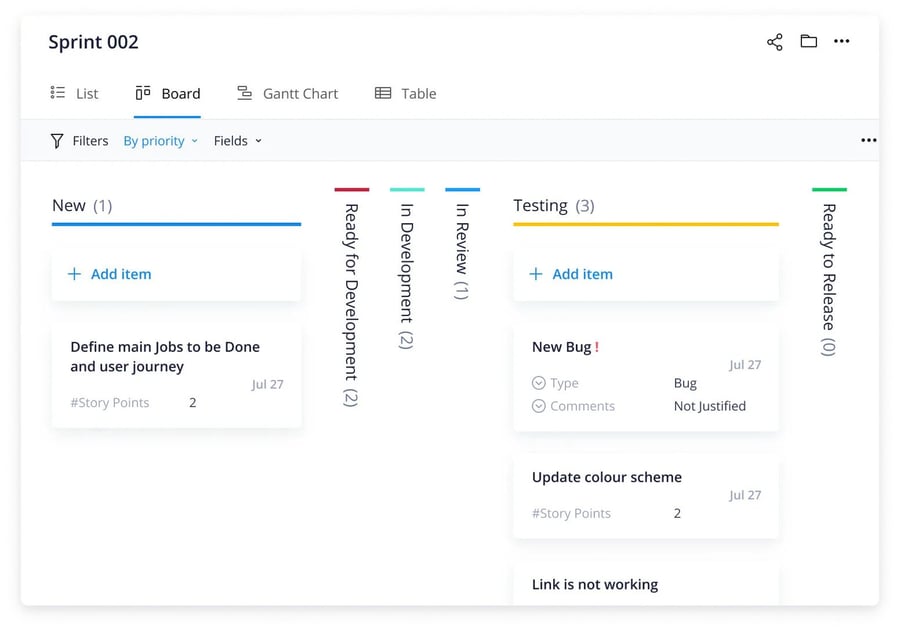
Risk management task tracker template
A risk management task tracker template is useful for projects that require careful management of potential risks. It helps to identify and track potential threats to a project.
This template includes details such as task name, owner, start and end dates, and potential risks. It provides in-depth visibility into ongoing projects to view potential risks holistically, along with their level of severity. It also includes a list of identified risks, the likelihood of each, and strategies for mitigating them.

A few other types of task trackers you may find helpful include:
- Gantt chart: Gantt chart task trackers are useful for projects that require a visual representation of the project timeline. They include information such as start date, end date, task dependencies, and duration in days. Gantt chart task tracker templates are provided by many project management platforms.
- Kanban board: A Kanban board is a project task tracker, typically organized into columns representing the different stages of a task within the project workflow (e.g., “to do,” “in progress,” and “done”).
- To-do list: A to-do list is a simple task list template including all the tasks that need to be completed. For more value, it may include fields for task name, due date, and task status.
- Time tracker: A time tracker is a project management tool that helps to track the amount of time spent on tasks. It includes features for logging time, generating reports, and tracking billable hours.
- Resource allocation tracker: A resource allocation tracker is useful for projects requiring careful resource management. It highlights all available and allocated resources on one dashboard so project managers can optimize the organization’s resources across teams and projects.
- Issue log: An issue log is a tool for tracking issues that arise during a project. It typically includes a list of issues, along with details such as the status of each case, the person responsible for addressing it, and any actions taken to resolve it.
- Meeting agenda: A meeting agenda is a list of items to be discussed at a meeting. It can be a valuable tool for keeping meetings on track and ensuring that all essential topics are covered. After discussions, they can also serve as a reference for the goals and tasks agreed upon.
Use Wrike to track tasks and manage teamwork effectively
Project task tracking is crucial for organizations to hit targets and achieve their goals. However, it is not a one-and-done deal but an ongoing process of constant improvement and adjustments to changing project requirements and an evolving macro environment.
Wrike’s project management task tracker platform provides a suite of functionalities to help project managers and teams maintain momentum and clarity toward the organization’s big goals. The software makes it easy to break down big and complex projects into small and mid-sized bites that teams and individuals can execute as they move toward bigger goals.
Whatever your personal or team’s productivity roadblocks are, Wrike provides features to tackle them:
- Notifications and workflows are easily automated
- Relevant reports are generated and shared with team members
- Reviews and approvals are handled right in the app
- Time tracking can be done manually or automatically
- Multiple views for team and individual preferences are available
- Wrike can be easily integrated with other work management tools, improving productivity and efficiency further
With Wrike, it takes little to no time to set up task tracking. Our wide range of project management templates can get you started with clarity in minutes.
Are you ready to improve your team productivity and reap increased rewards? Wrike offers a free two-week trial to all users — get started today.





