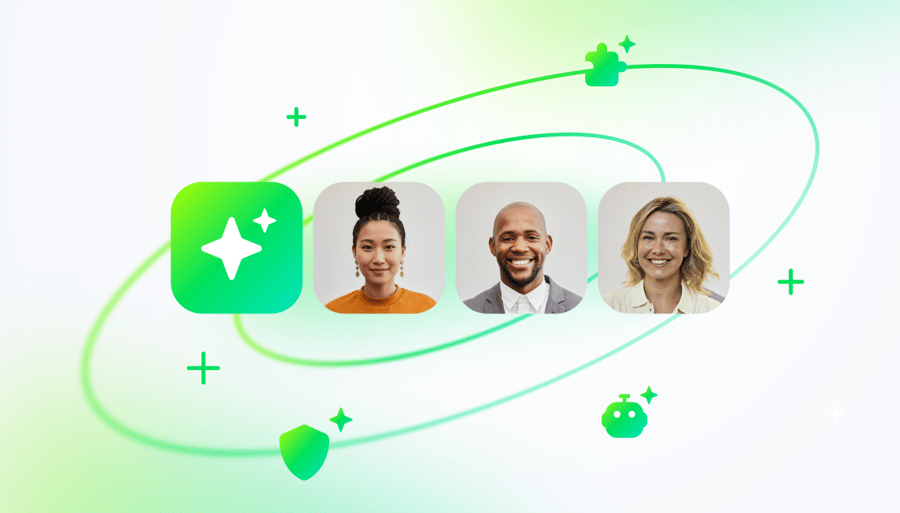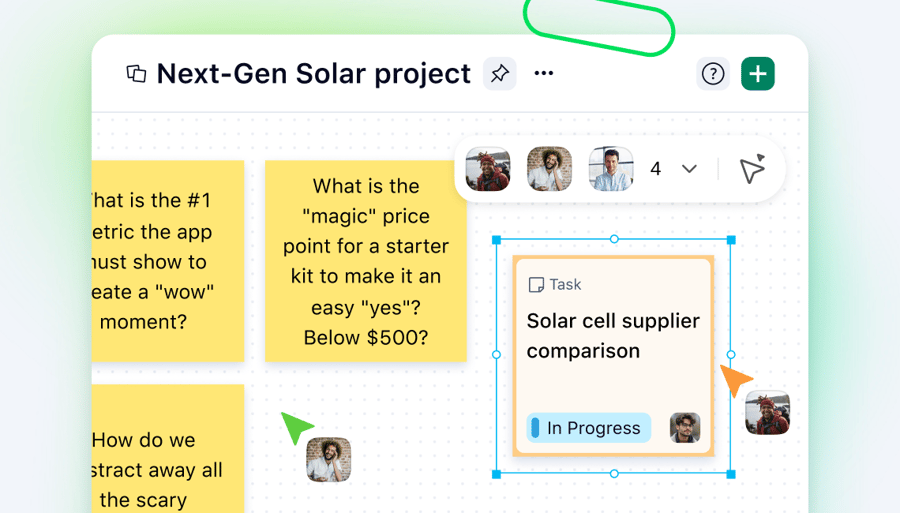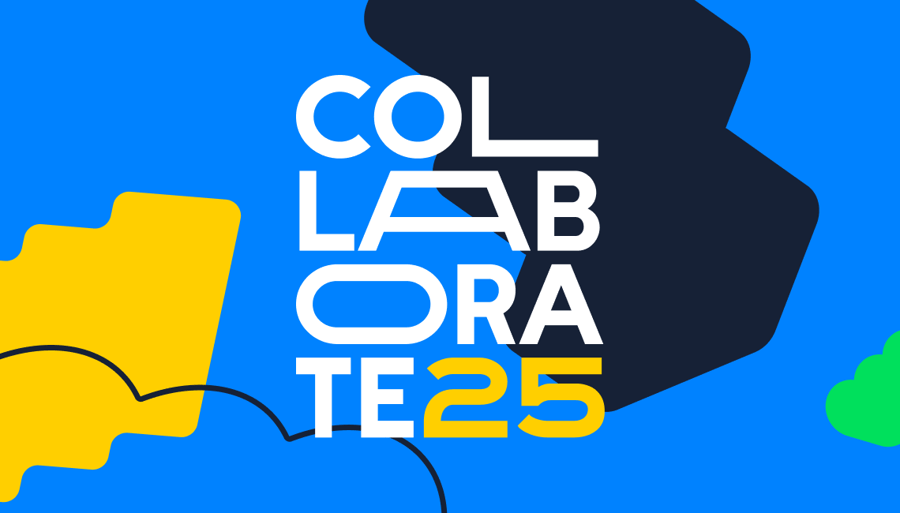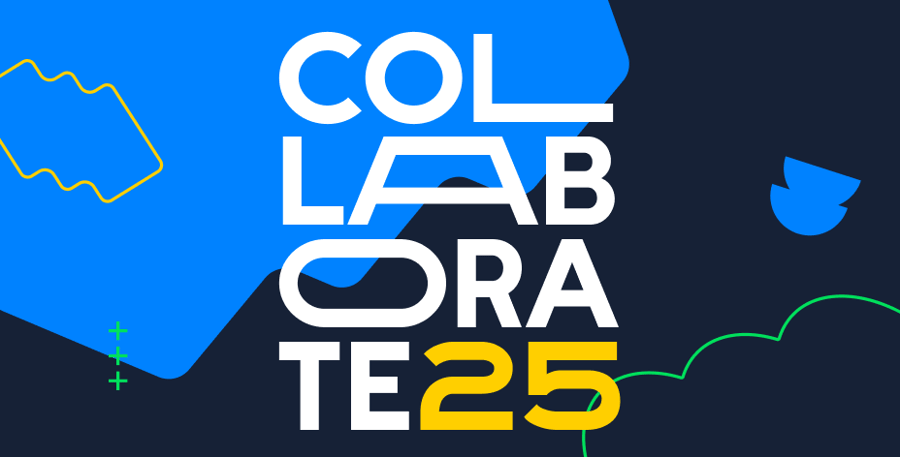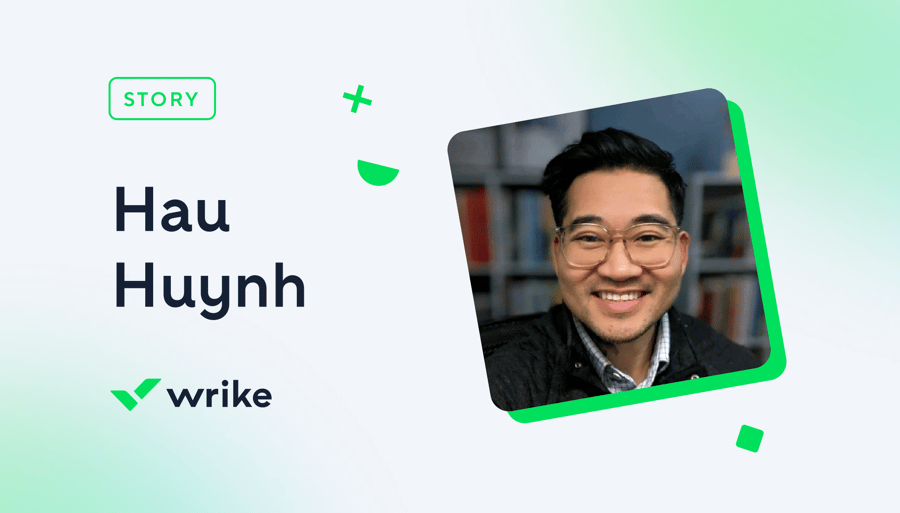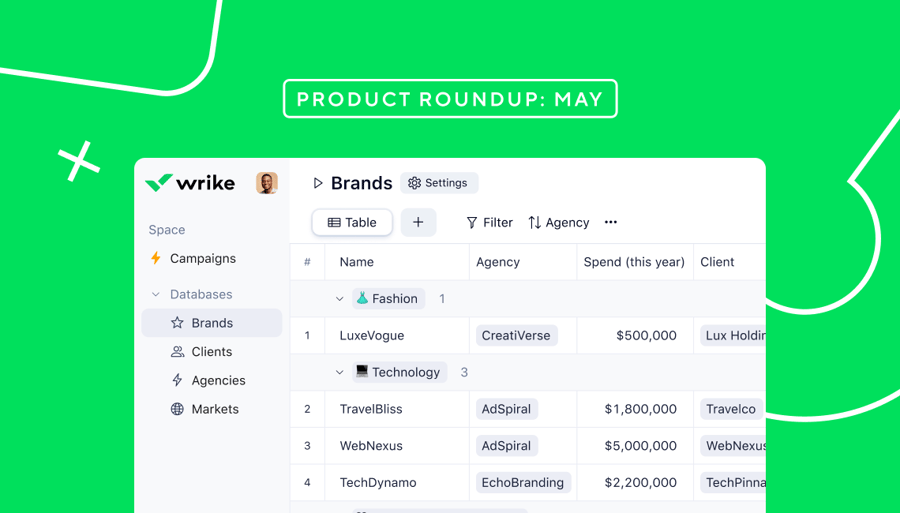News

Try Wrike Free for 14 Days!
Improve your team's collaboration, enhance work visibility, and so much more.

News
7 min read
How Wrike MCP Server connects AI agents to real-time work data — a smarter approach for teams
Wrike CPO Alexey Korotich reveals how the new Wrike MCP Server connects top AI tools like Copilot and Claude to real-time work management — boosting productivity, breaking silos, and putting security first.