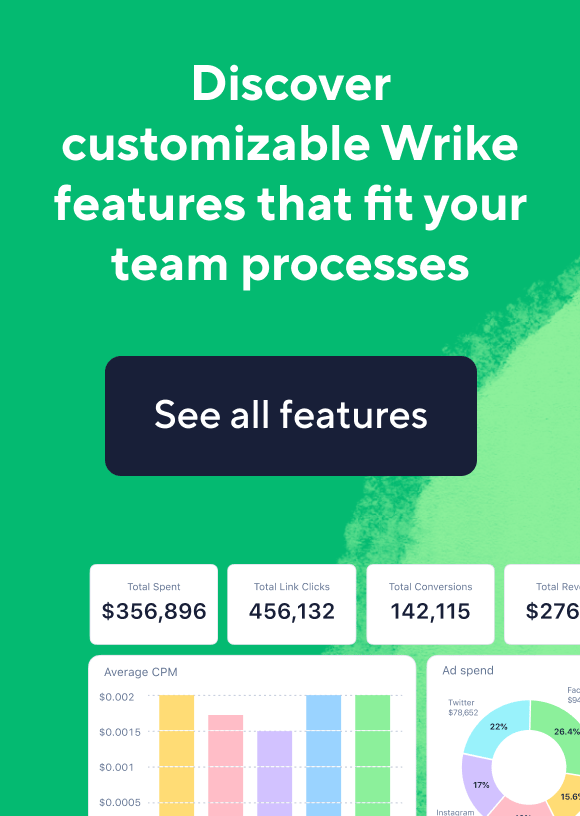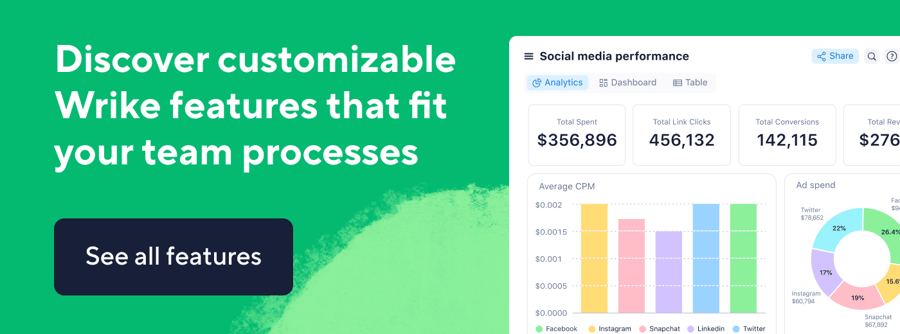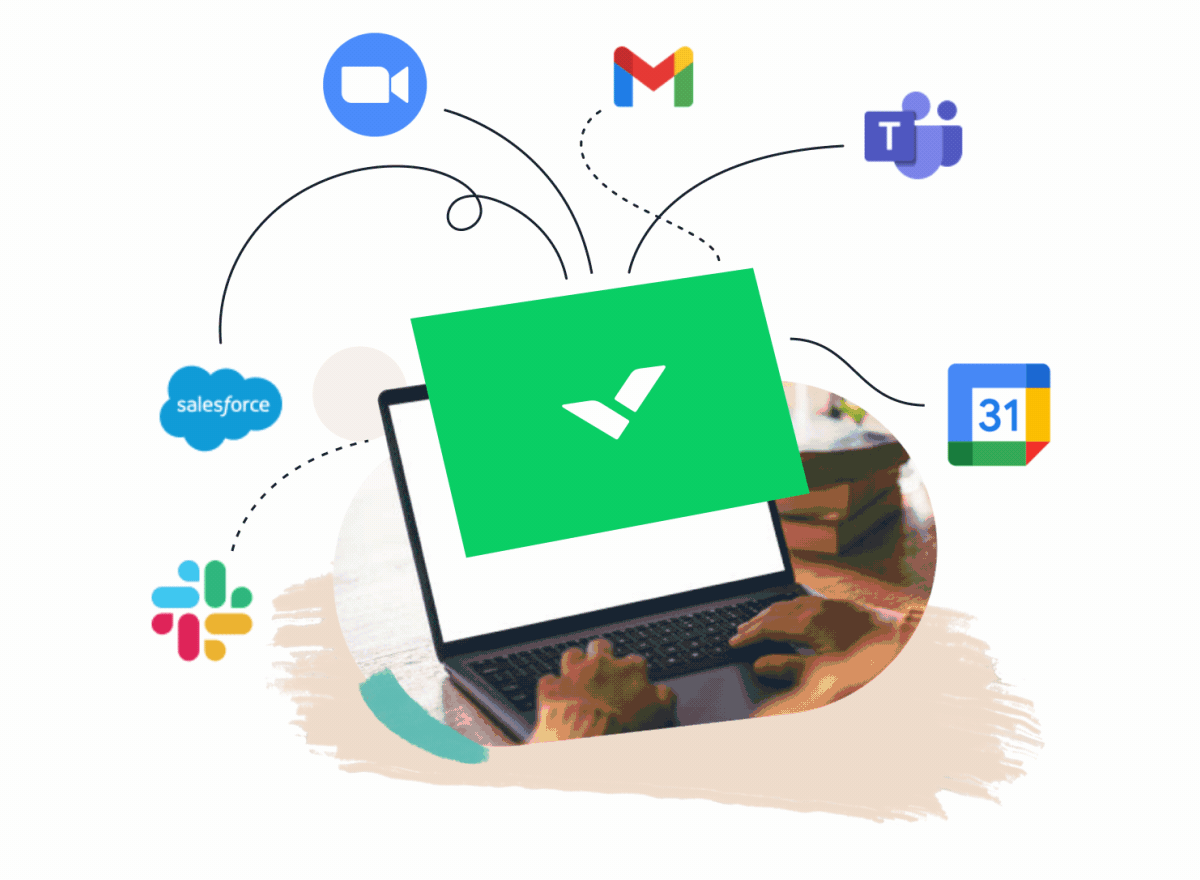Key takeaways:
- What is the main purpose of Monday.com? Monday.com is a project management software designed to help teams shape and organize their workflows with customizable features.
- What are the key advantages of using Wrike? Wrike offers intuitive user experience, extensive integrations, no-code configurability, comprehensive work management, and strong automation features.
- How do Monday.com and Wrike differ in collaboration features? Wrike supports seamless cross-functional collaboration, allowing work to be tagged across multiple projects, unlike Monday.com.
- What type of teams benefit most from Wrike? Wrike serves diverse teams, including creative, marketing, IT, and event planning, by providing customized tools and processes.
- Why choose Wrike over Monday.com? Wrike offers extensive features like automated request management, advanced reporting, and robust proofing capabilities, making it ideal for complex project needs.
If you’re searching for a versatile work management platform for your team, you’ve come across several options. As different businesses have varying needs, there are many highlyrated solutions that dominate this space.
When it comes to modern project management tools with valuable features and essential functionalities at reasonable pricing, you’ll notice Wrike and Monday.com on the shortlist.
From a distance, many features may appear similar. However, upon closer examination significant differentiators make each platform unique.
In this article, we will delve deeper to explore Monday vs. Wrike, and learn about their features, use cases, and advantages to find the one that fits your company’s needs.
What is Monday.com?
Monday.com is a project management software that helps businesses shape and operate their workflows.
It builds a core foundation for teams to organize work that can be customized by adding industry-specific products, such as applications or integrations.
What are the advantages of using Monday.com?
Monday.com allows teams to manage all their work and workflows in one place from an approachable and colorful spreadsheet-like interface. Monday.com offers key functionalities like:
- The ability to engage and collaborate with your team members on shared work items and initiatives
- Integrations with a variety of popular productivity applications
- Different view options to visualize work in a wide range of formats, such as Board, Timeline, Workload, etc.)
- Customizable columns to accommodate different data types such as text, dates, tags, timelines, and people
What are the most popular features of Monday.com?
Monday.com is a task management tool used by many companies across several industries. Monday has a board section that operates a lot like building blocks. If you prefer customizing your boards for every project and portfolio, Monday.com might be an option.
Using Monday.com, you can:
- Assign tasks to team members
- Add due dates to specific tasks
- Create automated workflows
- Add timelines to tasks
What are the disadvantages of using Monday.com?
Though Monday is a decent work management platform liked by its users, a few areas can be improved.
- The spreadsheet interface becomes hard to read and manage when many different data columns are added
- It’s difficult to include tasks and projects on multiple boards, which makes it hard for different teams to collaborate on the same activities
- There is a limit to how many boards you can view at once in all plan types, making it challenging to get visibility into all of your team’s work
What is Wrike?
Wrike is a versatile work management platform that brings teams together to manage their work and collaborate in one easy-to-use platform.
It is an all-inclusive SaaS solution where teams can effortlessly plan, assign, automate, and complete work with easily configurable features like request forms, dashboards, approvals, and Gantt charts.
Wrike fits the needs of different businesses and offers personalized dashboards, workflows, and live editing. Teams can collaborate on all kinds of work in real time with @mentions, notifications, live editing, dashboards, and more.
What are the advantages of using Wrike?
Let’s take a closer look at the advantages of using Wrike:
- Intuitive user experience: Wrike’s user interface makes it easy to structure, organize, and view work. No need to endlessly scroll through countless columns to find information — in Wrike, the insights you need are instantly accessible.
- Work views: Visualize your work the way you prefer with Wrike’s 15+ customizable views. View work as a list of tasks, an easily sortable and filterable table, an interactive Gantt chart, a drag-and-drop Kanban board, and more. Effortlessly switch between views in one click.
- 400+ integrations: Create a single source of truth for all work in your organization by integrating Wrike with all of your team’s productivity apps. Wrike integrates with 400+ apps, including CRM, single sign-on, file storage, messaging, import/export, email integrations, and more. Speed up your workflows by automating routine tasks with Wrike’s built-in integration capabilities.
- No-code configurability: Wrike offers exceptional self-service configurability, allowing you to design the work management platform of your dreams and make changes on the fly. Wrike is designed with the philosophy that customization shouldn’t mean complexity, offering expansive no-code customization options like workflow automations, request forms, customizable templates, and more.

- Comprehensive work management: With Wrike, you don’t need to fill in the gaps with extra apps and workarounds — everything you need to plan, track, and execute your work is included. Wrike offers industry-best proofing for 30+ file types (including video and web), seamless automated approvals, and team workloads, budgets, and time tracking — all in one intuitive platform.
- Powerful automation: Automate all of your team’s processes with Wrike’s intuitive workflow automation features. Design request processes that allow you to capture requirements, create plans, assign resources, and get stakeholder approval in one click. Automatically hand off work to team members with a simple status update, eliminating bottlenecks throughout review and approval processes.
- Secure and safe platform: Working in the cloud demands the strongest layer of security. Wrike offers security protocols that are in line with global best practices. AES256-bit encryption safeguards data in transit, while the Wrike Lock functionality gives users complete access control over their data.
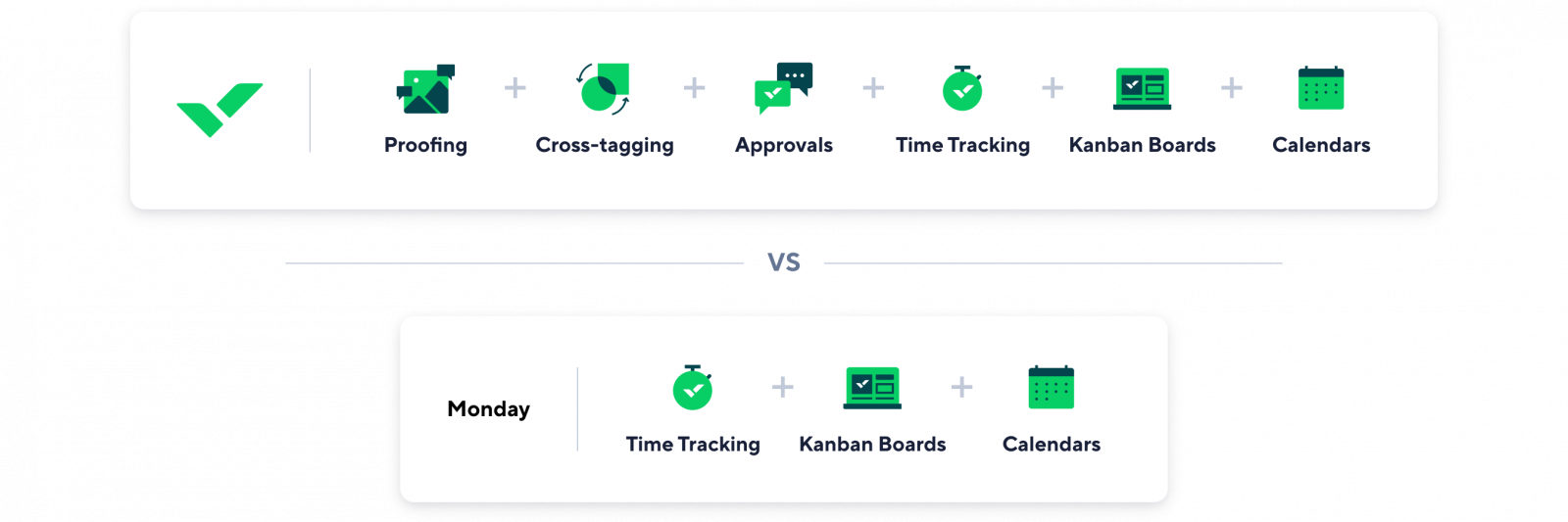
Who should use Wrike?
Wrike is a robust work management platform with an array of features for all use cases. Here are few use case examples:
- Creative teams: Delight your clients and deliver faster with streamlined creative requests, automated approvals, and proofing and version control for 30+ file types.
- Marketing teams: Accelerate digital marketing ROI using Wrike’s marketing project management software to gain insights on over 50 channels in one dashboard.
- Client management: Professional services and client management firms can use Wrike’s platform for complete project visibility, seamless collaboration, and accelerating internal and external approvals.
- Event planning: Increase client satisfaction by visualizing your event plan within Wrike and ensuring that your team is moving towards the same goals.
- Remote work: Companies of all sizes, natures, and scopes can use Wrike as a centralized workspace for their distributed teams, regardless of their geographical location.
- Company-wide work management: Enable seamless cross-functional communication using Wrike’s real-time collaboration features like dashboards, request forms, and workflows.
- Agile project management: Project managers can use Wrike to set up customized workflows and Kanban boards for managing sprints.
- Product roadmap: Shorten your company’s path from concept to market by visualizing the product roadmap, prioritizing tasks using Wrike’s Gantt charts, and accelerating product launches.
- IT teams: Streamline IT processes and drive digital transformation with Wrike by building customized IT request forms and transforming data into tasks automatically.
What are the most popular features of Wrike?
Some of Wrike’s industry-leading features include:
- Customize work types, workflows, and automated processes to match team culture and style
- Automate routine tasks with Wrike’s no-code tools
- Visualize project progress with interactive Gantt charts using an easy drag-and-drop user interface
- Assign tasks and track progress with Kanban boards
- Access premade templates for any team and any process, including onboarding, event management, marketing campaigns, and go-to-market
- Streamline information gathering with custom request forms
- Shorten feedback loops with Wrike’s visual proofing features
- Use shared team calendars to keep your team on the same page and avoid misunderstanding
- Focus on billable hours with the built-in time tracking feature
- Contribute to shareholder decision-making with personalized reports from Wrike’s sophisticated business reporting and analytics software
What makes Monday.com different from Wrike?
If you are debating Wrike vs. Monday, here is a list of differences that you should check out:
- Work management: Wrike’s clean, approachable user interface is simple to navigate and work in, no matter how many activities you have to keep track of at once. Monday’s spreadsheet-like interface gets cluttered as data is added, making it difficult to find the insights you need quickly.
- Cross-functional collaboration: Wrike empowers teams to collaborate seamlessly across functional lines. Work can be tagged in multiple projects, folders, and Spaces, allowing teams to work together in the context of their own workflows. Monday.com does not offer this feature.
- Request management: Only Wrike allows teams to fully automate their request processes with dynamic request forms that can create fully planned projects on submission. With Monday, request forms can only create a simple task.
- Business intelligence: Wrike features flexible reporting at multiple levels — from quick, out-of-the-box progress insights to customizable advanced work analytics. Monday.com’s limits the number of boards you can include in a dashboard, hindering visibility.
- Automated approvals: Wrike’s approvals feature makes it easy to get sign-off from clients and stakeholders, whether automated as part of a workflow or initiated ad hoc in a task or proof. Monday.com does not offer approvals on their boards.
- Proofing and reviews: Review, proof, and approve over 30 file types directly in Wrike, with streamlined comments, side-by-side comparison, and version control. Monday.com’s proofing feature is less robust and supports fewer file types.
Why your team should start using Wrike
Monday.com is a good option for teams managing a small amount of work, but it may be difficult to stay organized if you want all of your team’s workflows and activities in one place.
However, Monday.com’s plans are limiting and require workarounds to make up for the lack of key features, like approvals and budgeting. If you need a platform that has all the necessary automation and work management features you need in an easy-to-use, customizable interface, Wrike is the best option at a similar price point.
Explore all of Wrike’s features or start a free trial to see how Wrike enables 360-degree project visibility, powers smart automation, and transforms strategy into results.