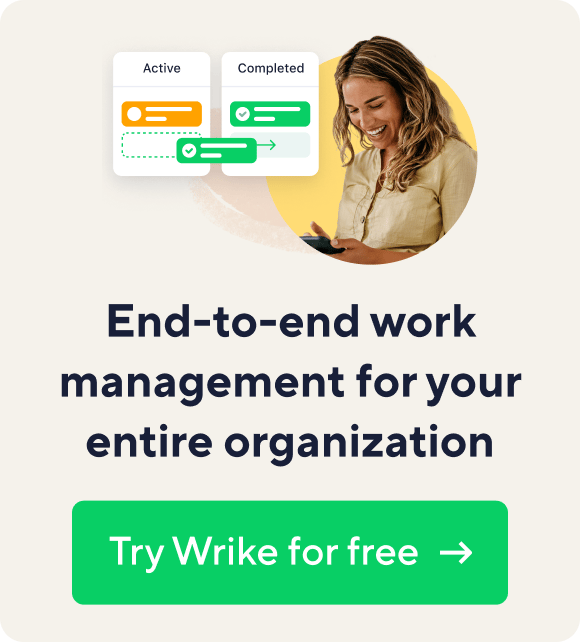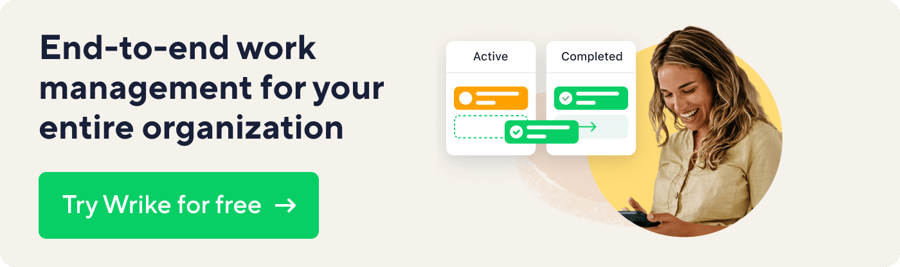Key takeaways:
- How does Wrike improve video production? Wrike centralizes feedback and tracks approvals, reducing communication confusion during video projects.
- What is the Proofing & Approval Add-on? It’s a tool that allows users to review video assets, mark up comments, and streamline collaboration in one place.
- What feedback capabilities does it offer? Users can provide contextual comments with advanced markup tools like arrows, free draw, and text highlighting.
- How does it integrate with Adobe Premiere? The Creative Cloud Extension connects video editors with the Wrike workflow, enabling direct feedback within the editing platform.
- What file types are supported? The add-on supports MP4, FLV, MOV, 3GP, AVI, and direct YouTube links with a maximum file size of 4GB.
Video producers have a very complex job. Between coordinating equipment, talent, lighting, locations, crew, motion graphics, and sound design, even simple videos are complicated projects. Trying to achieve perfection takes experience, attention to detail, and multiple iterations.
We’ve all been in a situation where the client asks where the final deliverable is, and we point out they never responded to our email about the revised color scheme. Then everyone searches their inboxes for the ancient email thread to piece together evidence. With Wrike’s Proofing & Approval Add-on, searching for evidence is a thing of the past. All your feedback for each version is centralized and tracked, leaving an audit trail nobody can deny.
Now, you can use the Wrike Proofing & Approval Add-on to review and approve all of your video assets, use more advanced markup tools, and seamlessly connect your video editors to your workflow using our Adobe® Creative Cloud® Extension for Adobe Premiere. The P&A Add-on is included with Wrike for Marketers or available as an add-on feature to Pro, Business and Enterprise accounts.
Video Proofing

Attach local video files or YouTube links to any task and ask your team for feedback. Click on a comment to go directly to that point in time and finish your video projects faster and more efficiently, while keeping a record of what was said.
- Efficient storage - centralized location for video assets
- Clear feedback - make contextual comments at specific time markers
- Supported file types - MP4, FLV, MOV, 3GP, AVI and YouTube links (Note: 4gb maximum file size)
See how it works
Advanced Markup Tools
Sometimes clicking on an image is just not enough to express yourself. Now, you can use Arrows, Free Draw or Rectangles to give more accurate feedback on images and videos. You can also highlight specific lines of text on PDF documents, giving you the creative control you need.
- Arrows, Free Draw & Rectangles - Express your comments the way you want to
- Text Highlight - Direct attention to specific text in a PDF document
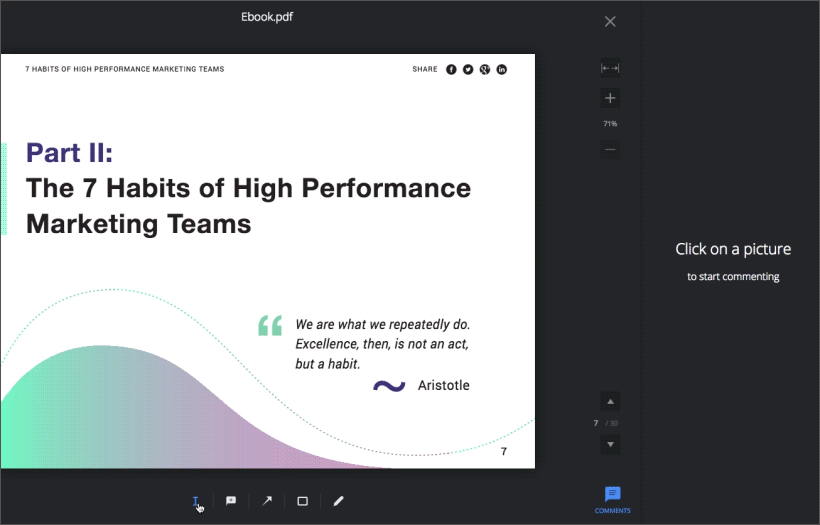
Creative Cloud Extension for Adobe Premiere

Don’t leave your video editors out in the cold. Bring them into your workflow and allow them to collaborate with the rest of the team. Streamline the process of getting rough cuts reviewed and send them comments directly inside of Adobe Creative Cloud so they know what you need without them having to leave their comfort zone. Get the Adobe extension now.