Filters
163 results
Search
Event Format
Topic
Team
Focus Area
Filters
163 results
Search
Event Format
Topic
Team
Focus Area

On-demand Sessions
Optimizing the Content Supply Chain: From Ideation to Distribution
See how AVEVA transformed its content supply chain by integrating Wrike and MediaValet. In this live deminar, learn how connected workflows speed up creation, simplify approvals, centralize assets, and streamline global distribution — all from one ecosystem.
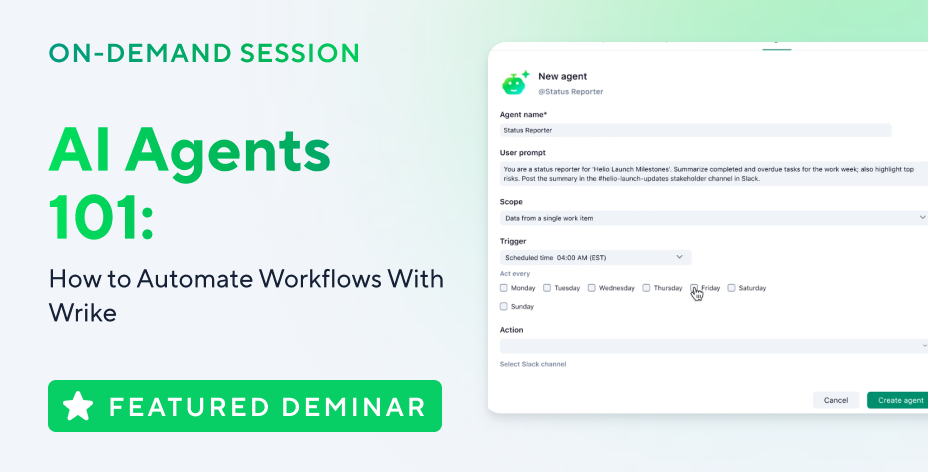
On-demand Sessions
AI Agents 101: How to Automate Workflows With Wrike
In our step-by-step deminar, we’ll show you how to use Wrike’s agent builder to create custom agents, no coding required. You’ll also learn how to adapt prebuilt agents to analyze incoming requests and automatically assign them to the best-fit team member.

On-demand Sessions
Seamless Campaign Planning: Driving Collaboration with Wrike Whiteboards from Strategy to Execution
Discover how Wrike Whiteboards align stakeholders on campaign strategy, capture ideas, and—with AI—turn them into structured, trackable work in Wrike. Move from brainstorming to execution seamlessly to boost clarity, accountability, and speed.

Upcoming Live Sessions
Beyond Collaborate: Putting AI + HI Into Action
Join us for a three-part webinar series that carries the energy and insights of Collaborate 2025 forward — into action. Each session dives deeper into how teams are combining human intelligence (HI) and AI to transform the way they work.

On-demand Sessions
From Idea to Impact: The Full Product Lifecycle Deminar Series
Wrike helps you go to market — and stay there. Go-to-market is just the beginning. Join us to see how Wrike supports every step from launch day to long-term success. Improve handoffs, respond fast to feedback, and scale with confidence.

On-demand Sessions
Best Practices: Establishing Governance and Wrike Hygiene
Is your Wrike account too cluttered? As teams scale, maintaining an organized space will enable work to flow. This webinar will walk you through how to establish a Wrike governance space and implement best practices for growth and data integrity.

On-demand Sessions
Turning Chaos into Clarity: PillarRX’s Journey to Project Management Zen
Tired of managing projects in a maze of disconnected tools and outdated processes? Join us for a live conversation with Rob Cleek, VP of IT at PillarRX, to hear how PillarRX turned project chaos into clarity, with Wrike at the center of it all.

On-demand Sessions
Unlocking Efficiency: The Power of Marketing Workflow Automation
Struggling with slow approvals, scattered tools, and disorganized marketing workflows? Discover how marketing workflow automation can streamline content production, optimize campaign management, and unify your martech stack. Join us to see how Wrike’s automation tools can help your marketing team work smarter, not harder.













