Whether you’re a creative agency using project numbers to manage client work, an IT team assigning tickets to incoming issues, or any other organization managing high work volumes, a job number system is essential.
With Wrike, you don’t need a third-party job number generator, work ticket software, or project numbering system because this functionality is built right in. Wrike automatically assigns unique task identifiers, making searching for and referencing tasks easy. We also offer prebuilt templates to kick-start your projects.
Take, for example, the incoming requests and approvals template. You can use custom request forms to ensure you get all the info you need right from the start. Or, if you’re in a creative team, the creative asset proofing and approvals template can streamline how you prepare assets and gather feedback. And for those big projects that seem overwhelming, the project schedule template can break everything down into manageable tasks.
Keep reading to learn why job numbers are so critical and discover best practices for your project numbering system.
What is a job number or project number?
Organizations that handle multiple projects, tasks, or jobs of the same type on a routine basis need a way to identify each individual task and distinguish one job from another. A job number or project number, then, is simply an identifying number assigned to each job that helps you quickly find support tickets, projects, tasks and other work. Job numbers are especially useful as team or organizational workloads increase and as client and customer bases expand.
Job numbers are used to:
- Distinguish between tasks with the same name
- Quickly find source files for printed materials
- Sync tasks with invoicing
- Code candidates for applicant tracking
- Code equipment for location monitoring and asset usage
- Identify tickets for software development or support
What happens if you don’t use a job numbering system?
Without a job number or project numbering system, you can quickly find yourself losing track of projects and tasks. What’s worse, the lack of a job number system can lead to miscommunication when dealing with similarly named projects. With hundreds and potentially thousands of tasks taken on by your organization, things can easily start to slip through the cracks unless you have a numbering system to identify specific projects, files, candidates, customers, and assets.
Project numbering best practices
When it comes to a project numbering system, there are two main numbering schemes: intelligent and non-intelligent. The numbering scheme and specific best practices you use in your organization will depend on a number of factors. Here are some of the advantages and disadvantages of both job number scheme types to help you decide which is best for you.
Intelligent task numbering
Intelligent job numbers contain descriptive details that offer specific information about the particular job, project, or task. For instance, each number may begin with a two-digit year, followed by a customer or client ID. Some of the advantages of an intelligent project numbering system include:
- Easier searchability
Projects that are numbered intelligently allow you to group similar tasks in documentation and spreadsheets and easily sort or search among them. - Reduced errors
An intelligent numbering system also helps reduce the potential for errors by making tasks more readily identifiable than random, non-intelligent task IDs.
One disadvantage to intelligent numbering is that it requires training and knowledge to understand. If the person assigning job numbers doesn’t understand the scheme or incorrectly classifies a task, it can easily get lost or miscategorized, creating even more work. Additionally, an intelligent numbering system requires ongoing maintenance. For example, if you take on a project that doesn’t fall under one of your established task or project categories, you’ll have to create a new numbering convention and ensure that everyone in the organization understands it.
Non-intelligent task numbering
Non-intelligent task or project numbering essentially means assigning a sequential or randomly generated number to every task. The benefits of non-intelligent numbering include:
- Time savings
Non-intelligent numbering saves time that would otherwise be spent crafting an intelligent number that incorporates identifiable project and client information. - Low maintenance
This type of system also saves you time in maintenance, as new types of projects won’t require a specialized numbering convention.They’ll simply be assigned the next sequential number or a randomized number like every other project. - No training needed
New employees don’t need training to understand non-intelligent project, task, or job numbers. Likewise, no training is needed to assign a randomized job number.
The downside to non-intelligent job numbering is the potential for errors. Because they don’t have any meaning, non-intelligent job numbers don’t provide any cues to help a team member quickly identify a project or task, and they may inadvertently work on the wrong job if they aren’t careful.
Ultimately, you’ll have to determine what type of numbering system makes the most sense for your organization. Once you’ve decided on intelligent or non-intelligent job numbers, you can define the best practices for your particular numbering conventions.
Why use Wrike job numbers?
- To distinguish between tasks with the same name
If your team frequently works on tasks with similar names, you can refer to tasks by their job numbers to keep conversations organized. Unique job numbers help teams stay on the same page.
“Have you finished work on ‘Share campaign results, ID: 25133’ yet?” - To quickly find source files for printed materials
If your company prints fliers or other physical materials, include the job number for the task that contains the source file in small font at the bottom of your material. This makes it easy to find source files in Wrike and quickly reprint anything you need.
“I need 5,000 extra copies of flier #54351.”

Wrike’s views allow you to see tasks in a way that is more convenient for your team. See a preview of the file attached to your task right in the Table view. - As ticket numbers for software development or support
Customer support and software development teams need to reference and track the work they do for internal teams and external clients. Job numbers function as unique ticket numbers for these teams.
“What’s the status of support ticket #24531?”

In Wrike, you can create different custom item types for different tasks, like support tickets, and visualize them to make collaborative work clearer. - To sync tasks with invoicing
When creating work invoices, use job numbers to reference Wrike tasks and the information contained inside.
“Refer to task #976342.”
How to create job numbers in Wrike
Setting up job numbers in Wrike is a breeze. Job numbers are available in Table View, Task View, Reports, and Search. They’re automatically assigned to tasks and can’t be edited. This means every task in your account is guaranteed to have its own unique job number, regardless of differing viewing permissions across tasks and folders.
Turn on job numbers for your tasks via the Table View. First, select the folder in your folder tree that needs job numbers. Then view the folder in Table View. Under the gear icon in the top left corner, select the “ID” column to make job numbers visible for all tasks in that folder. Repeat the process for any other folder that needs job numbers.
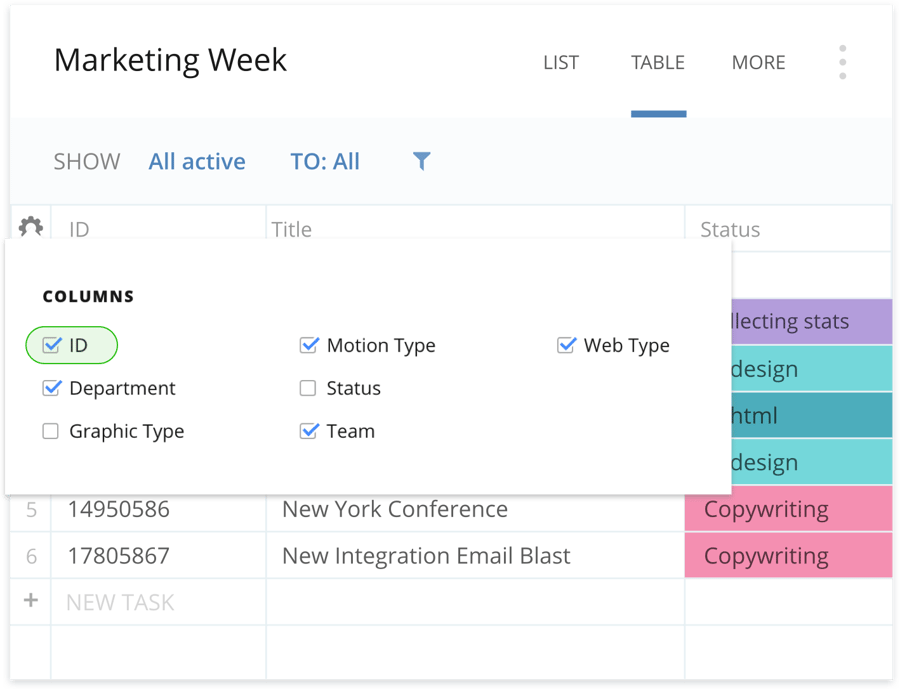
Job numbers are always visible on tasks next to the task author’s name once they’re turned on in Table View.

Put “ID:” before a task’s job number in the Wrike search bar to search for it (e.g. ID:50782873).

Check out our help page for more detailed instructions on how to use job numbers in Wrike.
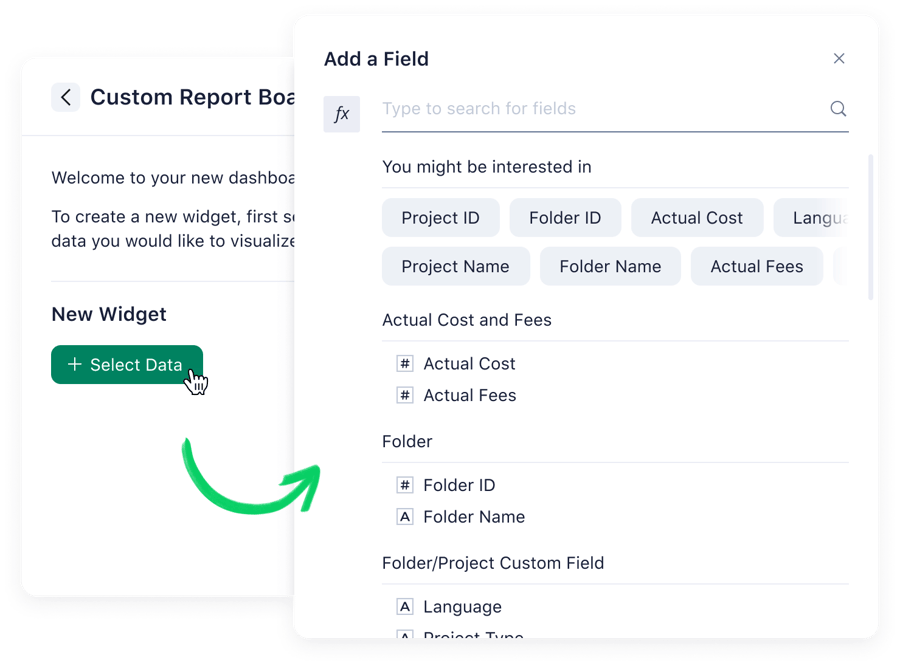
Take a number
With Wrike’s easy-to-use job number system, your team will be able to manage heavier workloads, cut down on miscommunication, and find assets more easily. Stop wasting time and effort tracking down missing items — start using job numbers in Wrike today or begin a free trial to see how they can help you!
Need project templates?
You work smarter when you combine the clarity of job numbers with the structured support of Wrike’s templates. For example, the invoice template for consulting services will help you streamline your work processes in no time.
Whether it’s managing requests, proofing creative assets, launching marketing campaigns, or tackling big projects, we have a template for it. You'll wonder how you ever managed without them!
Ready to begin? Start a free two-week trial of Wrike today!





