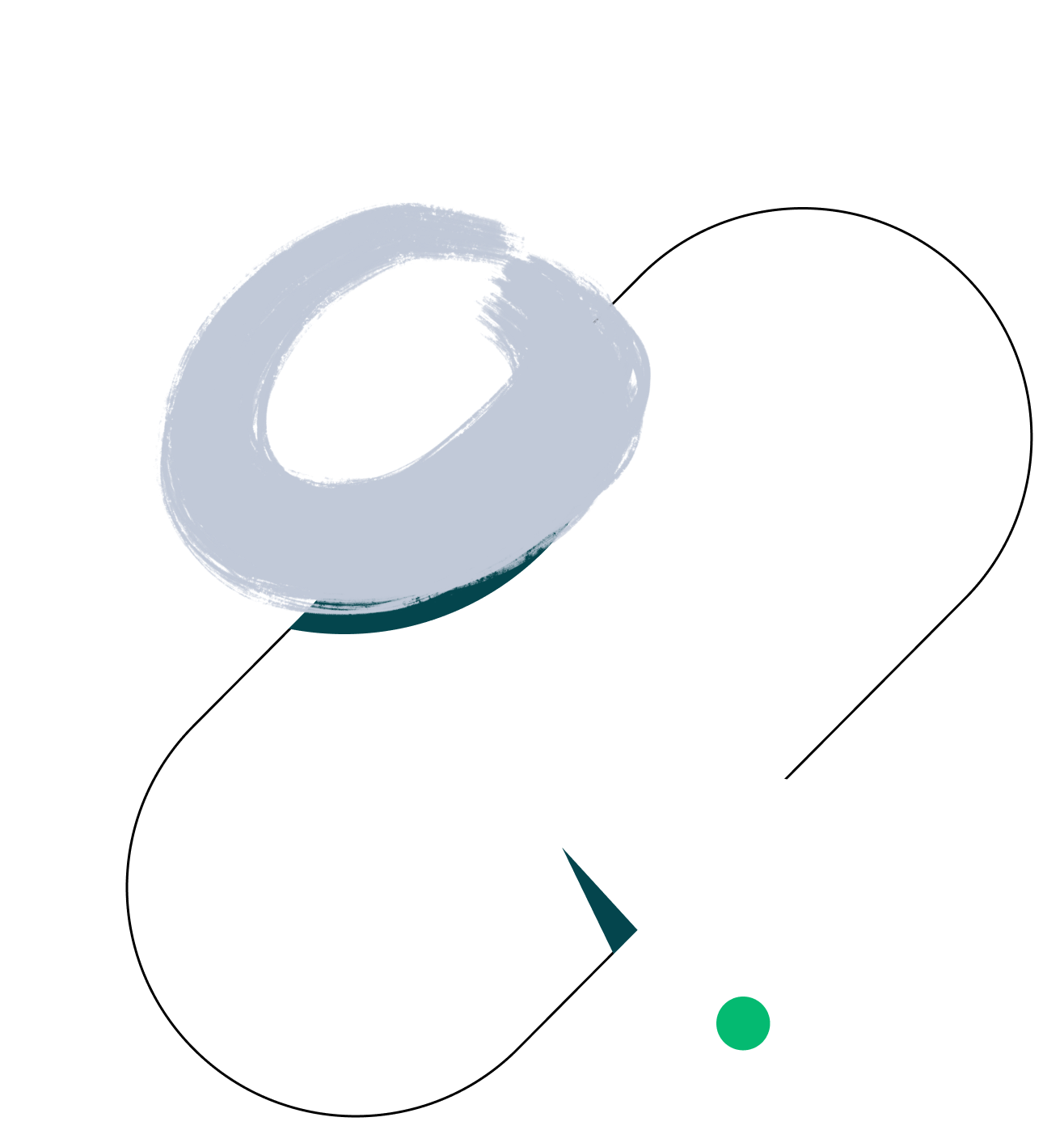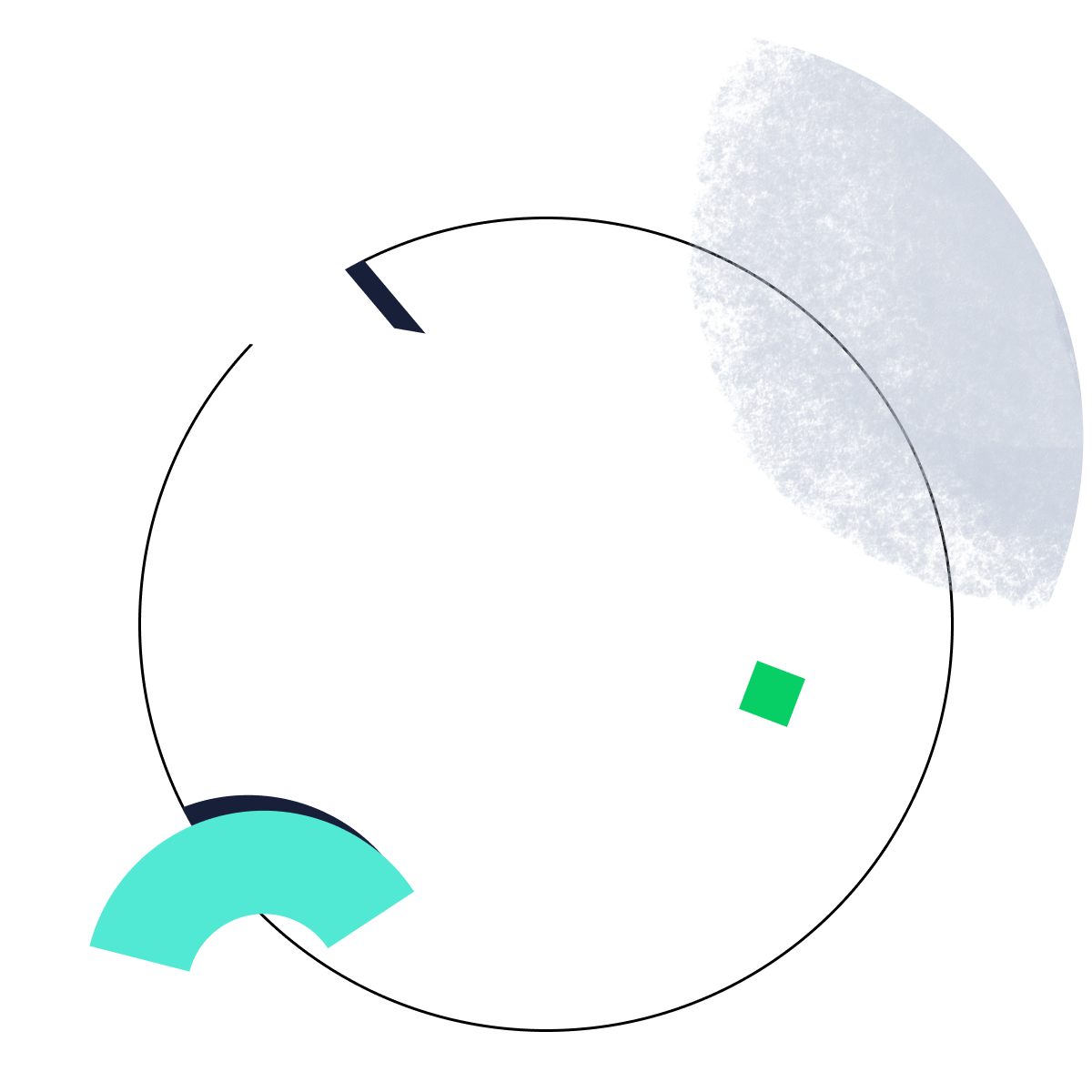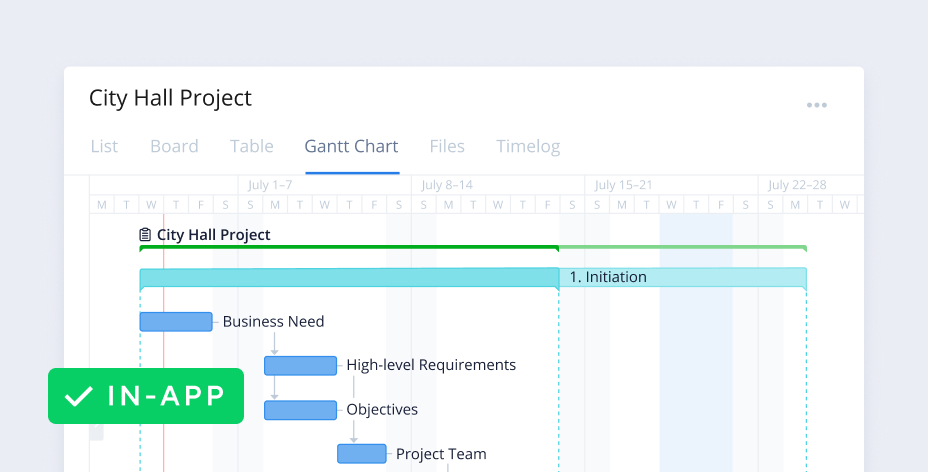Custom workflows
We set up four custom workflows for steps followed in the standard ITSM processes:
- Change Management
- Service Requests
- Incidents
- Problem Management
You can find and edit these workflows in the relevant Account Management section of your Wrike account.


Request forms
- Contact IT service desk
- New employee onboarding request for work intake


Calendar
Use IT team calendar to visualize scheduled requests in the pipeline.


Reports
Set up reports to analyze work results.








Custom workflows
We set up four custom workflows for steps followed in the standard ITSM processes:
- Change Management
- Service Requests
- Incidents
- Problem Management
You can find and edit these workflows in the relevant Account Management section of your Wrike account.
Request forms
- Contact IT service desk
- New employee onboarding request for work intake
Calendar
Use IT team calendar to visualize scheduled requests in the pipeline.
Reports
Set up reports to analyze work results.
The IT service management guide is for technology teams that handle many requests and act in crucial infrastructure support functions to other teams.
With the IT service management guide, teams can manage incoming requests, task statuses and progress, as well as project performance.
There are custom workflows included in the IT service management guide, including Change Management, Service Requests, Incidents, and Problem Management.
Yes, the IT Team dashboard provides an overview of in progress, completed, and overdue tasks as well as service requests.