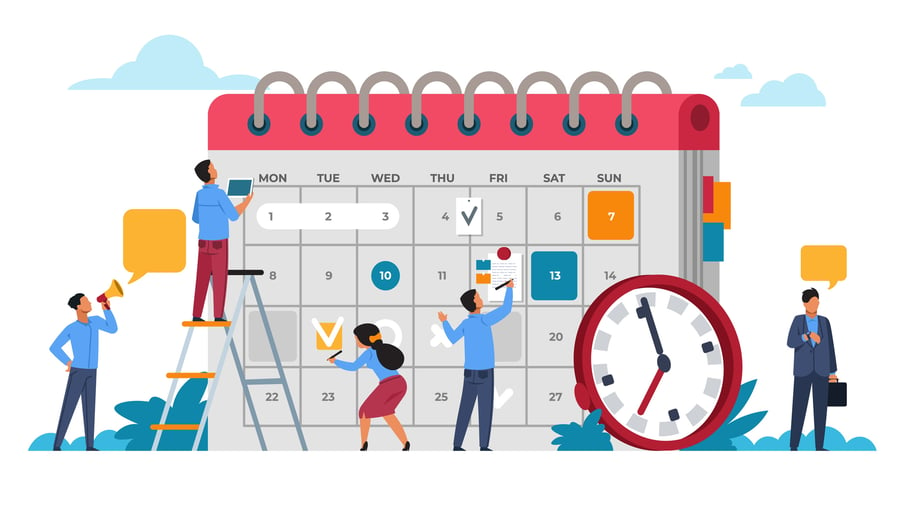Thinking about goals is easy, but setting and completing them is tougher. Only a mere 8% of people consistently achieve their New Year’s Eve goals, which, according to the Harvard Business Review, has a lot to do with a cognitive bias toward seeking unattainable benchmarks. In this article, we’ll teach you how to make your team members of that 8% by using goal-setting software to manage projects and keep collaborators on track. Keep reading for practical tips on how to overcome the most common challenges with free and effective goal-setting software tools.
What is goal-setting software?
Goal-setting software is a tool you can use to plan, track, and execute your goals. It often includes visual elements such as Gantt charts and project timelines that make it easy to see your team’s progress right in front of you. You can add details such as due dates and outside collaborators for when your goal requires a little extra help. You can also plan multiple goals at once and see how they all work together or against each other.
The advantages of goal-setting
A goal-based approach helps people reach their objectives and keep them on track over a period of time. It sets realistic expectations and encourages everyone involved to hold each other accountable. Plus, it turns ideas from inside your head to vivid plans that come to life in the real world.
As leadership expert Mark Murphy notes, “Vividly describing your goals in written form is strongly associated with goal success, and people who very vividly describe or picture their goals are anywhere from 1.2 to 1.4 times more likely to successfully accomplish their goals than people who don’t.”
Challenges of goal-setting
Creating goals is hard because we have so many traps that keep us from reaching them. From cognitive biases to conflicting priorities to unclear roadmaps, the chances of falling for one of the many common pitfalls of goal-setting are considerable.
From a management perspective, goal-setting software can help overcome the following challenges of goal-setting when working with a team:
- Miscommunication regarding project files and due dates, plus roles and responsibilities that eat up valuable project time.
- Unclear benchmarks and workflows that confuse instead of empower teams.
- Vague KPIs that lead to unfocused work or results.
- A waste of valuable resources like time due to poor management or communication.
Free online goal-setting tools
Free online goal-setting tools help you reach goals and motivate others. Unlike analog goal-setting, online tools help reinforce good habits teamwide and offer time-saving features such as built-in reminders. Tools like Wrike are compatible with the S.M.A.R.T. goal structure since they offer much more detail without overcomplicating plans to the point of futility. You can also modify your plans along the way with tools that forecast how changes will help or hurt your main objectives.
How to use Wrike as your goal-setting software
Wrike is a goal-setting software teams rely on to deliver high-quality work consistently and on time. Whether you’re managing one or one thousand individuals, having a goal-setting software makes it easier to organize, communicate, and fully achieve your vision. Not only do the visual elements hold users accountable, but they also offer in-depth analysis of workflows that simple pen and paper goal-setting systems simply cannot.
Here’s a quick summary of what you’ll need to do:
- Create a shared folder to organize and manage your team's tasks.
- Create a subfolder within that for your company's objectives.
- Collect all the team's OKRs.
- Connect each key result to a subtask.
And here’s the more detailed version:
Plan long term
Annual planning is an integral part of any business. It helps identify goals and objectives, and it coordinates the various activities of the organization. When competing priorities or inevitable roadblocks come up, your team will be able to make decisions based on what best serves these big-picture goals.
In Wrike, create a folder dedicated to your year goal plans then share it with the whole company. Or, if the information is meant only for a certain group, you can restrict which user groups will see what data in the field.
Inside that folder, create project groups or tasks for all of the major initiatives and goals of the year. You can also assign people to the task and set deadlines. After, use Custom Fields to create notes on budgeting, client feedback, and anything else stakeholders should know about.
Break big goals into smaller goals
Once you successfully brainstorm and narrow down your annual or long-term goals, you can break them up into smaller benchmarks. If you choose to create annual goals, we suggest breaking them down further into quarterly goals. Ideally, you will have only one or two big-picture goals that you can divide into four smaller quarterly phases.
For example, if your annual goal is to reach an additional $100,000 in revenue, you can divide that goal into quarterly targets of $25,000 each.
To organize all of this in Wrike, all you have to do is add subfolders within your annual folder for each quarter. Add ideas for action steps inside each dedicated quarterly folder. Once you've narrowed those down to only the most essential, you can then create tasks that each have their own due dates. Assign these tasks to team members before moving on to the next step. This will make them easier to track and help you organize your team’s workload.
Create your OKRs
If you're someone who likes to set goals and hit numbers (or if you work for someone who likes it when you do), then implementing an OKR system might be the way to go. OKR stands for objectives and key results. Creating an OKR is a lot like creating a broad Objective only the Key Results are more specific and can be used to support specific goals.
They are typically written out in this format:
Objective: A brief summary of the goal or subgoal in a sentence or a few words.
Key Result #1: A one or two-sentence summary of the measurable, specific, and attainable outcome that will be achieved once the goal is complete.
Key Result #2: As above
Key Result #3: As above
You’ll want to include one to three (three is most common) key results that are distinct from one another but still realistic. From there, your team members can choose to create their own individual OKRs.
Individual OKRs should be built by each team member based on their unique subgoals and mini objectives within the larger scope of the project. Creating these as part of your project kickoff will help everyone get on the same page from the beginning.
Pro tip: Key results should be a direct result of achieving the objective and not a by-product.
For example, if your objective is to bake a cake, an effective key result would be to eat a delicious slice of the cake after dinner this evening. An ineffective key result of cake baking would be to celebrate your friend’s birthday together. Although you may bring the cake to their party, the celebration would have happened either way and was not dependent on the completion of the cake.
Here are some additional tips for creating smart OKRs with your goal-setting software:
- Make sure your Os and KRs are all actionable
- Your OKRs should include ambitious stretch goals without going overboard
- Use the Wrike Chrome Extension to create goals or key results related to any web page or any other application that uses HTML
- Create team objectives that are aligned with the company's big-picture goals. You can do this by making sure to discuss these with all team members
- Use specific metrics for your OKRs. These goals are specific and detailed, so they should be rooted in data so they can be tracked and measured
- Wrike offers an OKR template you can use right within our goal-setting software
- If you’re managing a multi-departmental or companywide project, ask teams to create their own Team OKRs folders. This will allow them to see their team's goals and contribute whenever possible.
Track progress with dashboards
In Wrike, create a My Objectives dashboard to keep track of all of your goals and tasks in one neatly summarized view. Use the table view to see all the tasks related to a specific folder plus start and due dates and the expected duration of each task. It also shows key stats such as the number of tasks needed for the project as well as who the tasks are assigned to for approval and completion.
If changes need to be made to a task list, drag and drop them to make it easier to organize and re-prioritize action items as needed. They will then automatically be reflected in your team's workspace. You can also make changes on the go with the Wrike mobile app, which updates the information across all devices and accounts in real-time.
As you hit goals and mark your tasks as complete in Wrike, the green progress bar will appear on the objective parent task until the goal is reached.
Reflect on and evaluate your progress
Your team's work shouldn't end when you check the Complete box. Instead, the work you’ve done on one goal should be used to inform the rest. Create a folder in Wrike where you can collect all the lessons you've learned so far, and share them with your team.
In addition to noting your observations manually, Wrike offers reports that make it easy to see your project outcome from every angle. Use Wrike Custom Fields to see which team or project supports each objective. These fields can then be used to generate insightful data that show how those goals impact the overall project or task's success.
This is also a great time to grade your teamwide and individual project OKRs. At the end of the quarter or year, ask everyone to come together and share their grades while explaining their key takeaways. Over time, teams will learn more about how they work individually and together, which will go a long way towards future collaborations.
Why is Wrike the best goal-setting software for managers?
With features such as visual goal timelines, OKR templates, and customizable workflows, Wrike is the best goal-setting software for managers and team leaders who want to successfully achieve what they’ve set out to do.
Ready to transform your team into a goal-getting machine? Get started and improve your success rates today by signing up for a free trial of Wrike.