
Did you know: Nearly 13% of all full-time U.S. jobs are sales positions? (That's 1 in 8 jobs!) [Source: SkilledUp via The Brevet Group] Over one trillion dollars ($1,000,000,000) are spent annually on sales forces. [Source: Salesforce Training via The Brevet Group] With all this money and energy going into sales, it's no surprise that there has been an equal amount of research going into improving sales processes. Managers of sales teams always have money in mind, and they want to make every salesperson on their team a lean, mean, money-making machine. We collected research from studies published online to help managers like you optimize your sales processes for more wins and better results. If you want business to boom, follow these four proven rules for sales teams: 1. Speed Matters: Early Bird Gets the Worm 35-50% of sales go to the vendor that responds first. [Source: Salesforce] When trying to contact a newly created lead... Call within the first 5 minutes. The odds of getting them on the phone drops 100x by the 30-minute mark. [Source: Lead Response Management] The odds of getting ahold of someone decrease more than 10x within the 1st hour. [Source: Lead Response Management] When trying to qualify a newly created lead... Following up with a web lead within 5 minutes of their sign up makes them 9x more likely to convert [Source: InsideSales.com via Jake Atwood] The odds of success if called in the first 5 minutes vs. the next 30 minutes drops 21x. [Source: Lead Response Management] The odds of success on the first call decreases more than 6x in the 1st hour. [Source: Lead Response Management] U.S. salespeople that reached out to leads within 1 hour are 7x more likely to qualify than those who wait 1 to 2 hours. [Source: Harvard Business Review] U.S. salespeople who reached out to leads within 1 hour are 60x more likely to qualify than those who wait 24+ hours. [Source: Harvard Business Review] 2. Follow-Up & Persistence A phone call followed by an email has proven to be the most effective sales process. [Source: Salesforce] When it comes to cold calls... Average number of cold calls it took to reach a prospect in 2007: 3-4 cold calls [Source: TeleNet and Ovation Sales Group via Jake Atwood] Average number of cold calls it takes to reach a prospect today: 8 cold calls [Source: TeleNet and Ovation Sales Group via Jake Atwood] When it comes to follow-ups... After the first meeting, 80% of sales require at least 5 follow-up calls to convert. [Source: The Marketing Donut via Jake Atwood] Despite that, 44% of salespeople give up after just 1 follow-up call. [Source: The Marketing Donut via Jake Atwood] Finding leads through networking... 72% of world-class sales teams use social media to identify new business opportunities. [Source: MHI Global] 78% of salespeople use social media to outsell their peers. [Source: Forbes via The Brevet Group] 91% of customers say they’d give referrals, but only 11% of salespeople ask for them. [Source: Dale Carnegie via The Brevet Group] Salespeople who actively sell by referral earn 4 to 5 times more than those who don’t. [Source: Top Sales World via The Brevet Group] 3. Success Breeds More Success Improve sales processes by aligning selling strategies... 40% of sales teams don't have a playbook. [Source: Salesforce] Companies with a playbook are 33% more likely to be high performers. [Source: Salesforce] 96% of world-class sales teams know why their top performers are successful. But only 46% of average sales teams can say the same. [Source: MHI Global] Improve conversion rates using success stories... 89% of world-class sales teams review the positive results of their solution (i.e. case studies) with strategic accounts. But only 33% of average sales teams do the same. [Source: MHI Global] 4. Good Management Makes a Big Difference 55% of the people making their living in sales don’t have the right skills to be successful. [Source: Caliper Corp via The Brevet Group] 93% of world-class sales organizations say their management team is highly effective in helping advance sales opportunities. But only 47% of average sales organizations say the same. [Source: MHI Global] 96% of world-class sales teams say their management team is held highly accountable for the teams' continuous improvement. But only 43% of average sales teams say the same. [Source: MHI Global] What other studies have helped your sales team? Are we missing important research statistics that will help sales organizations improve the way they work? Let us know in the comments below, and include links to the studies you've read!

Wrike is known for being one of the most flexible enterprise project management systems around — sometimes more flexible than we ourselves realize. Our customers are pretty creative with how they use Wrike, so we asked them to share their best tips and tricks. Check out the unique ways Wrikers are taking advantage of our tool, and you might just discover a new, implementable Wrike hack for your team. Notification Settings Tips 1. Get your Daily Digest at the END of the day "I changed my daily summary time from the beginning of the day (summarizing what happened yesterday) to 4:00 PM (summarizing what happened today). I feel like this gives me a better opportunity to re-align my next day for anything I missed in the toaster pop-ups or activity stream."— Brandy Roberts, Continental Kennel Club, Inc. 2. Only focus on completed work via Notification Settings "I have modified my notification settings so I only receive an email when someone completes a task, not every time they update it. It cuts down on email traffic, but let's me know the progress my staff is making on certain projects."— Bethany Taylor, Dakota Security Systems, Inc. Dashboard Widgets Tips 3. Give individual attention with person-centric Dashboard Widgets "The dashboard: all my team members' project work in ONE place. I have a widget for each of them. During individual status meetings I print their list, go over it, and update Wrike as necessary."— Paul Stefanski, Metro Transit, St. Louis, MO Folder Organization Tips 4. Transfer client information with Folder Info & Permissions "Use the "information" part of each folder for crucial details that the whole team might need, not just an explanation. On our team, each client has a folder, and we keep goals, objectives, key contacts, email addresses, phone numbers, addresses, etc. That way, if a client ever transfers to another team, it's only a matter of changing folder permissions."—Mark Curtis, ROI Revolution 5. Store email templates in a "Templates" Folder "Create macros when working with a support team. This ensures that each email to a customer is consistent and provides your branding."— Jared White, Contra Costa Association of Realtors 6. Separate client-appropriate information with Subfolders "For sharing outside of Wrike, use a subfolder in your project of high-level project tasks, with your date ranges. This will create clean Gantt charts and excel exports to be shared with others, while still allowing you to track the details separately."— Joe Kern Folder Privacy Tips 7. Stalk interesting tasks with Private Folders "If you are a project manager or client manager, I've found it very useful to create your own folder with permissions only for you that you call "Follow up" or "Watch". Then you include all tasks that you need to keep an eye on in that folder. It might for instance be tasks that you are not responsible for, but still need to keep an eye on. Then you can also easily add a widget for this folder on the Dashboard and you can stay updated on what's happening with those tasks as well. In the widget, don't forget to include all statuses, otherwise completed tasks will disappear."— Olle W. Strahle, Wolfgang strategic design agency 8. Respect sensitive HR issues with Private Folders "We share everything with everyone, in order to make sure the various projects are as transparent as possible. However, sometimes you just don't want people others to know what you're discussing, especially with sensitive HR issues. For this, we've recommended our employees use a private folder, and for each sensitive/private discussion creating a task within this folder, just shared with the people who need to be involved."— Name withheld, Environmental NGO 9. Sprint Folders save time spent on task management "We have started using 'Sprint' folders, a folder where tasks from our various projects are dropped to show what we are working on now. Works great when you aren't in a mode to assign and maintain dates for every task."— John Hansknecht, University of Detroit Jesuit Folder Tags Tips 10. Forget Folder organization and just use Tags "Once I realized that folders were like Tags on Evernote (or Gmail), the usefulness of having tasks in multiple folders expanded. Instead of having folders as the primary structure, now the tasks are the primary object, and I tag them with folders. We do a lot of task oriented bookkeeping work, and now I can have a task such as "2 items for bank reconciliation" tagged with the Client's job, the site visit, each person at the Client I need to meet with about it, and the work type. Following this, I use folders more liberally for events such as meetings. If I meet with someone about it, I can include the task in the meeting folder, then again later in a follow-up meeting folder. I can look back at that meeting folder next month and see what we talked about, and see the status of each tasks we discussed."— David Prins, Mindful Financial accounting services 11. Track the physical location of objects with Folder Tags "We started using Wrike for tracking Computer equipment. Create a differed task with title "Equipment ID - User's Name", the description has information on purchase date, special software, room located, links to drivers, etc. We then use folders to tag PC/Mac, Desktop/Laptop, Computer/Server/Printer, Department."— Justin Rentmeester, University of Wisconsin Apps & Integrations Tips 12. Wrike+Wufoo+Zapier = automation magic "I just started using Wufoo+Zapier to bring tasks into Wrike, and I have to say my life just got so much easier. My team supports about 30 clients, with between 5 and 10 project requests a day. With Wufoo+Zapier, I can automate a larger percentage of the reoccurring projects, without having to manually forward project emails. So happy!"— Joshua Van Horsen, Drury Hotels We hope you learned something interesting from some of our more unique use cases. If you have your own special way of using Wrike, share your story with us in the comments below. We'd love to hear how you use Wrike to suit your work style. Image Credit: Mary Margaret on Flickr. Some rights reserved. Changes made.

When was the last time you checked your email account? A few hours ago? Were you looking at your inbox right before you started reading this article? Stats from Business Insider reveal that over 1/3 of Americans check their email continuously throughout the day. According to AOL’s 2010 survey, 47% of people claim to be hooked on email, 25% can’t go without email for more than 3 days, 60% check email on vacation, and 59% check email from the bathroom. It's time to break the habit. The Very Real Problem with Checking Email Before we dive in, we should consider: is checking email actually a negative addiction, or is it necessary for functioning in an office job? After all, according to our recent survey, 59% of people report that their team stores project information in emails, and 13% said their team goes as far as to track project status solely via email. It seems like an important tool for getting work done. But as you'll see below, it has been shown that email is a major productivity inhibitor, and can even be negatively impacting our moods: 1. Managing email constantly means more time wasted The average worker is interrupted every 10 minutes or an average of 56 times per day, and it takes around 25 minutes to completely refocus attention back on the original task. That's 2 hours spent recovering from distractions every day. And unfortunately, habitual email checking is one of those pesky interruptions that cause you to lose focus. In one workplace study, Jackson et al. (2002) found that 70% of emails got a reaction within 6 seconds of arrival, and 85% within 2 minutes. After being interrupted by email, it took participants of this study 64 seconds of "Now where was I again?" to recover their train of thought. Furthermore, according to McKinsey Global Institute Analysis, 28% of the workweek is spent reading and answering e-mail. If you work a standard 40-hour week, that means you waste over 11 hours every week just looking at your inbox instead of getting real work done. 2. Checking email inhibits productivity Email is a form of "productive procrastination" that we love to rely on. When we don't want to work on our actual tasks, we think, "I'll just answer emails for a few minutes." We feel better about procrastinating via email because it's "technically work." This thought process is an enabler for bad habits, and a "few minutes" of email checking can quickly stretch out longer than you planned. As it turns out, many people admit that checking email frequently is a problem for productivity. In the 2015 Work Management Survey by Wrike, 40% of respondents identified email as one of their top productivity blockers, taking 3rd prize overall from the list of common work inhibitors. Responding to email was cited as more detrimental to productivity than unclear priorities, procrastination, and even short deadlines. 3. Waiting for email is ruining your mood Next time you're at work feeling like you woke up on the wrong side of the bed, consider this: email dependency is actually ruining your mood. You check it over and over (and over), waiting for a bit of good news. But it never comes. Or it comes so irregularly that you're let down hundreds of times. Nancy Colier calls it "lottery brain" in Psychology Today. It's an adaptive part of our brain that "inspires hope and a sense of possibility, as long as that hope is also supported by proactive agency in our behavior." Our habitual checking inspires hope — and continuously disappoints when that great message doesn't come. Plus it's stressing us out. In a study from the University of British Columbia, they found that the study group who checked their email as often as possible experienced far more stress than the group who was only allowed to check their email three times a day, and they didn't feel any more productive because of it. Emails addicts are ruining their moods for no reason. 4. When you check email constantly, you block your flow You and I also call it "getting into the zone." Researchers have found that reaching a state of flow can enhance work performance — it's the best way to finish tasks efficiently. Psychologist Mihály Csíkszentmihályi says: "[Flow] is being completely involved in an activity for its own sake. Time flies. Every action, movement, and thought follows inevitably from the previous one, like playing jazz. Your whole being is involved, and you're using your skills to the utmost." Unfortunately, it's difficult to see how anyone is reaching the necessary flow state in order to get complex work done. We are distracted by our inboxes far more often than we realize. Participants in a Renaud et al. study (2006) reported they thought they only checked their email, on average, once an hour. However, when the researchers spied on them, they saw that participants were actually checking their email nearly every five minutes. This jumping from task to inbox throughout the day requires the brain to readjust over and over to the new point of focus. We're disrupting our own work on a regular basis — without even realizing it! Watch this funny video with more reasons we all "love" email: The Psychology Behind Why We're Hooked To fix the problem, we need to understand what's going on in our brain. Why are we so obsessed with our inboxes? There are a few theories out there: 1. Operant conditioning The most prevalent theory behind why we constantly visit our inbox, even when we know we're unlikely to have anything new, is operant conditioning. More specifically, variable interval schedules of reinforcement. Operant conditioning is a well-known psychology concept, defined as a type of learning that molds your behavior by training you to expect specific consequences after specific actions. Variable interval schedules of reinforcement mean that the action is rewarded when you do it, but not every time, and at inconsistent intervals. It's a perfectly normal way for humans to learn; it only becomes a problem when the learned behavior is counterproductive to our work. In relation to email, variable interval operant condition plays out like this: When you check your email, you are expecting that you will get a new message. You don't get one every time, so you keep coming back, subconsciously hoping that "this time I'll have a new email!" And then you hit refresh, even repeatedly within the span of just a few seconds, waiting for your behavior (the act of checking) to be rewarded (a new email). What's more, Nir Eyal, the author of Hooked: How to Build Habit-Forming Products and long-time student of the intersection between psychology, technology, and business, says that just the simple act of responding to an email reinforces our behavior to come back and check again: "Every time I reply to an email, I'm loading the next trigger because I'm likely to get a response. That response is an external trigger prompting me through the hook once again. And that's why email is such a hard habit to break." (13:10) In the long run, if you keep getting worthwhile emails periodically, your behavior is reinforced and you'll keep checking ad infinitum. Hear Nir Eyal discuss email addiction starting at 11:22: 2. Getting important email soothes our ego Another theory points the cause of our email addictions to the individual's sense of importance. Even though we claim to hate email, some of us love the feeling of getting email. Linda Stone, writer, consultant, and tech researcher, says that keeping tabs on our email feels like a good thing because important work emails make us feel needed. Being asked for our opinion or our effort validates our role and how we're spending our time. This makes it doubly hard to ignore the incoming email — by human nature, we crave that validation. Nir Eyal, author of Hooked: How to Build Habit-Forming Products, says: "If you think about [...] the internal trigger to check email, well, there're plenty: there's boredom, there's anxiety, there's insecurity about what I'm doing in my job. All of these internal triggers can be satiated a little bit by checking our email." (11:22) But the constant checking and interruption is getting out of control. The challenge we face with email is to not let it drag us to extremes, where we subconsciously feel the need to look at our inbox and see if someone needs us yet. 3. We love those easy, small wins One last theory. A study by Theresa Amabile of Harvard Business School on how to motivate the workforce made this conclusion: People love making progress. When employees feel that progress has been made, it catalyzes their motivation to keep working in order to reach the end goal. Progress — even just a small step forward — occurred on many of the days people reported being in a good mood during the study. In their report, Amabile and her team suggest that managers should break up large projects into several small, easier-to-reach goals so that teams can experience multiple "small wins" instead of just the one large win at the very end of a project. Managing our email gives us that empowering feeling of accomplishment. Every time we respond to a message, that's one small step forward. Every time we reach inbox zero, we've successfully completed the task we set out to do. It makes us feel good to know we've gotten something done. So we keep coming back to do it again and again — even if it means procrastinating on real work; even if it means we waste hours every day trying to get back into the zone. How to Detox from Your Inbox Checking email throughout the day is a conditioned behavior that is draining our energy, happiness, and productivity at work. Here are a few suggestions to help you kick the habit: 1. Keep your inbox closed, and be conscious of how often you open it Don't keep your inbox open in a different tab on your screen, and try to limit the number of times you check in. If you feel you need to peruse your email, then you can open your inbox at that moment. In the same email-stress study at the University of British Columbia mentioned above, the researchers concluded thus: "Limiting the number of times people checked their email per day lessened tension during a particularly important activity and lowered overall day-to-day stress. [...] Those who checked their email a lot also didn't perceive themselves as any more productive than those who were on an email diet." Actively keep track of how many times you check your email each day. Psychologist James Claiborn says, "Measurement of anything tends to change it and makes people much more aware in the first place." Note whether or not every check-in was warranted. (Did you actually get any new, important emails since your last check-in?) If you notice the number of times you open that tab is reaching double-digits, reevaluate your behavior to see if you really need to visit your inbox so often. 2. Shift more work communication outside of email Concerned about letting go of email when it's the only way to get important messages? Replace email with a new tool that won't bog you down with spam and unimportant pings. Shift more of your work to a Work Management tool like Wrike (or the others out there), so you become less dependent on using email for communicating about projects or tasks, for storing information and for getting updates from other people. 3. Set a goal to limit email (and write it down) Did you know that if you write down your goal and share it with a friend, you are 33% more likely to achieve that goal? Grab a pen and notepad. Now write down your game plan: "I will only check email at 11 A.M. and 3 P.M.," or, "I will only check email 3x per day." Maybe slap a reminder sticky note on your laptop. Also write a list (on actual paper!) of the reasons you want to stop checking your email so often: "I want to regain hours of my work day," or, "I want to work more efficiently." Once you've done that, let your boss and colleagues know that you've created this goal for yourself, so they're aware that email is not the best way to reach you with urgent problems. (Who knows, you may even inspire them to start their own detox plan.) 4. Take it to the extreme: block your inbox Really want to reinforce your new habit? Download a browser extension like StayFocusd for the Chrome browser to make it literally impossible to waste more than a set amount of time in your inbox each day. You determine how many minutes you're allowed to spend in your email client on your browser, and after that time limit is up, you'll be blocked until tomorrow. Of course, this only works for people without access to their email in desktop apps like Outlook or Apple Mail. 5. Don't give up Building a new habit can take more than two months to ingrain, and even up to two-thirds of a year! In our case, the new habit you're trying to build is to break an old habit, which is markedly more difficult. But don't let that stop you. If only checking your email a few times a day still makes you anxious a month from now, keep at it. Look at your list of reasons you need to stop checking email so often, and reaffirm your goals. Creating any new habit is mostly willpower, so even if you slip today, try again tomorrow. You Can Break the Email Habit Is checking your email an addiction? Have you taken any steps to successfully curb the inbox habit? Share your secrets in the comments so we can learn from you.

Inspiration comes in many forms: stories from peers or elders, images of great feats of accomplishment, emotional videos, and quotes from leaders of today and years past. My preferred source is quotations. I save Word documents full of my favorites, bookmark quote sites after scrolling through them for hours, print them out for my wall, and write them on my hand (literally). Want a better project management tool? Start your free Wrike trial today! Here are 15 quotes I've collected over the years that will motivate you at work. They're quotes about leadership, people management, project planning, and, most importantly, success and failure. Bookmark it, share it with your friends and colleagues, and bring inspiration to everyone you know. These are just some of my favorite quotes about leadership, management, and success. What inspirational quotes or messages do you live by? Share your favorite quotes in the comments, and let us know why you love them! Embed this infographic on your site using the HTML code below: Infographic brought to you by Wrike

In our LinkedIn Project Management 2.0 group (you can join us here!), we asked experienced project managers to divulge their #1 tip for newcomers to the field. Not surprisingly, these process fanatics shared a plethora of great tips to help newcomers succeed in this ever-changing area of work. Interested in what kind of advice they had to improve your project management processes and how to get a project manager job? Read through their project management advice below, and see what you can learn as you walk into your first, second, or even tenth PM role. "I think that all the important tips could be summarized with a metaphor: You should be like an Orchestra Director for your team, with a detailed project plan as score." — Jose Ignacio Bernaldo de Quiros Ochoa Everyone Agrees — Excellent Communication is the #1 Indicator of Success Understand the culture Communication is key, and much of that will be informal, so building your network and understanding culture and dynamics are key. Thomas J. Dickie, PMP Be accessible to learn more Always allow people to come to you. Be accessible and listen to what project team members will ask or comment all the time. The more you know, the better you are able to make decisions. Buy knowledge and sell solutions unless you want to pay for project deviations. Fábio Issao Watanabe Communicate to identify changes quickly I think that success depends on communication and focus on the goal. Good communication with the team identifies deviations in a timely manner. Good communication with customers can quickly identify changes in scope. Oscar Teran Keep detailed project notes to share Follow up on tasks and Communicate, Communicate, Communicate. Keep detailed notes and make sure everyone on the team is aware of what is happening. Monteau (Montee) Outlaw Discuss challenges, roadblocks, & risks Make sure to be transparent within your core and your extended project team, as well towards your managers, owner, sponsor. Communicate roadblocks, challenges, and risks clearly and in advance for everyone to see. Know and accept: no one cares for, or is as committed to your project as much, as you are/must be. Janos Veres Listen to opinions from everyone, even if you reject them later Keep communication channels open for all stakeholders: the team, the sponsor, the customer, the end user, your boss, etc. I am not saying that you let yourself be manipulated by every party, just try to listen before making decisions. Hear every opinion, then make your route. Mehmet Degirmencioglu Respect every opinion as if it were your own Train communication, create empathy with your stakeholders. Respect and value everybody's opinions, even if you don't completely agree. João Rodrigues Challenge ideas to make them better You are hired to manage projects; your team is hired to be the technical expertise to deliver that project. Therefore, if they are telling you something, it's usually a good idea to take in what they're saying and, in some cases, challenge it. If you're not technical, ask for clarification on points you genuinely don't understand. You can also seek advice from colleagues who are more established as a technical project manager. That's normally enough for technical teams to make them think through their explanations, so they'll carry out an internal check to ensure their thinking is sound. Andrew Hudson Build rapport and trust with clients Build rapport with the client. Build trust and then never lose it. Under promise and over deliver. Plan and communicate. Marc Hammoud Don’t Pretend You Know Everything on Day One Always ask "that question" You may not have the experience needed to do things 100% correct the first time, so keep it real and allow people to give you suggestions. My #1 suggestion to newbies is: Always ask "that question". Finding a balance between asking questions or following up offline is a talent you will learn over time, but for now, don't be shy. You might harm your own project by not speaking up until it becomes a show stopper near implementation time. Speak up and you will find your team is truly on your side! John Skowronski, PMI-ACP, PMP Don't isolate your team with overconfidence Do not think you know everything. I've seen too many project managers take a hard line and push things through because they think they know best. That breeds resentment in the project team. I've seen project managers exert their supposed technical or subject authority on a project, only for that project to ultimately remove those additions at a later and more expensive stage. Andrew Hudson Learn from every experience You don't have to know everything about everything — it's ok to ask questions and learn from each experience. Ann Lynne Dodson To Be the Best, Hone Your Leadership & Management Skills Make sure you motivate and lead your team Soft skills are very important. The people involved make the difference between success and failure. You can have knowledge and methods, but you need skills to motivate and lead. Maarten Verreck Manage your people, not just your documentation Following the PM process and keeping up with all the communication tools like the risk log, issue log, schedule, and deliverables should all take a back seat to leading your team. For years I prided myself in being really good at the documentation side of project management, but it never really mattered that much. The most important skill a project manager must master is Leadership! Larry Sparkman Build a bridge for two-way trust Trust is the biggest thing for me, because if I don't trust my technical team then I'm inherently suspicious of them and vice versa. Building a relationship of trust, and therefore openness, is crucial if you are to deliver multiple successful projects. Andrew Hudson Stay flexible to take on every challenge Keep your knowledge constantly updated, trying to develop new capabilities and remaining flexible in terms of project management methodologies to use, etc. Things can change very rapidly in this field, and as the leader of your team, flexibility and a listening ear are most important to manage the risks and change. Nirmal Singh Delegate wisely and lead by example Learn what you can delegate. Learn who you can delegate to. Lead by example. Work harder than anyone else. Treat everyone you touch with respect and kindness. Lori Galster Train your people to be future leaders It should always be remembered that delegation is not purely about sharing workload. Also it gives the team member a sense of ownership and liability and allows them to learn... Today's team member can be tomorrow's PM. Andy Nelson, AMBCS, P2 Cert Practitioner Think outside the box The key for successful PM is communication, problem-solving, and decision-making. Working smarter and offering solutions. Thinking outside the box and strategically looking at the bigger picture. Kassim Toorawa Protect your team You "Protect" the project team, they do the rest. Onur Karabulut And don't forget to proactively celebrate success! The most important part: celebrate with your team who made it possible! Puneet Gulati, MSP, PMP, ITIL v3 Be the Person Who Keeps Work Organized & Meetings Focused Use templates to stay organized Try to stay as organized as you can, use templates and other tools provided by PMI (you can find them on PMI's website). Bhawna Mundotia, PMP Document! Document! Document! Always keep a track record of the work being done. Pietro Cecere Step up and capture ideas during meetings If you are in a meeting that needs focus because people are talking in circles, step up to the white board or large note pad and start scribing their ideas, requirements, comments, issues, etc. — preferably into actionable categories. Do not speak! Just scribe. If they start to focus on what you are writing, then you can ask them if they want to identify owners for each actionable item. Jerry B. Fisher Learn What Inspires Your New Team, Then Achieve Success Together Know the working culture before you introduce change First understand the work/culture/situation, and then make your moves/changes. PMs always want to do something new and different based on their experiences, which is a good thing, but do it smartly. You can't just jump in and start making changes to the system without understanding it; every company has their own limitations, constraints, and culture. Make changes in such a way that they get absorbed in the right attitude. Santosh Maurya Understand everyone's motivations Learn that project management can be as much about politics as handling projects. Remember that not everyone working on the project is actually for the project. Learn the motivations and intentions of not just your team, but also upwards to the stakeholders and business users. Andy Nelson, AMBCS, P2 Cert Practitioner Build a culture of sharing and innovation to build a strong team Foster a culture where everyone's ideas are heard to allow more innovation to take place. The added bonus is that the project team itself becomes a lot stronger — team members are far more open to suggesting and working through ideas if they know they'll be heard, rather than thinking they'll be shouted down all the time. Andrew Hudson Know the Limitations of Your Project Team — And Yourself Don't forget the human The methodologies are great if well-used, but they won't work if you do not remember that you are working with other people. Human responses are not always logical or predictable. Tiago Prado Know your team's strengths Understand the skill set & mind set of the people that you're going to handle in your team. Prabhu M Leave egos behind Be aware of strengths and limitations in your team and, more importantly, yourself. There is no room for egos. Louie Turcotte, Jr Find what sets you apart Determine your specialization and go for it. The best thing you can do is to decide what sets you apart and make that shine. Remember you are turning concepts into realities and it takes creativity to get you there. Develop thick skin and never fall in love with your first draft, no matter what it is. James L Thompson, PMP, CSM, Executive MBA, ITIL Ask Questions to Understand Current Processes, & Keep Them Simple Ask follow-up questions When someone makes a suggestion, I like to follow up with background questions: When and under what circumstances have you implemented that in the past? Why was that approach successful? What made it more efficient, cost effective, etc.? Then I broaden my scope of understanding. Lori Galster Don't make mountains out of molehills DON'T make a huge mind-numbing deal out of the project. Newbies are generally so eager to implement their knowledge or are so psyched up about being in the shoes of a PM, they generally end up overcomplicating simple things. I have seen "accidental" project managers perform better than those who come to the job armed with the whole pedigree of PM tools, techniques, and strategies. It's better to keep work simple and streamlined so that attention can be devoted to planning, actual implementation, and overall scope and quality control, instead of waiting for the heavens to open up and rain down! Trina Moitra Make progress the priority Do not always look at things from a process perspective. Governance is important, but when it impedes progress then there is an issue. Dave Regan Clarify Everyone's Roles & Responsibilities on Every Project Understand your own role first Clearly understand your role and responsibilities and your delegated authority. This will depend on the type of organization you're operating under. Also understand your key stakeholders and their level of influence. Kassim Toorawa Analyze project heartbeats daily I suggest accidental managers follow the RACI model and analyze project heartbeats daily. R- Who is Responsible to do the work A- Who is Accountable for final decisions and ultimate ownership C- Who is Consulted before a decision or action is taken I- Who is Informed that the decision or action has been taken The RACI model is helpful to define/identify/clarify roles and responsibilities. Once you have those, match them up with processes. It's especially useful in clarifying roles and responsibilities in cross-functional processes. For example, an organization may have a person who performs the role of project manager, and may also perform the role of test manager. Hambirrao Patil Beware of role creep Watch for ROLE creep, which is similar to scope creep in a project. In role creep, your role as a PM might be under constant pressure — from academics, LinkedIn groups, co-workers, and especially those working above you. This is because there are so many forces at work around a substantial project, especially in a non-projectized organization where there is no discipline to comply with standardized and repeatable project management processes. There will be pressure to be innovative, be creative, and be an agent of change, and you will have managers asking you to list all your accomplishments. Your ultimate role is always to deliver what is in the WBS and project plan, use a designated process for scope change, risk monitoring, and issue management, and maintain good communication. Michael Ayres MS, PMP, CISSP, CSEP Make Sure You Have a Full Understanding of the Project Objectives, Assets, & Risks Know the project inside out Understand the project — so the planning, objectives, results that the project wants to achieve, and of course know the monitoring plan: what are the indicators, its tools, etc. Marta Acero Set the goals first Establish the goal and objectives (SMART) of your new project. Once this is done well, I would immediately do the PESTEL analysis and build the SWOT analysis. Then, it's planning, communication, and organization. For your project setup plan, you can also use the What, When, Who, Which, Where, etc. model. Osvaldo Mirante, PhD Understand the project needs Having a clear understanding of both the functional and technical definition/needs of the project upfront, with stakeholder buy-in, is extremely important. Muqtader MBA Make sure the project achieves its original goal Focus on specified project objectives! Muqtader MBA Control the project scope Knowing your exact scope of work very well is the key to controlling the rest. Mohammad Hamdan, PMPⓇ Think about what can outside forces could affect your project — positively or negatively Look for organizational process assets that are available to you. Identify the environmental factors that will influence your projects and how they'll be delivered. Thomas J. Dickie, PMP Make work actionable Make sure everything is actionable and responsibilities are assigned and transparent. Henriette Ebbesen Laidlaw Allow time for multiple iterations Plan and drive project activities according to strategic guidelines. Allow the project team a few iterations over viable and plausibly valid alternative solutions. Never be afraid to ask the project owner for clarification or adjustment of target, timeline, resources, or scope. Janos Veres Don't forget to manage potential risks You need to understand the organization's culture to make a roadmap and deliver projects on time and within budget. You should also keep an eye on risks arising during the course of project implementation, with a risk mitigation plan in place. Puneet Gulati, MSP, PMP, ITIL v3 Get Buy-In From Stakeholders Early & Manage Their Expectations Along the Way Identify every stakeholder Identify all stakeholders and develop terms of references. This will align all roles of different individuals in the project and make it easier to relate with them. Lesiba Noah Konaite Sell the project to all necessary parties Involve as many as possible stakeholders at the beginning of a project to gain broader buy-in. Andries Venter, Inclusive Project Manager Hold 1-on-1 project feedback sessions Before kicking off the project, connect with all the key stakeholders in 1-on-1 sessions to get their input on the project, their goals, their level of support, etc. This will uncover hidden "gotchas" and misalignment that may come up later if you don't do this. Tom Treanor Make stakeholders believe in the goal, not just the budget Getting stakeholder buy-in on the outcome and benefit of completing the project is more important than stakeholder acceptance of the scope, schedule, and budget. If decision-makers believe in what the project will achieve, they will be more likely to accept changes to the scope and tolerances if you can show that it will lead to a better outcome. If all you've sold is a budget and a delivery date, you're doomed to failure. Chris Cox Continually manage expectations as the project goes on Manage the stakeholders' expectations within given limits. That would encompass all the necessary requirements such as deliverables, scope, etc. John Mpungu Don't Be Afraid of Failure, Learn From It Fail fast, recover faster Failure is an option. Fail fast so you can recover quickly and learn. Sreekumar Govindan Turn mistakes into learning opportunities Don't be afraid of mistakes — learn from them. They are the building blocks for future success in this challenging and dynamic profession! Susan Kirkpatrick, PMP, CSSBB Deliver what the business actually needs A high percentage of projects fail because they don't deliver what the business needs. Even when you have that nice 400-page requirements document that was signed off on, it does not mean everyone understands what is being delivered. Thomas J. Dickie, PMP Ultimate Success Comes From Careful Management, Not Just Careful Planning Manage the problem, not just the Gantt chart Reality drives the schedule, not the other way around. It's not about wrangling Gantt charts, it's about wrangling people and problems. James Radvan Plan to succeed & persevere Every day there is a chance that you will have your back to the wall. Plan to succeed. Coordinate your priorities, delegate to those in your team, and make the project work. Paul Alwood Keep your eye on the overall objectives No one on the business side cares about the Gantt chart or status reports or the PM deliverables. What they are looking for is the capabilities to achieve the business objectives your project will deliver. Thomas J. Dickie, PMP And Remember: Nothing Beats Hands-On Experience You can't fake experience Experience is the most valued ingredient of the perfect PM brew, and that can either come with the salt and pepper of years or from a very competent mentor. There is no way to fake experience. Trina Moitra Expose yourself to real-life situations early on Gain as much experience in project management as you can. Books, theory, and concepts are all fine, but real-life situations are much tougher. The more you face these situations, the smarter you become. There is no better way to learn project management than to expose yourself to real-life situations. Mangal Pandya Rely on your people skills, and push for the success at the end of the project Don't give up. A Project Manager position is not a rewarding job every day. You have to work really hard to get things done (especially in a Matrix environment), so you have to rely on your people skills a lot. (Keep those sharp!) In the end, you will persevere, and when the project finishes successfully, you will love that feeling of success. Bhawna Mundotia, PMP What advice can you share? Understanding the basics of how to start a project management business and how to manage project managers are necessary first steps to take. Have any additional information on how to improve your project management skills? Let's keep the conversation going here! Share your advice and thoughts in the comments below. Tell us what you'd add to this list, or expand upon a piece of advice that really resonated with you. *Note: Some of the above responses have been slightly modified for clarity, grammar, and length.

If you run a Google search for "Master's Degree in Project Management" you will get over 3 million results for schools across the US and around the world. Granted, those results are not solely listings for schools offering programs, but still — scary. If you try to narrow down your search results by going to a site like gradschools.com and filtering by "Business & MBA" and "Project Management" tags you will still get 327 results. Better, but not exactly a walk in the park. Finding the right program is a big venture. There are two questions you really need to ask yourself before you go hunting: (1) Is a Master's in Project Management (MPM) what you really want? Would you prefer alternatives routes, such as your MBA or PMP certification? (2) And if you do decide on the MPM, what are your personal requirements when choosing a program? Want a better project management tool that your team will actually use? Start your free Wrike trial today! The Great "Project Management Degree" Debate There are conflicting views about whether getting a Master's degree in Project Management is worth the time and money. According to a US News article, 43% of project managers in the US have only a Bachelor's degree. If you follow The Great Project Management Degree Debate, you'll know there are varied opinions on the value of the degree at all. Some people say get the Master's in Project Management, some people say go for a general MBA, some people suggest alternative certificates (e.g. PMP) instead — and then there are others who say don't bother with any of them since experience beats all degrees. Confused yet? We browsed through forums and articles and tried to gather a consensus on whether or not people in the field think you should get your Master's in Project Management: The Pros & Cons of a Master's in Project Management Pros: 1. Employability "Through teaching an MPM program at a local university for the past five years, I wholly believe that the students that have come through this program are much more employable once they have completed the program." — JD McKenna, Project Manager, USA "I have my Masters of Project Management and this qualification stands out in my CV when applying for great jobs. I know lots of guys with MBAs who are still in lower management positions. A Master's in this great field is definitely sought after and sticks out more than an MBA." — Anonymous, USA "My recommendation falls someplace in the middle. I would recommend that you get a Master's in Project Management [focused on] your field of expertise or interest." — Dr. Paul D. Giammalvo, Project Manager, Indonesia 2. More Informed Execution "I am now in a PM role (with certification) and I definitely think the MPM has helped me understand with more clarity why we do things the way we do and has certainly helped communicate [decisions].... The MPM is really interesting. You get to meet a range of other students with other PM experiences that you learn from and it is challenging and I think personally rewarding." — Anonymous "I hold both an MBA and an MPM degree. I disagree that these two degrees are essentially the same. My bottom line answer is: advanced learning never hurts, so go for the degree. It may not guarantee you your next job. But it should definitely help you when it comes to executing in that job." — Dave Violette, Program Manager, USA "For those going through a Master's program who have already had more than a few years of work experience, PMP certification, and specific large or complex project management experiences, the MS in Project Management will likely have far more meaning to employers and ROI to you - not just financial ROI, but the ability to get the most out of curriculum.... A Master's in Project Management would be an excellent addition to the journey." — Mark Price Perry, VP of Customer Care, USA Cons: 1. Experience and Accomplishments Count More "Good project managers become such by practicing and continuous self improvement. Yes, they need to know the theory, but professionalism comes from applying, adapting and improving it. For that reason I don't think one-off long theoretical study is what would bring you to the next level." — Stan Yanakiev, IT Project Manager, Bulgaria "The qualification has not really helped me at all in getting a job, its only in combination with experience (how do you get that initially) or certification.... As a way to further your career, I am not convinced that the MPM has quite the aaahhh factor that we would like as recognition of our efforts." — Anonymous "I would look dubiously on a PM candidate that has a Master's in PM but no experience. Advanced degrees are more meaningful after you have been in the field." — Mark Price Perry, VP of Customer Care, USA "I would value experience over master's level certification. I would recommend that you look at practitioner-based courses as well. You can take PRINCE2 without any prior experience, and it will be cheaper than a Master's." — Elizabeth Harrin, Director of the OTOBOS Group, U.K. "I liken project management to riding a bike, you can read as many books on the subject as you like, but until you get on and actually ride a bike you know only the theory and not the practice.... As a hirer of project managers I look for experience, then certification, and finally qualifications. Even for trainees I look not necessarily for project management experience but they should at least have participated as team members in a project environment as this environment is completely unlike a normal operational environment." — Julie Goff, Australia 2. MBA is More Widely Recognized "Experience and accomplishments count more than a degree in Project Management. So I would recommend that you complete your MBA first. If Project Management is a module that's good, but for a major, choose something like Finance, Marketing, Supply chain Management, or IT Management." — Satnam Bansal, Business Manager, USA "I found that project management courses in universities are normally aimed at the construction industry. So all the work examples were for building something. An MBA is more widely recognised than a PM masters and assures the business people you can understand where they are coming from." — Julie Goff, Australia (again) 3. More Important is a Positive, Strong Character "Allow me to add another attribute which, I believe, is more important than experience and certification. The job of a project manager is very dynamic and will require him to handle all sorts of situations; in other words, a project manager is a problem solver by nature. Due to this, a project manager needs to have a positive and strong character to carry the pressure in his job." — Wai Mun Koo, PMO Director, Singapore Other Factors to Consider When Selecting a Program If you went through a long, strenuous, detailed process when applying for your bachelor's program, consider this: graduate school is typically even more competitive. Before you decide which program to select, you need to figure out the potential ROI for completing your Master's degree. Do some long-term planning and roadmap the next five to 10 years of your career. You may be wondering: what can I do with a project management certification? Will a Master's degree help you reach the end of your 10-year plan? What do you hope to gain from the degree? Would you be better off with an MBA or PMP certificate to accomplish your 10-year plan? After collecting advice from forums and articles, here are a few factors you should consider when applying for programs: MPM vs. MBA vs. PMP While we were surfing through the discussion forums based around whether or not to get a Master's in Project Management, we saw a lot of strong business leaders calling for people to get their MBA or PMP certificate instead. Consider all your options; in fact, most people recommended a combination of two or all three. MPM vs. MBA — Both degrees have long-lasting value and show dedication to your craft. MPM is a great choice for people who want to dig into the details and nuances of being a project manager, while MBA is the path you should take if you want to go into higher levels of management that require a wider berth of business knowledge, big-picture mindsets, and the language that comes along with being an Executive. MPM vs. PMP — Both are great for people who want to be better project managers. MPM is a great choice for people who want to stay in project management roles for the next decade. If you don't plan to stay in project management forever, or you want to put off getting a full-blown degree, perhaps PMP certification is enough to give you the knowledge you need for the next 3-5 years of your career. Online or Onsite With the advent of the internet, more and more universities are offering programs online. If you want access to a specific university's resources without the hassle of moving across the country or across the world, consider an online degree. Just remember that you'll lose the great libraries, convenient walk-in access to office hours, and so-bad-it's-good campus food. General or Specialized Some Master's programs give you a general knowledge of project management and all that it entails. Other programs are industry-specific: construction, IT, etc. If you know what field you'll be working in, and you plan to stay in that field long-term, a specialized Master's program might be a better fit. Another tip: some programs offer general MPM programs, but many of their class offerings are industry-focused. Research the course offerings before committing to a program. Theory or Hands-on With the wide assortment of MPM offerings, some universities are theory-based (e.g. write an essay, a term-paper, a detailed thesis), and some are hands-on learning (e.g. create project plans, develop project schedules, learn to track budgets). Don't settle on the first program you find — or the first program that accepts you — make sure they're offering the type of education that suits your goals. Is Higher Education right for you? A Master's in Project Management can be a great asset, or a great waste of time and money. Do your research, read program reviews, and get feedback from your peers before committing to a new degree. At the end of the day, the decision is in your hands, but you don't have to make the decision alone. What made you finally decide to go for your MPM degree or vote against it? Give us your feedback and help out other project managers with your personal recommendations. Sources: http://www.projectmanagement.com/discussion-topic/16656/Should-I-study-a-masters-in-Project-Management http://www.projectmanagement.com/discussion-topic/18467/Need-Advise---Masters-in-Project-management http://www.projectmanagement.com/discussion-topic/6357/Value-of-Master-of-Science-in-Project-Management http://projectmanagement.ittoolbox.com/groups/career/projectmanagement-career/is-swapping-mba-for-ms-project-management-worth-it-5479871 http://www.projectmanagement.com/discussion-topic/19985/Is-the-PMP-a-better-investment-than-the-MBA-

What is MarTech? What is there to know about the industry? And why should you care? MarTech (short for marketing technology) refers to marketing initiatives that use new technologies to power their campaigns and efforts. It is a fast-growing industry, expected to hit a worldwide spend of $22.6 BILLION in 2015, with upward growth projected over the coming years. Marketers not paying attention to MarTech will soon find themselves behind the times. Because every new tool that arrives on the scene changes and influences the way marketers work with, and speak to, our customers. Learn more and explore the wild world of MarTech with us in the infographic below. It's full of the most recent stats and figures that are relevant for marketers across the globe discovering what is MarTech for the first time: Learned something new today? Share this infographic on social media, or repost it on your blog using this embed code: Infographic brought to you by Wrike What You Can Learn About MarTech Doesn't End Here If you're ready to dive further into the expanding world of MarTech, check out the list of upcoming MarTech conferences in 2015 and 2016. Share your knowledge about MarTech with our readers in the comments below, or drop links to more interesting MarTech stats you've read.

We regularly review major projects to extract valuable lessons and pass on the knowledge so that everyone can benefit. One failed project we recently took an interest in is Denver International Airport's luggage handling system. I was compelled to study this project because checking bags at the airport is still one of my biggest fears. My eye twitches just thinking about it. You can never predict how long check-in lines will be, suitcases are lost daily, and human baggage handlers have a tendency to manhandle their wards. We have probably all wondered why airports haven't come up with a better system by now. The Failed Project of Denver International Airport It's not that airports haven't tried to fix the baggage system. When construction started on the new Denver International Airport, it was supposed to come with a brand-new automated system for handling luggage travel and transfers. The goal was to replace the standard reliance on manual labor with a fully-automated baggage system that would also integrate all three terminals. It would reduce aircraft turn-around time for faster service to travelers. But the project went 16 months past its hard deadline, cost the city $560 million over budget, and performed just a fraction of its original automation goals. Instead of integrating the three concourses and all airlines, it was only used at one concourse, for one airline, for outbound flights only. The project team had to resort to building a second, manual labor system for all other baggage operations. And after valiantly attempting to use the system for 10 years, the only airline that actually adopted the system finally bowed out due to high maintenance costs. The project ended in spectacular failure — and from their mistakes, we stand to learn a lot about project communication, scope creep, and poor project definition. Want a tool to improve your project management? Start your free Wrike trial today! 3 Lessons We Should Learn from Denver 1. Listen when people say, "This isn't going to work." Warning #1: After airport construction started, the City of Denver hired Breier Neidle Patrone Associates to evaluate if the proposed baggage system project was feasible. The company flat-out stated that the plan was too complex. The city decided to pursue the possibility anyway. Warning #2: A similar, simpler project in Munich took a full two years to be completed, followed by six months of 24/7 testing prior to the actual launch. The larger, much more complex Denver International Airport system was due to open in a little over two years. Which means that Denver International Airport was trying to cram a very complicated project into a very short timeline. The Munich airport advised that it was a project set up to fail. Despite the worrying outlook, the City of Denver decided to proceed without altering their schedule. Warning #3: When the airport began accepting bids on the new luggage system project, only three companies submitted proposals. Of those proposals, none of them predicted they'd be able to finish the project within the allotted timeframe. The city rejected all three bids, and instead approached a fourth company, BAE Systems, to convince them to take on the superhuman project; again, without changing the proposed timeline. Warning #4: Senior managers at BAE Systems expressed initial misgivings about the project's complexity. They estimated a 4-year timeline instead of 2 years, but the concern was ignored and the project went on with its 2-year deadline still in place. Four ignored warnings later, nothing had changed. If the City of Denver or the project team had heeded any of these caution flares regarding project complexity and tight deadlines, they would have changed their timeline or scaled back their goals. Instead they barreled ahead, and as a result their project went far past deadline, cost millions of extra dollars, with the final product a disappointing shadow of its original design. If the project failure of Denver International Airport teaches you only one thing, it's this: pay attention to the flashing red lights. Listening to project advice keeps us from dedicating ourselves to impossible projects. 2. Don't wait to involve all parties affected by the project While BAE Systems and the airport's larger project management team were the steamrollers on the project, they were ultimately not the parties affected by the outcome. Airlines renting space in the airport would be most impacted by the outcome of the automated baggage system. Yet they were not brought into the planning discussions. These key stakeholders were excluded from the initial decision-making — an open invitation for failure. Once the airlines were finally asked for their opinions, they required major changes from the project team: adding ski equipment racks, different handling for oversized luggage, and separate maintenance tracks for broken carts. The requests required major redesign on portions of the project — some of which had already been "completed." But these requests were not optional features for the airlines, and the project team was forced to redo their work. By waiting to approach stakeholders, the project team wasted time and money. Had they approached the airlines right away, they would have been able to incorporate these requests into early project plans. They would have shaved off months of extra labor if they didn't have to redo completed work; not overshooting their deadline by 16 months would have saved them a good chunk of the extra $560 million spent. It is essential that we include stakeholders from Day 1 to avoid wasting time and money. Don't make the same mistake of waiting until halfway through a project to collect vital requirements. 3. Beware of "Big Bang" projects meant to change the world Another project complication was the decision to go with an all-at-once "Big Bang" rollout to all three concourses, as opposed to slower, incremental rollout. In an article dissecting the problems with Denver International Airport's baggage system project plan, Webster & Associates LLC, an IT consulting company, said that this was one of the biggest project flaws. BAE Systems should have tested the new automated system in sections to make sure it would work before implementing it throughout the rest of the airport. This project was the first attempt at an automated system of this size and complexity, and was meant to change the way that airports handled baggage. They wanted instant, large-scale success. Instead, the final product fell short of everyone's expectations. The best way to get big results is to first ensure you can create a successful minimal viable product. Once your MVP works well, repeat the process on a larger playing ground, slowly scaling efforts until you reach the end goal. Project Failure is Not Fatal Although the automated baggage system failed, today the Denver International Airport is fully functional. I've even taken my skis through their airport without issue. And as long as we learn valuable lessons from their mistakes, we shouldn't consider this project a complete failure — just a painful boo-boo. Next time you're working on a project, remember these three lessons and avoid facing the same fate as Denver International Airport: 1. Watch for red flags, and heed the warnings of experts.2. Involve all project stakeholders from Day 1.3. Take small steps to successfully reach the end goal. Good luck on your next projects and next flights! Related Articles: • 10 Reasons Projects Fail: Lessons from the Death Star• 3 Kinds of Data to Help Avoid Project Management Failure Sources:http://calleam.com/WTPF/?page_id=2086, http://calleam.com/WTPF/content/uploads/articles/DIABaggage.pdf, http://www.computerworld.com/article/2556725/it-project-management/united-axes-troubled-baggage-system-at-denver-airport.html, http://archive.gao.gov/t2pbat1/154219.pdf, http://www.eis.mdx.ac.uk/research/SFC/Reports/TR2002-01.pdf

If you're a current email subscriber to Wrike's blog, or would like to subscribe for the first time, we have important news. Current Email Subscribers (Action Required): We're switching subscription services — if you want to continue to receive blog updates, click on this form and add your email address: Click here to resubscribe Interested In Becoming a New Subscriber? If you're not subscribed yet, but you're interesting in getting the latest tips, news, and product updates by email, click here: First-time subscribers click here What will you get if you subscribe? Examples of past posts that we've published on the blog include the following: Thought Leadership, Tips, and Strategies: • So You Want to be a Global Project Manager? • 10 Reasons Projects Fail: Lessons from the Death Star • 9 Phrases to Jumpstart Productivity When Delegating a Task Important Wrike product news: • Productivity Release: 3 New Features to Make Your Team More Productive • Timeline Snapshot: Share Project Plans and Status with Anyone • Our Android App Has 2 New Swipe Functions Subscribe Now Resubscribe Now

You've experienced every aspect of the project manager life: managing projects, aligning team goals, setting new benchmarks of success. Every aspect except one: corporations are going global, and you want to be a part of the remote work revolution. But it's not as easy as getting a passport, jumping on a plane, and saying, "Let's go!" You'll need to prepare before throwing yourself into the global game. Before you become a global project manager, we have a few bits of advice. 4 Things You Should Know About Global Project Management 1. Managing teams virtually is a whole different ball game. You might be great at baseball, but that does not mean you are prepared for cricket. The two games have different rules, different equipment, and different challenges. Walk in knowing that managing a diverse and distributed team is going to be different, and you will need to relearn a few things. How to prepare yourself:Educate yourself on the differences between virtual teams and co-located teams. Other global managers have already paved the way and passed along some of their best tips, so read up. You can start with this guide. 1. PDF: Everything You Need to Successfully Manage a Virtual Team (Checklist) 2. Miscommunication is bound to happen. You can't walk across the office and make sure your message was understood; you can't force someone to read your email; you might be working with someone who doesn't speak your language fluently. Even in a co-located team, people miscommunicate. When you are working with someone on the other side of the globe, the chance of misinterpreting a message increases exponentially. How to prepare yourself:Check out these resources on improving collaboration from across the ocean. 1. Ebook: The Art of Staying Productive Across a Distance2. Webinar: Teamwork Across Borders: Secrets of Remote Collaboration3. Article: The 5 Ws of Virtual Communication 3. Virtual meetings aren't easy. Managing a meeting online is far more difficult than managing its tamer cousin, the boardroom meeting. People have internet connection problems, they can't access your meeting software, they cut out when talking, or they accidentally forget to mute their speaker while they're munching on chips. Running virtual meetings requires patience and preparation. How to prepare yourself:Read these articles on how to make the best of your virtual meetings. 1. Article: 4 Tips to Improve Your Next Meeting2. Article: 4 Problems with Virtual Team Meetings that You Can Fix 4. Cultural barriers will trip you up. Fact: People from different areas of the world learn and work differently. You might be used to a very detail-oriented and pre-planned style, but the people on your team could prefer a more decide-as-you-go workflow. Working together might be incredibly difficult at first. Prepare to bump heads with team members, but take the opportunity to adapt and grow as a manager and leader. How to prepare yourself:Learn more about embracing cultural differences in your team. If cultural differences are impeding your flow, maybe it's time to stop swimming against the tide. 1. Article: 5 Tips for Embracing Cultural Differences2. Article&Book Review: Leadership Blind Spot: Why a Lack of Cultural Intelligence is Holding You Back Tips from the Big Leagues The best advice comes from people who have been through it and thrived. Here are a few tips from global leaders that will prepare you for your new role in global project management: "No matter where your team is located, creating a powerful and effective team that knows and trusts each other is critical. Look at ways to have fun and create momentum." — Lynn Anderson, CEO at Coaching4Abundance LLC. "Just because your team member in China speaks flawless American English, don’t assume that her cultural values are the same as yours." — Tim Clark, Partner & Senior Analyst at The FactPoint Group "On a co-located project, there is a single set of project requirements. On global projects, it is common to encounter both global (such as quarterly financial reporting) and country (such as provincial tax) requirements. Failure to consider them can cause painful functional gaps upon implementation." — Kevin Korterud, at Project Management Institute "Collaboration becomes essential for a two-fold reason; not only can it assist in the development of better teamwork between offices scattered across the map, but it can and should foster customer confidence in a consistent delivery of our company's products and service solutions." — Kevin Brown, "Global Project Management" group member on LinkedIn Follow these tips on how to get a client services vs project manager job, and if you're a global project manager, try Wrike to get your distributed team members on the same page. Get a free trial of our enterprise project management solution today.

Halloween is coming, and being the project management geeks we are, we've got an idea for you: why not dress up like a character who represents your management style for the office party this year? Are you the Hero, always ready to come save the project? Or are you the Strategist, planning and tracking every move your team makes? Scroll through our 11 types of project managers and their corresponding character representations to plan the perfect outfit this October 31st: 11 Halloween Costumes to Match Your Management Style Have a great idea for a management-inspired costume? We'd love to hear your fun ideas in the comments!
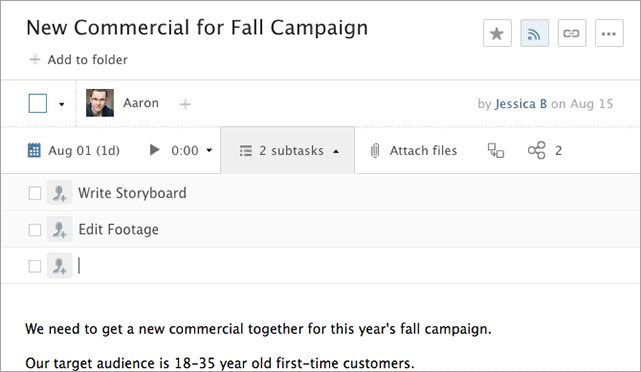
High-performing teams run projects without a hitch: everyone knows the objectives, collaborates to create a solution, and executes their initiatives to reach the end goal, all while communicating efficiently and effectively. One of the most frequent reasons people come to Wrike is because they are not satisfied with their team productivity. We understand that, and we're always working to improve your time spent at work. We hope you already enjoyed the first part of our Productivity release: Subtasks that make your project planning much easier. But that's not all! Today, we're officially announcing two more new features to improve the way your team focuses their efforts and communicates to get work done. Make most of these three updates from Wrike and increase your team's productivity: 1. Subtasks Subtasks in Wrike enable your team to break large tasks down into smaller, more manageable portions to improve productivity. One- or two-day subtasks make continual progress clear and keep your colleagues motivated until the end of a project. By breaking up tasks, you can also transparently farm out individual responsibilities. This helps everyone execute on their initiatives without confusion, and prevents two people from duplicating work on one task. 2. My Work My Work is a new home base for individuals to keep track of all their Wrike tasks and focus on what's next on the to-do list. You can drag and drop your tasks onto boards for Today, This Week, Next Week, and Later to reorganize your daily work based on personal priorities. This is unlike the folder-based Dashboard widgets. Because the space is private and user-specific, you can reorder your tasks according to your own plan without affecting other people, task lists, or assigned due dates. Any task you're assigned to is automatically added to My Work, and you can add additional tasks to keep yourself on top of your game. 3. Notification Center The new Notification Center makes team collaboration even faster by telling you everything you need to take action on immediately, without mixing in general work updates. It keeps track of all new assignments, overdue tasks, and @mentions throughout your workspace. When you visit your Notification Center, you can react right from the update: instantly reply to comments, reschedule or add tasks to My Work, and open the task up to see more details. You'll finally be able to leave work email behind forever with all of your notifications kept in the workspace. Make Your Work Day More Productive So what's the best way to incorporate the new features into your daily workflow? Now, instead of checking your inbox or browsing your Activity Stream for the most important updates, you can start your day by checking the Notification Center. You'll get an overview of all tasks that require your immediate input and you can instantly start work on any of them. Then, once you're up-to-date with recent project progress, reflect your new priorities in your My Work tab by rearranging the list of tasks that you're actually going to work on today. Finally, as you start working on a task and come to require a peer's input, instead of @mentioning this person in comments, create and assign them a subtask to transparently split the responsibility and give everyone a better understanding of what individuals are spending time on. Combine the power of Subtasks, My Work, and the Notification Center in Wrike for even better project workflows. You and your team will increase productivity on every project, smooth any roadblocks, and stay in-tune with the most important updates.