Wrike Mobile app:
Manage work from anywhere
The Wrike app is available for Android and iOS, making it easy to stay productive regardless of your device.
Wrike Mobile app:
Manage work from anywhere
The Wrike app is available for Android and iOS, making it easy to stay productive regardless of your device.

Stay connected with Wrike’s mobile app for iOS and Android
Whether you’re using an iPhone or Android phone, Wrike’s mobile app keeps your tasks, messages, and workflows synced across all devices.
Collaboration
Instant, real-time collaboration
Connect with on-site, remote, and hybrid teams from anywhere. Share files directly from your phone, and maintain productivity whether you’re in the office or on the go.

Communication
Keep momentum moving
Process approvals directly from your mobile device. Receive notifications about important changes and keep projects advancing regardless of your location. Turn potential delays into faster execution.
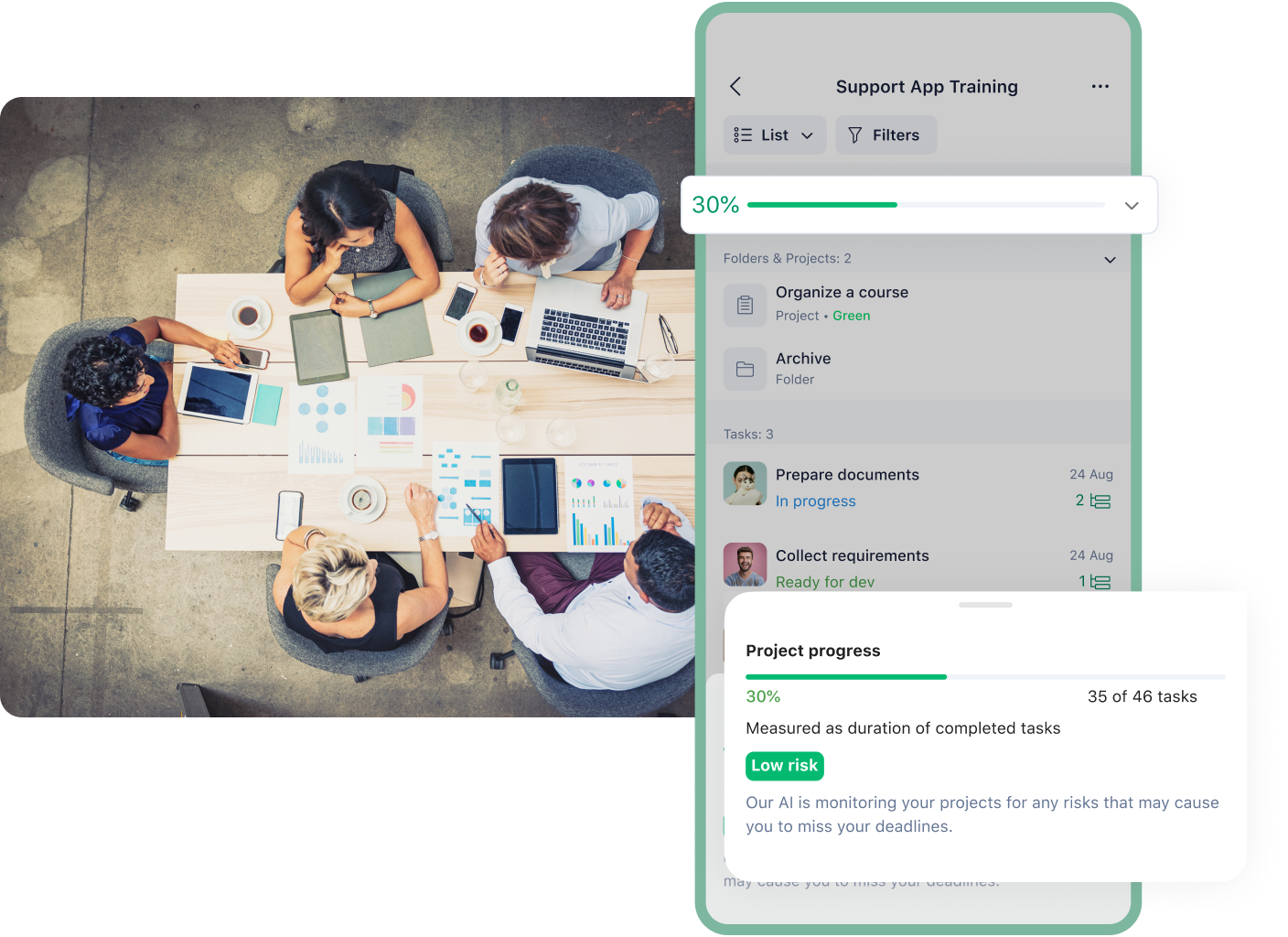
Information
One source of truth
Access dashboards, track Kanban workflows, and monitor all calendars from one mobile platform. Get critical business insights whether you’re at your desk or on the move, without switching between apps.

Connection
Stay connected — even offline
Work continues even when connectivity doesn’t. Review tasks, create updates, and prepare responses offline that automatically sync when back online. Perfect for field teams, manufacturing managers, and limited-connectivity environments.
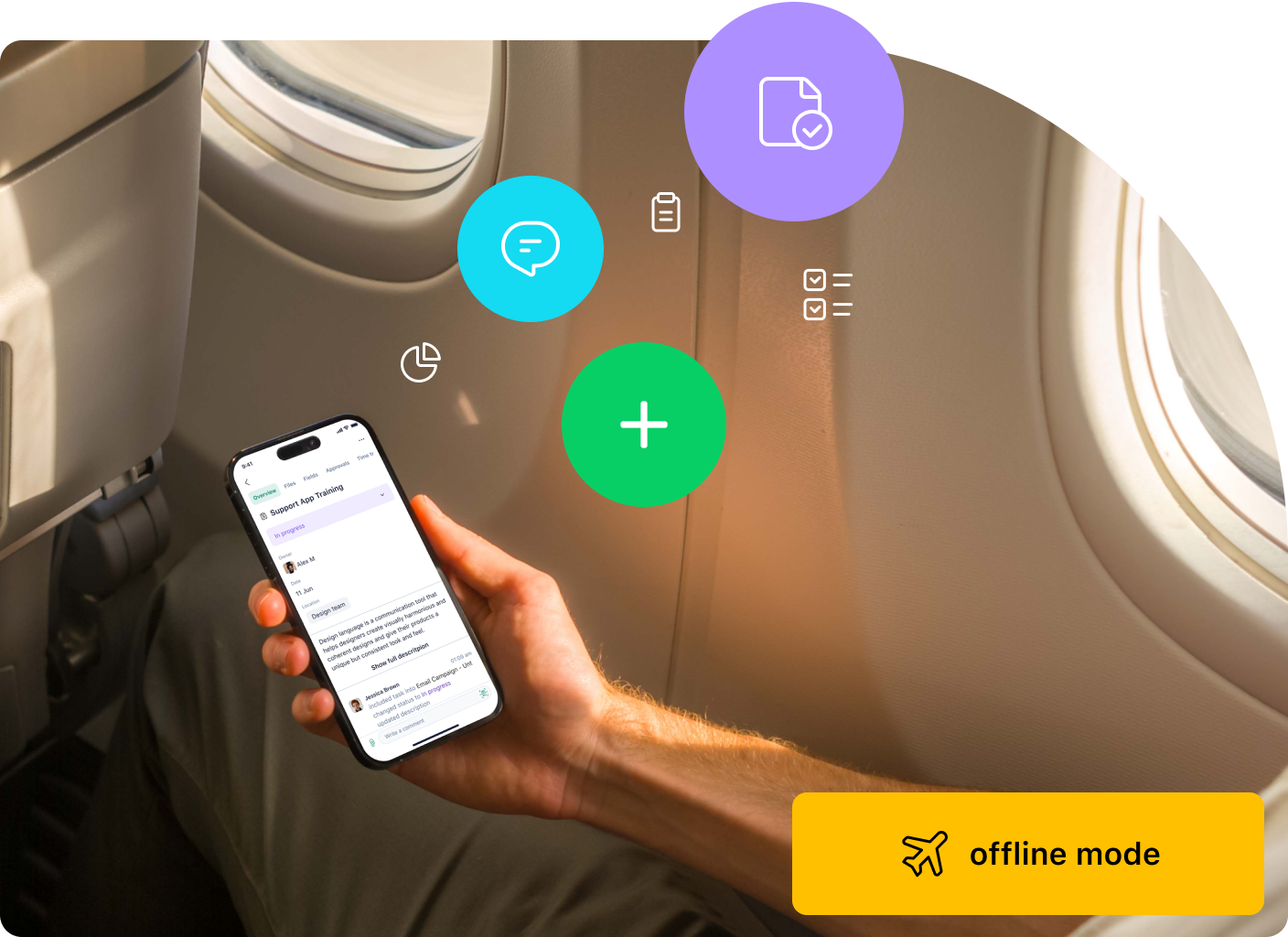
Wrike on the go
Who needs an office, anyway? With Wrike Mobile, you can enjoy the freedom of working anywhere, anytime just by tapping on your phone.
Organize or automate your own to-do list and plan your workday accordingly. Check at a glance to see what needs your attention and what can wait.
Cut out all blindspots. From high-level reporting to granular task descriptions and group discussions, Wrike Mobile helps you stay informed.
Got some time to spare on the train? Keep progress moving by creating tasks, organizing work, and delegaing to your teams from your phone.
A world of work at your fingertips
Check for updates, send messages, and complete tasks on the move — however you like to work, and wherever you call your office, Wrike Mobile can help you succeed.
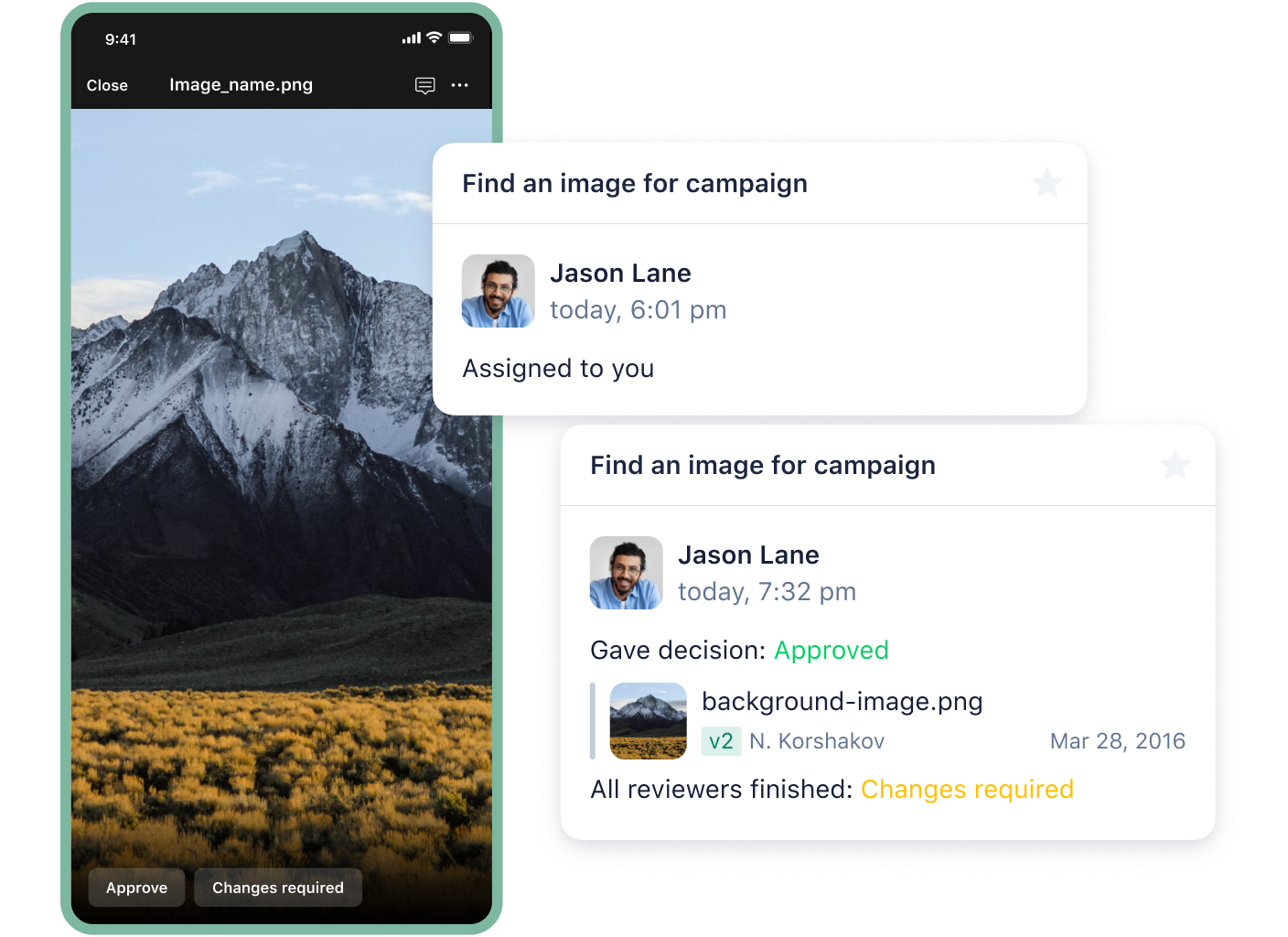



Discover why 2.4m people choose Wrike every day
Wrike customers access our powerful platform through laptops, desktops, tablets, and cell phones. Hear how Wrike Mobile can help you work your way, wherever you are.
“I have managed to find information quickly while away from my laptop. You can check your tasks, approvals, and more on your mobile while commuting to work. Everything can be done before you reach the office.”
“Wrike helps me stay up to date on every task assigned to a team member, even when we are not directly in contact or present in the office. Thanks to time tracking, we can monitor the effort required and the progress of the work step by step.”
“I can quickly maintain conversations specific to projects or ideas. It’s a great bridge that ensures you can access all your Wrike work, regardless of location or circumstance.”
"This app, and the Wrike service, brings clarity and peace to how I delegate tasks. It relaxes me since I know there is an effective way to follow up with my team. Nice, clean, simple interface to handle everything from one hour tasks to multi-month projects.
“The ability that I have to check in on all tasks for me and my team is critical. I can look at any document and collaborate in real time. I can make adjustments just as if I was sitting in front of my computer.”
Get Wrike Mobile now for free
Simply scan this QR code using your camera or scanner on your phone to download Wrike for your device. It’s that easy!

