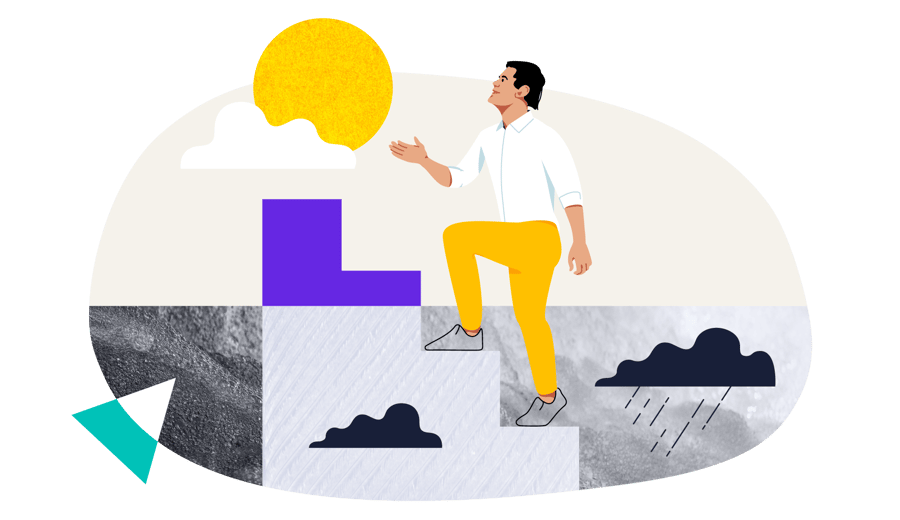What does a standard project manager career path look like?
Project management has become crucial in ensuring that projects are executed on time and within budget while meeting stakeholders' expectations. Before learning more about the career path of a project manager, it is essential to understand their role in a company. Understanding the role of a project manager Project managers serve as a bridge between stakeholders, such as clients, team members, and executives. They need to have a firm grip on the project details and the ability to make tough decisions when required while keeping their team motivated and on track toward success. Venture into the world of project management with Wrike's robust features and resources. Launch your project management career with a 14-day free trial of Wrike, designed to help you make the most of your potential. Try Wrike for free Key responsibilities of a project manager A project manager must excel at creating project plans, developing and managing budgets, monitoring progress, managing potential project roadblocks, and guiding team members to succeed in their roles and responsibilities. Additionally, they lead project meetings, manage project communication, and report to senior management on project performance. Essential skills for project management success Successful project managers possess unique skills that blend technical, interpersonal, and leadership skills. Technical skills include risk management, budgeting, forecasting, and scheduling. Interpersonal skills require excellent communication, negotiation, and conflict management. Leadership skills involve decision-making, inspiring and motivating team members, and acting as a role model for results-driven behavior. Educational requirements While there are no specific educational requirements to become a project manager, obtaining a bachelor's degree in a relevant field such as business, engineering, or computer science could be beneficial. A degree in business can provide a foundation of knowledge in areas such as finance, accounting, and management. Engineering degrees allow for expertise in design, planning, and problem-solving, while computer science degrees specialize in software development, data analysis, and information technology. However, having a master's degree in a related field, such as project management, business administration, or engineering management, can enhance a project manager's knowledge and skills. Advanced expertise in strategic planning, leadership, and project management methodologies would make an aspiring project manager competitive during the interview stages. Certifications Besides formal education, certifications like the PMP or CAPM enhance project management knowledge and skills. Recognized industry-wide, they demonstrate a project manager's expertise in key areas. They can be earned from industry-recognized organizations such as the Project Management Institute. The PMP certification, requiring years of experience, signifies a gold standard, while CAPM targets those with little or no experience and offers a basic understanding of processes and terminology. Entry-level positions in project management Starting as a project coordinator, assistant project manager, or junior project manager is an excellent way to learn the ropes of project management while working closely with senior project managers. These roles involve support tasks such as setting up project meetings, preparing project reports, tracking project budgets and timelines, and communicating with stakeholders. Project coordinator Project coordinators assist project managers in coordinating project activities with stakeholders, managing project schedules, tracking budgets, and communicating project status to stakeholders. Coordinators help ensure project deliverables are completed and are responsible for identifying potential risks and issues and working with the project team to mitigate them. Assistant project manager An assistant project manager takes on more responsibilities than a project coordinator. These managers supervise team members, prepare project reports, and participate in strategy sessions while still working under the guidance of a senior project manager. Assistant project managers also require excellent leadership and organizational skills and a strong understanding of project management methodologies. Junior project manager Junior project managers manage projects that are small in scope or less complex. They are specifically tasked with creating project plans, developing project schedules, and communicating with stakeholders under the supervision of a senior project manager. Try Wrike for free Mid-level project management roles After gaining experience as an entry-level project management professional, the opportunity may arise to take on additional responsibilities via larger and more complex projects. Mid-level project managers typically lead a team of professionals to ensure that projects are meeting stakeholder expectations. In addition to the basic responsibilities of a project manager, mid-level roles require a more in-depth understanding of project management methodologies and techniques. They need to have a strong grasp of risk mitigation, effective communication, and finance management. Project manager This role leads all aspects of a project, from planning to execution, controlling, and delivering. Project managers drive the project, holding all team members accountable as they work together towards a common goal. Project managers are required to create a project plan, establish project timelines, and allocate resources effectively. Effective communication is key to being a successful project manager. You must communicate with team members, stakeholders, and senior management regularly, communicating progress, issues, and successes clearly and concisely. Senior project manager This role involves managing complex projects that involve multiple stakeholders and teams. Senior project managers are responsible for developing overall project strategies, managing project budgets, and ensuring the project meets its objectives. Senior project managers work closely with stakeholders to keep projects running smoothly and profitably. Program manager Program managers coordinate and supervise multiple interdependent projects. They oversee the delivery of a program, ensuring that it meets its objectives and aligns with the overall business goals. Program managers are typically required to have experience managing multiple projects simultaneously. Advanced project management positions With company growth and expansion, advanced project management positions are crucial. These roles demand expertise and experience to complete projects efficiently and effectively. Here are some of the most important advanced project management positions: Portfolio manager Portfolio managers are responsible for overseeing all projects in a company's portfolio. They work closely with project managers and executives to develop and maintain a portfolio aligned with the company's strategic goals. The portfolio manager is responsible for ensuring that projects are completed successfully and to the required quality standards. They also manage project risks and balance the portfolio. Director of project management Project management directors are responsible for leading a team of project management professionals. They oversee all projects, set strategies, and align projects with the company's strategic objectives. The director of project management is responsible for developing and implementing project management policies and procedures so that the team can follow best practices and have long-term, consistent success. Vice president of project management A vice president of project management is responsible for overseeing all project management activities within a company. These leaders set policies, develop procedures, and lead project management teams responsible for delivering business value through successful project outcomes. Project management vice presidents are also responsible for aligning all projects with the company's strategic goals. Advanced project management roles are critical for organizational success. They ensure projects are effectively executed and deliver real business value with their skill, experience, and expertise. Conclusion The career path of a project manager is dynamic, with numerous opportunities for growth and development. Entry-level positions allow for exposure to foundational project management concepts, while mid-level and advanced roles provide opportunities to lead complex projects and teams and to shape business strategy. The right combination of education, certifications, and experience paves the way for a satisfying and rewarding career in project management. As you explore the project manager career path, consider Wrike as an essential tool to support your professional growth. Start your free trial today and adopt a powerful platform to tackle project management challenges with confidence. Try Wrike for free Note: This article was created with the assistance of an AI engine. It has been reviewed and revised by our team of experts to ensure accuracy and quality.

Wrike vs. ClickUp: Comparison Guide
If you're looking for a versatile work management platform for your team, chances are you've come across many options. As different businesses have varying needs, there are many highly-rated solutions that dominate this space. When it comes to modern project management tools with valuable features and essential functionalities at reasonable pricing, you'll notice many project managers choosing between popular tools like Wrike, Monday.com, Trello, and ClickUp. At first glance, many features may look similar between these two systems. But after some inspection, you’ll find some significant differentiators that make each platform unique. Let’s compare ClickUp to Wrike, so you can understand why Wrike outperforms the competition. Or start a free two-week trial of Wrike to jump straight in and see for yourself! Try Wrike for free What is Wrike? Wrike is a fully-featured project management software with functionalities ranging from resource allocation to budgeting and collaborative project management. It’s ideal for teams and organizations that are serious about optimizing and streamlining operations and processes and improving team productivity and engagement. The software makes it easy to customize your workspace to reflect your branding and tackle your needs. Rather than changing your processes to fit the software, you customize Wrike to fit your business. Wrike was launched in 2006 by founder and software developer Andrew Filev. His goal was to create a flexible project management platform that is smart, secure, and versatile enough to enable modern teams to configure it to suit their processes and ways of working. Explore Wrike for yourself by starting a free two-week trial. What is ClickUp? ClickUp is an all-in-one project management tool and productivity app designed for all users, offering 100+ features to help manage projects and teams and making it a good tool for task and resource management. ClickUp's features allow teams to collaborate and work together all in one place to achieve project goals, completion, and success. Users can manage resources, complex projects, project budgets, and more with ease through the app’s intuitive interface. ClickUp provides all the right tools to support project planning and maximize productivity. This application also offers various functions for digital asset management, time tracking, file sharing, and pre-built templates that you can customize to quickly set up your workspace. Key features Key features are an essential factor when choosing a project management tool. Let’s take a quick look at the key features of both Wrike and ClickUp. Key features of Wrike Resource management: Wrike provides a comprehensive resource management feature that allows teams to allocate resources efficiently. This feature includes task assignment, workload management, and progress tracking. Advanced reporting: Wrike offers advanced reporting features, which allows project managers to track the progress of their team's work and identify areas that need improvement. The reporting tools enable users to create custom reports and dashboards to gain insights into their team's performance. Customizable workflows: With Wrike, users can customize their workflows to match their team's unique needs. This feature allows teams to create and manage tasks based on their preferred workflow, resulting in better team alignment and improved productivity. Try Wrike for free Key features of ClickUp Flexible customization: ClickUp is rather customizable, which allows users to modify their workflows and fields as needed. This feature enables teams to create their unique workflows to match their specific project requirements. User-friendly interface: ClickUp has an intuitive user interface, which makes it easy for teams to collaborate and work together. The UI is simple and clean, making it easy for users to navigate the platform without requiring extensive training. All-in-one productivity suite: ClickUp provides a comprehensive suite of tools, which includes task management, time tracking, document sharing, and more. This feature allows teams to manage all aspects of their projects in one place, making it easier to collaborate and track progress. Benefits of using Wrike Wrike is a powerful project management tool that offers numerous benefits to businesses of all sizes. Its advanced features and functionalities make it an ideal platform for optimizing and streamlining operations, increasing team productivity, and improving collaboration. Here are some of the top benefits of using Wrike: Resource Management Wrike's resource management features are designed to help businesses allocate resources effectively and efficiently. With Wrike, you don't have to fill out timesheets, which saves you time and reduces the administrative burden of resource management. Additionally, Wrike allows you to plan workload one month in advance, which gives you greater control and flexibility over your team's schedule. Reporting Wrike's reporting features are among the best in the industry. They enable businesses to generate detailed reports on tasks, projects, and team performance. These reports can provide valuable insights into how your team is performing, what tasks are taking up the most time, and where you can improve your workflows. Usability and scale Wrike is a highly scalable platform that can handle large amounts of data and projects without timing out. This makes it an ideal solution for businesses that need to manage multiple projects simultaneously. Additionally, Wrike's interface is user-friendly and intuitive, making it easy for teams to adopt and integrate into their workflows. Customizability Wrike is a highly customizable platform that can be tailored to meet the unique needs of your business. You can customize everything from project templates to user roles and permissions, ensuring that your team has the tools they need to succeed. Collaboration Wrike's collaboration features are designed to promote teamwork and communication. With Wrike, team members can easily collaborate on tasks and projects, share files and feedback, and stay up-to-date on project progress. Try Wrike for free Benefits of using ClickUp ClickUp is an all-in-one productivity and project management tool that offers numerous features to help teams work collaboratively and efficiently. While ClickUp may not be the right fit for every team, its features can streamline processes and improve productivity. Here are some of the top benefits of using ClickUp: Flexible One of the most significant benefits of ClickUp is its flexibility. The platform's customizable workflows and fields allow any team to modify the software to fit their unique processes, making it easy to manage tasks and projects in a way that best suits their team's needs. ClickUp’s flexibility empowers teams to create their own custom hierarchy of projects, tasks, and subtasks, which means that the software can be used for everything from personal to-do lists to complex project management. However, this flexibility can be a double-edged sword. With so many ClickApps available, some users may find it overwhelming and challenging to set up the platform to fit their specific needs. Additionally, it can be time-consuming to create and set up new workflows, custom fields, and other features from scratch, especially for teams who are new to the platform. Easy to Use Another significant benefit of ClickUp is its simple and intuitive user interface. The platform's design is clean and modern, making it easy for users to navigate and find the features they need quickly. Additionally, ClickUp's team has designed the platform to be a "one app to replace them all," which means that users can manage tasks, projects, and team communication all within the same platform. While this approach can be beneficial in terms of consolidating multiple tools into one, it can also be overwhelming for new users who need to learn how the various features connect with each other. And there are quite a few underdeveloped features and perpetual bugs like freezing, time outs, and lost data. It's essential for teams to take the time to learn the ins and outs of the platform fully. ClickUp vs. Wrike: Which project management platform is best? Now that we've discussed the key features and benefits of both Wrike and ClickUp, it's time to compare the two and see which platform is best suited for your team. Usability & Performance: Wrike has a more modern and visually appealing design than ClickUp. Plus, Wrike's interface is more customizable, allowing users to adapt it to their specific workflows. Customization: Wrike offers more customization options, allowing users to tailor their workspace to their specific needs. ClickUp offers customization as well, but it’s limited compared to Wrike. Feature Strength: ClickUp is missing some key functionality that Wrike offers, like approval tasks and advanced analytics. Wrike Analyze bridges the gap between spreadsheets and BI tools by offering advanced reports and analytics that are easily accessible within the tool. Wrike also delivers more robust resource management features than ClickUp. Pricing: Wrike offers more pricing options, with plans starting at $9.80 per user per month. ClickUp offers a free plan, but Wrike’s comparable plans offer much more for the user. Based on these factors, Wrike is the better option for larger teams that require extensive customization and integration options. On the other hand, ClickUp may be better suited for smaller teams looking for a visually appealing collaborative platform. But if you’re looking for a better, similar app to ClickUp, Wrike is the best ClickUp alternative on the market. Enhance your project management with Wrike After comparing the key features and benefits of both Wrike and ClickUp, it's clear that Wrike is the best project management software option for most teams. Wrike offers more extensive customization and integration options, making it ideal for larger teams with complex workflows. Wrike’s customizable templates and powerful reporting features make it easy to adapt to your specific needs and achieve your project goals. Plus, Wrike's intuitive interface, resource allocation, task management, and time-tracking features make it an all-in-one solution for your team's project management needs. Wrike's pricing options are also more affordable than ClickUp's, making it accessible to businesses of all sizes. If you're looking for a versatile project management platform that can be customized to your specific needs, Wrike is the clear choice. With Wrike, you can optimize and streamline your operations, improve team productivity, and achieve your project goals efficiently. Try Wrike today, and see how it can enhance your team's project management experience.
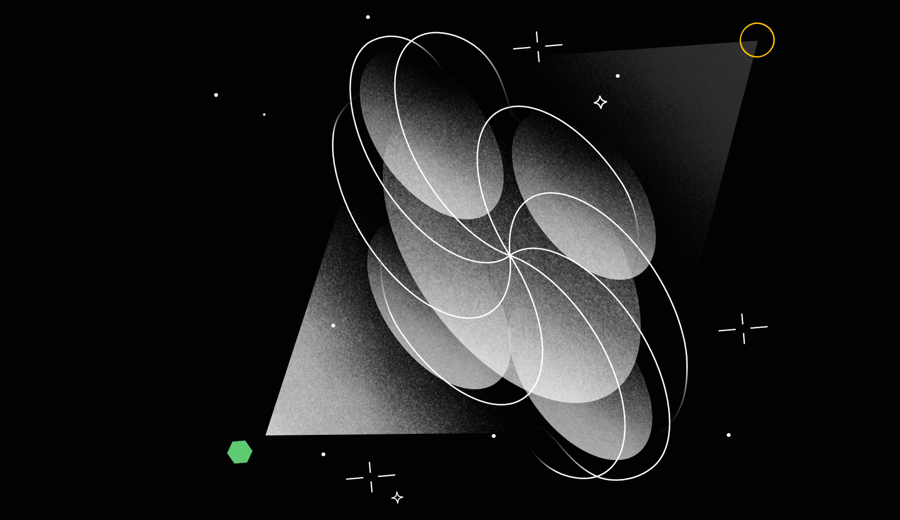
Dark Matter of Work: The Cost of Work Complexities in The PMO
Efficiency is everything for organizations – especially as we face a possible recession and mass layoffs continue. Plus, the way we work continues to evolve and become more complex, causing efficiency to suffer even more. Over the past few years, modern work complexities have been eating away at your bottom line through an invisible yet powerful presence in your organization — what we call the Dark Matter of Work. Just as CERN identified Dark Matter as the “invisible” content that makes up 95% of the mass of the universe, the Dark Matter of Work represents activity and details that we can’t immediately see but that have a significant influence on everything around it. From the tools we use to conduct our work to where and when we execute it, work complexities have truly exploded in recent years and will only become more complicated over time — making it increasingly difficult for employees and business leaders to get visibility into work and truly understand work in progress. Wrike is focused on shining a light on the Dark Matter of Work. That’s why we recently commissioned research to investigate its impact on PMO leaders, employees, and organizations as a whole. We wanted to understand to what extent Dark Matter exists and discover the financial cost of Dark Matter affecting us all. The results are staggering and can point PMOs towards key ways they can increase efficiency to endure the unknown economic future. Let’s explore the results. Impact on the PMO While we cannot “see” the Dark Matter of Work, we can identify where it exists. It lives in synchronous applications and unstructured work, such as instant message threads and video calls, as well as the gaps between systems and applications that aren’t integrated. Without a single work platform that is powerful and versatile enough to track, manage, action, and align all work to goals across an organization, there exists a dangerously low level of visibility amongst knowledge workers and leaders. At present, most project managers and PMO leaders generally have little visibility into the work their teams are doing and cannot track the progress of much of that work in real time. And if we ask knowledge workers, they say employer visibility into their work is even lower — suggesting there may be more Dark Matter of Work than we think. Wasted time Time wasted on activities such as repeating work that’s already been done, attending unproductive meetings, or following up on actions and statuses costs the average enterprise millions. The cost of the Dark Matter of Work The total cost of Dark Matter for PMOs and project managers is quite substantial and will continue to increase exponentially unless addressed. Low visibility For business and PMO leaders, visibility into work has only increased slightly since 2020 — from 48% to 51%. And other project managers are struggling to view their assignments and expectations. More human costs Amid the Great Resignation, the mass layoffs, and the continuing remote work environment, PMOs must work to address the human costs of the Dark Matter of Work, as well. Too many applications As hybrid work continues, PMOs rely more and more on applications to stay connected. But many of these tech tools do not integrate with each other, decreasing visibility, increasing wasted time, and resulting in duplicative work. Plus, app integration is also moving at a slow pace from 2020 (43%) to now (49%). Looking ahead If left unchecked, Dark Matter will increase by 42% in the next five years. According to the survey, the projected cost of Dark Matter in 2027 looks to be: How can you minimize these costs? A single source of truth is essential. PMOs need a solution that is robust enough to manage and orchestrate complex workflows and simple enough for team members to use. The organization with full visibility into these workflows and applications and the data they create at all levels will be best equipped to overcome the impacts of the Dark Matter of Work and come out on top. For more on the Dark Matter of Work, its costs, and the solutions, check out the full report here — and usher in a new age of digital collaboration. Or start a free two-week trial of Wrike today to see how our work management solution can centralize work and increase efficiency for your PMO!

How Enterprise Consumer Goods Teams Excel With Project Management Software
In a competitive business landscape, project management software has become an essential tool in the consumer goods industry. With the complex nature of overseeing product development, supply chain management, and distribution, the right software can make all the difference in ensuring project success. Try Wrike for free Let’s explore the importance of project management software in the consumer goods industry and how it can help professionals overcome unique challenges in their field. Understanding the Importance of Project Management in the Consumer Goods Industry Project management is a crucial component of the consumer goods industry. It is the process of planning, organizing, and executing projects effectively and efficiently. It involves managing resources, timelines, budgets, and risks to achieve specific goals and objectives. Effective project management is essential for consumer goods professionals to ensure the success of their projects and, ultimately, their business. Because these companies are constantly developing new products, updating existing product lines, and managing various marketing campaigns, it is highly recommended to use project management software to keep these projects on track and ensure timely completion. The unique challenges faced by consumer goods professionals Consumer goods professionals face a unique set of challenges that set them apart from other industries. One of the biggest challenges is managing workflows with multiple vendors, as it can be complicated and time-consuming to properly source raw materials, manufacture products, and distribute them to retailers. Another challenge faced by consumer goods professionals is handling sensitive supply chain information. Consumer goods companies need to keep track of their supply chain from start to finish to ensure the quality and safety of their products. They must also keep up with ever-changing consumer trends. The market is constantly evolving, and companies need to adapt quickly to stay competitive. The role of project management in addressing these challenges Project management software provides consumer goods professionals with the necessary tools to overcome these challenges efficiently. With the ability to track progress in real time, communicate with team members and vendors, and monitor budgets and timelines, project management software is the missing piece of the puzzle needed to manage complex projects. Project management software also helps consumer goods professionals make informed decisions. With access to real-time data, companies can adjust their strategies and tactics to stay ahead of the competition. They can also identify potential risks and take corrective action before they become major issues. Key Features of Project Management Software for Consumer Goods Professionals When choosing project management software for your organization, it's critical to consider the features that will best support your team's unique needs. Here are a few of the top features to look for. Task management and prioritization Consumer goods projects often require numerous tasks that must be completed in a specific order. Good project management software should have tools that allow for easy task creation, assignment, and tracking. This includes the ability to set dependencies between tasks so that employees know what needs to be done first. Additionally, it should enable prioritization features highlighting high-priority tasks to ensure that these are always at the forefront of your team's focus. The ultimate goal is to complete all projects on time, by the deadline. Collaboration and communication tools Consumer goods projects often consist of multiple teams, including designers, manufacturers, and marketers. Project management software should facilitate communication between team members and vendors to keep stakeholders up-to-date on project progress and to address issues in real time. Collaboration tools such as discussion boards, file sharing, and video conferencing can make working remotely and across different time zones much more manageable. Everyone will be on the same page, and projects move forward smoothly. Resource allocation and scheduling Consumer goods projects often involve complex resource allocation and scheduling. Good project management software should make it easy to track your team's progress against expected timelines and milestones. These tools should have real-time scheduling capabilities to enable team members to adjust their workload and allocate resources accordingly. Reporting and analytics Consumer goods professionals need to be able to track project performance and identify areas for improvement. Robust reporting functions give team members actionable insights into project status to identify areas for improvement, optimize workflows, and forecast future projects and budget planning. Overall, good project management software should provide customizable reports and dashboards that allow you to quickly and easily see the information that matters most to your team. Try Wrike for free How to Choose the Right Project Management Software for Your Organization Choosing the right project management software can be a difficult task. With so many options available, it's essential to assess your organization's needs to find the best fit. Assessing your organization's needs and goals Take a step back and assess your organization's needs and goals. Consider the size of your organization, the number of projects you handle, and the complexity of those projects. Evaluate each department's workflow and identify areas where software can help. Objectively determine the features that are essential and those that are "nice-to-haves." If your organization is large and handles multiple projects simultaneously, you may need software that offers robust project tracking and reporting capabilities. On the other hand, small organizations that only handle only a few projects at a time may not need as many features. Comparing software features and pricing Once you've identified your team's must-have features, start comparing software options on the market. Look for software that offers all the functionality needed, is user-friendly, and is within your budget. Consider the software's scalability, as your organization may grow and require additional features in the future. Also, don't forget to consider additional costs, such as training and support, when evaluating the total cost of ownership. Some software may be more expensive upfront but offer better support and training resources, saving your organization time and money in the long run. Evaluating user experience and support The success of any software implementation is dependent on user adoption. Select software with an intuitive interface and a built-in help function to ensure that team members feel confident using it. Additionally, software that offers robust training and support resources, such as online tutorials and live chat support, is essential. Consider the level of support offered by the software vendor. Do they offer phone support, email support, or both? How quickly do they respond to support requests? Are there additional costs for support? Finally, consider the software's user reviews and ratings. Look for software with high ratings and positive reviews from users in similar industries and organizations. Implementing Project Management Software in Your Enterprise Once you've chosen the right software for your organization, it's essential to have a plan in place to ensure a successful implementation. Preparing your team for the transition Change can be challenging for many individuals, so it's crucial to communicate the changes to your team and prepare them for the transition. Try conducting training sessions, sending out informational emails, or hosting one-on-one discussions. It's important to ensure that your team understands the benefits of the new software and how it will improve their workflows. One way to get your team excited about the transition is to involve them in the selection process. Ask for their input on what features they need in project management software and how it can help them do their jobs more efficiently. Integrating the software with existing systems It is imperative that the software seamlessly integrates with existing systems to avoid data silos or double entries. This can include existing financial, invoicing, or supply chain management systems. You must command a deep understanding of how the new software will interact with your existing systems and how data will be transferred between them. Integrating the software with your existing systems can also help you identify any potential gaps in your workflows and processes. This can help you optimize your operations and improve efficiency across your organization. Training and onboarding employees Getting up to speed with new project management software takes time and knowledge. Make sure to have a training plan in place to onboard new employees on using the software and create clear guidelines for how it should be used. Provide ongoing training and support to your team to confirm that they are using the software effectively. Considering hosting regular training sessions, providing access to online resources and tutorials, or assigning a dedicated support person to answer any questions or concerns. Conclusion Implementing project management software is an essential step for the consumer goods industry. From managing multiple projects simultaneously to navigating a complex supply chain, the right software can enable professionals to thrive. By choosing and implementing the right project management software, consumer goods professionals can reduce project delays, manage budgets and timelines efficiently, and ultimately drive business growth. Maximize the potential of your consumer goods enterprise with Wrike's premier project management platform. Start your free trial today and discover the key to unlocking enhanced performance and efficiency in your industry. Try Wrike for free Note: This article was created with the assistance of an AI engine. It has been reviewed and revised by our team of experts to ensure accuracy and quality.

How Enterprise Consulting Professionals Use Project Management Software To Succeed
As an enterprise consultant, your main goal is to help your clients increase efficiency, reduce costs, and improve their bottom line by delivering high-quality results. One of the most powerful tools at your disposal is project management software. In this article, we will explore how you can use project management software to succeed. Try Wrike for free Key Features of Project Management Software for Consultants There are a few key features of project management software to be aware of, like: Task management and assignment: Break down a project into smaller, manageable tasks and assign them to team members based on their skills and availability. Resource allocation and scheduling: Allocate resources such as personnel, equipment, and materials to each task in the project and create a schedule that takes into account the availability of resources and the deadlines for each task. Progress tracking and reporting: Monitor the progress of each task in real time, identify any issues that may arise, and generate reports that provide a detailed overview of the project's status, including its progress, budget, and timeline. Team communication and collaboration: Communicate with each other in real time, share files and information, and collaborate on tasks. Document management and version control: Store and manage project-related documents, such as contracts, proposals, and reports, in a centralized location. Benefits of Implementing Project Management Software By implementing project management software, enterprise consulting professionals can enjoy a range of benefits. For example, it can help them increase efficiency and productivity by streamlining their workflows and automating repetitive tasks. It can also help them manage their time and resources more effectively, ensuring that projects are delivered on time and within budget. Improved communication and collaboration are also key benefits of project management software. By providing a centralized platform for team members to communicate and collaborate, teams can reduce misunderstandings and verify that everyone is working towards the same goals. It also promotes greater transparency and accountability, as team members can easily see what others are working on and how their contributions fit into the overall project. Project management software can also help enterprise consulting professionals deliver higher-quality results and increase client satisfaction. By providing a structured approach to project management, it ensures that projects are delivered to a high standard and that client expectations are met or exceeded. This can help to build long-term relationships with clients and establish a reputation for excellence in the industry. Selecting the Right Project Management Software for Your Consulting Business Choosing the right project management software for your consulting business can be a daunting task. However, by following these key steps, you can make an informed decision. Assessing Your Business Needs and Goals Assess your business needs and goals by identifying the key features and functionality that you need in a project management software solution. Consider the following questions: What types of projects do we typically work on? What are our most common challenges and pain points? What specific features and functionality do we need? What is our budget, and what’s our timeline? Comparing Top Project Management Software Solutions Once you've identified your business needs and goals, it's time to compare top project management software solutions. Some of the most popular options include Wrike, Trello, Basecamp, Asana, and Monday.com. Each of these software solutions has its own strengths and weaknesses, so it's important to evaluate them based on your specific needs and goals. For example, Wrike is known for its power, versatility, and scalability, while Trello is popular for its visual boards and collaboration tools. Evaluating Pricing and Scalability Make sure to consider pricing and scalability. Some software can be free or low-cost, while others are much more expensive. Also, some software can be better suited for smaller teams, while others accommodate larger organizations. Choose a software solution that fits within your budget and can scale with your business as it grows. This will ensure that you get the most value out of your investment and can continue to use the software for years to come. Try Wrike for free Best Practices for Implementing Project Management Software Once you've selected the right software for your needs, it's important to consider the following best practices for implementation: Establishing Clear Processes and Workflows Establish clear processes and workflows by defining how tasks will be assigned, how progress will be tracked, and how team members will communicate with one another and with clients. Doing so keeps everyone on the same page so that projects are completed efficiently and effectively. Also, it’s important to involve all relevant stakeholders in this process, including project managers, team members, and clients. This will help ensure that everyone's needs and expectations are taken into account and that the software is configured to meet the specific needs of your consulting business. Training and Onboarding Team Members Train and onboard all team members who will be using the software. This includes not only project managers but also employees who will be responsible for completing tasks and updating project status. Training should be comprehensive and cover all aspects of the software, including its features, functionality, and interface. Remember to provide ongoing support and resources to team members to ensure that they feel comfortable and confident using the software. Integrating with Existing Tools and Systems Project management software should integrate seamlessly with any existing tools and systems your consulting business uses. This can lead to greater efficiency and productivity, as well as reduced errors and duplication of effort. Before implementing project management software, it's important to evaluate your existing tools and systems to identify any potential integration issues. The goal is to have the software configured correctly so that all data is transferred accurately between systems. Measuring the Success of Project Management Software Implementation Simply implementing project management software is not enough. It's important to measure the success of the implementation process and continuously improve your processes in order to maximize the benefits of the software. Identifying Key Performance Indicators (KPIs) Key performance indicators (KPIs) are measurable metrics that help you track progress and assess success. Some examples of KPIs for project management software include on-time project completion, client satisfaction, and team productivity. By identifying these KPIs, you can set specific goals and track your progress toward achieving them. If your goal is to improve on-time project completion, track the percentage of projects that are completed on or before their deadline. If your goal is to improve client satisfaction, survey clients after each project and track their responses over time. Monitoring and Analyzing Data Remember to monitor and analyze your data regularly in order to identify trends and patterns, as well as areas for improvement. By tracking your KPIs over time, you can see whether your efforts to improve are having an impact. If you notice that your on-time project completion rate has improved since implementing project management software, analyze the data to determine what specific changes led to this improvement. Did you assign tasks more effectively? Did team members communicate more frequently? By understanding what is driving success, you can replicate these processes in the future. Continuously Improving Processes and Utilization Finally, continuously improving your processes and utilization of project management software is critical to long-term success. This involves regularly reviewing and optimizing your workflows and implementing new features and functionality as needed. If you notice that team members are struggling to use a particular feature of the software, provide additional training or make adjustments to the feature to improve usability. You can also regularly review your workflows to identify areas where you can streamline processes and eliminate inefficiencies. Conclusion As an enterprise consulting professional, project management software is a powerful tool that can help you succeed and take things to the next level. By selecting the right software, following best practices for implementation, and continuously measuring and improving your processes, you can deliver exceptional results for your clients and help your consulting business thrive. Boost your consulting success by leveraging Wrike's expertly crafted project management software for enterprise professionals. Begin your free trial now to improve client engagement, collaboration, and project delivery. Note: This article was created with the assistance of an AI engine. It has been reviewed and revised by our team of experts to ensure accuracy and quality.

Project Executive Summary Templates: Boost Efficiency With Streamlined Processes
A project executive summary is a brief overview of a project's objectives, methodology, and results. It's a critical communication tool that allows stakeholders to quickly understand the essential aspects of a project. Yet, creating an effective project executive summary can be a daunting task, particularly when under pressure to complete a project within a deadline. Fortunately, there are project executive summary templates that can help simplify the process. In this article, we will explore the benefits of using project executive summary templates and how to create an effective one. Try Wrike for free How to create an effective project executive summary template Creating a project executive summary template can be a straightforward process if you follow these steps. But it's essential to keep in mind that the executive summary is the most critical part of any project report. It's the first thing that stakeholders will read, and it can make or break the success of your project. Therefore, it's crucial to create an executive summary that's clear, concise, and compelling. Let's examine the steps of creating an effective summary template. Define the project's objectives The first step in creating a project executive summary template is to define the project's objectives. The objectives should be specific, measurable, achievable, relevant, and time-bound. It is crucial to involve all stakeholders in this process to ensure that everyone is on the same page. The clearer the objectives, the more straightforward it will be to create a compelling executive summary. For example, suppose you're working on a project to develop a new software application. In that case, your objectives may include developing a user-friendly interface, increasing the application's speed and reliability, and reducing the number of bugs and errors. Outline the methodology Next, outline the methodology that you will use to achieve the project's objectives. This section should provide a brief explanation of the methods, tools, and techniques you will use to complete the project. Providing a clear and concise description of your methodology can help stakeholders understand how you plan to achieve the project's objectives. For example, if you are developing a new software application, your methodology may include agile development, user testing, and code reviews. You may also outline the tools and technologies that you will use, such as programming languages, databases, and development frameworks. Summarize the results In this section, you should summarize the results of the project. This may include the project's deliverables, objectives achieved, and the impact on the organization. It is essential to focus on the results that matter to your stakeholders and provide evidence of success. For example, if you are developing a new software application, your results may include the number of bugs and errors reduced, the application's speed and reliability, and user feedback. You may also include any awards or recognition that the application has received. Include key performance indicators (KPIs) Add a section to your project executive summary template that includes key performance indicators (KPIs). KPIs are measurable values that demonstrate how effectively you are achieving the project's objectives. Including KPIs in your summary can help stakeholders evaluate the project's success easily. For example, if you're developing a new software application, your KPIs may include the number of bugs and errors, user satisfaction ratings, and the application's speed and reliability. You may also include KPIs related to the project's budget and timeline, such as the percentage of the budget spent and the number of milestones achieved. Creating an effective project executive summary template requires careful planning and attention to detail. By following these steps and including relevant and compelling information, you can create an executive summary that will impress your stakeholders and help ensure the success of your project. Benefits of using an executive summary template Using an executive summary template comes with several benefits. In addition to saving time and effort, there are several other reasons why you might want to consider using a template for your next project. Save time and effort Creating an executive summary from scratch can be time-consuming and labor-intensive. You may find yourself spending hours trying to organize your thoughts and present them in a clear and concise manner. Using a template can save time and effort by providing a framework that you can customize for your specific needs. This can help you focus on the content of your summary rather than spending too much time on formatting and layout. Consistency and clarity An executive summary template can help ensure consistency and clarity across different projects. Each template provides a structure that can be customized for each unique project, but the overall structure remains the same. This can help stakeholders quickly understand the purpose and scope of your project without having to spend time deciphering different formats and layouts. Using a template can help you organize your thoughts and present them in a logical and easy-to-follow manner. This can make it easier for stakeholders to understand your project goals, objectives, and key findings. Credibility An executive summary template can enhance the professionalism of your project documentation. By using a well-designed template, you can convey competence, attention to detail, and professionalism to stakeholders. This can help build trust and credibility with your audience, which is especially important if you are presenting your summary to potential investors or clients. Overall, using an executive summary template can help you save time and effort, ensure consistency and clarity, and enhance the credibility of your project documentation. Whether you're working on a small project or a large-scale initiative, using a template can help you present your ideas in a clear and compelling way. How to optimize your project executive summary template for success Using a project executive summary template is an opportunity to excel and impress your stakeholders. Here are some tips for creating a more optimized template. Customize the template While the template provides a structure for your executive summary, it is essential to customize it to meet your specific needs. Make sure that you tailor the template to your project's objectives, methodology, and results. The more specific you are, the better your summary will be. For example, if you're working on a software development project, you may need to include details about the programming languages used, the development process, and the testing procedures. On the other hand, if you're working on a marketing campaign, you may need to include information about the target audience, the marketing channels used, and the campaign's performance metrics. Use clear and concise language Use clear and concise language throughout the template. Stick to the key points and avoid jargon or technical terms that the stakeholders may not understand. Remember, the purpose of an executive summary is to provide an overview of the project's key findings and recommendations in a way that is easy to understand. One way to ensure that your language is clear is to use short sentences and paragraphs. Also, avoid using passive voice and instead use active voice to make your summary more engaging. Include visual aids Visual aids can enhance the effectiveness of your project executive summary. Include relevant charts, graphs, images, or tables to illustrate key points or KPIs. This will help stakeholders understand the significance of your results at a glance. Remember, the visual aids you choose should be relevant to your project and help to convey your key findings and recommendations in a clear and concise way. By customizing your template, using clear and concise language, and including relevant visual aids, you can produce a much more effective executive summary. Try Wrike for free General project executive summary template Every project is unique, and this template is designed to be customized to fit your specific needs. Here's an example structure for your template: Project title: Our project is titled "Improving Customer Satisfaction through Online Support." Project objective: The objective of our project is to increase customer satisfaction by providing timely and effective support through our online channels. Methodology: To achieve our objective, we conducted a thorough analysis of our current online support systems, including our website, chatbot, and social media channels. We also surveyed our customers to understand their needs and preferences. Results: Our analysis revealed several areas for improvement, including the need for more personalized support and faster response times. We also found that customers prefer to receive support through chat and social media, rather than email or phone. Key performance indicators (KPIs): We tracked several KPIs throughout the project, including customer satisfaction scores, response times, and the number of support requests handled per day. We saw significant improvements in all of these areas over the course of the project. Recommendations: Based on our findings, we recommend implementing a chatbot on our website and social media channels to provide personalized support and faster response times. We also recommend training our support team to handle more complex issues and providing regular updates to customers on the status of their support requests. Hopefully this template serves as a helpful starting point for your project executive summary! Remember, every project is unique, so be sure to customize this template to fit your specific needs and goals. Other project executive summary templates Here's a list of other project executive summary templates you can use for specific projects. Business plan executive summary template The business plan executive summary template is designed for entrepreneurs who are seeking funding or investment for a business. This template includes a brief overview of the company's history, the products or services offered, the target market, and financial projections. It also highlights the company's competitive advantage and growth potential. Technical project executive summary template The technical project executive summary template is ideal for projects that involve complex technical processes, such as software development or engineering. This template includes a summary of the project's goals, the methodology used, the technical specifications, and the timeline. It also highlights the project's potential impact and benefits. Marketing plan executive summary template The marketing plan executive summary template is designed for businesses that are launching a new product or service. This template includes a summary of the target market, the marketing strategy, the budget, and the expected results. It also highlights the unique selling proposition of the product or service and the competitive landscape. Grant proposal executive summary template The grant proposal executive summary template is ideal for non-profit organizations that are seeking funding for a specific project or program. This template includes a summary of the organization's mission, the project's goals and objectives, the methodology used, and the expected outcomes. It also highlights the organization's track record of success and its impact on the community. Getting the most out of your project executive summary template By using a project executive summary template, you can simplify the process of creating an effective summary that captures the project's objectives, methodology, and results. To get the most out of your template, make sure that you customize it to your project's needs, use clear and concise language, include visual aids, and provide evidence of success. With the right approach, you can produce an executive summary that will impress your stakeholders and communicate the value of your project effectively. Maximize your project delivery success with Wrike Elevate your executive summaries by utilizing Wrike's robust project management platform. Organize tasks, visualize progress, and improve collaboration with your team. Start your free trial now to discover how Wrike can empower your project success and make summaries a breeze! Try Wrike for free Note: This article was created with the assistance of an AI engine. It has been reviewed and revised by our team of experts to ensure accuracy and quality.

How Enterprise Manufacturing Professionals Use Project Management Software To Succeed
Project management software has become a crucial part of the enterprise manufacturing environment. Enabling effective communication, collaboration, and resource management ensures that projects are completed on time and within budget. Let’s take a closer look at how enterprise manufacturing professionals can use project management software to succeed. We will explain the importance of project management in manufacturing, how to evaluate and implement the best project management software, and how to maximize its benefits once implemented. Try Wrike for free Understanding the Importance of Project Management in Enterprise Manufacturing Effective project management is a key driver of success in enterprise manufacturing. One of the primary benefits is that it allows professionals to stay on top of deadlines and ensure that projects are completed on time. This is especially important in a fast-paced industry where delays can have significant consequences. By breaking down projects into smaller tasks and assigning specific deadlines, project managers can ensure that everyone on the team is aware of their responsibilities. Another important aspect of project management in manufacturing is that it helps professionals stay within budget. Manufacturing projects can be costly, and it's essential to keep track of expenses to avoid overspending. The Role of Project Management in Manufacturing Success Project management enables professionals to plan, organize, and control resources to achieve specific goals. Quality control is an essential part of manufacturing, and project management guarantees that product quality will not be sacrificed in the pursuit of project goals. Additionally, project management software can provide real-time visibility into project progress, allowing professionals to identify potential issues early on and take corrective action. This can help prevent costly delays and ensure that projects are completed on time and within budget. Key Challenges Faced by Enterprise Manufacturing Professionals Enterprise manufacturing professionals face a range of challenges, from managing complex supply chains to adhering to safety regulations. Managing resources effectively is a common challenge, as projects often require input from multiple teams or departments. Enterprise manufacturing professionals must also stay up-to-date with the latest technologies and industry trends to keep their projects competitive and successful. This can be a daunting task, as the manufacturing industry is constantly evolving. Evaluating the Best Project Management Software for Manufacturing With so many software solutions available, it is necessary to scrutinize each one carefully to find the right fit for your business. Some essential features to look for in top software are: Resource planning and allocation Project tracking and status updates Customizable workflows/ease of customization Integration with existing systems and processes Accessibility and degree of user-friendliness Customizing Software for Unique Manufacturing Needs Effective project management is highly dependent on customization to meet unique enterprise manufacturing needs. The goal is to streamline workflows, maximize efficiency, and minimize errors, as projects are often complex, and processes differ from one enterprise to another. In terms of customization, this can include everything from creating custom workflows to integrating the software with existing systems and processes. For example, a manufacturing enterprise may need to integrate its project management software with its ERP system to ensure accurate resource planning and allocation. Try Wrike for free Implementing Project Management Software in the Manufacturing Environment Implementing such software requires a structured approach to ensure success. This approach includes: Defining Project Goals and Objectives Define your project goals and objectives by identifying the specific pain points and challenges that the software will address, as well as the desired outcomes. Selecting the Right Software Solution Once the project goals and objectives have been defined, select the right software solution that will meet your organization’s needs. Remember to evaluate each product based on factors like ease of use, scalability, and cost-effectiveness. Training and Onboarding Employees Training and onboarding employees properly will confirm that they understand how to use the software and how it benefits their work. Although this can be very time-consuming, it is a worthwhile investment that pays off in the long run. Team members can stay up-to-date with new features and capabilities and provide feedback to improve the software’s functionality and usability, ultimately leading to higher productivity and better project outcomes. Integrating with Existing Systems and Processes Integrating project management software with existing systems and processes can be a challenge, but it's essential to ensure maximum value is achieved. This may involve customizing workflows and processes to align with the software solution. This will ensure data is shared across all relevant systems, and implement any necessary integrations or APIs. Remember to involve IT professionals in the integration process to ensure that all technical requirements are met. Maximizing the Benefits of Project Management Software Project management software has become increasingly popular in enterprise manufacturing and for good reason. It offers a range of benefits that can help organizations streamline their operations, reduce costs, and improve overall efficiency. In this section, we will explore these three key benefits. Streamlining Communication and Collaboration Effective communication and collaboration are essential for successful project completion. Project management software can help to streamline communication and collaboration by providing a centralized platform for project data and enabling real-time status updates. This means that professionals can work together more effectively and minimize misunderstandings. They can work more cohesively as a team, regardless of their geographical location or department. Project management software can facilitate communication between different departments and stakeholders. For example, if a project requires input from multiple departments, project management software can provide a platform for these departments to communicate and collaborate. Improving Resource Allocation and Scheduling Another crucial benefit of project management software in enterprise manufacturing is improved resource allocation and scheduling. By identifying resource constraints and ensuring optimal resource allocation, project teams can work more efficiently and minimize downtime. They can streamline schedules to ensure they are working on the right projects with the right equipment at the right time. Project management software can also help to identify potential scheduling conflicts and bottlenecks. This means that project teams can take proactive steps to address these issues before they become major problems. Enhancing Risk Management and Mitigation Risk management is an essential aspect of project management. Project management software can help to reduce risk and improve risk management in enterprise manufacturing. By identifying potential risks early and proactively taking steps to mitigate them, project teams can avoid costly delays or even project failure. Project management software can provide better visibility into project tasks, deadlines, and dependencies. This means that all stakeholders are aware of the risks and can take appropriate action to mitigate them. Conclusion Project management software helps enterprise manufacturing professionals overcome the challenges they face and achieve their goals. By understanding the importance of project management, evaluating and implementing the right software solutions, and maximizing their benefits, professionals can improve communication, streamline workflows, optimize resource allocation, and reduce risk. Ultimately, project management software can help enterprise manufacturing professionals manage complex projects effectively and succeed in a rapidly evolving industry. Transform your manufacturing processes using Wrike's state-of-the-art project management solution. Start your free trial today and improve production planning, resource allocation, and overall efficiency. Try Wrike for free Note: This article was created with the assistance of an AI engine. It has been reviewed and revised by our team of experts to ensure accuracy and quality.

Scrum Master vs. Project Manager: Key Differences
When it comes to managing projects, Scrum and traditional project management are the two most commonly used approaches. Although both aim to deliver projects successfully, they differ in their processes and methodologies. In this article, we will explore the differences between a Scrum master vs. project manager and provide insights into their roles, responsibilities, and skill sets. Take your project management skills to the next level with Wrike’s advanced features, designed to support both Scrum and traditional project management methodologies. Claim a 14-day free trial of Wrike to explore the differences and similarities in practice. Try Wrike for free The difference between Scrum master and project manager Before we dive into the differences between the two, let’s first define Scrum and project management. Defining Scrum Scrum is an Agile project management methodology that enables teams to deliver high-quality products and involves regular reviews and feedback sessions. It is repetitive and focuses on delivering features in short sprints. Scrum teams typically consist of a Scrum master, product owner, and development team members. Defining project management On the other hand, traditional project management is a methodology that is more linear in nature. It aims to plan, control, and execute a project successfully, step by step. This involves defining goals, analyzing resources, developing timelines, and monitoring progress. Project managers are responsible for overseeing the project’s delivery and ensuring it meets the objectives. Roles and responsibilities of a Scrum master The Scrum master is a critical role in any Agile development team. They make sure the team follows the Scrum methodology and delivers high-quality work on time and within budget. Essentially, the Scrum master is a servant leader who collaborates with the development team. They also work with the product owner and other stakeholders to ensure that everyone is aligned and working toward achieving the project’s objectives. Facilitate Scrum events The Scrum master arranges and leads Scrum activities like sprint planning, daily standups, sprint reviews, and sprint retrospectives. During these events, the Scrum master ensures that the team stays focused and on track. Any issues or challenges that may be hindering progress are identified and addressed to boost the team’s overall productivity. Sprint planning requires collaborating with the product owner and development team to create a sprint backlog that outlines the work to be completed during the sprint. Scrum masters clarify the sprint goals for the team, so that everybody knows what must be accomplished. Daily standups involve ensuring that everyone on the team is following the Scrum framework and is aware of each teammate’s progress. Scrum masters identify any roadblocks and work with the team to remove them. Sprint reviews require communication with the team to review all completed tasks during the sprint. The work must meet the definition of ‘Completed,’ so that the Scrum master can assist the product owner in updating the product backlog based on the team’s progress. Lastly, sprint retrospectives involve identifying areas for improvement and assisting the team in developing a subsequent action plan. Scrum masters also ensure that the team is continuously learning and improving. Try Wrike for free Coach the team The Scrum master is responsible for coaching the development team on Scrum principles and practices. The team must understand and follow the Scrum framework and continuously improve their processes and practices. Areas for improvement are identified and addressed by the Scrum master alongside the team. They provide guidance and support to ensure that everyone is aligned and working toward achieving the project’s objectives. Remove roadblocks The Scrum master finds and removes obstacles that stop the team from delivering good features. They collaborate with the development team, product owner, and others to ensure the team has what it needs for success. Teams are aided by the Scrum master to identify and address any issues or challenges that may be hindering progress. They work with the team to remove roadblocks that slow down productivity. Ensure transparency and collaboration The Scrum master is responsible for fostering transparency and collaboration within the team and between the team and stakeholders. They ensure that everyone is aware of the project’s progress and that the team is working toward achieving its objectives. They also work with the product owner to ensure that the product backlog is transparent and that everyone understands the priorities and goals of the project. Roles and responsibilities of a project manager The project manager, in contrast to the Scrum master, oversees the entire project life cycle and works closely with stakeholders. Their key responsibilities include: Define project scope and objectives Defining the project scope means identifying the boundaries of the project and determining what is included and excluded. This step is important to make sure the project stays on track and the team members know what they have to do. Outlining the objectives requires identifying the specific outcomes that the project is expected to achieve. This ensures the project matches the organization’s goals and that everyone is working toward the same outcome. Identifying the resources required to deliver the project involves determining what people, equipment, and materials are needed. This makes sure the project has enough resources and avoids delays or bottlenecks caused by a lack of resources. Develop a project plan Developing a comprehensive project plan involves breaking down the project into smaller, more manageable tasks. This allows the team to keep track of tasks and deadlines. Creating timelines ensures that the project is completed on time and maintains a sense of organization. Identify and manage risks and issues This means anticipating potential problems that may arise during the project and developing strategies to address them. Doing this makes sure the project isn’t affected by surprises and the team is ready to deal with any problems. The project manager must also work with stakeholders to address these and ensure that the project remains on track. This means tracking the team’s progress against the project plan and crafting solutions. This could include adjusting the project plan or allocating additional resources to address the issue. Ensure quality Project managers must confirm that their team’s work meets project requirements and the tasks’ criteria. Additionally, they need to make sure that it follows relevant standards or regulations. This may involve developing quality standards and processes, conducting quality reviews, and providing feedback to the team. Comparing the skill sets of Scrum masters and project managers Although both roles focus on delivering projects, they require different skill sets. Some of the key differences include: Leadership styles Scrum masters typically follow a servant-leadership style, where they lead by example, empower the team, and prioritize the team’s needs. They believe in serving the team members rather than managing them. They act as a coach, mentor, and facilitator, allowing the team to self-organize and make its own decisions. Scrum masters also encourage collaboration, continuous improvement, and innovation. Project managers lead and make decisions for the team, using an authoritative leadership style. They are responsible for ensuring that the project is completed within the desired budget, scope, and timeline. Project managers have the power to give tasks, distribute resources, and make important choices. They also check task progress and update stakeholders. Communication skills Scrum masters need good communication skills to help teams work together and be open. They talk to team members, stakeholders, and customers every day. They also need to be good listeners, effectively understanding the needs and concerns of the team and addressing them promptly. Although project managers also need strong communication skills, they often focus more on communicating project progress to stakeholders and addressing all of their concerns. Therefore, project managers must be good negotiators, effectively resolving conflicts and reaching agreements. Problem solving abilities Scrum masters need to be skilled problem solvers, as they often address issues that arise during the development process. They must be able to identify the root cause of the problem, propose solutions, and implement them. They also encourage the team to come up with creative solutions and experiment with new ideas. As for project managers, they also need to have strong problem solving skills. However, they tend to focus more on risk management and identifying risks. They must be able to anticipate potential problems and develop contingency plans. They must evaluate the risks’ effect on the project and take suitable steps to reduce them. Adaptability and flexibility Scrum masters need to be adaptable and flexible to pivot their approach and adapt to changes as the project progresses. They must be able to embrace change and encourage the team to do the same. They also need to be able to adjust the scope, timeline, and budget of the project to accommodate changes. Project managers must do the same, even though they tend to develop and follow a more rigid plan. They must be able to adjust the plan as needed while ensuring that the project stays within the scope, timeline, and budget. Project managers also must balance the needs of the stakeholders with the needs of the team. Conclusion Both project managers and Scrum masters play critical roles in delivering projects successfully. However, they differ in their methodologies, responsibilities, and skill sets. If you’re looking to adopt an Agile methodology that focuses on iterative delivery, Scrum may be for you. But if you’re looking for a more structured approach to a project, traditional project management may be a better fit. Ultimately, it comes down to your team’s objectives, resources, and constraints. Get acquainted with the unique roles and responsibilities of Scrum masters and project managers, and then watch your projects thrive with Wrike’s collaboration-focused platform. Begin your free trial now and amplify efficiency across your Agile-oriented organization. Try Wrike for free Note: This article was created with the assistance of an AI engine. It has been reviewed and revised by our team of experts to ensure accuracy and quality.

How Enterprise Financial Services Professionals Use Project Management Software To Succeed
In the world of enterprise financial services, project management has become a crucial part of any successful organization's strategy. By implementing project management software, financial services professionals can streamline their processes, enhance collaboration, and improve efficiency. Try Wrike for free This article will discuss the importance of project management in financial services, evaluate the best project management software options, and explore case studies of financial services professionals who have benefited from project management software in the past. Understanding the Importance of Project Management in Enterprise Financial Services Financial services professionals face complex challenges daily. Projects are often multifaceted, with multiple stakeholders and deadlines. Also, financial services organizations have to deal with numerous projects simultaneously. These can be related to developing new products, upgrading existing systems, or implementing new regulations. The success of these projects is crucial for the organization's growth and sustainability. Hence, project management plays a vital role in ensuring that these projects are executed efficiently and effectively. The role of project management in financial services Project management allows financial services professionals to plan, organize, and manage resources to achieve specific goals. This includes identifying project objectives, defining project deliverables, establishing timelines, allocating resources, and managing risks. By using project management methodologies, financial services organizations can ensure that projects are completed on time, within budget, and meet stakeholder expectations. In addition, project management helps financial services organizations to stay agile and respond to changes quickly. By having a well-defined project management process, organizations can adapt to changing market conditions, regulatory requirements, and customer needs. The primary purpose is to remain competitive and relevant in the dynamic financial services industry. Key challenges faced by financial services professionals Financial services professionals face unique challenges when it comes to project management. First, managing projects with teams in different locations or across multiple time zones can be challenging. It requires effective communication and collaboration tools to ensure that all team members are on the same page. Video conferencing, project management software, and instant messaging tools can help overcome these challenges. Second, financial services organizations operate in a highly regulated environment. Compliance with regulatory requirements is crucial for the organization's reputation and sustainability. Therefore, project managers in financial services organizations need to be aware of the regulatory landscape and ensure that all projects comply with the relevant regulations. Data privacy is another critical challenge faced by financial services professionals. Financial services organizations deal with sensitive customer data, and it is essential to ensure that this data is protected at all times. All projects adhere to the organization's data privacy policies and comply with relevant data privacy regulations. Evaluating the Best Project Management Software for Financial Services Project management software has become an essential tool for financial services professionals to manage their projects efficiently. With so many options available in the market, it can be challenging to choose the right one that meets the specific needs of the organization. Therefore, it is crucial to evaluate project management software based on the following features that are essential for the financial services industry: Key features to look for in project management software Customization: The ability to customize workflows and dashboards ensures that the project management software is tailored to the organization's unique requirements, which can improve efficiency and productivity. Scalability: The ability to scale the software up or down as the organization's needs change is critical for handling the organization's growth and changing needs without compromising performance or functionality. Collaboration: Working effectively with team members, stakeholders, and clients via real-time chat, video conferencing, and document sharing enables seamless collaboration, which can improve project outcomes. Regulatory Compliance: Maintain strict compliance with data privacy, security, and regulatory requirements to ensure that sensitive information is protected. Top project management software options for financial services professionals Choosing the right project management software can have a significant impact on the success of financial services projects. Below are some of the top options that financial services professionals should consider: Wrike: A customizable option that is suitable for teams of all sizes, Wrike offers a plethora of features such as custom workflows, real-time collaboration, and Gantt charts. Asana: Asana offers customizable workflows, real-time collaboration, and robust reporting features. Basecamp: Simple and user-friendly for those who prefer straightforward project management software, Basecamp grants access to features such as to-do lists, file sharing, and messaging. Trello: Visual and intuitive for those who prefer a simple project management tool, Trello offers features such as boards, lists, and cards. Try Wrike for free Streamlining Financial Services Processes with Project Management Software Financial services professionals face a unique set of challenges when it comes to managing projects. From regulatory compliance to risk management, there are many factors to consider. Fortunately, project management software can help streamline processes, enhance collaboration, and improve efficiency. Enhancing Collaboration and Communication Project management software allows team members to collaborate and communicate in real time, regardless of their location. This fosters a culture of transparency and accountability, ensuring that everyone is on the same page. Collaboration features such as chat, video conferencing, and document sharing allow team members to work together, and this can be especially helpful when dealing with complex financial data or regulatory requirements. Automating Repetitive Tasks and Improving Efficiency Project management software can automate repetitive, time-consuming tasks and improve efficiency, saving time and reducing the risk of errors. Automating tasks such as data entry or file management frees up team members to focus on more valuable work. This can include analyzing financial data, developing investment strategies, or building relationships with clients. Ensuring Regulatory Compliance and Risk Management Failure to comply with regulations can result in fines, legal action, and damage to the organization's reputation. As such, project management software boasts several advanced security features, which can protect sensitive data and keep organizations on top of regulatory requirements. In addition, the software can help identify and mitigate risks, ensuring that projects stay on track. Measuring the Success of Project Management Software Implementation Measuring the success of project management software implementation is a crucial step for any organization to ensure that they are getting the most out of the software, and this can be done so via key performance indicators (KPIs). Identifying key performance indicators (KPIs) There are several KPIs that financial services professionals should monitor when implementing project management software. Project completion rate: Measures the percentage of projects completed on time. A high completion rate indicates that the organization is meeting project deadlines and delivering on its commitments. Budget adherence: Tracks the percentage of projects completed within budget. A high budget adherence rate implies that the organization is effectively managing project costs and delivering projects without overspending. Client satisfaction: Measures the percentage of clients satisfied with project outcomes. A high client satisfaction rate signifies that the organization is delivering high-quality projects that meet client needs and expectations. Time to market: Tracks the time it takes to bring a product or service to market. A shorter time to market demonstrates that the organization is able to respond to market demands quickly and efficiently. Monitoring progress and adjusting strategies Project management software can provide real-time insights into project performance, allowing teams to identify areas for improvement and make adjustments as needed. This can help financial services professionals optimize workflows, allocate resources more effectively, and complete projects on time and within budget. Calculating return on investment (ROI) Calculating the return on investment (ROI) of project management software implementation allows financial services professionals to determine the financial benefits of the software. This involves comparing the costs of the software against the financial benefits of improved project outcomes, streamlined workflows, and reduced overhead costs. By calculating the ROI, financial services professionals can make informed decisions about whether to continue using the software and how to optimize its use to achieve the greatest financial benefits. Conclusion Project management software is a vital tool for financial services professionals. It allows organizations to streamline their processes, enhance collaboration, and improve efficiency. By choosing the right project management software and monitoring performance, financial services professionals can achieve their project goals and stay ahead of the competition. Streamline your financial services operations using Wrike's advanced project management software, created specifically for enterprise professionals. Start your free trial today and watch your business flourish with increased efficiency and organization. Try Wrike for free Note: This article was created with the assistance of an AI engine. It has been reviewed and revised by our team of experts to ensure accuracy and quality.

How Enterprise Banking Professionals Thrive With Project Management Software
Managing complex projects in the banking industry requires careful planning, coordination, and communication. Banking professionals must ensure that projects are completed on time, meet compliance requirements, and remain within budget. In this article, we’ll explore the ways in which project management software can benefit enterprise banking professionals and evaluate the best software solutions available. Try Wrike for free Understanding the Importance of Project Management in Enterprise Banking Effective project management is crucial to the success of enterprise banking professionals, as they work in an extremely competitive, highly regulated industry. The Role of Project Management in the Banking Industry One of the key roles of project management in the banking industry is to ensure that projects are aligned with the overall business strategy. This involves identifying projects that will help the bank achieve its strategic objectives and prioritizing them accordingly. Project managers must also verify that projects are completed within the allocated budget and timeline while meeting the required quality standards. Another important role of project management in banking is risk management. Project managers must identify potential risks associated with a project and develop mitigation strategies to minimize their impact. This is particularly important in the banking industry, where the consequences of project failure can be severe. Key Challenges Faced by Enterprise Banking Professionals One of the biggest challenges faced by enterprise banking professionals is managing the expectations of stakeholders. Stakeholders in the banking industry can include customers, employees, regulators, and shareholders. Each stakeholder has their own set of requirements, and project managers must confirm that these expectations are aligned with the project goals and objectives. Another challenge faced by enterprise banking professionals is ensuring compliance with regulatory requirements, as failure to comply can lead to significant penalties and reputational damage. All projects must be designed and executed in a way that follows all relevant regulations and standards. Enterprise banking professionals must also deal with limited resources and circumstances that change without warning. This can make it difficult to allocate resources effectively and ensure that projects are completed on time and within budget. Evaluating the Best Project Management Software for Enterprise Banking Project management software can offer enterprise banking professionals a range of benefits, including streamlining workflows, enhancing collaboration, ensuring compliance, and managing risk. However, with so many project management software solutions on the market, it can be challenging to select the right one. Here, we explore essential features and evaluate top project management software solutions for enterprise banking. Essential Features to Look for in Project Management Software Task management: Track tasks and deadlines, assign tasks to team members, and monitor progress. Resource allocation: Allocate resources effectively, such as assigning team members to specific tasks or projects. Project analytics: Gain insights into project performance, including progress, budget, and resource utilization, to make data-driven decisions and optimize project outcomes. Communication tools: Allow team members to collaborate effectively and stay connected via messaging, video conferencing, and file-sharing capabilities. Risk management: Anticipate and mitigate potential risks and challenges associated with projects. Top Project Management Software Solutions for Enterprise Banking Several project management software solutions are available that can benefit enterprise banking professionals. Examples include Wrike, Asana, Trello, Basecamp, and Monday.com. These software solutions offer a range of features that can help banking professionals streamline workflows, enhance communication, and ensure compliance. Wrike: Streamlines work processes for maximum efficiency, empowering teams across all departments to collaborate, manage projects, drive strategic initiatives, and achieve goals. Wrike is versatile and powerful, with features for true cross-departmental collaboration and powerful automation. Asana: Offers features such as task management, resource allocation, communication tools, and project analytics. Asana’s known for its user-friendly interface and customizable dashboards, which allow banking professionals to tailor the software to their specific needs. Trello: Offers a visual, card-based approach to task management. Trello’s recognized for its simplicity and flexibility, making it a good choice for banking professionals who need a streamlined solution. Basecamp: Provides a range of features, including task management, communication tools, and project analytics. Known for its all-in-one approach, it gives professionals a comprehensive solution for managing projects. Monday.com: Characterized by a customizable dashboard, task management, communication tools, and project analytics. Monday provides a solution that can adapt to changing needs. Streamlining Workflows and Enhancing Collaboration with Project Management Software Project management software has become an essential tool for enterprise banking professionals. With the fast-paced nature of the industry, it is crucial to have a system in place that can help streamline workflows and enhance collaboration among team members. Improving Communication and Teamwork in Enterprise Banking Projects Project management software provides a centralized platform for team members to collaborate on projects, as they have full access to project information, documents, and other resources from a single location. This can help to reduce confusion and keep all employees on the same page. Try Wrike for free Additionally, project management software offers a range of communication tools, such as chat, email, and video conferencing, that can be used to facilitate communication among team members. These tools help to ensure that issues are addressed promptly and efficiently and that everyone is aware of project developments. Tracking Progress and Managing Deadlines Effectively The ability to track project progress and manage deadlines effectively via project management software makes life easier for enterprise banking professionals. Not only can they easily monitor project status, identify areas where progress may be lagging, and make adjustments as needed to keep projects on track, but they can also set deadlines for tasks and milestones. This promotes a sense of accountability so that projects are completed on schedule. Ensuring Compliance and Risk Management with Project Management Software Let’s examine a few of the ways project management software can help banking professionals ensure compliance and strengthen their risk management practices. Integrating Regulatory Requirements into Project Management Processes With project management software, compliance requirements can be tracked and managed efficiently. The software will inform all stakeholders about compliance issues and keep all documentation up-to-date. This can help prevent compliance violations. Moreover, project management software can help enterprise banking professionals stay aware of any changes in regulatory requirements. The software can send alerts to project teams when there are any updates or changes to compliance requirements, which helps avoid legal repercussions. Identifying and Mitigating Risks in Banking Projects Project management software can help enterprise banking professionals identify potential risks and develop strategies to mitigate them. The software can provide a risk management framework that allows project teams to identify, assess, and prioritize risks. This can help project teams make informed decisions and adjust their strategies as needed. Project management tools can also help enterprise banking professionals identify emerging risks. The software can provide real-time data and analytics, allowing project teams to identify potential risks before they become major issues. This can help prevent project delays and ensure that projects are completed on time and within budget. Measuring the Impact of Project Management Software on Enterprise Banking Success Measuring the impact of project management software on enterprise banking success is essential to determining the value of these tools, and it is important to evaluate the impact of these tools on project success using key performance indicators (KPIs). Key performance indicators (KPIs) for Evaluating Project Success KPIs are metrics related to project timelines, budget, resource allocation, stakeholder satisfaction, and compliance. By tracking these KPIs, enterprise banking professionals can gain insights into project performance and determine the impact of project management software on project success. Conclusion Project management software offers enterprise banking professionals a range of benefits, including streamlining workflows, enhancing collaboration, ensuring compliance, and managing risk. By evaluating essential features and selecting the right software solution, banking professionals can improve project management processes and achieve greater success in their projects. Empower your banking professionals with Wrike's all-in-one project management software. Start your free trial today to explore the benefits of seamless collaboration and enhanced productivity. Try Wrike for free Note: This article was created with the assistance of an AI engine. It has been reviewed and revised by our team of experts to ensure accuracy and quality.

How Enterprise Construction Professionals Use Project Management Software
Enterprise construction projects can be complex and demanding, requiring the coordination of multiple teams, resources, and timelines to ensure successful completion. While many construction professionals rely on traditional project management methods, such as spreadsheets and manual documentation, others have turned to project management software to streamline their workflows and drive greater efficiency, productivity, and collaboration across their organizations. Try Wrike for free Let’s take a closer look at the importance of project management software for construction professionals, the key features to look for, how to choose the right software for your enterprise, and best practices for implementation and adoption. The Importance of Project Management Software in Enterprise Construction Here are just a few of the ways that project management software can help construction professionals succeed: Streamlining Communication and Collaboration In construction projects, clear and efficient communication is key to ensuring that all teams are aligned and working towards the same goals. Project management software can help facilitate communication between teams, either through in-app messaging or integration with other communication tools like Slack or Microsoft Teams. The goal is to reduce miscommunications, misunderstandings, and delays, ultimately leading to a smoother project workflow and successful outcomes. Additionally, project management software can enable online collaboration, allowing multiple stakeholders to access and edit documents, designs, and plans in real time. This can increase transparency and accountability while also saving time and effort by eliminating the need for manual updates, sharing, and version control. Imagine a large construction project that involves multiple teams working on different aspects of the project, such as architecture, engineering, and construction. Without project management software, it can be difficult to ensure that everyone is on the same page and working towards the same goals. With it, each team can communicate and collaborate with each other seamlessly, ensuring that the project stays on track and within budget. Enhancing Resource Allocation and Scheduling Project management software can help construction professionals keep track of their resources, allocate them efficiently, and schedule their use according to project timelines. This can also help avoid overbooking, missed deadlines, and resource conflicts while simplifying the process of rescheduling or reprioritizing tasks as needed. Project management software can provide real-time updates on project status, enabling teams to quickly adjust their plans or workflows in response to unexpected changes or challenges. Imagine a construction project where a particular resource, such as a crane, is required at a specific time. It can be challenging to ensure that the crane is available and scheduled for use at the right time. However, with the help of project management software, construction professionals can easily track the availability of the crane and schedule its use according to the project timeline, ensuring that the project stays on track and within budget. Reducing Risks and Improving Safety Compliance Construction projects can be dangerous, requiring rigorous safety protocols and compliance measures to protect workers, contractors, and the general public. Project management software can help reduce the risks associated with construction by enabling better planning, organization, and tracking of safety-related tasks and activities. This can include everything from hazard assessments and safety training to compliance reporting, inspections, and audits. By providing real-time visibility into safety-related data, project management software can help construction professionals identify potential risks early on and take proactive steps to mitigate or prevent them. For a construction project where workers are required to work at heights, it can be difficult to verify that workers have undergone the necessary safety training and are using the appropriate safety equipment. By using project management software, it becomes easy to track safety-related tasks and activities. Key Features of Project Management Software for Construction Professionals When evaluating project management software, there are several key features that construction professionals should look for in order to maximize their efficiency and productivity. Task Management and Prioritization Project management software should provide clear, visual task lists with due dates, assigning responsibilities, and progress indicators. It should also enable easy task prioritization, allowing teams to focus on the most critical tasks at any given time. Additionally, the software should support task dependencies and interdependencies, ensuring that all tasks are completed in the right order and with the right level of attention and resources. If a construction project involves building a house, the task management and prioritization feature in project management software can help the team keep track of all the tasks involved, such as laying the foundation, framing the walls, installing plumbing and electrical systems, and painting the interior and exterior. The software can also help prioritize tasks based on their importance and deadline, ensuring that the team focuses on the most critical tasks first. Document Management and Version Control Construction projects typically involve the creation and distribution of a large number of documents, plans, and designs. Project management software should provide a centralized document repository where all stakeholders can access and edit the latest documents in real time. It should also enable version control so that only the most recent versions are being used, and previous versions are archived and retrievable if needed. The software should also support document collaboration, allowing stakeholders to work together on shared documents while also maintaining version control. If a construction project asks for building a bridge, the document management and version control feature in project management software can help the team keep track of all the documents involved, such as blueprints, design plans, and engineering reports. Project management tools ensure that all stakeholders have access to the latest version of documents and that any changes made are tracked and archived for future reference. Budgeting and Financial Tracking Construction projects can be expensive, requiring careful budgeting and financial tracking to keep costs under control. Project management software should provide a clear and accurate view of project expenses, highlighting overspending, underspending, and potential budget shortfalls. It should also allow for easy expense tracking, invoicing, and payment processing, in order to streamline financial workflows and reduce manual errors and delays. If a construction project requires building a commercial building, the budgeting and financial tracking feature in project management software can help the team keep track of all the expenses involved, such as labor, material, and equipment costs. This tool can also help the team identify any potential budget shortfalls and take corrective action. Real-time Reporting and Analytics Project management software should provide construction professionals with real-time visibility into project status and progress, enabling them to make informed decisions and adjust their plans as needed. Real-time reporting and analytics can help identify delays, bottlenecks, and areas for improvement, while also highlighting successes and areas of excellence. Also, the software should support customizable reports and dashboards, allowing construction professionals to see the metrics and data that are most relevant to their needs. If a construction team is building a sports stadium, the real-time reporting and analytics feature in project management software can help the team keep track of the project's progress, such as the completion rate of each task and the overall timeline. The software can also help the team identify any potential delays or bottlenecks and take corrective action to ensure that the project stays on track. Try Wrike for free How to Choose the Right Project Management Software for Your Enterprise Choosing the right project management software for your enterprise can be a daunting task, but by following a few key steps, you can narrow down your options and find the software that best meets your needs. Assessing Your Organization's Needs Assess your organization's needs and requirements by identifying the scope of your projects, the size of your teams, and the types of tasks and workflows you need to support. Be aware of any unique challenges, constraints, or regulations that may impact your choice of software. By understanding your organization's needs, you can tailor your search to find software that addresses your specific needs and challenges. Comparing Software Solutions and Vendors Be sure to closely research and evaluate different software options, looking at their features, prices, customer reviews, and support services. Consider the reputation and experience of the vendors themselves, looking at their track records, customer satisfaction ratings, and service agreements. By comparing multiple options and vendors, you can identify the best fit for your organization's needs and budget. Evaluating Integration Capabilities and Scalability Think over how well the software integrates with your existing workflows, tools, and systems, as well as how easily it can be scaled to meet changing project needs or team sizes. Consider any future needs or growth plans, ensuring that the software can adapt to your organization's evolving needs and preferences. Ensuring Data Security and Compliance Take the time to evaluate the software vendor's security and compliance certifications, as well as their data storage and protection policies. Ensure that the software adheres to any relevant regulatory frameworks, such as HIPAA or GDPR, depending on your organization's location and industry. Best Practices for Implementing Project Management Software in Construction Implementing project management software can help construction professionals drive greater efficiency, productivity, and collaboration, but it's not a magic bullet that works completely on its own. Here are some best practices to keep in mind when adopting project management software in construction: Establishing Clear Goals and Objectives Establish clear goals and objectives for using project management software by defining the specific outcomes you hope to achieve and the metrics you'll use to measure success. Communicate these goals and objectives to your team, ensuring that everyone is aligned and invested in the software's adoption. By doing these things, you'll be better able to track progress, identify areas for improvement, and ultimately achieve successful outcomes. Training and Supporting Your Team Provide clear and detailed instructions for using the software, as well as ongoing support to answer any questions or resolve any issues that may arise. Remember to establish a feedback loop, allowing team members to provide input and suggestions for improving the software's usability and effectiveness. By investing in training and support, you can confirm that your team is fully equipped to maximize the benefits of the software and minimize any potential friction or obstacles. Monitoring Progress and Adjusting as Needed Track progress against your established goals and objectives, measure the software's effectiveness, and identify any areas for improvement. Also, be open to feedback from your team and stakeholders, allowing you to adjust the software's features or workflows as needed to optimize its effectiveness. By continuously monitoring and adjusting the software, you can ensure that it remains a valuable tool for driving greater efficiency, productivity, and collaboration across your organization. Continuously Improving Processes and Workflows Examine and optimize your current processes, identifying areas where software can help drive greater efficiency and productivity, and implementing changes accordingly. Remember to be open to experimentation and innovation, and don’t be afraid to try out new ideas and approaches to see what works best. As you focus on improving your processes and workflows, you can build a culture of continuous improvement and support ongoing growth and success for your organization. Conclusion Project management software has become an essential tool for construction professionals seeking greater efficiency, productivity, and collaboration across large-scale projects. By selecting the right software for your enterprise, you can streamline your workflows, enhance resource allocation and scheduling, reduce risks, and improve safety compliance. By adopting best practices for implementation and adoption, you can ensure that the software delivers optimal value and helps you achieve your business goals. With the right project management software and approach, construction professionals can overcome the unique challenges of their industry and drive success for their teams and organizations. Elevate your construction projects with Wrike's powerful work management platform, uniquely designed for enterprise professionals. Start your free trial today and revolutionize your construction processes and productivity. Try Wrike for free Note: This article was created with the assistance of an AI engine. It has been reviewed and revised by our team of experts to ensure accuracy and quality.

How To Make a Weekly Planner Template
A weekly planner template can be a valuable tool for managing your time and productivity. In this article, we will explore the importance of a weekly planner template and provide a step-by-step guide to help you create your very own customizable weekly planner template. Try Wrike for free Benefits of using a weekly planner template Weekly planner templates are effective in reducing stress levels, as well as efficiently setting and tracking goals. With a planner template, you can avoid overcommitting yourself and prevent burnout, which will allow you to make progress toward achieving your goals. Having a visual representation of your schedule and tasks via a weekly planner template does wonders for your focus and motivation levels. Whether you are a busy professional, a student, or a stay-at-home parent, a weekly planner can help you stay on top of your schedule and make the most of your time. Choosing the right format for your weekly planner template Weekly planner templates typically come in a paper-based or digital format. Consider your personal preferences before making a decision. Digital vs. paper-based planners Digital planners offer the convenience of access from multiple devices, easy editing capabilities, and customizable features. With digital planners, you can easily set reminders and notifications, make changes to your schedule, and have these changes automatically update across all of your devices. However, digital planners can also be a source of distraction if you are prone to checking your phone or computer frequently. Paper-based planners can provide a tactile experience and freedom from digital distractions. Some people also enjoy physically crossing off tasks on a to-do list or flipping through the pages of a planner. Keep in mind that paper-based planners can also be less convenient if you need to make changes or updates to your schedule frequently. Weekly planner layout options Once you have chosen your preferred format, it is time to select a layout for your weekly planner template. Some popular layout options include: Vertical or horizontal layouts for a single week (specific) Weekly spreads with individual days broken down into sections for appointments and tasks (more specific) A monthly overview with a weekly breakdown (broad) Customizing your planner for personal or professional use Your planner template should be tailored to your specific needs and preferences. Features such as habit tracking or goal setting can be added, along with personal touches like color coding. If you are using your planner for professional purposes, consider adding sections for meetings, deadlines, and projects. For personal use, think of adding sections for hobbies, exercise, and self care. Try Wrike for free Designing your weekly planner template Designing a weekly planner template can be a fun and creative process, allowing you to stay organized but also express your personality and style. Here are some tips to help craft a planner that works for you: Selecting the right tools and software For those that prefer a digital planner, you can choose from a variety of software options, such as Wrike and Google Calendar. Since both of these tools have their own unique features, do your research and choose the one that best fits your needs. Those that would rather use a paper-based planner can use design software such as Adobe Illustrator or Canva to create a printable template. These tools allow you to customize your planner and add your own personal touch. Incorporating essential elements in your planner Leaving space for areas dedicated to time blocking, appointments, and tasks will keep you organized and on track. Also, consider adding sections for goal setting, habit tracking, and weekly reviews. Adding visual elements and personal touches Be sure to include icons or images to represent different tasks or events, or even your favorite motivational quotes to keep you inspired throughout the week. Don't be afraid to get creative and make your planner your own. Whether you prefer a minimalist design or a colorful and vibrant layout, the most important thing is to design a planner that works for you and helps you stay organized and focused on your goals. Organizing your weekly planner template Organizing your planner involves dividing your week into time blocks, prioritizing tasks and appointments, and incorporating goals and habit tracking into your daily routine. Dividing your week into time blocks Time blocking involves dividing your week into sections and setting aside specific times for tasks and appointments. Consider leaving some flexibility in your schedule to allow for unexpected events or changes in plans. This can help reduce stress and ensure that you're able to adapt to changing circumstances. Prioritizing tasks and appointments Prioritizing tasks and appointments involves identifying the most important tasks and scheduling them during times when you are most productive. Remember that tasks that are both important and urgent should be given top priority, while tasks that are less important or less urgent can be scheduled for later in the week. If you are a morning person, schedule your important tasks for the early hours. If you are more productive in the afternoon or evening, write down those urgent tasks for later in the day. It's also important to be realistic when scheduling tasks and appointments. Don't overcommit yourself or try to schedule too many tasks in a single day. This can lead to burnout and decreased productivity. Incorporating goals and habit tracking Setting goals and tracking progress towards them, as well as tracking habits you are looking to develop or maintain, are great ways to monitor yourself. These goals and habits do not even have to be geared toward work, as they can focus on basic things like getting enough exercise, eating healthy, and meditating. By following these steps, you can create your very own personalized weekly planner template and take control of your time and productivity. Remember, your planner should be tailored to your personal preferences and work style, so don't be afraid to experiment and make adjustments as necessary. Organize your weeks more effectively with a weekly planner template created using Wrike's comprehensive work management platform. Begin your free trial now and stay on top of tasks and deadlines for enhanced results. Try Wrike for free Note: This article was created with the assistance of an AI engine. It has been reviewed and revised by our team of experts to ensure accuracy and quality.

What Are the Essential Soft Skills for Project Managers in Hybrid or Remote Environments?
Much has changed about the way we work in recent times, with many of us leaving the office behind for good. Nowadays, roughly 25% to 35% of employees work from home, taking advantage of the benefits of remote work, such as skipping the commute. The flexibility of working remotely is attractive to many people, particularly those with childcare or pet care needs. Others prefer to have a foot in each camp, working remotely for part of the week, and at the office for the remainder. Today, almost one in two ‘remote-capable’ workers say they currently work in such a hybrid arrangement, and more than half anticipate moving in that direction in the future. There is still a certain amount of flux in this area, as both employers and employees seek to find the right balance in terms of time off- and on-site. Studies have shown that while some 83% of workers say a hybrid model is optimal, it does place a new responsibility on leaders to give employees resources and support tailored to their needs. In the world of project management, this can mean adapting the way we work to ensure collaboration, cohesion, and productivity across the board. Focusing on soft skills for project managers is one of the main ways companies can keep teams connected, wherever they are in the world. How to project manage in an evolving environment Project management is challenging at the best of times. Research indicates that despite a lot of hard work, only a quarter of all projects are delivered successfully. There are many factors that affect this, from unexpected delays to budget changes. Working remotely or in a hybrid model adds an extra layer of complication that project managers need to overcome. Many of the challenges will be familiar to us all these days: keeping teams connected and collaborating can be a struggle when some members are in the office and others are at home. Maintaining a strong company culture is tricky too, as employees experience disparate working experiences and develop varying priorities. Talent retention is also a hot topic at the moment – a record 4.5 million Americans quit their jobs in March 2022 – which means that keeping staff motivated and engaged is another major priority. So how should leaders in remote or hybrid project management tackle these problems? One solution is a shift in management styles. For decades, our skills have been honed to best serve face-to-face situations, in an office or on-site. Now, we need to adapt to better suit our new way of working. That means, in part, developing soft skills for project managers. What are soft skills – and why do they matter? Hard and soft project management skills are terms you’ve probably heard many times, at leadership meetings or during the process of recruitment. In a nutshell, a hard skill is your ability to carry out a specific task, while a soft skill refers to the way you work in order to perform that task. Soft skills are sometimes referred to as interpersonal behavior skills, because they mostly relate to how you interact with your colleagues. Most people gain them through experience rather than education: there is potential for learning in every interaction we have with each other. This makes soft skills transferable, which means you can take them with you and apply them in different situations, jobs, or even industries. Many people will put soft skills like dependability, teamwork, and problem-solving on their resumé to help catch a recruiter’s eye. In project management, hard skills like organization, planning, and delegating are necessary tools of the trade. Included under this umbrella would be technical skills in a specific industry, whether it be construction, marketing, logistics, or any other sector you find yourself in. While vital to effective delivery, hard skills are only one part of a project manager’s toolbox. Five top soft skills for remote or hybrid project managers Project manager soft skills are often more important in practice, as they dictate how a leader communicates and collaborates with their team. These are the human-to-human attributes that will help to support, encourage, and inspire success among colleagues. They’re essential at all times, but now more than ever, as we manage rapid change in the way we work. Here are five key soft skills that will help you deliver successful projects in remote or hybrid project management: 1. Robust adaptability Perhaps unsurprisingly, this is among the highest priorities for leaders in every sector this year. A study by EY shows that adaptability in the workplace — the ability to learn and unlearn — is critical to navigating new and novel situations, like managing a hybrid or remote workforce. It’s natural to feel discomfort with change, but tackling an evolving situation with a positive attitude and proactive approach makes for a valuable project manager in today’s climate. Embracing the opportunities that come with shifts in the status quo can lead to previously unimaginable advances or discoveries in the field of project management. 2. Heart-led leadership A project manager’s role is to bring together many different contributors and marshall their individual efforts towards one united goal. Strong leadership is even more important when team members are separated by time, distance, and circumstances. However, the days of tough love are over: nowadays, companies are looking for ‘heart-led leaders’ who show vulnerability, humility, transparency, and empathy in order to effectively support and engage their team. It’s about forging a real connection, not just issuing instructions or delegating tasks. 3. Advanced communication It goes without saying that communication is key in project management: without it, deadlines would be missed, budgets would be exceeded, and delivery would be jeopardized. With team members working in the office, remotely, or a hybrid of the two, communication as a skill has never been more useful. Collaborating, sharing resources, and increasing productivity are made easier with tools like the Wrike Remote Work Template, but often, it’s the individual communication style of the project manager that dictates the success of the message. Ensuring clarity, maintaining empathy, and keeping channels open are key. 4. Artful agility Roadblocks are a fact of life for project managers, and most are very familiar with working around them. Problems with a project can come from any direction, including stakeholders, colleagues, and external actors. Remote and hybrid work can add extra complications, so the ability to side-step issues, rethink plans, and course-correct quickly is a valuable one. So too is solution-based thinking, which will help the team move smoothly through a project’s life cycle, reaching its goal faster. This all makes agility a soft skill that’s very much in demand right now. 5. Emotional intelligence There was once a time when ‘feelings’ were considered irrelevant or even harmful to a business environment. Thankfully, that has changed, as we’ve come to understand that emotions can be used to energize, motivate, connect, and influence. Recognizing and harnessing this power makes emotional intelligence one of the most valuable soft skills for project managers in the modern workplace. This is particularly true of teams in multiple locations, when managers will need to look beyond metrics to see what is truly motivating an employee to do their best work, whether they’re pushing open the office door or logging in from home. Use Wrike to stay on top of remote or hybrid project management These soft skills for project managers are key to making a hybrid or remote workplace work for you. They work best, though, in a collaborative, efficient environment – the kind made possible by Wrike, the most powerful work management platform available to project managers. Built for teams and organizations in an office, hybrid, or remote environment, Wrike helps you plan, prioritize, and execute projects flawlessly, no matter where you are in the world. Real-time commenting, instant @mentions, and online collaboration software help everyone stay on the same page, communicating fluidly and progressing seamlessly. Customized workflows, adjustable Kanban boards, and powerful reporting keep stakeholders informed of each stage of your process – making your hard work visible to those who matter. Try Wrike for free today, and let our industry-leading platform show you the future of project management.