
Why Collaboration Within Creative Teams is Key for Success
Creative teams work like no other, but when multiple projects are in flux, times can be hard. Check out Wrike’s top collaboration tips for creative teams. Creative collaboration tools help teams succeed. You may not be an expert in how to manage creatives, but teams everywhere use Wrike as their go-to creative collaboration platform.

5 Ways to Save Your Team from Communication Breakdowns
Part of what makes a team great is the mix of different personalities and perspectives each person brings to the table. But those differences also mean that misunderstandings and miscommunications are bound to happen at some point. And when they do, it can put a real strain on your team, jeopardizing the success of your project—and possibly even your organization. When team communication starts to unravel, what do you do? And how do you minimize the number of mishaps along the way? Here at Wrike, one of our main goals is to make it easy for teams to communicate and work together. Add in the fact that we're a distributed team, and we’ve had our share of communication breakdowns. Here are the team communication strategies and solutions we’ve picked up over the years through first-hand experience. Set Goals & Expectations Up Front Collaboration runs a lot smoother when you all start out on the same page. So don’t leave kickoff meetings or brainstorming sessions assuming that everyone is clear on roles, action items, deadlines, and objectives—or you’ll more than likely end up hearing, “Isn’t Jeff supposed to do that?” and, “I thought this wasn’t due until next week.” Record action items, assignments, and deadlines during meetings in writing. At the end of each meeting, summarize who’s responsible for what and when, and send a follow-up note so that everyone is 100% clear on what happens next. Better yet, assign tasks from within your work management software. The Monterey Bay Aquarium uses Wrike to document priorities at the start of every project, so that team members can easily refer back and see exactly what they need to accomplish. Katy Scott, Digital Learning Manager at the Monterey Bay Aquarium says, "The clarity of knowing what the expectation is and then coming back is integral in terms of moving forward at a steady pace." Quit Working Out of Email... Too many messages, too many attachments, too many vague comments without clear context… email is a breeding ground for communication failure. Besides, all that digital clutter is unnecessarily stressful! Move team communications to your work management tool, where you can discuss work and attach related files right on the task. Or switch to team chat apps like Slack or HipChat where you can create department- or project-specific channels to discuss work. "Without Wrike, it becomes threads and threads of emails. With Wrike, we have a central location for stakeholders and content creators to communicate; work out the timeline, content, design, or copy issues together." - Brian Lam, Marketing Operations Coordinator at Hootsuite …Or Make Email More Productive For some teams, scaling back on email communications just isn’t realistic. But simple tweaks to your email etiquette can go a long way towards improving team communication. For one, keep subject lines short and to the point. If the person only read the subject line, would they know exactly what you want them to do? This allows people to scan their inboxes and prioritize work efficiently, without having to click into each message—and it makes it easier to search for the email later on. Another tip: if you’re replying to a long email thread or adding in a new participant, summarize the key points at the beginning of the email in bullets or a numbered list. This makes it easy for new recipients to quickly get up to speed and understand exactly what you need from them. Learn Your Team’s Preferred Communication Style Some members of your team will want to hash things out verbally, or bounce ideas off of a big group. Others will prefer to listen and reflect on what others have to say, and then record their thoughts and ideas on paper. Learn how each member of your team prefers to communicate and accommodate them whenever possible. Doing so will allow them to share their thoughts more effectively, so that their colleagues can truly hear what they have to say. Set Up a Knowledge Base Maybe you’re bringing on a new team member who needs to learn the ropes fast. Or perhaps you want to capture lessons learned to improve the way your team works. Or you just want to head off miscommunications by giving your team access to accurate work information. Whatever the case, making it easy for your team to record and share knowledge is a tried-and-true way to improve communication. Here at Wrike, we use an internal knowledge base to give everyone easy access to up-to-date information, accurate instructions, and time-saving templates. Here's how our internal knowledge base works: Each bit of knowledge or lesson learned gets loaded into a task and included in the Knowledge Base folder, which is shared with the whole company. These tasks are unassigned and set as backlogged (there's no due dates associated with them), so they're always available when we need to reference them. We include each item in subfolders for departments or projects. Since tasks can live in multiple folders at once, we don't have to search through every folder to find the item we need, or miss out on helpful information that's hidden in another team's folder. For easy reference, related files are attached directly to tasks, with clear versioning so information and instructions are always up-to-date. Techniques + Tools = Better Team Communication You don’t have to be a mind reader to have great communication with your team (although it would certainly help). Using these simple strategies, paired with the right communication and collaboration tools, will help build relationships in your team, promote the sharing of new ideas and best practices, and improve the process (and results!) of team collaboration. Sources: Inc.com, FastCompany.com

Contrasting Characters: A Guide to Managing Different Personality Types on Your Team
How can you successfully manage all the different personalities in your team —ideally with as little crying, complaining, and frustration as possible? Here are six strategies that will give you everything you need to know for cohesive collaboration.

18 Expert Tips to Get Your Team to Collaborate Effectively
When any new project begins, success is rarely guaranteed. Collaboration helps improve the quality of work by bringing in extra brainpower, but coordinating efforts between multiple people comes with its own challenges. These 12 experts weigh in on how to make sure your team is primed for collaboration success: Initial Project Communication Communicate the Purpose of Work “Make absolutely sure that everyone knows the purpose of the direction the team is going in, and the reason that their part in it is critical in achieving that end.” —Alexander Ruggie, 911 Restoration Show How Work Aligns with Larger Goals “Make sure that the team goals are clear. Demonstrate alignment in two ways from those goals: one, to the larger organization or company vision, and two, to each individual and the importance of the role they play." —Susan L. Lauer, Certified Business Coach Principal, Aspire Consulting Get Buy-In for the Vision “Collaboration increases when the goals and objectives are really clear. Also, if the team members are involved with the development of the goals and objectives, the buy-in is even better.” —Tatsuya Nakagawa, VP Marketing & Strategy, Castagra Products, Inc. Make Sure Everyone is on the Same Page "Get your team onto the same page, aiming for the same goal. Sit down with the team and explain your short- and long-term goal, and be open to their suggestions. Discuss how you have planned to hit those goals, and then assign each of them their respective work." —Anant Mediratta, CEO & Founder, WiseCalvin Organized Project Roles Know the Strengths of Your Team "Knowing the strengths, motivators, and behaviors of the individual team members can help you put together a better team. Knowing the same about each other will enhance their collaboration.” —Susan L. Lauer, Certified Business Coach Principal, Aspire Consulting Assign Everyone a Specific Project Role "Clearly designate who is responsible for each segment of your project. Your staff needs to know exactly who is in charge of what, regarding the project in question. That way, they'll know who to go to for help and who to follow up with as they move towards project completion." —Andrew Schrage, CEO & Co-owner, Money Crashers Identify a Project Lead with Strong Leadership Skills "A clear group leader is necessary. To define the group leader, someone with strong leadership skills will be the best choice for the team. What constitutes leadership skills? The ability to problem solve (outside of situational training received), to listen, to energize, to support, AND at the same time to add their knowledge and expertise to the outcomes of the team." —Jess Dewell, CEO, Infusion Principle Ask Your Project Lead to Consistently Gather Feedback "Designate a project lead who will accept responsibility for the project and seek lots of feedback from other team members. The team lead creates accountability, and the high degree of project feedback creates short, frequent check-ins on how the project is progressing." —Sam Balter Marketing Manager, Waterfall Discuss the Flow of Work from Person to Person "To eliminate bottlenecks, you need to delegate tasks on the front-end. Make it absolutely clear what each person's responsibility is, and then discuss the flow of project from person to person.” —Trent Erwin, Co-owner/Project Manager, Genesis Net Development Day-to-Day Operations Implement Scrum Methodology “I founded a startup financial tech company in 2012 and recently implemented Scrum, which has turned out to be fantastic way to get my team to collaborate.” —Jonathan Wallentine, AmcoInvestor Hold Regular Meetings for Problem-Solving “We meet almost every day where I ask: What do you need to move forward on this project? Where is it stuck? What can we do to get to 'done'?” —Beth Bridges, Marketing Manager, J - I.T. Outsource Try Setting Collaboration Hours "Set hours for specific collaborations times." —Trent Erwin, Co-owner/Project Manager, Genesis Net Development Use Specific Tools for Specific Functions “Use specific platforms for specific functions — don't mix them up! Messages via Slack over Email. All documents need to live in our team Dropbox account. All projects and tasks get defined in our project management tool. No rogue activities! Define and post them so others can see progress/status without having to consult you." —Kenny Jahng, Founder & CEO, Big Click Syndicate LLC Leave Email for External Communication "Use a chat system for exchanges and collaboration other than email. Leave email for coordination with customers/clients." —Trent Erwin, Co-owner/Project Manager, Genesis Net Development Standardize Organization & Naming Conventions "Standardized file naming conventions. E.g. Date first on all files using YYMMDD format, like 150612 for June 12, 2015, so that files sort nicely in folders; and include a client/project short code in all file names (so it is searchable).” —Kenny Jahng, Founder & CEO, Big Click Syndicate LLC Your Team Leadership Empower Your Entire Team to be Leaders "Give your team freedom to take initiative and implement new ideas; that will make them feel empowered and they'll perform well." —Shreyans Jain, Marketing Manager, EduPristine Don't Micromanage, Allow Them to Make Decisions Together “It’s like parenting: How do you split the last chocolate cookie? One child cuts, and the other chooses. Managers should see this as a guiding principle in collaboration. Instead of micromanaging, give a general directive and deadline, then let your team divide up the work amongst themselves.” —Angelique Pivoine, 911 Restoration Show Appreciation for a Job Well-Done and Invest in your Team, Especially Team Building for Remote Teams "Recognize the efforts put in by your team and appreciate it, this will make the team members feel good and it will also increase their interest level and productivity. If a team member has spent several hours on fixing issues, motivate him/her by showing gratitude and announcing his/her achievement to the team." —Shreyans Jain, Marketing Manager, EduPristine What collaboration advice can you share? Have you had to coordinate effective team collaboration? Do you work on a team that collaborates well every day? Share your experiences and advice in the comments below!

Remote Work: Why Reddit and Yahoo! Banned It
When an internal memo from Yahoo! leaked to the public back in February 2013, there was a collective groan not just from people working in the company, but also from supporters of remote work in general. The memo banned remote work for all Yahoo! staff and cited that more effective collaboration would happen face-to-face — that it all begins with being physically present in the office. A Yahoo! spokesperson clarified that banning work from home was not a blanket repudiation of remote work, rather, it was a move that was right for the company's individual situation. They were not the last ones to try to put an end to the practice of remote work. Best Buy followed suit in March 2013 by getting rid of their flexible work program and making employees hold to a more traditional 40-hour work week. Even more recently, Reddit announced the closing of two branch offices in Utah and New York, giving employees two months to relocate to the San Francisco Bay Area; then-CEO Yishan Wong cited that while remote work was good for some workers, in the macro scheme of things, the company just wasn't able to collaborate and coordinate efficiently. Why Ban Remote Work? So what has been prompting this about-face regarding work-at-home policies? Why are top technology companies pulling the plug on one of the hottest perks for today's workers? Some clues can be found in the Yahoo! memo. It claimed: "Speed and quality are often sacrificed when we work from home." The implication being that remote work slows down overall productivity and lowers quality of output. The memo also positioned the policy as a way to unify the forces physically, stating that the best ideas usually come from face-to-face interaction around hallways and office water coolers. The truth is that there are many challenges with remote work, we can't pretend otherwise. We blogged about the 8 biggest challenges for leading virtual teams and found that according to our survey, the top two challenges were (1) poor communication, and (2) a lack of access to expertise needed to support the work. Jennifer Owens of Working Mother Media says that the move stems from fear: “Fear that if I can’t see you, I don’t know what you’re working on. It’s a distrust of your own workforce.” What it boils down to is that these companies decided against remote work because they believe virtual collaboration is inefficient. Instead of overhauling their work-from-home policies and investing in better collaboration technology, they'd rather herd their people back into a single physical location to enhance teamwork. But... People Love Remote Work! Even though companies like Yahoo!, HP, Best Buy, and Reddit have returned to more traditional work schedules from centralized locations, a thousand more startups and technology companies continue to fly the flag for remote work. Allowing remote work means teams can take advantage of the resources brought by distributed team members who do not want to pack up and move to company headquarters. And people value the perk! According to our remote collaboration survey of over 1,000 respondents, 25% of workers value remote work so much that they’re willing to accept a reduction in salary in order to enjoy it. Other sacrifices they're ready to make include: free meals, reduction in vacation, and paid cellphone plans. How to Make Remote Work Work So what do we say to the companies who have given up on remote work? How can a company successfully implement their work-from-home policy and avoid possible negative repercussions? You have to weigh up the working from home benefits and drawbacks. Terri Griffith, Professor of Management at Santa Clara University and author of The Plugged-In Manager, says: “It takes a thoughtful combination of people, technology, and process to gain the value of virtual work.” We've put together a free eBook on the reasons you should embrace remote work, and the entire second chapter deals with how to successfully implement the policy at your company. We included relevant case studies from companies that have thrived on distributed teamwork, including Johnson & Johnson and Zappos. Want to find out more about how Wrike can help your organization make working remotely work for them? Read more about our flexible work management platform here. Photo Credit: Asher Isbrucker on Flickr. Some rights reserved. Photo edited.

How to Build a Culture of Sharing in Distributed Project Teams, and More Questions from PMI Dallas Chapter Dinner
After the short holiday break, the new year quickly gained momentum. The first event on my 2013 speaking calendar was the dinner meeting at PMI Dallas Chapter. The topic of remote collaboration and its efficiency brought up a great discussion. The engagement of the audience is a clear sign of how many project managers face the challenge of dealing with mobile workforce today. And the trend will only expand: as Wrike’s survey revealed, every fourth worker foresees his or her office going virtual in the near future. Of the numerous post-presentation questions, there were a couple that were especially interesting, and I’d like to share some takeaway notes with you. One of the efficiency tips that I talked about during the session was the importance of remote work monitoring and sharing within a distributed team. According to our survey respondents, bad visibility into colleagues’ actions is one of the biggest problems in remote collaboration. Learning to share tasks, ideas, file and other work-related info is critical to making the workflow transparent to the team. The audience asked how to build up that culture of sharing. The word “culture” here implies that it’s not a rapid shift to make. One of the working tools is leadership by your own example. Say, when you assign a task or finalize an important document, make sure that your workers are aware of it and can easily check it out. Then, when you have some “champions” on the team who follow your example, you can use some peer pressure, too. As with many other changes, you can slice the big change into smaller steps that are easy to reach. You can approach it from two dimensions: horizontally (begin with a part of the team and then step-by-step roll it out to the rest of the employees) or vertically (in this case, the idea is to start by sharing a certain type of item, and then add more of them to the mix.) For example, it won’t be too much trouble for your team to exchange important documents they worked on before your weekly meeting. Adopted gradually, this practice should develop into people’s working habit that will naturally solve the challenge of poor visibility and siloed project data. Another remarkable question was asked about granular workload management. I spoke about the convenience of splitting work into smaller, tangible deliverables, instead of big tasks where a worker reports on what percent has been completed. One of the attendees asked how to make it work if you need to report on the progress to your customer? Once again, visibility is the key word for answering this question. Here’s a simple, real-life example. Imagine you’re having your house remodeled, and you want to check on the progress. “50% completed” doesn’t give you, the customer, any insight into what’s really happening. Is the bedroom ready, and can you bring the furniture in, or was it the kitchen, or is it just an abstract number, and none of the rooms are actually finished? So the point is to bring your customer in and give him or her more visibility. With smaller tasks, tracking progress (for managers, stakeholders and customers) and reporting (for workers) becomes easier. When the team reports on a more granular level, you don’t need to run meetings so often (which isn’t that easy for a virtual team!) to clear up the details. If you don’t want to overwhelm your customer with too many updates, or don’t want to share some operational details, then you can share the major milestones with him or her. One of the positive aspects of giving customers visibility into your projects is the opportunity to get earlier feedback from them and to make sure you’re moving in the right direction. One of the greatest things about conferences and other professional get-togethers is hearing first-hand what challenges fellow project managers currently face and seeking for efficient solutions to them. So I’m looking forward to the upcoming events on the calendar. This week, it’s IBM Connect in Orlando. In February, I’ll be speaking about remote collaboration at PMI Los Angeles Chapter dinner meeting. In April, you can meet me in PMI Chicago Chapter and at Stanford’s Strategic Execution Conference in Silicon Valley, where I’ll discuss how to make open innovation work in project management. Hope to see you there!

5 Tips to Make Collaborative Problem Solving Work for Your Team
By taking on collaborative problem solving with clear goals, leaders are more likely to discover smart, creative solutions to help the team progress in its mission. Here are 5 tips that can make the difference in coming up with powerful, collaborative problem solving techniques that work for your unique projects.

5 Practical Tips on Making Virtual Collaboration Efficient
My post about The Secret Ingredients of a Successful Distributed Team turned out to be quite popular, so I decided to follow up on it by sharing a slide deck I recently presented to the Information Management Forum members (IMF). I was invited to speak about virtual teams, as well as how companies can easily overcome challenges connected with their set up. The presentation has 5 practical tips on how to manage remote team more efficiently. The list is not complete, and there’s always room for more! I hope to extend this list in a future post with your help. Easy and Effective Remote Collaboration What secrets of organizing a successful virtual team can you share? Please share your thoughts in the post comments.

How to Build the Perfect Team: Q&A with Award-Winning Author & Business Coach Nancy Butler
There's no magic wand you can wave that will transform your team into the Avengers. However, there are qualities that you can see and others you should avoid when building your new team. We spoke with Above All Else author and business coach Nancy Butler about how to build the right team from the ground up. In this interview, Butler talks about her "Only Touch Things Once" theory, discusses the best ways to train your team, and reveals the biggest obstacles she's faced while building a business. 1. As a business owner or manager, how do you choose the right team? I discovered three things about building a team: first, what are the things I do well, and if I did them all day, would I leave at the end of the day feeling energized? Second, what are the things I do well, but if I did them all day I would leave exhausted and miserable? And third, what are the things I do because I feel I have to, but am not good at and shouldn’t be doing at all? Instead of searching for people that were the same as me, I looked for the opposite. The goal was to get as close as possible to everyone doing the tasks that they really enjoy, they're good at, and make them want to come to work. And although this may not be 100% possible, I was able to get extremely close. I have since sold that business, but last I checked everyone was still working there. Everyone has been employed there at the same small business for over 15 years in an industry that often has high staff turnover. 2. What is your "Only Touch Things Once" idea and how does that help teams work more efficiently? I have a rule that, whenever possible, I only touch things once. Most every business has tasks or projects that are worked on many times throughout the day, month, or year. Whenever there is a repeatable task, there should always be a well documented system in place to enable greater efficiency and effectiveness. Technology can be a great tool to help automate many processes. Figure it out once, document it, and then follow the plan. You do not need to reinvent the wheel every time the same task needs to be completed. Here is an example of how this strategy can be effectively implemented to save both time and money: whenever a client called the office for a service issue the staff would give me a note to call them back. That was extremely inefficient and time-consuming for both the client and me. Instead, a system was put into place; the staff was trained on what to ask the client, and they set a next appointment right then for when someone in the office (which may or may not be me) would be calling them back to address the issue. The staff was also trained on how to research issues that clients may have, and to provide me the documentation needed to handle the issue appropriately before my phone appointment. That way, in one touch, we look over the information and already have a specific time to connect with the client with an answer to their question or to update them on the status of their request. I no longer had to call and call to try to reach the client again, and the client could usually be contacted only once, in a reasonable period of time, with an answer to their issue. "There should be a well-documented system in place to enable efficiency&effectiveness." 3. What do you think about cross-training people vs. having them specialize in one area? Which is better, and how do managers decide? It is important that the success of the business is not reliant on any one person, including the owner. If someone was out sick, away on vacation, quit, or was out for any reason, systems should be in place to enable others in the office to easily step in and see what needs to be done and have the skills to complete it. Cross-training and documenting all systems in an office is imperative not only for the smooth running of the office, but also for your clients. One reason this was so important to me for my former business is that I was managing other people’s money. There was a time when I became very ill, in and out of the hospital many times in six months, including an emergency surgery. If I did not have a qualified, reliable person to step up in my place, what would my clients do? I would also run the risk of losing clients because of my unpredictable circumstance. Since I did have good systems in place, not a beat was missed and everyone was well taken care of — which also took a lot off of my mind, so I could focus on what I needed to do to get well. 4. What was the largest obstacle you faced during the growth of your company, and how did you overcome it? The largest obstacle I had to overcome is one that many small business owners have: when to hire more staff. I knew I had reached a point where I could no longer do it all myself, but I also knew the business wasn’t bringing in enough income to afford hiring staff. I started by bringing on a high school student a few hours a week to do the simpler things like filing and stuffing envelopes. The first time I tried to find a very important paper and couldn’t access it because it had been filed incorrectly, I quickly learned that you get what you pay for. The lesson learned is: do not wait until you can afford staff to hire them. If you hire the right person for the job, they will more than pay for themselves. For me, this meant someone else could do the simpler tasks, allowing me to spend more time doing a better job for my clients and bringing in more money to the business. Once I took the leap of faith and hired the right person at an appropriate level of pay, my business took off very quickly. "If you hire the right person for the job, they will more than pay for themselves." Now Your Turn: What are some qualities you look for when building a team? We'd love for you to share your tips in the comments. About Nancy Butler: Nancy D. Butler, CFP®, CDFA™, CLTC is the owner of “Above All Else, Success in Life and Business”, a national professional motivational speaker, award-winning author, business coach and continuing education instructor. After twenty-five years building a very successful financial planning and asset management practice, to approx. $200 million in assets under management, while a single parent with no other source of income and only $2,000 to her name, in 2007 Nancy sold her practice and now uses her knowledge and experience to help others reach greater levels of success in their personal and business lives. She helps business owners do a better job for their clients and improve their bottom line and helps individuals live more successful, fulfilling lives and realize their dreams. Nancy has been quoted in Money magazine, Forbes, The National Business Institute, The New England Real Estate Journal, The Financial Planning Association magazine, USA Today, The Chicago Tribune, The Day and many more. She has been a speaker for major corporations such as Pfizer, General Dynamics and Dow Chemical. Nancy has been a guest on many radio and television shows and is the author of the book “Above All Else, Success in Life and Business” published in 2012 and “A Realtors Guide to Greater Success, Above and Beyond the Competition” published in 2014.
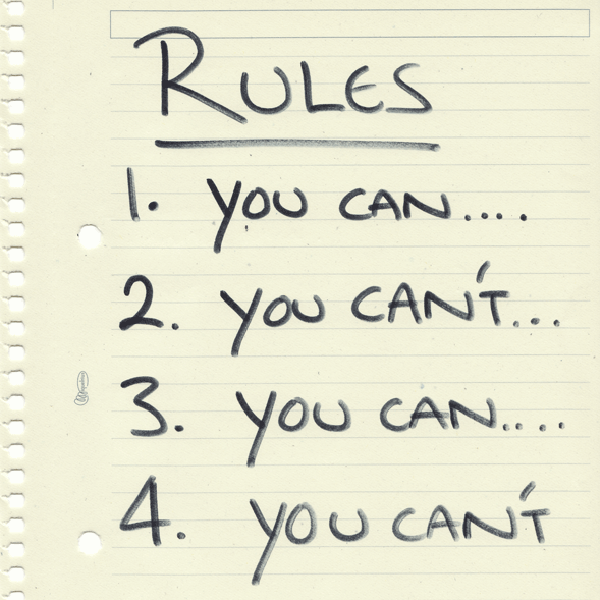
The Rules of the Project: Two Strategies for Aligning Means
Aligning the means between individuals, project and organization is a Herculean task for any Project Leader. The means are the rules of the project. The way things are done. Following are two strategies that can be used to align means. To provide you with some ideas on the project baseline. To start the discussion. Patterning – Going Through The Motions In essence, with this strategy the project team is told what the means are; the larger organization knows best. This idea originates from Jeff Sutherland in “Shock Therapy: Bootstrapping Hyperproductive Scrum”. If you have a new team that has no experience with Scrum, you will put a very experienced Scum Master in charge and he will set the rules. Relentlessly. Only a few rules, that make up the basics of Scrum, but they have to be followed with strong discipline. The Scrum Master will make sure this happens. Set the rules first, than, after a while, let go when it becomes natural. This is called “patterning”. Continuous Transparent Feedback A human system always communicates with its environment and based upon the feedback it gets from it, alters its behavior. If a group of animals will drink water from a well and one of the groups dies because of it, they entire group may search for a different well. If a company introduces a new product, and sees its stock plummeting because of it, it might change its strategy. It is therefore essential that the project members get continuous feedback on their own performance and the environment. This is where the use of analytics, metrics, “in-your-face” information visualization and plain old coaching comes in. By providing feedback to the team on how well they perform under the current project rule set, they will adapt to more effective means if needed.

Where Collaboration is Heading in 2015: Top 4 Trends to Watch
With 2015 just around the corner, it's time to take a look at the growing collaboration trends that will affect the way you work with your team this coming year. While some are merely logical extensions of ongoing trends, a few may surprise you. 1. More Collaboration via Mobile/BYOD With mobile devices out-shipping desktop units four-to-one, one thing is clear: mobile is king. And it isn't just about units sold, it's also about work behavior on these devices. For example: 47% of all email is now being opened on a mobile device rather than on a desktop email client (based on 251 million opens tracked by Litmus). This doesn't mean completely abandoning desktops in favor of tablets, however, as the sheer overwhelming variety of devices brings about its own challenges. Converting files to compatible formats, for example. What is does mean is that team members will choose to work on personal mobile devices even when they're in the office, just for the convenience of accessing familiar tools and apps. As a result, mobile collaboration apps will continue to be a priority for team collaboration. Software companies creating collaboration tools will have to continue investing in mobile applications, especially with the sheer number of customer teams clamoring for a way to work together via their smartphones. Desktop UIs will continue to take a backseat to the growing demand for mobile collaboration tools. And companies will have to adapt. Over the past six years, the BYOD (Bring Your Own Device) trend has been steadily reaching critical mass, giving CTOs and IT departments their fair share of security concerns. But with cloud storage now more accessible and the benefits of allowing people to work from the familiarity of their personal devices clear, expect 2015 to be the year when BYOD goes mainstream. 2. Increased Need for Systems (and Products) that Work Together Alongside the dominance of mobile and upward trend of BYOD, there will be an increased focus on interoperability: the ability of a system or a product to work with other systems or products without extra effort. Think about it: various new work devices coupled with the need to leverage new technologies that answer customers changing needs equals...? A big challenge. A team member using an iPad needs to participate in the same video conference as someone attending via webcam on a Linux laptop, for example, and it all has to work seamlessly. Work is already being done to make these integrations customizable by end users. Services like IFTTT (If This Then That) and Zapier have made automation between social collaboration tools and the larger ecosystem of work apps possible. For example, the Wrike and Zapier integration gives users the chance to create tasks from their choice of apps — anything from Evernote to Zendesk to Marketo. 3. Email Superseded by Social Collaboration Tools As early as 2010, Gartner was predicting that 20% of business users would choose social networking solutions over email as the main channel for communication and collaboration by 2014. With modern business growing more social in nature, that transition has come, and many companies are introducing cloud-based or internal social collaboration solutions. Here at Wrike, we've long said that managing projects via email is not ideal; there's a loss of context when information is consumed in fragmentary replies. There's a tendency for duplicated information as multiple people respond to one email thread. There's a lack of visibility into how a project is faring, forcing managers to spend time manually gather status updates from each contributor. Project management and social collaboration software solves the email problem by giving users tools to stay on top of projects and make communication more efficient between team members. That's not to say email is dead. Rather, it will go back to being used as a direct communication tool instead of a platform for project management and collaboration. 4. The Rise of Users Helping Users But possibly the biggest trend to watch out for is the rise of the community-led knowledge base. More companies will encourage super users and customer evangelists to take an active role in helping other users in the community, sharing tips and tricks in a common knowledge base. Alongside this, expect customer help desks to dwindle as crowdsourced support steps up to fill the need. Users still expect service in real time, so there will still be a need for live operators. But for the more reactive customer service desks, fully fleshed-out wikis and forums will be key to providing critical information that's contributed by fellow users. Where do you see collaboration going? Agree with our predictions, or do you have a different idea of how we'll collaborate this coming year? Share the post or our collaboration trends Slideshare and see what your colleagues think. We'd love to hear everyone's thoughts. Read Next: 6 Digital Marketing Trends to Watch in 2015 Image Credit: Crystal Ball by Christian Schnettelker on Flickr. Some rights reserved. Edits made.




