
Engagement Survey (Infographic)
Engagement is a hot topic for many business leaders today, and for a good reason. Studies show that companies with engaged employees lead to greater productivity and higher profits. Our infographic illustrates what drives employee engagement and how engagement relates to productivity.

Three Ways to Minimize Your Project Budget Exposure
Keeping the project budget in line is one of the most difficult things in project management – and yet it is a huge factor in determining the overall success of the project when the engagement winds down. The goal is to keep it in line throughout and avoid falling into emergency mode at any point with a huge budget overrun that you have to either fix or find yourself at the brink of project shutdown. Through my experience, I've found that the following three processes are extremely helpful to me as I try to keep my project budgets in check on the multiple projects I'm usually managing at any given point in time. Project managers are busy with many things beyond managing the budget on our plate. Developing good processes and habits will help you significantly reduce the likelihood that your project budget will turn into a catastrophe. Let's review each of the three ways to minimize your project budget exposure more closely…. Review and revise the project budget at least weekly The first thing you can do to protect your project budget is probably the easiest thing you can do and it is definitely the least invasive thing you can do. All it requires is you – and the proper information provided to you on a weekly basis. Get weekly information from Accounting concerning the charges to your project and revise your information diligently every week. This may seem simple…even mundane. But it always amazes me how many project managers get lazy and let this slide for a week or two and then eventually longer. "Hey, it wasn't a problem three weeks ago and nothing significant has happened on the project so why should my budget be in jeopardy now?" Well, it's amazing how the little things build up – and they can build up fast. Stay on top of the budget – don't let a week go by without comparing forecast to actuals and re-forecasting, if necessary. It's much easier to fix a 10% budget overrun now before it gets out of control than it is to fix a 40% budget overrun a month from now after it is already out of control. And which one is management going to be more pleased about hearing? Which one will the customer be more understanding of and flexible in working with you on? Make your project budget high profile This is also a fairly easy one and it has worked extremely well for me. And if you're organization is a matrix organization with everyone working on multiple projects at once, even better. Here's the scenario…. You are a project manager running five projects at once. Each of your technical team members are on – on average – three different projects at the same time. And let's remember that – in all honesty – 80-90% of all employees calculate their project charges for the week at the last minute, usually on Friday. Very few accurately document their time during each workday or at the end of the day. And we all remember most of what we did each week … but there's always that four or five hours that we really can't pinpoint exactly what we were doing. We know we worked 50 hours this week, but can only accurately account for 45 of them. They have to go somewhere. Where do they go? They go to the project that they feel those hours will be least noticed in. And that is usually the project that those personnel know is not being monitored closely. So don't let that be your project. Make sure your team members know you're watching the project budget – and the hours that they charge to it – like a hawk. Discuss the budget with them at every weekly internal team meeting and give them a status update on how the project budget is standing up to the original forecast. Share your concerns with them. Periodically question them on charges just to keep them on their toes. Don't be accusing, just ask them questions about the charges and the work that was being performed. If they know you're that aware, it's highly unlikely that any of your projects will be recipients of the 'grey' hours at the end of each work week. Manage scope closely This is probably the hardest one to do and can have the most devastating affect on the project budget. The problem here can be two fold. You have the issue of managing the project scope from your project manager perspective and negotiating changes and change orders with the customer. But you also have the task of managing your project team members closely as they work with the customer. On at least a third of my projects I've run across potential scope issues through discussions I've had with my project team members who were in close communication with the customer. They tend to develop a relationship with the customer and then you have the ego trip issue of your developer 'knowing' they can do anything quickly and easily. The customer makes a small request, your developer thinks it will be no problem to incorporate this 'new' request quickly and you end up having a developer spend a few hours – which can mean a few thousand dollars - of your precious project budget on a customer request that is likely beyond the original scope of the project. None of this was malicious or even on purpose – they were just helping out the customer on a small request. Inform your team, warn them of these situations, and then ask them about their customer interactions and any requests that may be coming their way when you meet with them internally on a weekly basis. Call for feedback Let's hear from our readers. What budget issues have you experienced? Do you find it hard, at times, to rein your team in when trying to keep costs down. What steps do you take to keep your project budget from getting out of hand?

Keep Massive Sets of Data in Order with New Tables in Task Descriptions
Whether you need to create a conference guest list with all names and contacts, or some kind of a stats digest to share with your colleagues, there is probably no better way to put down this data than in a table format. If you feel this to be a familiar situation, we bet you’ll like our new feature. Now, as an alternative to attaching spreadsheets, you can create and edit tables right in the task descriptions. Whether you need to create a conference guest list with all names and contacts, or some kind of a stats digest to share with your colleagues, there is probably no better way to put down this data than in a table format. If you feel this to be a familiar situation, we bet you’ll like our new feature. Now, as an alternative to attaching spreadsheets, you can create and edit tables right in Wrike's task descriptions. Working with tables in tasks is simple and absolutely intuitive. Just a few details on how it all works: To create a table, click on the icon in the text editor toolbar of a task. When filling your newly created table with data, press ctrl+enter to move on to the next line in the same cell. You can easily copy one cell or a few cells: Select them, then drag and drop to where you want to paste them. As you put more data in your table, its size is adjusted automatically. When you reach the last row, a new one will be added automatically. This is particularly handy if you have a long list. The same will happen with columns. The tables built into Wrike's task descriptions are handy not only for keeping large sets of data in order, but also because they are collaborative. Thanks to Wrike’s Live editor, you can work on tables simultaneously with your teammates in real time. Our tables in task descriptions won’t handle advanced math formulas for you, but if you need to keep some complex data neatly organized, that’s the way to go.

Try Wrike Free for 14 Days!
Improve your team's collaboration, enhance work visibility, and so much more.

Grab the New Android App: Native, Fast, Tablet-Optimized
Having on-the-go access to your work is mission-critical in today's business environment. That is why easy and accessible mobile project management has always been one of our priorities. After reviewing your feedback, we worked hard to make our app even better for you and your teams. Now it's here and ready for you: Wrike's entirely new native app for Android. And trust us, the results are worth seeing! Featuring a new layout, new navigation and a more intuitive approach, the new Wrike Android app will make your mobile project management experience even more convenient and efficient. The first thing you'll notice is the sharp UI - a familiar sight to those who use Wrike from their computers. In terms of user experience, you'll love its increased speed and stability. Moreover, the new app has been optimized to bring our enhanced user experience right to your tablet. Creating, scheduling, editing, and discussing tasks on the go is a breeze with our new mobile app. For your task-tracking purposes, we present to you the newly released mobile dashboard. With this feature you can now overview the most important tasks in just a couple of seconds. And your old favorites are still at your service. Keep everyone in the loop with push notifications; rely on the interactive mobile Gantt chart to adjust project schedules in a couple of taps; attach files from your phone or tablet, Google Drive, Dropbox, and Box; take advantage of the cool mobile-specific ability to snap photos right from your tasks (you'll never lose those ideas scribbled on coffee house napkins again.) Wrike makes mobile project management simple. Our great new app is still in beta. If you love it, don't forget to give us a high-FIVE on Google Play!

8 Mental Weapons to Vanquish Procrastination (Infographic)
Ah, procrastination. We know we’ll regret giving in to its siren call, and yet it’s so seductive that most of us can’t resist. This infographic will help you understand the root causes of procrastination so you can start to withstand the lure of “I can always do it later…." Arm yourself with these 8 strategies to fight procrastination: Focus on the benefits. Look at the task as something that will improve your life, rather than a chore that must be completed. Chart your progress. Making progress visible by checking items off a list or filling in a progress bar can boost your motivation. Feed your productivity — literally. Eat a banana or drink a glass of juice to replenish your blood glucose levels and give your brain a boost. Work somewhere comfortable and familiar. Our brains read uncertainty as risk and are more prone to distraction. Set a timer. Tell yourself you only have to buckle down and focus for 15 minutes. Repeated, short sprints can add up to big progress. Find a work buddy. Having someone to hold you accountable — and celebrate with when you’ve accomplished your goal — is great motivation. Establish a routine. Include scheduled breaks to refresh your brain and renew your focus. Set mini-goals. Break up a big, intimidating task into individual steps, then give yourself a little reward when you hit specific milestones. Read the rest of the infographic to find out exactly what happens in your brain when you procrastinate, the driving factors behind habitual procrastination, and the surprising monetary cost of putting off tasks. Source: Agile8.com Looking for more tips to keep procrastination at bay? Give these 4 new productivity techniques a try.

Does Being More Rational Help You Be More Productive? (Work Management Roundup)
Welcome back to the weekly Work Management Roundup. This Monday, the US celebrated the legacy of Dr. Martin Luther King Jr., whose contribution to the civil rights movement helped America rise to greater heights. In this roundup, we link to an internal memo sent by Slack's CEO regarding Dr. King's importance. We also feature a curious movement in Silicon Valley that is teaching people how to live a more fully-analyzed life thanks to rationality principles. Plus, more articles on how to work smarter and get things done on time. The Happiness Code (The New York Times Magazine): Lengthy but fascinating read on a movement toward cold, hard rationality in Silicon Valley, thanks to workshops offered by the Center for Applied Rationality (CFAR). The goal: bring the emotional side of the brain into harmony with the intellectual side and in the process, become more productive and conscious of why you make certain decisions. 4 HR Priorities You Need to Focus on This New Year (Entrepreneur): Via a survey conducted last December, business leaders and consultants report their top HR priorities for 2016. How I Got $248,000 in Pre-orders Before I Even Had a Product (Medium): CEO and entrepreneur Mitchell Harper shares his strategy for building a large audience of potential customers — and it will cost you $0. Email Zero is Easier than Inbox Zero (Cal Newport's Study Hacks): Before you spend serious money hiring an assistant to sort and answer the emails in your inbox, first sit down and figure out if you need all that email in the first place. (Also: time to rethink snail mail.) Holding Off on High Fidelity (Medium): When you sketch out ideas using low fidelity tools like paper and markers, you can ideate much more quickly, provoke the right questions, and collaborate early and often with stakeholders. And it doesn't matter whether you're designing a logo, or building a lead generation process. A photo posted by Wrike (@wriketeam) on Sep 22, 2015 at 6:24pm PDT More Work Management Reads Think About This: A Reflection on Martin Luther King Jr. by Slack CEO Stewart Butterfield (Medium) Lifelong Learning (Farnam Street) How To Prioritize Projects Across Teams (PM Tips) 25 Daily Rituals Of History’s Most Successful…And What You Can Learn From Them (Medium) Go Try This: The Ultimate List: 70+ Best Tools For Skyrocketing Business Growth In 2016 (LeadChat) 9 Ways to Bring More Traffic to Every Blog Post (The Next Web) Seven Useful Microsoft Excel Features You May Not Be Using - Infographic (Lifehacker) Want to Be an Outstanding Leader? Keep a Journal (HBR) Browse The Work Management Roundup on Flipboard If you use Flipboard on your mobile device, then you can check out these links (and more) via The Work Management Roundup magazine. View my Flipboard Magazine.

Get weekly updates in your inbox!

Find Tasks Quickly, Right from the Dashboard
For many of you, the dashboard is the main staging ground where you track the most important tasks. And even if you prefer accessing your tasks by navigating to folders, the dashboard is still the first place you see when you log into Wrike. When things are moving fast, you need a quick access to particular task right from your starting point. And that's what this new feature brings. Now you can simply input the keywords and run a search right from the dashboard view. Wrike will then look through task and folder titles, task descriptions, even comments to present you with the closest-matching results. There are still several ways to search for a particular task in the system. You can click on the account name in your folder pane, choose "show descendants" and then search through the entire account. Or you can navigate to the precise folder where the task is located. But when you need to get to a task on the fly, searching from the dashboard is the way to go. The new feature truly brings search functionality to every corner of Wrike. And it speeds up your workflow, so you can get things done more efficiently!

Agile Project Management vs. Process-oriented: Why Not Both? (Video)
Agile project management is all about breaking free of rigid, step-by-step processes and shaking off that old "How We Do Things Here" so you can embrace creativity and ingenuity. Throw those dusty, outdated process manuals out the window! Right? Not so fast. As our productivity coach Errette Dunn explains, the Agile project management triangle still requires clearly defined processes. In this 5-minute video, Errette discusses: the key difference between Agile and improvisation how you can be more Agile with the right process how to use your current process to keep from reinventing the wheel & make your team more efficient Watch the video now: Ultimately, the proper mindset is key. Always be conscious about the way you work so you can recognize opportunities for improvement. Related Reads:8 Attitudes Guaranteed to Sink Your Agile ProjectsIs Agile Viable for Marketing Teams?The 7 Wastes that Cripple Knowledge Workers (Video)

Using Google for Work + Wrike: Q&A with Roadside Multimedia
Founded in 1999, Roadside Multimedia started as a small firm offering simple solutions to the complex world of marketing. Through twists, turns, and the occasional hair-pulling, they've come out on top of their game. When they began to struggle with managing projects and flexibility, they turned to Google for Work + Wrike for a streamlined workflow. We spoke to founder Chris Mackey about how the use of both tools has helped them create a system where all projects are managed seamlessly. 1. Tell us about your team and the role it plays in your company. We are a website design and marketing team of around 30 people that primarily focuses on dentists and dental marketing. We’ve been using Wrike for close to 3 years to manage both projects and ongoing monthly marketing budgets. We found that using Wrike, Google Apps, and Batchbook CRM we were able to eliminate using Salesforce — which was both expensive and yet still very frustrating and time consuming to customize to our needs. 2. What were the goals that led you to connect Wrike and Google for Work? We wanted flexibility and the ability to manage many clients and projects at once. We found that most project management software was made for fewer clients and projects. Working with the folders in Wrike and being able to measure work done during different time periods was easy. By using Google spreadsheets and documents, we were able to create a system that could manage our workflow well and improve our communication regarding clients within our team to keep things on track for each project. 3. How have Wrike + Google Apps helped your team reach its goals? Our goals are pretty straightforward: complete a set amount of work each month per client and complete specific projects as sold within a specific budget. All of our work is collaborative. So being able to immediately see the status of a project, communications with the clients, and the time spent on each task has made tracking our progress and success possible. We can work in different parts of the country and different parts of the world and all be on the same page. Priceless! 4. What improvements have you seen since implementing Wrike + Google Apps? Wrike and Google Apps have made project management simple and organized for us. We are able to replicate dynamic systems quickly by using templates, folder organization, and Google spreadsheet calculations. This has eliminated the need for a software programmer, which has saved us thousands of dollars. It has also empowered our project managers with the tools they need to be organized and successful (and happier!). We have eliminated the time that was being wasted searching for information and funneled that directly into productivity for our clients. How are you using Google for Work + Wrike to power your productivity? Share your story in the comments.

How to Create a Streamlined Project Work Plan
Creating a solid project work plan is essential for success. Wondering about the key elements of developing a work plan? Find out Wrike’s top tips for creating a streamlined project plan for success and read through a proven work plan template.

Need Help with Managing Multiple Projects and a Team of 50?
“As the projects and tasks build up, tracking them all becomes increasingly difficult with no project management software to help you,” says Joe Dean, CEO at Electronic Sports, a company developing interactive fitness games for commercial exercise equipment. Joe is an experienced project manager, and he knows how it is to be in charge of 50 people with numerous projects running simultaneously and juggling lean portfolio management. He told us about the challenges of his position, as well as the solution he found to overcome them. Curious to find out what the solution it is? Read the interview with Joe Dean.

Customer's Tip of The Day: How to Make the Learning Curve of Adopting Wrike Even Shorter
One of our customers, the Australian company Aduro Pty Ltd., is an expert in e-learning. Their platform enables teachers and managers to upload their learning materials online, so that students can play them on any device anytime. This is a great step forward in speeding up the lesson preparation process and a great way to save a lot of money on organizing training sessions. Whew, do you wish your school had adopted this platform a long time ago? Of course, we couldn’t help asking Aduro which ways of adopting Wrike worked best for their team. We believe their practices will help you bring newcomers on board even quicker and easier, whether you have just created a Wrike account, or you are planning to extend it to new departments or team members!One of our customers, the Australian company Aduro Pty Ltd., is an expert in e-learning. Their platform enables teachers and managers to upload their learning materials online, so that students can play them on any device anytime. This is a great step forward in speeding up the lesson preparation process and a great way to save a lot of money on organizing training sessions. Whew, do you wish your school had adopted this platform a long time ago? “For me, studying is all about the pleasure of learning and the passion to get better,” says Martin Schwall, Business Development Manager at Aduro Pty Ltd., “When it comes to bringing a new tool for the team, I always try to catch their attention by inspiring a personal interest in it. I also try to find the best ways of fitting it into the team’s current working practices, be it the workflow or the other tools and devices they use." Aduro's team at Brisbane bridge semi-marathon The tips Martin has shared with us are based exactly on these principles: 1. Make the benefits clear. Resistance to changes is natural for all teams, and it can be the main stumbling block when it comes to a new tool. That’s why it’s important to dedicate some time for the initial presentation and make sure that the benefits outweigh the inclination to stick to your team’s old habits. Getting prepared for the initial presentation is equally important. You need to focus more on “why” than on “how.” You don’t need to go too deep into details. Be ready to handle critical objections, and so on. You can find all these and many more useful tips in the 1-2-3 guide to cultivating a productivity habit with Wrike. 2. Use project templates. You might consider creating templates for all similar projects that your team can simply duplicate when needed. For your team members, this really facilitates the launching of a new project, especially during the first weeks of using the software. And once they see how much time it saves, they will be much more enthusiastic about the new project management tool! If you used MS Project to manage your projects prior to Wrike, you can easily import them into your new workspace. 3. Make the most of e-mail integration. One of the hardest things for a project manager is to make sure everyone regularly updates their tasks and informs the rest of the team about the changes. If your team uses e-mail a lot in their day-to-day work, e-mail integration greatly helps to develop this habit of regularly updating. With Wrike’s help, your team members can easily update and comment on a task, or create a new one right from their inbox! And with Wrike’s add-ins for Outlook and Apple mail, they can actually do it in the interactive Wrike tab while still staying in their e-mail client. This way, your team doesn’t need to change their habits to keep the project data up-to-date. 4. Ensure the work guidelines are easily accessible. If you need some special guidelines to fit Wrike into your working process, it’s handy to write them down and keep the documents online. You can create a special folder in Wrike for that and attach files to the folder description. This way, team members can always access the docs to freshen their memory and avoid potential misunderstandings. Also, you’ll save time on explaining the guidelines to the future newcomers. 5. Don’t forget about mobile apps. As Martin mentioned before, it’s always better to proceed from tools and devices that your team already uses. We bet most of your team members have either an iPhone or Android. In this case, they can easily stay on top of the projects and update tasks through their preferred gadgets, thanks to Wrike’s mobile apps. Now it’s easy to access their workspace wherever they are! We would like to thank Martin for sharing these wonderful tips and hope you’ll also find them helpful for your team’s onboarding. Check out one of our previous posts if you are eager to see more pieces of advice on how to adopt Wrike quickly and easily on your team. Why is it important to keep learning? As a small bonus, we’ve asked Martin to share his vision of continuous learning, a concept that is becoming a more and more popular nowadays. “I see continuous learning and development as a keystone of the organization’s growth and success. Today, talented people are getting more and more difficult to acquire and to keep. And in these conditions, the concept of continuous learning not only brings new competences to your organization, but also ensures your talents receive the necessary attention and keep contributing to your organization’s excellence,” Martin says. Interested to learn more about it? Watch our podcast with Martin! “The visibility Wrike provided us on projects and resources has dramatically changed our way of working. But what I love most about this tool is its flexibility. I have implemented Wrike 3 times in 3 different organizations, and every time I was able to fit my process by using folders,” says Martin Schwall, Business Development Manager at Aduro Pty Ltd.

New Way to Prioritize Your Tasks in Wrike
Now you can set the priority of your e-mails, and your tasks in Wrike will be prioritized as well. Recently, we offered you the ability to create special folders for tasks with high priority, so that you have quick access to them. Wrike now helps you pay even more attention to high-priority tasks. Let me show you how it works. You create an e-mail, cc it to [email protected] and mark it as of high importance. For example in your outlook: The task is immediately created in your Wrike workspace and marked with the exclamation mark. The same applies to low-importance tasks. However, they are marked with the downward arrow. Then you can sort your tasks by their importance within the folder by clicking the grey arrow in the top panel (1). You can also work on tasks with one type of importance. To do so, you click the small letter under the top grey panel (2) and choose the appropriate priority. “A” means all types of importance, N-normal, L-low, H-high. It’s easy. Certainly, you can change the importance of the task. You simply double click the exclamation mark (downward arrow or empty field to the left from the task title) and update the priority level: Alternatively, you can click the “edit task” link and choose the priority that currently suits your task:

How to Build the Perfect Team: Q&A with Award-Winning Author & Business Coach Nancy Butler
There's no magic wand you can wave that will transform your team into the Avengers. However, there are qualities that you can see and others you should avoid when building your new team. We spoke with Above All Else author and business coach Nancy Butler about how to build the right team from the ground up. In this interview, Butler talks about her "Only Touch Things Once" theory, discusses the best ways to train your team, and reveals the biggest obstacles she's faced while building a business. 1. As a business owner or manager, how do you choose the right team? I discovered three things about building a team: first, what are the things I do well, and if I did them all day, would I leave at the end of the day feeling energized? Second, what are the things I do well, but if I did them all day I would leave exhausted and miserable? And third, what are the things I do because I feel I have to, but am not good at and shouldn’t be doing at all? Instead of searching for people that were the same as me, I looked for the opposite. The goal was to get as close as possible to everyone doing the tasks that they really enjoy, they're good at, and make them want to come to work. And although this may not be 100% possible, I was able to get extremely close. I have since sold that business, but last I checked everyone was still working there. Everyone has been employed there at the same small business for over 15 years in an industry that often has high staff turnover. 2. What is your "Only Touch Things Once" idea and how does that help teams work more efficiently? I have a rule that, whenever possible, I only touch things once. Most every business has tasks or projects that are worked on many times throughout the day, month, or year. Whenever there is a repeatable task, there should always be a well documented system in place to enable greater efficiency and effectiveness. Technology can be a great tool to help automate many processes. Figure it out once, document it, and then follow the plan. You do not need to reinvent the wheel every time the same task needs to be completed. Here is an example of how this strategy can be effectively implemented to save both time and money: whenever a client called the office for a service issue the staff would give me a note to call them back. That was extremely inefficient and time-consuming for both the client and me. Instead, a system was put into place; the staff was trained on what to ask the client, and they set a next appointment right then for when someone in the office (which may or may not be me) would be calling them back to address the issue. The staff was also trained on how to research issues that clients may have, and to provide me the documentation needed to handle the issue appropriately before my phone appointment. That way, in one touch, we look over the information and already have a specific time to connect with the client with an answer to their question or to update them on the status of their request. I no longer had to call and call to try to reach the client again, and the client could usually be contacted only once, in a reasonable period of time, with an answer to their issue. "There should be a well-documented system in place to enable efficiency&effectiveness." 3. What do you think about cross-training people vs. having them specialize in one area? Which is better, and how do managers decide? It is important that the success of the business is not reliant on any one person, including the owner. If someone was out sick, away on vacation, quit, or was out for any reason, systems should be in place to enable others in the office to easily step in and see what needs to be done and have the skills to complete it. Cross-training and documenting all systems in an office is imperative not only for the smooth running of the office, but also for your clients. One reason this was so important to me for my former business is that I was managing other people’s money. There was a time when I became very ill, in and out of the hospital many times in six months, including an emergency surgery. If I did not have a qualified, reliable person to step up in my place, what would my clients do? I would also run the risk of losing clients because of my unpredictable circumstance. Since I did have good systems in place, not a beat was missed and everyone was well taken care of — which also took a lot off of my mind, so I could focus on what I needed to do to get well. 4. What was the largest obstacle you faced during the growth of your company, and how did you overcome it? The largest obstacle I had to overcome is one that many small business owners have: when to hire more staff. I knew I had reached a point where I could no longer do it all myself, but I also knew the business wasn’t bringing in enough income to afford hiring staff. I started by bringing on a high school student a few hours a week to do the simpler things like filing and stuffing envelopes. The first time I tried to find a very important paper and couldn’t access it because it had been filed incorrectly, I quickly learned that you get what you pay for. The lesson learned is: do not wait until you can afford staff to hire them. If you hire the right person for the job, they will more than pay for themselves. For me, this meant someone else could do the simpler tasks, allowing me to spend more time doing a better job for my clients and bringing in more money to the business. Once I took the leap of faith and hired the right person at an appropriate level of pay, my business took off very quickly. "If you hire the right person for the job, they will more than pay for themselves." Now Your Turn: What are some qualities you look for when building a team? We'd love for you to share your tips in the comments. About Nancy Butler: Nancy D. Butler, CFP®, CDFA™, CLTC is the owner of “Above All Else, Success in Life and Business”, a national professional motivational speaker, award-winning author, business coach and continuing education instructor. After twenty-five years building a very successful financial planning and asset management practice, to approx. $200 million in assets under management, while a single parent with no other source of income and only $2,000 to her name, in 2007 Nancy sold her practice and now uses her knowledge and experience to help others reach greater levels of success in their personal and business lives. She helps business owners do a better job for their clients and improve their bottom line and helps individuals live more successful, fulfilling lives and realize their dreams. Nancy has been quoted in Money magazine, Forbes, The National Business Institute, The New England Real Estate Journal, The Financial Planning Association magazine, USA Today, The Chicago Tribune, The Day and many more. She has been a speaker for major corporations such as Pfizer, General Dynamics and Dow Chemical. Nancy has been a guest on many radio and television shows and is the author of the book “Above All Else, Success in Life and Business” published in 2012 and “A Realtors Guide to Greater Success, Above and Beyond the Competition” published in 2014.

The 3-Step Guide to Choosing the Right Project Management Methodology
There are an overwhelming number of project management methodologies, many of them combinations and hybrids of several approaches. With so many different options, how do you choose the right methodology for your project and team? We created a short Slideshare to walk you through it. Follow these 3 steps, and you won't have to rely on "eenie meenie miney mo" when it comes to choosing the best way to work. 3 Steps to Choosing a Project Management Methodology Once you're ready to dig into the specifics of top methodologies, download our free eBook The Beginner's Guide to Project Management Methodologies. It covers 16 popular approaches, provides key comparisons, and discusses the pros and cons of each practice. Want to stay up to date with all of our helpful Slideshare presentations? Follow us on Slideshare!

The Ultimate Guide to Total Quality Management (TQM)
Your organization does good work. But, as a leader or a project manager, you feel like a lot of it rests on your shoulders. Up to this point, it’s been your responsibility to review everything carefully and make sure your company’s outputs meet your quality standards. It’s working, but you know there has to be a better way. What if you could set up a system and a culture where everybody is invested in quality? What if you could refine processes that lead your team to consistently and reliably deliver top-notch work? It’s possible, and it’s a concept called total quality management. What is total quality management (TQM)? To put it simply, total quality management (TQM) is a set of principles that helps organizations do their best work. It focuses on helping companies evaluate and refine their processes, with the ultimate goal of improving their outputs and delivering a high-quality customer experience. In many companies, managers and leaders accountable for the quality of work and the success of the organization. However, total quality management spreads the load more evenly. Since every employee is involved in delivering the work, they are also held accountable for its quality. What is the history of total quality management? Think total quality management is something new? Think again. This concept has some pretty strong historical roots. Quality control has been around for ages. However, a mathematician and statistician named W. Edwards Deming is seen as the pioneer of the concept of total quality management. He saw flaws in U.S. production, especially when it came to quality control. Deming thought it was odd that management controlled the production process, despite the fact the line workers were the ones who had boots on the ground — and, as a result, had far more insight into how an effective process should run. He lectured on this topic in Japan in the 1950s. Japan was receptive to the concept of total quality management and quickly began implementing it. Upon seeing the success of those efforts in Japan, total quality management spread across the rest of the world — eventually becoming commonplace in the U.S. in the 1970s and 1980s. Why is total quality management important? Total quality management can feel like a difficult concept to wrap your arms around, and it’s tempting to write it off as another complex, academic subject that doesn’t have applications in the real world. But that’s not the case. Many successful companies — like Toyota, Xerox, and Motorola — implement total quality management. Why? Well, because it can lead to a number of undeniable benefits, including: Higher-quality products and services: This is the obvious one. When you intentionally and mindfully manage a process with quality in mind, you improve your outputs. That’s the biggest benefit of total quality management — your team delivers top-notch work. Improved customer experience: A focus on the customer is a core principle of total quality management (which we’ll dig into in detail later). Keeping an eye on the needs of the end customer means you offer a better experience, leading to more loyalty, a better reputation, and even increased sales. Greater efficiency: Total quality management also hinges on processes, and even more specifically, continuous process improvement. Regularly evaluating your organization’s workflows and identifying ways to refine and streamline them leads to greater efficiency and productivity. Boosted team morale: Employee involvement is another core piece of total quality management. Every single team member rallies around a shared goal and commits to achieving it. That level of togetherness can lead to positive team culture and better morale. See? Total quality management isn’t just a stuffy theory or a buzzword — it can have real, measurable, and important effects within your team and organization. Using collaborative work management software (like Wrike) can make the process easier and enable even greater productivity. More on that a little later! What are the total quality management principles? Total quality management is about improving quality across the organization. But, it’s not quite as simple as saying, “Alright, we’re going to do a better job.” Total quality management has a formal set of eight different principles it’s based on. Here’s a straightforward explanation of each of those concepts: 1. Customer-centered You can think your processes, products, and services are top-notch. But, your opinion means nothing if your customers aren’t satisfied and impressed with your offerings. Organizations that implement total quality management always have the end customer in mind. They know their customers are the ultimate judges of whether or not their organization is of superior quality, and they refine their processes and offerings in the interest of the customer. 2. Total employee involvement Remember when we mentioned that total quality management isn’t something handed down from on high? Rather, it involves every single member of the organization in achieving a goal and improving quality. This can mean several different things. First and foremost, companies need to provide clarity around their objectives. Secondly, they need to provide the training and resources employees need to do their work efficiently and effectively. Finally, a high degree of psychological safety means employees have the freedom to push themselves — without the fear of repercussions for failure. 3. Process-centered Companies that implement total quality management don’t take a willy nilly approach to their work. Instead, there are prescriptive sets of steps and workflows for getting work across the finish line. These processes not only help them deliver more consistent work, but they also make production far easier to plan and monitor. That’s not to say these processes are set in stone. They’re constantly evaluated and improved upon. 4. Integrated system Every company has various teams and departments responsible for different tasks. However, with a total quality management approach, these different groups can’t operate in their own universes. Total quality management emphasizes the importance of the links that connect these different departments and functions. To preserve and improve quality, an organization needs to work as a cohesive, integrated system — rather than a collection of various teams. This requires a high degree of transparency and an understanding of the processes and work of other departments. 5. Strategic and systematic approach Imagine that you wanted to drive to Niagara Falls. Would you set out without any directions? Probably not, because you have no idea how to get where you want to go. The same is true for an organization. Total quality management requires that a company creates a strategic plan. Even more than that, the strategic plan needs to emphasize the importance of quality and quality management. 6. Continual improvement Companies that are invested in total quality management aren’t content to stick with the status quo. They’re constantly looking at ways to be better. This means evaluating processes, products, services, customer experience, employee feedback, and more to identify areas where you could improve. When you spot them, you need to address them and monitor them to ensure those changes actually benefited your work. 7. Fact-based decision making There aren’t many gut decisions made by organizations that implement total quality management. That’s because this approach prioritizes making decisions based on facts and data. Companies need to gather, organize, and analyze data about their performance measurements and use that to make their decisions. Total quality management doesn’t rely on intuition or best guesses. 8. Communications It’s hard to overstate the importance of effective communication on a high-performing team — and that’s why it’s a core principle of total quality management too. There needs to be clear and frequent communication across the entire organization to keep every employee in the loop on changes, operations, strategies, processes, and more. There’s no such thing as over-communicating. How does Wrike help with total quality management? Think total quality management sounds like a lot? It can be. But, rest assured, it’s not something that will be implemented overnight. Even taking small steps in the right direction can help you and your team improve your processes and work quality. Need some help? Wrike can help you satisfy many of the core principles of total quality management for project management, including: Total employee involvement: With clear and automated task assignments, every employee knows what they’re responsible for. Process-centered: Templated workflows allow you to create a process and easily repeat it for similar projects. Integrated system: Wrike provides visibility into what every team is working on (and working toward). Continual improvement: Wrike’s project status report will show you how projects are progressing and make it easy to spot sticking points in your processes. Fact-based decision making: Wrike offers a number of other reports to give you data about how your team is performing so you can make strategic decisions. Communications: With the ability to leave comments, tag team members, attach files, and more, Wrike keeps all of your communication centralized in one place. With a total quality management system like Wrike in your corner, you can help your team deliver top-notch work — without any added stress or hassles. Ready to jump in? Start your free trial of Wrike now.
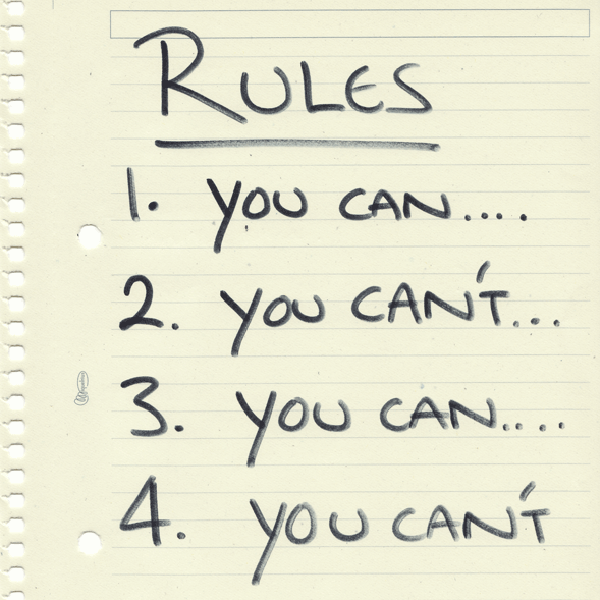
The Rules of the Project: Two Strategies for Aligning Means
Aligning the means between individuals, project and organization is a Herculean task for any Project Leader. The means are the rules of the project. The way things are done. Following are two strategies that can be used to align means. To provide you with some ideas on the project baseline. To start the discussion. Patterning – Going Through The Motions In essence, with this strategy the project team is told what the means are; the larger organization knows best. This idea originates from Jeff Sutherland in “Shock Therapy: Bootstrapping Hyperproductive Scrum”. If you have a new team that has no experience with Scrum, you will put a very experienced Scum Master in charge and he will set the rules. Relentlessly. Only a few rules, that make up the basics of Scrum, but they have to be followed with strong discipline. The Scrum Master will make sure this happens. Set the rules first, than, after a while, let go when it becomes natural. This is called “patterning”. Continuous Transparent Feedback A human system always communicates with its environment and based upon the feedback it gets from it, alters its behavior. If a group of animals will drink water from a well and one of the groups dies because of it, they entire group may search for a different well. If a company introduces a new product, and sees its stock plummeting because of it, it might change its strategy. It is therefore essential that the project members get continuous feedback on their own performance and the environment. This is where the use of analytics, metrics, “in-your-face” information visualization and plain old coaching comes in. By providing feedback to the team on how well they perform under the current project rule set, they will adapt to more effective means if needed.

"A Really Cool Project Management System!"
Neil Robinson at Lanzen Strategy analyzed the most prominent updates of Wrike’s new version, which brought the power of social networks into project management. Neil said that Wrike’s rich features “give the project management and the team the opportunity to understand issues without recourse to a lengthy, time wasting and disruptive meeting.” Wrike’s big releases also got the attention of influential tech blogs. Simon Mackie at GigaOM reviewed Wrike’s powerful social features and concluded that Wrike is “a very capable online project management tool.” Later, when we unveiled our API in December, Leena Rao wrote about this news in TechCrunch. Gabriela Warren at About.com named Wrike as one of the best online collaboration tools. Gabriela’s two favorite features of Wrike were the email integration and the Gantt chart: “Once you create a project, you can choose to display the timeline in days, weeks, months, quarters or even years, so reporting for any given period becomes very easy.” By the way, at About.com you can not only read Gabriela’s review, but also vote for Wrike as the best service for project management and collaboration until February 4! Thanks to everyone for all your comments! A lot of great updates are in the pipeline in the next few months, so we hope to read more reviews soon.



