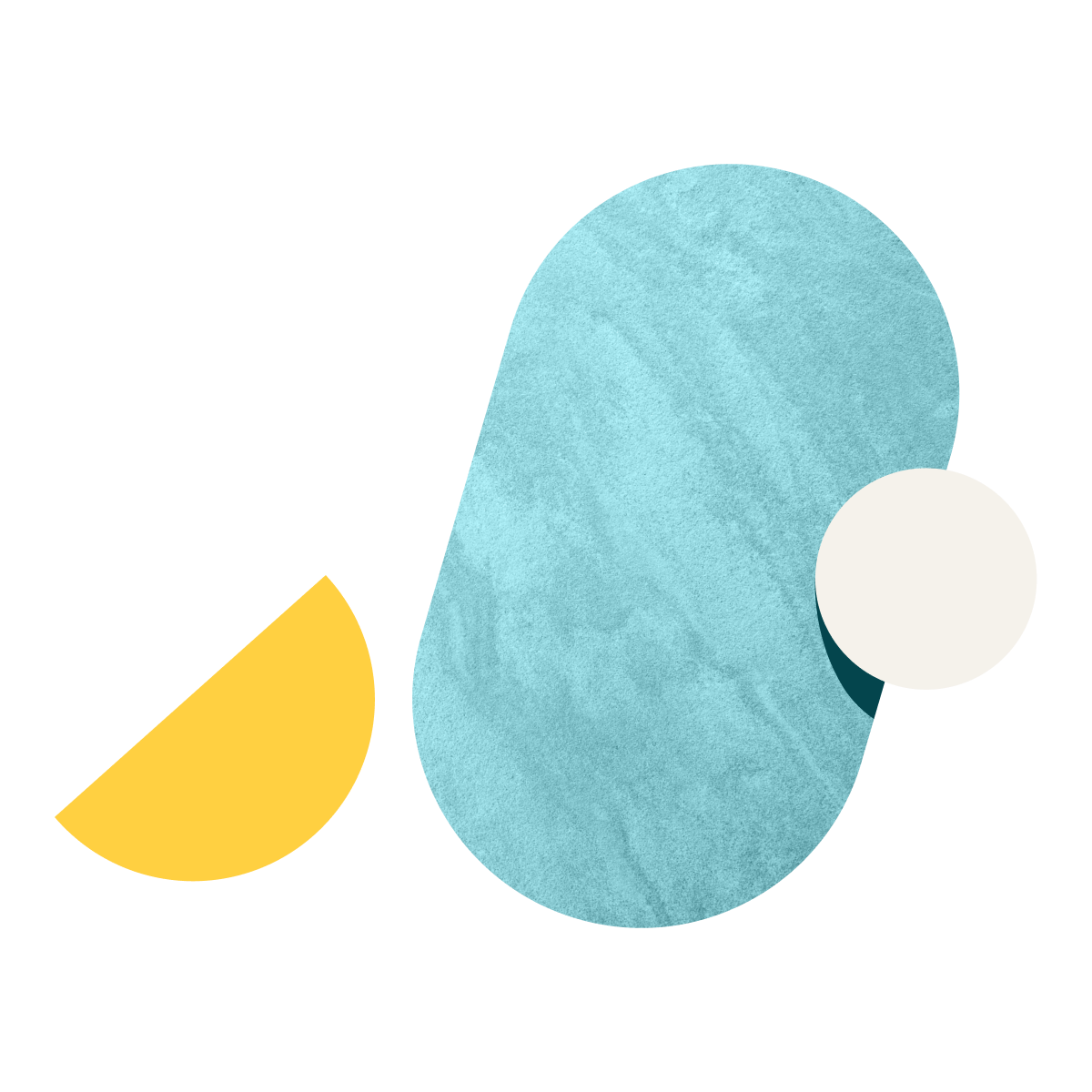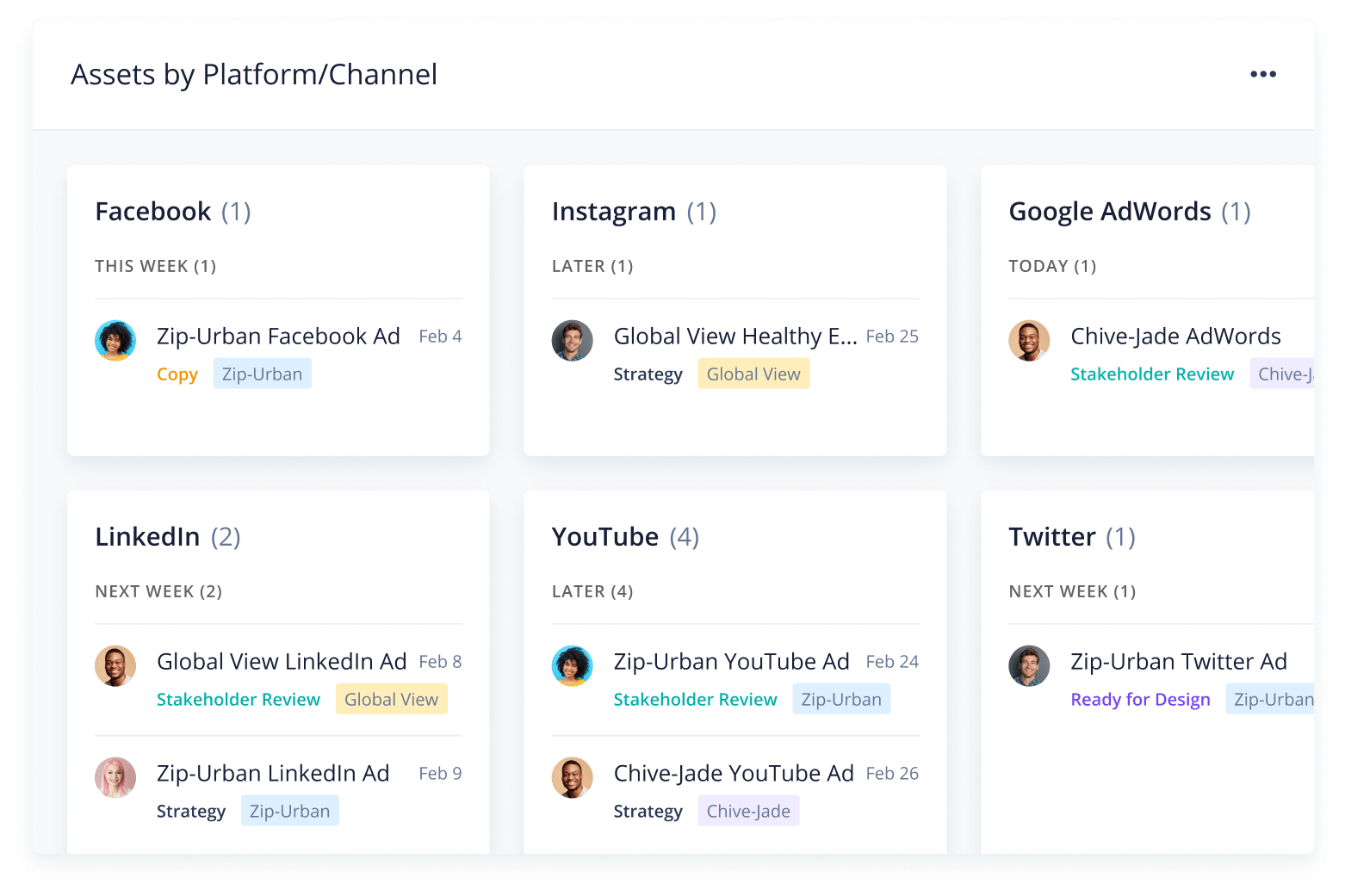The social media management strategy template is a helpful tool for digital marketing agencies to gain insight into social media campaigns, manage external vendor contracts, and view campaign statuses with automated reports.
Yes, you can use the social media management plan template to see the status of multiple campaigns running across a range of channels.
Wrike’s social media management template includes a host of features to get you started, including pre-built workflows, sample folders, and two calendars.
You can only access this template when you create a new space. You can access the use case templates gallery through the space creation wizard. When you opt to create a new space, the template gallery opens by default.
- Click the “+” button in the upper-right corner of your workspace.
- Select “Space.”
- On the page that opens, hover over the use case you want and click “Preview.” Look for the “Social Media” template in the list (use the search bar if needed).
- Now, you can see more information about the use case. Click “Select” to create a space.
Yes, there are.
- To use this template, you need to have at least the Business plan or up. Check our plans here.
- You must have the required permission to create a public space in your account.
- If the template contains account-level custom fields, custom item types, workflows, request forms, or automation, you must have the permission required to create those items.
- This template is only available when the workspace language is set to English.
Check the prerequisites above. If you don’t match one of the prerequisites, talk to your space admin or your account owner. If you match all the prerequisites and you still can’t see the “Social Media“ template, feel free to reach out to the Wrike support team.