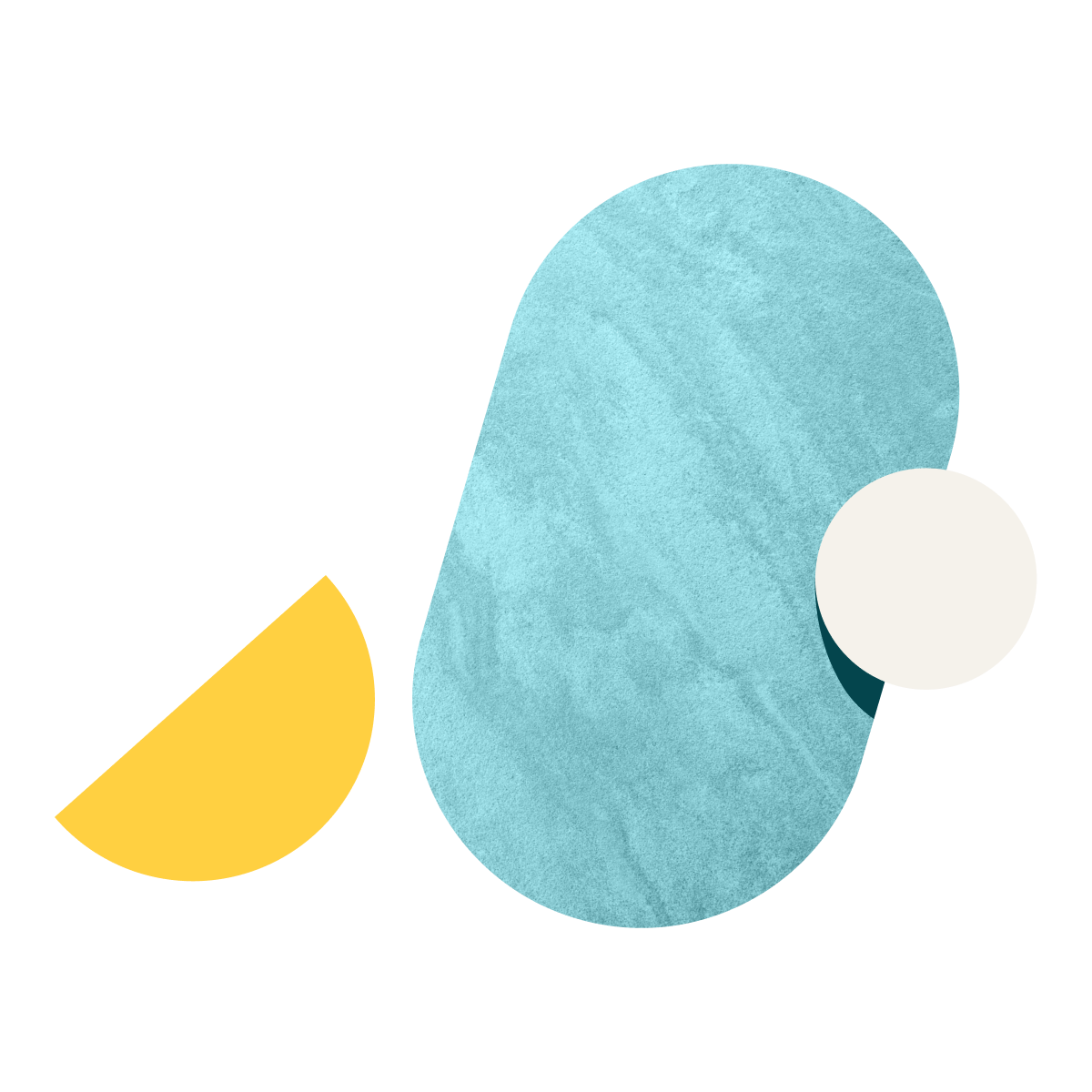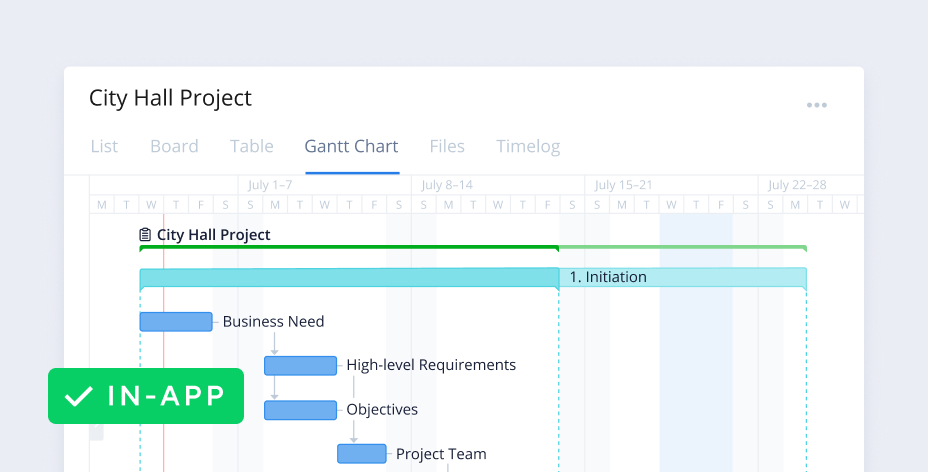The Wrike employee onboarding and offboarding template streamlines the new or departing employee experience. It features customizable checklists, processing templates, and workflows.
This template serves as a foundation to improve the employee onboarding and offboarding process for all parties. Customize the template and its custom fields to fit your organization’s onboarding and offboarding needs. Then, you can start creating and filling out new requests for each new or departing employee.
These requests will automatically be placed in the corresponding “Ongoing” folder depending on whether it’s for an onboarding or offboarding employee. Update the workflow status of each report as employees make progress. You’ll also be able to track the high-level status of each report from two central dashboards.
Yes, the employee onboarding and offboarding template is free for all users.
You can only access this template when you create a new space. You can access the use case templates gallery through the space creation wizard. When you opt to create a new space, the template gallery opens by default.
- Click the “+” button in the upper-right corner of your workspace.
- Select “Space.”
- On the page that opens, hover over the use case you want and click “Preview.” Look for the “Employee onboarding and offboarding” template in the list (use the search bar if needed).
- Now, you can see more information about the use case. Click “Select” to create a space.
Yes, there are.
- To use this template, you need to have at least the Business plan or up. Check our plans here.
- You must have the required permission to create a public space in your account.
- If the template contains account-level custom fields, custom item types, workflows, request forms, or automation, you must have the permission required to create those items.
- This template is only available when the workspace language is set to English.
Check the prerequisites above. If you don’t match one of the prerequisites, talk to your space admin or your account owner. If you match all the prerequisites and you still can’t see the “Employee onboarding and offboarding“ template, feel free to reach out to the Wrike support team.