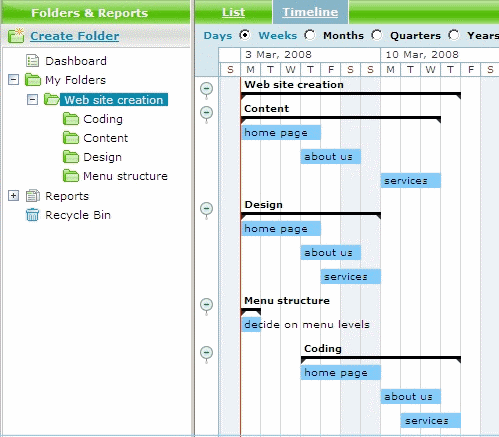News
5 min read
Customer's Tip of the Day: Think Globally, Plan for Tomorrow
Planning accurately, estimating task duration and keeping it close to reality – these aren’t easy things to do. And now imagine this is happening in a start-up where you do things that you have never done before (or even no one in the world has)!
Today, Chris Rider, project manager at the fast-moving chemistry startup Terramera, shares how his team has enhanced its planning with the help of Wrike’s interactive timeline.Planning accurately, estimating task duration and keeping it close to reality – these aren’t easy things to do. And now imagine this is happening in a start-up where you do things that you have never done before (or even no one in the world has)!
Today, Chris Rider, project manager at the fast-moving chemistry startup Terramera, shares how his team has enhanced its project planning with the help of Wrike’s interactive timeline.Customer’s backgroundTerramera is a start-up committed to preserving Earth for the future generations. They develop safe, highly effective alternatives to traditional chemical pesticides, targeting the world’s most troublesome pests. Their product is absolutely harmless for the environment and humans. And we want to thank these guys for making Earth a better place for all of us!Terramera’s tipChris Rider suggests not going into very detailed planning in advance. If you can’t precisely estimate the task duration, especially when it’s a brand new activity for the team, you may end up with delays and overlaps.Instead, he suggests splitting the project into stages, defining the goals for each of them and then setting due dates for the main tasks and milestones only. According to Terramera’s experience, this is a great starting point, and you can adjust the schedule when necessary.
To make sure the major deadlines are intact, regardless of adjustments, you can create date constraints between project stages. This works great when you’re waiting for a client’s feedback. You can’t plan in advance if he or she suggests a couple of minor corrections, or even a radical makeover. In this case, a date constraint between the milestone and the dependent task on the timeline makes sure there’s enough time to deal with the situation. Even if your client gives you a dozen more ideas to improve the product, you’ll still have time to implement them.
“As we start working on some stage of a project, we get a clearer picture of what needs to be done,” Chris says, “Then we keep making our schedule more detailed and accurate. This way, the deadlines become more realistic, since they are based on the actual circumstances and not on the outdated suggestions.” The team regularly creates smaller tasks and moves the existing ones on the timeline if they take more or less time than expected. Then Terramera’s team runs periodic meetings to discuss the schedule changes and keep everyone in the loop. The team also can easily track them, as well as monitor new tasks in the Activity Stream.
Those of you who work in IT may notice that this workflow is similar to agile development methods. In this management concept, before developing the product, the team also splits the workload into iterations and then plans each iteration more thoroughly.Wrike’s flexibility works great for agile methods. Unlike the spreadsheets that Terramera previously used, project planning on the timeline provides all team members with an instant access to the up-to-date project picture. The system also sends them instant notifications if the tasks are rescheduled. With realistic deadlines, the team has become more organized and gets things done in time. According to Chris, such an approach makes his team more flexible and efficient in achieving their pre-set goals.
If you want to learn more about Terramera’s story of overcoming start-up challenges in project management, watch our videocast with Chris Rider:“Before Wrike, we were often finding ourselves doing unexpected work at the last minute. Using Wrike, we have greatly improved our planning, which means that when the time comes for work to be due, the team has already done most of the work. This means we can now work much more proactively and effectively.”
Chris Rider, project manager at Terramera