When we talk to people in person, it’s easy to clarify the details and explain your point instantly. Remote collaboration is a manageable challenge with real-time comments and updates in Wrike, but what if your team is separated by time zones? For example, while a worker from Europe is sleeping, his American colleagues might come up with long work discussions. How can you stay in context with your comments in such situations? If this is the case, you might often need to quote a particular fragment of a comment or the task description to make sure everyone understands what your response refers to. With today’s update, you can do this in just a click!When we talk to people in person, it’s easy to clarify the details and explain your point instantly. Remote collaboration is a manageable challenge with real-time comments and updates in Wrike, but what if your team is separated by time zones? For example, while a worker from Europe is sleeping, his American colleagues might come up with long work discussions. How can you stay in context with your comments in such situations? If this is the case, you might often need to quote a particular fragment of a comment or the task description to make sure everyone understands what your response refers to. With today’s update, you can do this in just a click!
You simply select the necessary part of your teammate’s comment and click on the quote icon appearing to the left. The fragment is automatically pasted into a new comment along with the time stamp and the author’s name. If you already started typing a comment, the quote will be added to the end of it.
The same easy way of quoting works for task descriptions, so you can quickly ask questions about a particular task detail.
We hope this cool update will make your work in Wrike even more comfortable and easy!
Quote Comments and Task Descriptions with a Click!
- 3 min read
Related articles

3 Wrike Design Improvements That Will Save You Time
We strive to make your day-to-day work in Wrike as efficient as possible. Not only with big feature releases, but also the small improvements to save you time each day. Here are three enhancements that will make your work faster: 1. Comment field stays at the bottom of the task view In a similar way, the comment field will always stay at the bottom of your screen regardless of which part of the task you're viewing. This should make it easier to comment on many parts of a long task description. 2. Stream adapted for large screens The new Activity Stream layout has been adapted for large screens and ensures that more information fits on one page, so it's easier to read through for everyone. 3. Unfollow tasks directly from the Activity Stream Quickly unfollowing tasks you're no longer interested in is now available while browsing the newsfeed. Remember, there are some tasks that you can't unfollow (e.g. tasks where you're an assignee), so if you try then you'll see a popup explaining the reason. Keep an eye out for more updates! Each of these three changes is small, but altogether they bring an improved experience to your Wrike workspace! Hit the comments to tell us what you think.

"My Team" Group: Share a Task with Everyone
In certain cases, you might need to share a task or a folder with the entire organization -- for example: a task like "Vote where you want to hold the Holiday Party" or the folder for "New Hire Onboarding." And if you've ever done it, you know that it previously took multiple clicks. Well, rest easy. To make your task management more efficient, we've implemented a faster way to share a task or folder with your entire team: the My Team group. All regular Wrike users in your organization are automatically included in this default user group. Collaborators and external users are excluded to eliminate the possibility of accidentally sharing vital information (or projects) with a freelancer or a customer. So sharing a task with all regular users is now simply a matter of clicking on the My Team group. The default "My Team" group is now available in all Wrike accounts, from free to Enterprise. By the way, speaking of the latter: the Enterprise plan includes a smart User Groups feature which allows you to create as many custom groups as you need. This is one of the cool reasons to try Wrike Enterprise! To enable the awesome new feature in your account, please drop a note to us here!
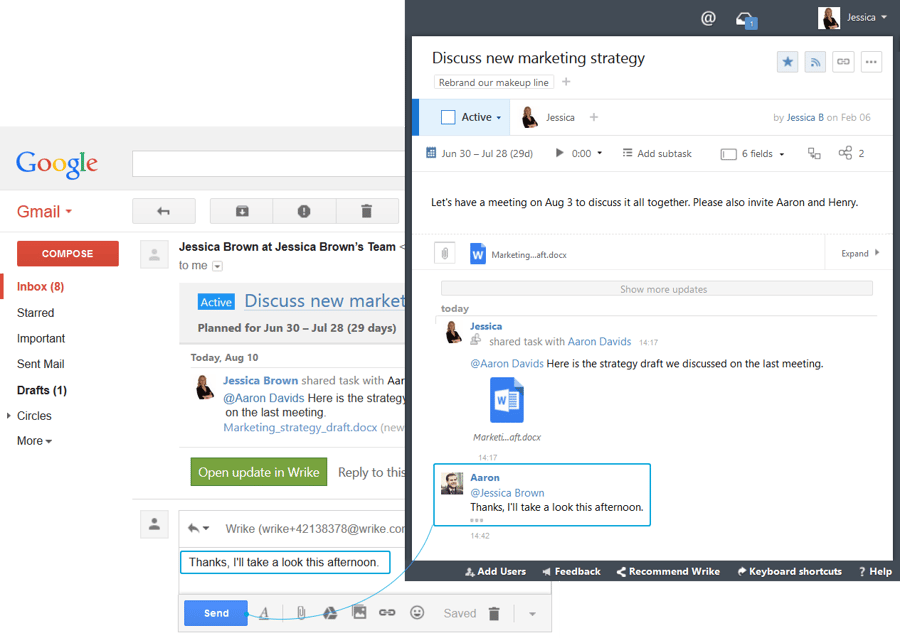
Work Faster with The New Auto @Mention from Email
Wrike's email integration already saves you time on checking project updates, creating and updating tasks. Today we've added one more handy improvement - the ability to reply to your colleagues' @mentions directly from your inbox. Now when you get a notification from someone @mentioning you, you can reply via email and the sender will be immediately notified. In this case Wrike will not only add your comment under the relevant task but also @mention the person who triggered the initial notification so they're instantly notified about your reply. Maintain discussions directly from your inbox and keep track of the whole thread in Wrike!


