Summer vacations and long weekends are a welcome break, but poor planning can put your deadlines in danger unexpectedly. Fortunately, Wrike's Custom Calendars and Workload view help you plan ahead to distribute the workload amongst your team and keep your projects on track. Don't let the summer sun melt your productivity!
See Your Team's Vacations in Project Schedules
Keeping everyone's vacation schedules in the same place where you manage the rest of your work ensures you won't be blindsided by a colleague's day off. Wrike's Custom Calendars are a powerful Enterprise feature that helps you track people's vacations, sick leaves, and extra working days for more accurate planning. As an added bonus, it'll also simplify your HR department's payroll process.
Make a habit of adding your team's vacations to Calendars by asking everyone to update their schedules right after their PTO is approved.
On top of individual schedules, you can also add public or company-wide holidays to your Calendar for more accurate project planning.
Balancing the Workload
Once the team's vacations are logged in your Calendar, the Workload view will notify you when you assign a task to someone who is scheduled to be out of the office. Their days off will be grayed out on the timeline, and the task duration will be spread out over their working days. The Workload view allows you to quickly spot tasks or deadlines that might be affected by an upcoming vacation and redistribute work across your team so they're still done on time.
Also keep an eye on areas highlighted in orange, indicating people who have more than two overlapping tasks assigned to them. Too many assignments increases the chance of missed deadlines, so consider rescheduling or reassigning work to ensure it's done on time.
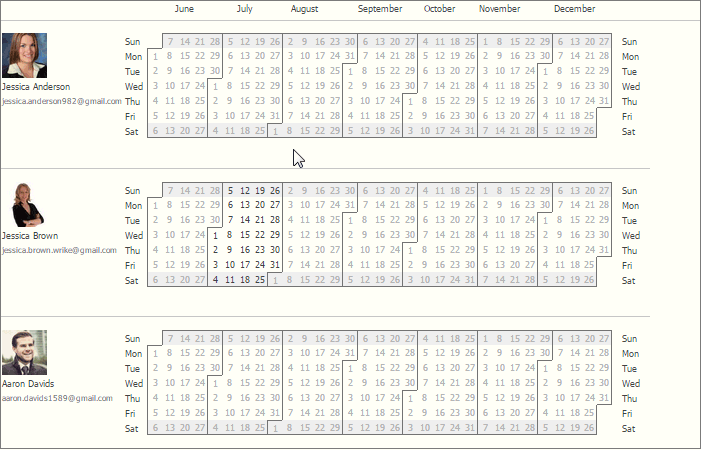
Avoid the Summer Lull and Keep Your Projects on Track
- 3 min read
Related articles

When Does Your Week Start? Select the First Day.
Each day, Wrike welcomes new customers from all over the world, and we are working hard to make it a perfect workplace for all of you. Today international users can change the local time for receiving to-do e-mails, adjust the date format and configure the start day of their week according to their country’s local practice. Each day, Wrike welcomes new customers from all over the world, and we are working hard to make it a perfect workplace for all of you. Today international users can change the local time for receiving to-do e-mails, adjust the date format and configure the start day of their week according to their country’s local practice. “Oh, do they differ?” you may ask. Interestingly enough, the calendar week starts on Sundays in North America, on Saturdays in many Arabic countries and Mondays in the rest of the world. So no matter where you are from, now you can see the calendars and timelines in Wrike in the way that’s most common for you. The first week day will apply to: - calendar date-pickers when scheduling tasks, - the view of business days and weekends on your Gantt chart, and - the timeline in the workload view. To configure your calendar format, change your profile settings: 1. Click on your name in the right-hand corner of Wrike’s workspace. 2. Go to your profile. 3. And configure the week’s starting day to your needs, whether it’s Saturday, Sunday or Monday. Even if your week seems to never end, thus it has no start, cheer up and try out this new tweak in Wrike!

Creating folders via e-mail
As you may have read in Andrew's previous post, Wrike may extract a folder name from the subject and put the task in the corresponding folder. Here is how it works: Let's say you have a "trip to France" folder shared with your fiance and you want him to check the airfare. You create an e-mail to send him with subject "check airfare" and put [email protected] in the CC field. Put "[trip to France]" in the beginning of the subject, so your e-mail looks like this: When Wrike receives this message, it automatically puts the task "check airfare" in folder "trip to France" for both you and your fiance. If you're wondering what would happen to such an e-mail if neither you, nor your friend has such folder. Wrike will create the folder for you, but it will not be shared with your friend. To share or not to share – it's up to you. So in your hierarchy of tasks the task will go to newly created folder, while in your friend's hierarchy it'll stay uncategorized.

Creating folders via e-mail
As you may have read in Andrew's previous post, Wrike may extract a folder name from the subject and put the task in the corresponding folder. Here is how it works: Let's say you have a "trip to France" folder shared with your fiance and you want him to check the airfare. You create an e-mail to send him with subject "check airfare" and put [email protected] in the CC field. Put "[trip to France]" in the beginning of the subject, so your e-mail looks like this: When Wrike receives this message, it automatically puts the task "check airfare" in folder "trip to France" for both you and your fiance. If you're wondering what would happen to such an e-mail if neither you, nor your friend has such folder. Wrike will create the folder for you, but it will not be shared with your friend. To share or not to share – it's up to you. So in your hierarchy of tasks the task will go to newly created folder, while in your friend's hierarchy it'll stay uncategorized.


