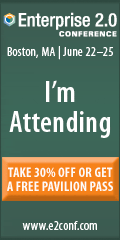The larger a company, the more difficult it becomes to keep track of every project. That's where Wrike Enterprise comes in, with features optimized for companies with thousands of workers, projects, and tasks. But what sets the Enterprise version apart from other Wrike plans?
We recently hosted a webinar to show everyone exactly what Wrike Enterprise can do for your organization, and how to take advantage of all of its features. If you missed it, don't fret! We recorded it just for you, and we're giving it to you here along with a short summary.
We know that sometimes reading help pages isn't enough. So if you're a visual learner, this webinar gives you an in-depth look at every Wrike Enterprise feature and shows how it works in the real world. By watching, you'll discover:
— Analytics: how to gather actionable insights from your projects
— Folder Permissions: how to restrict or open up access to information
— Branded Email Notifications: how to reinforce your brand on notifications with your logo
— User Groups: how to easily @mention multiple people and draw them into discussions
— Custom Calendars: how to clear up scheduling confusion and make more accurate project plans
Every unique Enterprise feature smooths your project management and gives you clear visibility into the team's actions.
And we have created an Enterprise PDF document describing all of our Enterprise features. Save it in your Wrike account or bookmark it on your computer for reference when you want to jog your memory about specific Enterprise benefits.
There are a lot of awesome features in Wrike Enterprise to take your projects and your company to the next level. Check out the video, PDF, or our help pages for more complete details!