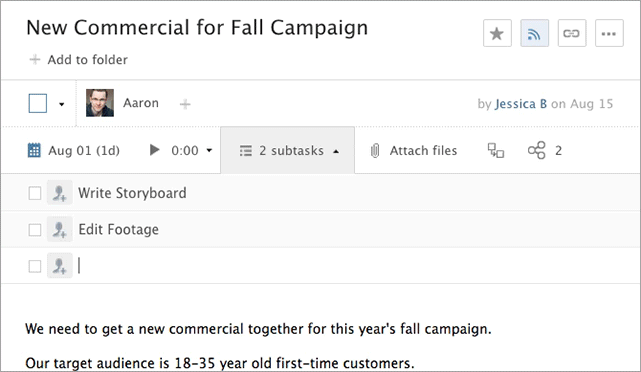Don't kid yourselves, folks. Despite what the marketing materials tell you, the answer to office productivity does not lie in yet another chat and instant messaging app.
This topic reared its head in our office when we transitioned from using Skype on an individual basis into HipChat, a proper enterprise-level tool that was managed by admins. But then we soon outgrew it and moved to Slack. Everybody was instantly awed by its features and integrations, with some advocates even venturing to say how marvelously this would affect their productivity levels. Now with Microsoft debuting Microsoft Teams and embedding business chat into Office 365, and Slack taking out a full-page ad in the New York Times to congratulate the software giant on entering the space and providing some competition, it's high time to admit it out loud: using a chat/instant messaging app by itself can kill your productivity.
Your Messaging App is Interrupting You
screams hipchat's pop up notification is so ugly stop distracting me from my work
— hufflepuff!jongin (@luuhaann) July 1, 2016
The biggest of the top three productivity killers is inherent in your instant messaging tool: you're dealing with constant interruptions!
No one enjoys a coworker ambling into your cubicle without warning to discuss a couple of ideas just when you're in the flow of finishing up a report, blog post, or email. And yet, what happens when your chat app pings? You instinctively drop everything and join the conversation.
Part of it is because the chat interface leads you to believe it will give you faster responses than an email or a phone call. But another part of it is that you get addicted to the distractions and interruptions. Handling all those little alert notifications creates dopamine in the brain, making them highly addictive, leading you to click and enter a conversation because it may have potential meaning for you.
Stop with the real-time replies
If your team is conditioned to receive instant replies from you via messaging apps, they will demand you consistently respond that way. Remember that not everything is an emergency requiring real-time communication.
Instead, create a protocol with your team about replying. Some teams have an understanding that real-time response on the app is not expected. People then respond when they're done with the work they're doing. Alternatively, some teams build rules around the "Do Not Disturb" status. Some executives even institute virtual "office hours" when anyone can message them about anything, and can expect real-time chats.
Your Messaging App is Overloading You
Slack is amazing it totally replaced my e-mail inbox!!!! *secretly now has 95 separate inboxes*
— Cabel Sasser (@cabel) February 27, 2016
No one enjoys an email inbox stuffed to the gills with spam. Yet, what happens in a tool like Slack or HipChat? You start joining or creating channels/chat rooms to discuss everything from the latest website mockups to cat videos. And suddenly you're wrangling 20 notifications from the 55 chat rooms you participate in. And your company only has 40 employees. Talk about fragmented attention.
A study conducted by Baba Shiv at Stanford University discovered that once we reach our “cognitive load” — that finite amount of mental energy we have to accomplish our tasks — no energy is left to make good decisions. This is why it's so difficult to say no to burgers and fries at the end of a draining work day. And your chat app is probably stressing your cognitive load as you read this.
Minimize the noise
Time for a little discipline! Purge the channels that aren't actively giving you the work info you need. Or at the very least keep them to a bare minimum. (Just because there are 20 fun channels you *could* join doesn't mean you *have* to join them.) The thing to remember about leaving those chat rooms is: you can always join them again when you're bored or have done everything you set out to do.
Your Messaging App isn't Giving You Context
Ramdom links it project slack channel with no context. Happy fun time. #headdesk
— static (@staticnull) September 2, 2016
I sometimes get a random message asking me to edit the grammar of a sentence via chat. I immediately go about editing in full editorial mode — only to find out later on that the sentence was meant to be a user interface message, therefore had to be concise and didn't even need punctuation. Had I asked the right questions beforehand, I could've gleaned the context better. But what did I say about wanting to reply ASAP? It's addictive.
Assigning work using just your chat app will rob you of the context that surrounds your task. What project is this to-do part of, and what are its goals? Which of the other projects does this subtask roll up into? Who needs this and when is it due? These are all questions that can be answered by using a proper work management tool — such as Wrike.
How Wrike Can Help Your Team Become More Productive
We've said it many times before: for efficient collaboration to happen within your organization, you need more than an instant messaging tool or a file repository: you also need a tool that helps you manage tasks, projects, and workflows. Wrike does exactly that: you can create, manage, and assign tasks to your team and gain visibility into the workload of each member, as well as the status of all work being done.
But unlike a chat app, Wrike gives you the option to reply at a more convenient time for you — you won't be interrupted as you work. It won't overload you with info since you can control the amount of tasks/projects you follow as well as the notifications you receive. And finally, every task gives you the full context of what's being asked of you.