Get the Features Your Team Really Needs with Wrike
Streamline your intake and control who sees your tasks.
TRUSTED BY 20,000+ ORGANIZATIONS WORLDWIDE
Organize your workload with easy-to-use software
Simplify incoming requests with custom forms
Access over 400 tools from the one interface

Control exactly who sees your task information
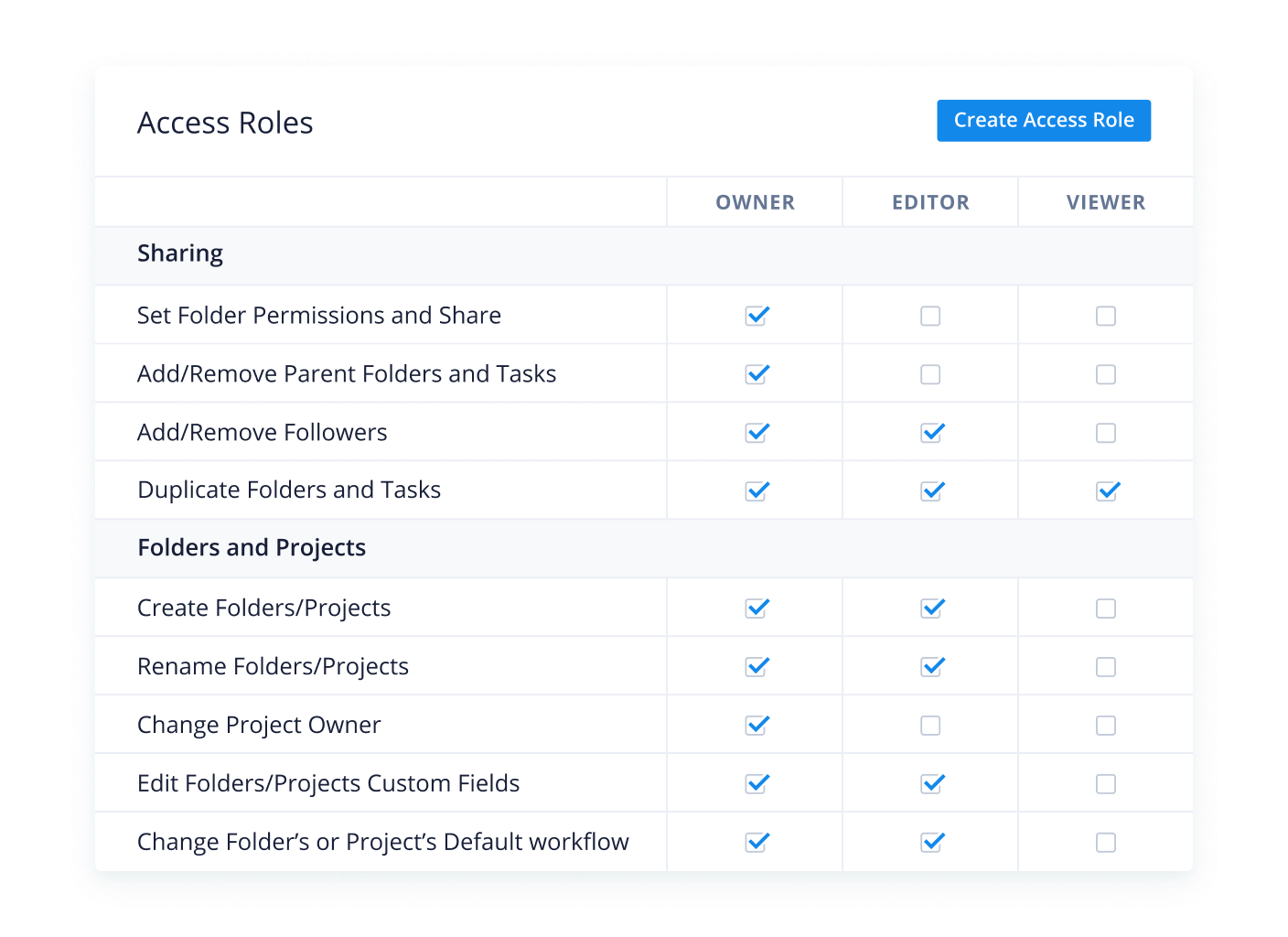
Enterprise-level security
Utilize secure single-sign-on with corporate credentials, establish role-based access, and trust in Wrike’s air-tight network, physical, and application security set-up.
24/7 customer support
All accounts include our award-winning customer support, via phone, email, and chat. We also offer additional packages for help with your deployment.
Real-time collaboration
Wrike organizes all feedback, allows real-time document editing and visual proofing with Adobe integrations. Create one single source of truth for your teams.
Unlock your teams’ true potential with Wrike



