In one of our previous posts, our customer Terramera shared its practical advice on how to achieve an accurate detailed planning.
In some situations, having fewer tasks on the timeline can be a more effective way to keep clients and the board up-to-date with the project planning. Sounds intriguing? Take a look at how the Swift Performance Equipment team approaches planning!In one of our previous posts, our customer Terramera shared its practical advice on how to achieve an accurate detailed planning.
In some situations, having fewer tasks on the timeline can be a more effective way to keep clients and the board up-to-date with the project planning. Sounds intriguing? Take a look at how the Swift Performance Equipment team approaches planning!
Customer’s background
Swift Performance Equipment is a world-class producer of athletic performance measuring products. Every day, they help thousands of people to achieve greater sports results. Their small team actively collaborates with clients to make sure the product functionality and project timing corresponds to their clients’ needs. Team members need instant access to the detailed project schedule, while customers want to grasp only the major deadlines without going deep into details.
Mark Fisher, the owner of Swift Performance Equipment, has found an elegant solution that fits everyone.
Swift Performance Equipment’s Tip: Keep the Schedule Overview Clear
Mark Fisher suggests creating two different project views for people with different levels of involvement.
For customers, he creates a special folder (called, for instance, “Overview”), shares it with them and puts only major tasks there.
This way, even the complicated project schedule remains clear and fits in one screen. Also, customers instantly see all important milestones without getting lost in hundreds of smaller tasks:
If the client wants to get a detailed look at a particular part of the project, he or she simply needs to open the task description and see what is currently going on with it.
This approach comes in really handy when you need to keep your superior up-to-date without overloading him or her with extensive details.
Work on the detailed schedule with your team in the same workspace
Of course, the team still needs to create tasks for all actionable items to make sure nothing gets lost.
Mark Fisher suggests creating a detailed schedule in other subfolders that are shared with the team only.
Are some milestones relevant to both your team and your clients? In Wrike, you don’t need to duplicate these tasks to keep everyone up-to-date.
Simply include the tasks in all project subfolders simultaneously. And as you know, all the changes that your team makes in one folder will be automatically reflected in all others.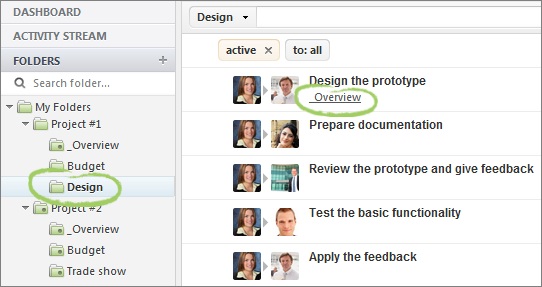
This way, you can easily collaborate with your team and clients in one workspace, ensuring that everyone has a project planning view that’s suitable for their needs.
Customers Tip of the Day: How to Give a High-Level Project Overview to Customers and Upper Management
- 3 min read
Related articles

How Procurify Uses Wrike to Gain Visibility and Meet Deadlines
Sometimes, using the wrong tools can be costly. Even with a project management tool in hand, if you don't have the right visibility and management set up, a project could fail outright. That's what the team at Procurify was struggling with before they started using Wrike. For a fast-growing startup like Procurify, investing in technology early on was a key to their success. Tools like Jira and Asana had some of the features they needed, but neither provided the full visibility they needed, and as a result deadlines were missed. Since switching to Wrike, the increased visibility into where their teams and projects stand has helped them save 20% of the time they used to waste managing sprints and roadmaps, and 50% of the time previously spent on documentation. We sat down with the Procurify team recently and asked them to elaborate on their Wrike success: Read the Procurify Case Study To read more about how Procurify uses Wrike to track all sprints, check out the full Procurify customer success story. You'll read: What problems drove them to search for a collaboration tool Why they switched from Jira to Wrike Their favorite Wrike features and how these are used Have you experienced the same problems as Procurify? How did you solve them with Wrike? Let us know in the comments!

Introducing Our New Customer-Focused Series: Championing Change
What we hear time and again from our customers is that they love to learn how other people use Wrike. While we’ve shared hundreds of organizational use cases and customer stories that give you a macro perspective of how Wrike can help your company thrive, we know our customers also want to know the nitty-gritty details of how Wrike will affect their team’s day-to-day workflows. So today we’re introducing a new series called Championing Change, where we get an inside view into the specific ways Wrike impacts people’s daily work. We’ll highlight the features each user relies on to increase productivity, eliminate roadblocks, and create processes that make their work lives easier. Whenever I’m on a Zoom call with a colleague and they offer to share their screen to show something they’re doing in Wrike, I’m fascinated. Watching someone else in action using Wrike is simply the best way to imagine how you can use it to your advantage. Even working at Wrike, we benefit from gathering ideas for new use cases from our colleagues, and we’re excited to share the ways you can too. To kick off the series, we get a peek inside Jennifer Mariotti’s Wrike processes. Jennifer is the Global Head of Creative and Design at Circana, a media company with around 5,000 employees. She did considerable research into work management platforms that would work best for her creative teams. When her team doubled in size, she was able to easily onboard new team members to Wrike — an experience that left her impressed with the platform’s ability to scale when necessary. In her day-to-day work, Jennifer leans hard on Wrike’s dashboards to create seamless workflows with high visibility into her teams’ workloads and progress. And as part of a creative team, she uses Wrike’s in-app proofing tools so she doesn’t have to download files, mark them up, then re-upload to send them on for approvals. We encourage you to read the full infographic to learn more about how Jennifer uses Wrike’s project management tools to help her creative team deliver results. And check back regularly for more insight into how our customers use Wrike in our new Championing Change series!



