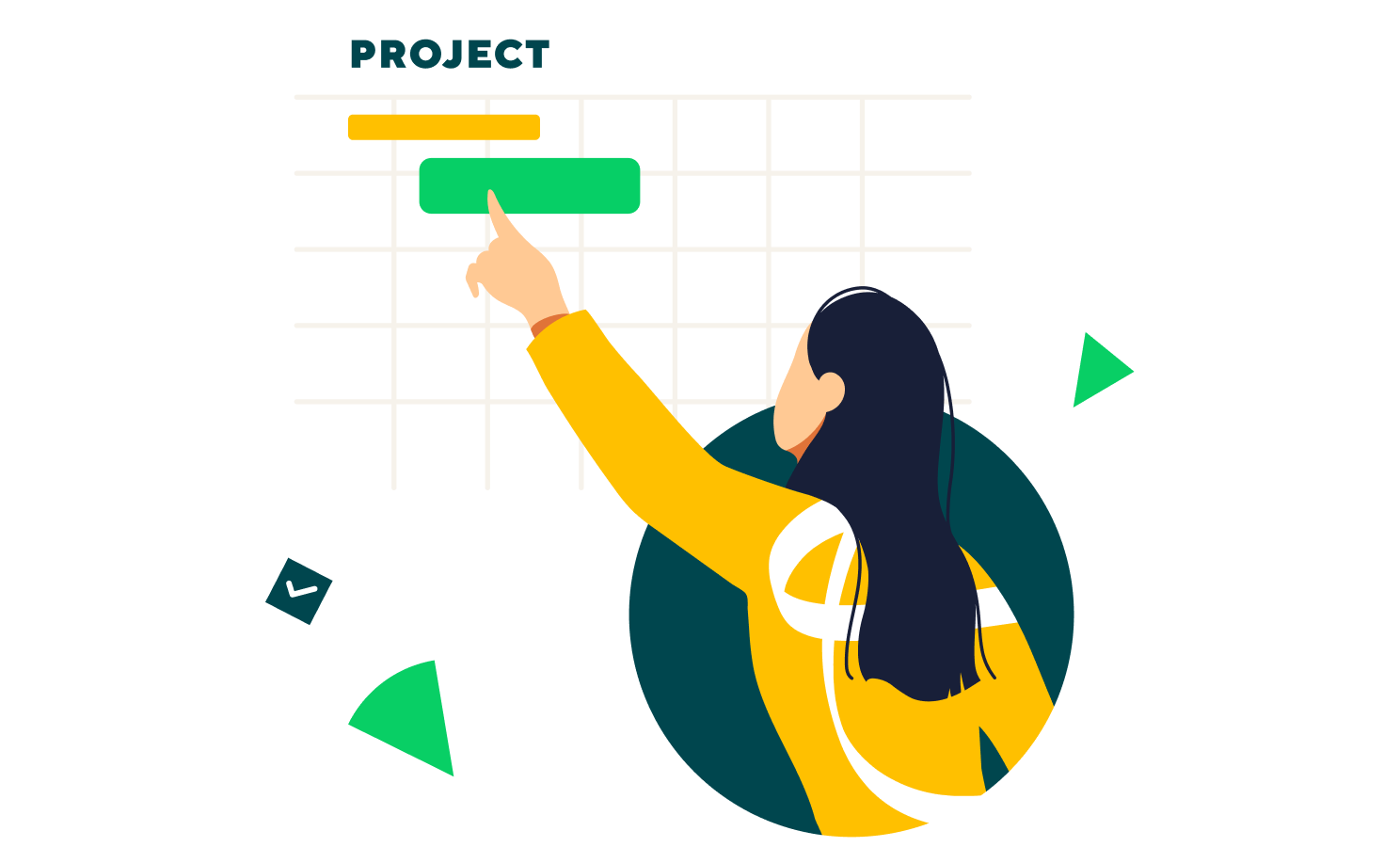複数のプロジェクトの管理方法
業界、企業、およびプロジェクト管理部局 (PMO) によって、プロジェクトマネージャーが管理できるプロジェクト数についての意見は異なります。管理できるプロジェクト数は、個々のマネージャーの能力だけでなく、プロジェクトの規模、複雑さ、および重要性によっても異なります。最近はプロジェクトマネージャーが複数のプロジェクトを同時に管理することが一般的になりつつあり、3件から8件のプロジェクトを同時に管理することもあり得ます。最大25件のプロジェクトまで扱うことができるというマネージャ―もいますが、複数のプロジェクト管理には、単一プロジェクトの管理よりも多くのスキルとツールが必要です。プロジェクトの性質が大きく異なっていても、対立を減少するために管理が必要な共通リソースが1つあります。それがあなたです。
複数のプロジェクトを管理するための3つのステップ
複数のプロジェクトをうまく管理するために、基本的な3つのステップがあります。
- 計画とスケジュールの統合
- 作業の優先順位付け
- コミュニケーション
ステップ1: 統合された計画とスケジュールを作成する
複数のプロジェクトを管理する際の鍵は、可能な限り先を見越して行動することです。このためには総合的に計画を立てる必要があります。たとえば異なったプロジェクトスケジュールが2つ存在すると、別々の場所に同時にいることが想定されていることがあるか、あればそれがいつなのかの特定が非常に難しくなります。多くのスケジュール作成ソフトウェアツールを使えばスケジュールが統合でき、矛盾がないか確認することができます。これにより潜在的な問題を前もって特定し、実現可能なスケジュールに変更できます。理想としては、2つのプロジェクトで同時に大きなマイルストーンに到達しないようにしたいものです。製品の発表など、多くの事項を管理する必要がある場合には特にそうです。
ステップ2: 優先順位をつけて委託する
すべての作業を自身だけで実行することはできません。新任のプロジェクトマネージャーの場合、時間をかけて軌道に乗せるためにプロジェクトを1つだけ任されているかもしれません。経験を積み、2件、3件、あるいはさらに多くのプロジェクトを任されるようになると、かつてのようにすべてを自身で行う時間はなくなります。自身の作業のすべてを厳しく見直して、どの作業を人に任せるか決定しなければならないのです。重要、重要でない、緊急、緊急でないという4つの四角形の方式に基づいて、タスクの優先順位付けをする方法があります。
自身が担当するすべてのタスクをリストにし、それらが4つの四角形のどれに属するかを判断します。各四角形には以下をはじめとする要素が属します。
- 重要かつ緊急: 新たなプロジェクトを開始するためのキックオフ会合を開催する
- 重要だが緊急ではない: プロジェクト管理報告書を作成する
- 緊急だが重要ではない: 顧客にプロジェクトが予定通り進行していることを報告する
- 緊急ではなく、重要でもない: 最新の試験報告書をプロジェクトチーム以外の全関係者に送付する
四角形I (重要かつ緊急) に入るものがあれば、まずそれを実行します。
重要だが緊急ではない (四角形II) タスクについては後日実行するように予定しますが、近日中に実行できない場合は四角形Iに移動する可能性があることに注意してください。
緊急だが重要ではない (四角形III) のタスクは、他の人に委託します。これらのタスクに対応において自身より能力を持っている人をプロジェクトチーム内で探します。
四角形IVのタスクに関しては見直しをして、なぜそれが実行されていないかを把握する必要があります。報告書を読む人がいないのであればその作成と送付に時間をかける意味がありませんが、その報告書を必要とする人がいて、自身がそれに気づいていないだけかもしれません。この場合は、四角形IIに移します。その必要がない場合はタスクの実行を取りやめます。
期限や優先順位を含め、自身が実行しなければならない全タスクのリストを最新の状態に保つことが重要です。最新に保つことによって作業を忘れることもなく、何かを除去する必要がある場合には優先順位の最も低いものを迅速に選び出すことができます。
ステップ3: 絶えずコミュニケーションを図る
自身が担当する作業を管理し、自身に課せられた作業が多すぎる場合に支援を得るために、自身の作業負荷について、上司、ステークホルダー、およびプロジェクトチームとコミュニケーションを図ることが重要です。自身が抱えている作業量を誰も知らなければサポートを得ることもできず、期限を守れない場合でも状況を理解してもらえません。反対にさらに別のプロジェクトをあなたに任せようとすることも考えられます。