Creative Asset Production Template
Simplify your asset production process with Wrike. Organize tasks, manage and track campaigns, and proof assets with one template.
Creative Asset Production Template
Simplify your asset production process with Wrike. Organize tasks, manage and track campaigns, and proof assets with one template.
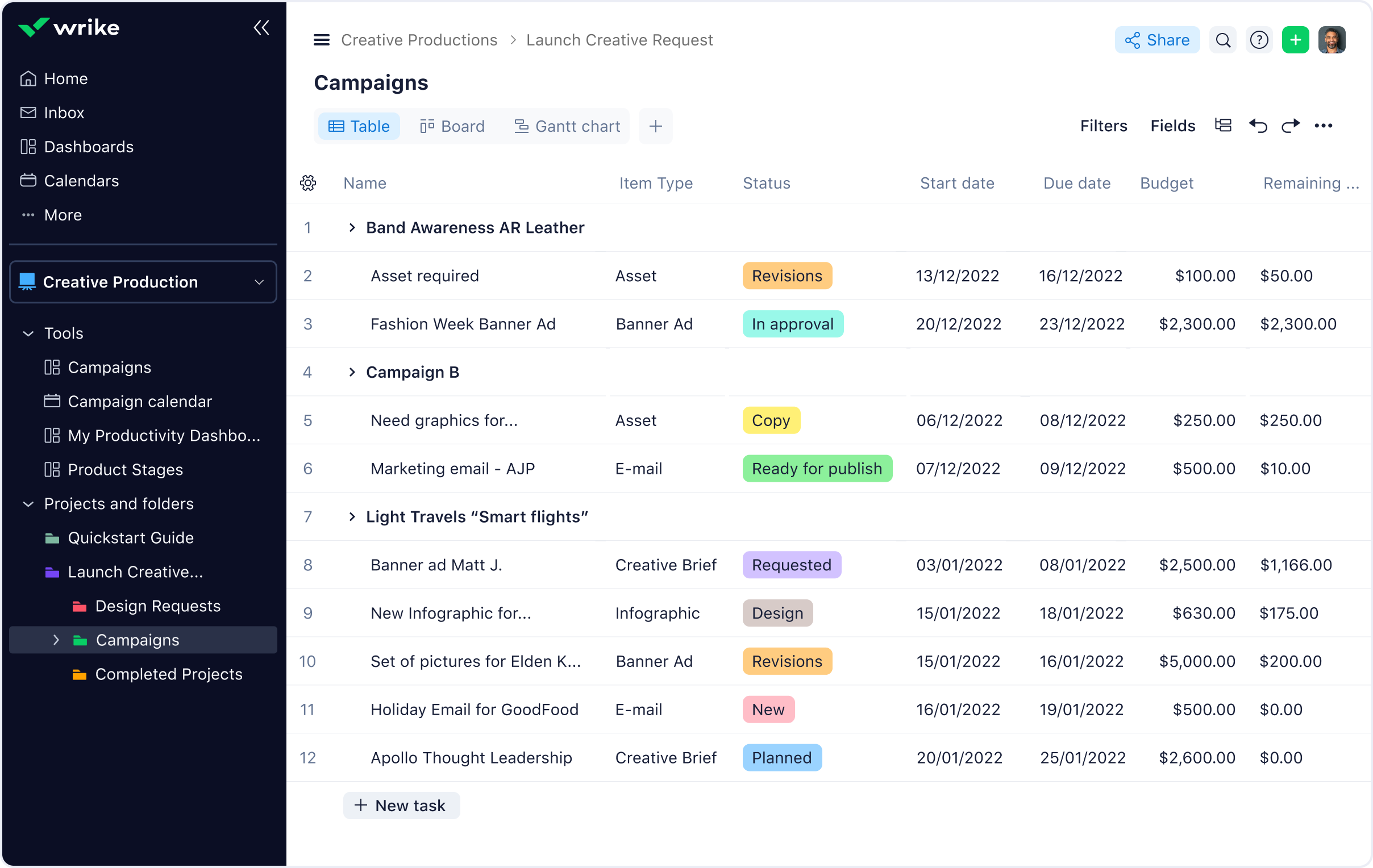
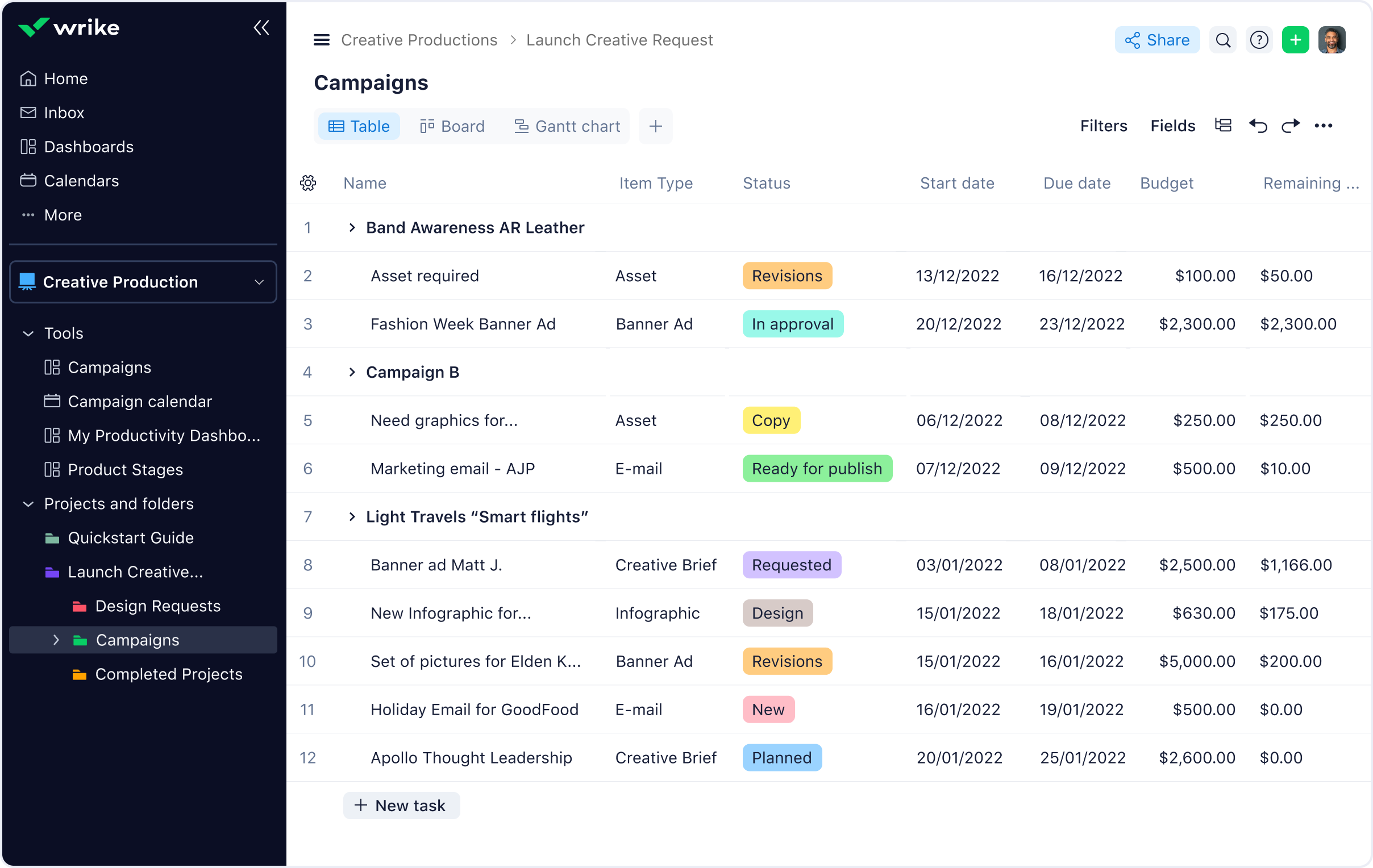
Centralize all your creative assets
Creative production teams often struggle to keep up with the demand for new assets. Outdated workflows can further complicate matters, slowing the whole process down. Tasks tend to pile up quickly, flowing in from emails and messages. It can be difficult to locate assets, get feedback, secure approval, and make sure publication deadlines are met.
Wrike’s creative production template centralizes your workflows, making managing creative asset requests so much easier. Streamline your intake using custom request forms, organize your campaigns with projects and folders, and collaborate with colleagues in real time to accelerate sign-offs and deliver on time, every time.
What’s included in this template
Why creative production teams need Wrike
Learn how Wrike’s creative asset production features can help boost productivity with streamlined workflows and effortless collaboration.
Speed up sign-offs
Accelerate your approval process with Wrike’s creative asset production template. Review, edit, and comment on multiple versions in-context and in real time. Create automatic reminders and prompts to keep feedback coming and stay ahead of deadlines.
Improve work intake
Flooded with requests? Take charge of your intake with Wrike’s custom request forms and Blueprints. Customize the language, tailor the layout, and design custom fields that suit your team, and capture everything you need to start creating straight away.

Customize dashboards
Create specially-configured dashboards for your campaigns, clients, and teams — or get a bird’s-eye view of it all. Customize a personal productivity board to stay on top of all your to-do tasks, quick-access files, and assets under review.

Maximize resources
Wrike’s resource management tools make it easy to get more done, with less. Get a 360° view of your team’s capacity with our workload chart. Evaluate needs, optimize resources, and balance workloads — all in one platform.

What’s included in this template
How to use Wrike’s creative asset production template
Wrike’s creative production template will put you on the path to maximizing and simplifying your creative process. Our detailed guide will help you learn how to:
Your creative team is ready to get to work, but first they need all the project details to deliver the assets. To equip them with this information, this template includes a custom request form to fill the place of a digital brief.
Share this form with the person who would like to make a creative request, so they can fill it in and explain exactly what is required. What type of asset is it? What campaign is it for? Is it a high-priority project? When all the important questions have been answered, they can submit the request.
This will kickstart the creative production process. In your role as a project manager, this template will guide you through the next three steps:
Once the request form is submitted, it will be listed in your intake folder. You must first check it over and ensure it has all the information required for your teams to get started. Then, you can cross-tag the request and add it into the appropriate campaign folder.
Next, you must check your team’s availability. Use your dashboards to see who has capacity for extra tasks, then add assignees. To get more visibility with your project schedule, switch from Table view to a Gantt chart. Here, you can use the drag-and-drop builder to move tasks and adjust dates if necessary.
Now, it’s time to get to work. Remove the project from the intake folder to kickstart the workflow. Here, you can update your settings to trigger a status change with this action (e.g. move to “Copywriting”).
This template’s custom workflow will enable your teams to view the status of tasks at any time. Individual folders will help to distinguish between different campaigns at a glance. Visualize your tasks using Table view, or switch to a Gantt chart for a clear workflow timeline.
With multiple projects on the go, it’s important to keep track of your assets as they move through various stages — from “Requested” to “Proofing” to “Published.” Monitor progress on your requested assets, production stages, and project status with customizable dashboards.
Add assets from your DAM to keep everything in one place, and use the Files tab to track different asset versions. Categorize your assets by adding extra tags so they can be found easily in separate groups — ensure that your information is never more than two clicks away.
Wrike’s creative production template is your guide to a more efficient design process.
Tailor Wrike’s versatile platform to suit your needs. Customize your workspace by creating dashboards that highlight individual workloads, with optional widgets for both personal and team to-do lists. Figure out the best working style for your team and optimize your resources accordingly.
FAQ
This template organizes your inbound requests, simplifies your workload view, and enables teams to collaborate effectively. You can even configure it to suit your way of working, with customized workflows and tailored terms.
Use the creative production template to cross-tag assets and group them for easy access. View progress in your dashboard and include assets from your DAM to keep them all securely stored in one place. View, edit, or share what you need in seconds.
This creative production template works well with projects that have a defined start and end date, as well as those with a linear completion path.
Click the button below to access this game-changing template. No need to install — the template will be automatically added to your Wrike workspace so you can get started straight away.



