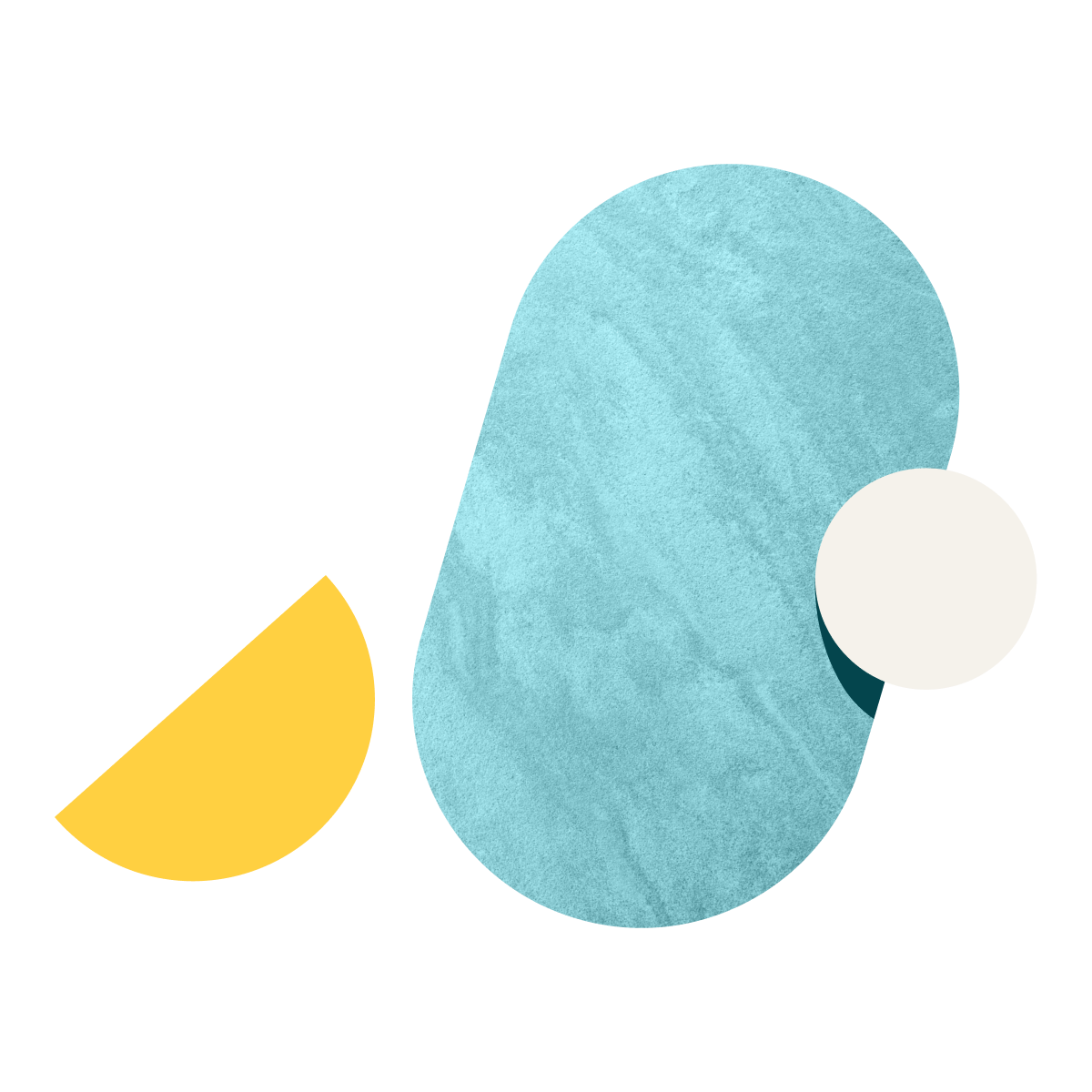Employee Vacation Tracker Template
Simplify your employee vacation tracking process with this fully customizable template from Wrike.
Employee Vacation Tracker Template
Remembering and balancing your team’s respective vacation time throughout the year can be a daunting task, whether you manage a small or large team. Are you inundated with vacation requests? Do you regularly experience issues with these activities?
Eliminate these obstacles with Wrike’s vacation calendar template.
Why you need this employee vacation tracker
When vacation requests don’t come through the proper channels, they can get lost or approvals can be delayed. Use the vacation calendar template from Wrike to ensure your team members follow a set process for requesting time off. Once your employees input the dates for their vacation request, you’ll receive an automatic notification.
Keeping track of which requests have been approved, denied, or need addressing without an efficient approval process can be very difficult. With Wrike’s employee vacation tracker, you can set automatic reminders for each request so you can approve or reject them promptly for your employees.
If vacation requests are stored in a folder, understanding your team’s capacity throughout the year becomes impossible. Our vacation scheduling template serves as an interactive dashboard that allows you to visualize all your employee vacations at a glance and determine whether a new request can be approved.
Are you struggling to keep track of employee vacation requests? Are your team members failing to manage workloads because too many employees are absent at the same time?
Wrike’s employee vacation tracker template creates a single location for receiving and assessing employee vacation requests and monitoring your team’s capacity through busy holiday months.
Managing vacation requests for an entire team, whether you oversee a handful of people or a large number, can be a difficult and time-consuming task. Determining whether employee vacation requests can be approved requires an efficient system.
This employee vacation tracker template sets up an easy-to-use system for approving, tracking, and monitoring time off.
Step 1: Use the request form to submit a vacation request
Employees use the custom request form to submit their own vacation requests and include all pertinent information. They will input their name, requested vacation dates, and any contextual information in the notes box.
Step 2: Monitor vacation requests with a dashboard
Easily view which vacation requests have been approved, denied, or need more information with the customizable dashboard. You can also get an overview of each employee’s vacation days with the built-in report.
Step 3: View approved vacation days on a shared calendar
Absences can be viewed on a team calendar, which is color-coded to reflect each employee’s approved vacation request. Look forward to future weeks and months to assess whether vacation requests can be approved and monitor your team’s capacity to take on additional projects.
FAQ
The employee vacation tracker template is used to collect and assess vacation requests and monitor scheduled employee time off.
This template is designed to give managers a streamlined system for assessing and approving employee vacation requests, eliminating confusion with an effective process.
Wrike’s employee vacation tracker has a range of features to get you started, including a customizable request form, in-built report, calendar, and dashboard.