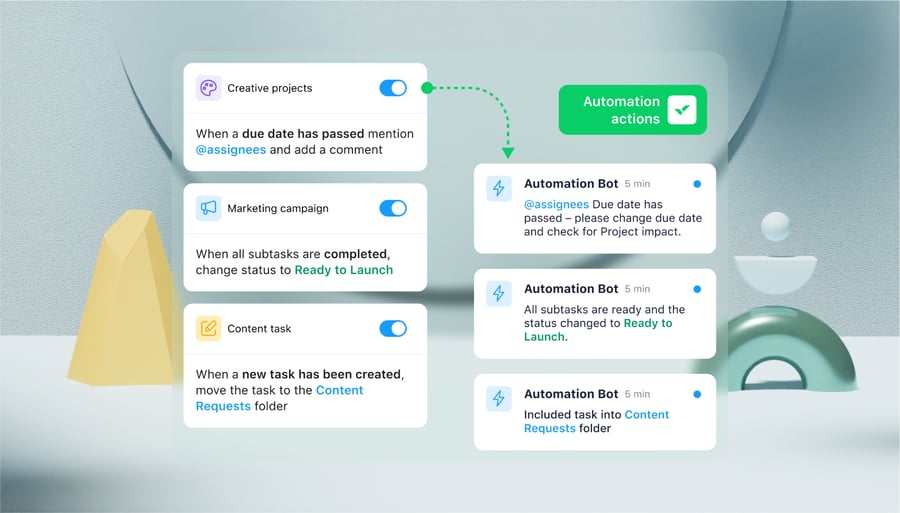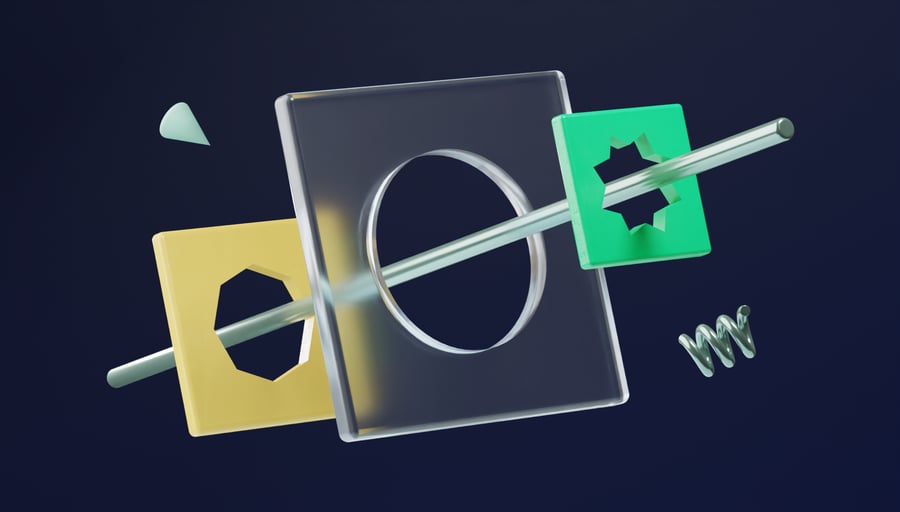Get weekly updates in your inbox!

New dashboards: Next-gen analytics & reporting available now
We’re thrilled to introduce our new dashboards, which mark a significant enhancement of the most intelligent work management platform. Wrike’s dashboards are an incredible way to get a 360-degree view of your team’s work so you understand the whole picture at a glance. And now we’ve incorporated even more powerful updates designed to boost visibility and align cross-functional teams. Wrike’s new dashboards will empower every member of your organization, from individual contributors to C-level executives, allowing them to quickly unlock valuable insights that demonstrate the value of their work and their team’s contributions to organizational initiatives. Many companies are facing reduced resources and might only have one chance to make a critical decision quickly. Dashboards are the solution. This new capability allows you to analyze your work from multiple angles in a single view, which leads to increased productivity, less wasted time, and the ability to clearly demonstrate your team’s impact. Plus, you’ll enjoy real-time updates and advanced tracking capabilities of customizable attributes and dimensions such as financial metrics. Put simply, our new dashboards ensure efficiency at every level. What’s more, Wrike’s new dashboards are fast-loading and super simple to build — no coding skills or experience with BI necessary. Simply choose the widgets you need to customize your dashboard. And if you’re managing a team, you’ll love our new dashboards for monitoring resource allocation and team productivity metrics as well as tracking financials, helping you map strategy and show ROI to executives. Try new dashboards Benefits of our new, easy-to-build dashboards Item grouping: You can now group tasks in a table by status, assignee, or other customizable attributes for easy tracking and management. Seamless analysis: Drill down to related tasks and work items, while making automatic updates across your project. Real-time sync: Since new dashboards are native to Wrike, you can see a summary of all updates in real time. Public links: With public links, you can now share our new dashboards with people who don’t have a Wrike account. 360° visibility: Increased visibility is the name of the game. You can bring multiple charts and views into one dashboard to connect data insights across workflows, departments, and the entire platform. Data-driven decision making: Wrike’s new dashboards are a game changer for executive and management-level decision making. They allow you to identify risks, prevent bottlenecks, and make sound decisions rooted in data. Mobile accessibility: Never miss an update, even on the go! Effortlessly track statuses and metrics on your mobile device. Set up your dashboard in a few clicks Creating your dashboards is a breeze. Seamlessly report on team capacity, deliverables, financial data, ROI, and other key metrics. Pick widgets that work for your needs and display the information relevant to you, including graphs, charts, tables, calendars, and other views. Chart widgets enable you to visualize patterns and get insights into your team’s work at a glance without looking at tabular or numerical data. Custom item types and custom fields let you tailor the metrics you want to track. The calendar widget allows you to align activities with your timeline. The activity stream widget shows updates in chronological order. Pivot tables help you explore, analyze, and summarize large datasets efficiently. New dashboards: Join us in superior reporting today! We can’t wait for you to experience the power of analyzing your data quickly — whenever and however you need. New dashboards are available now. If you don’t have a Wrike account yet, no sweat! Start a free trial today and experience the power of our new dashboards. Try new dashboards