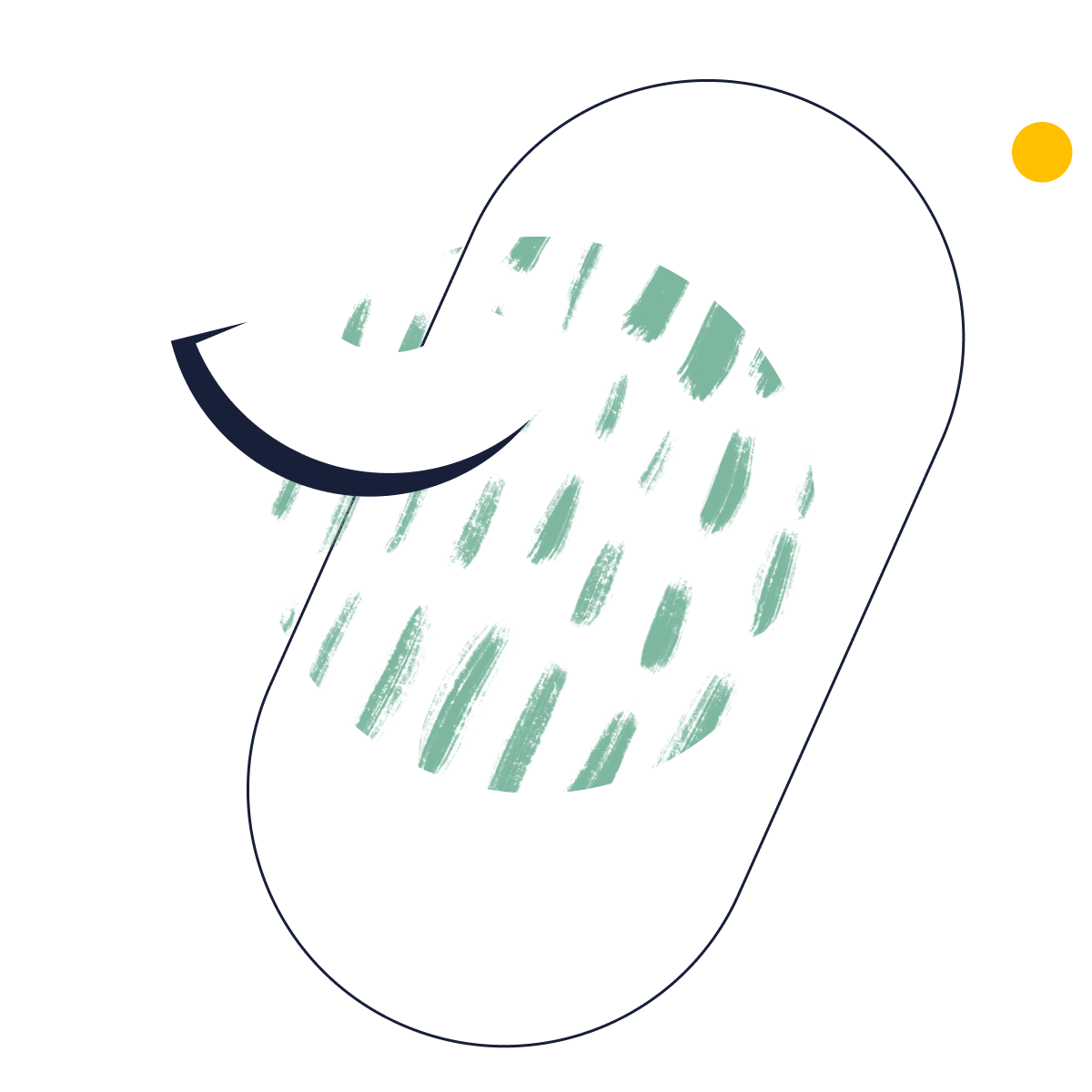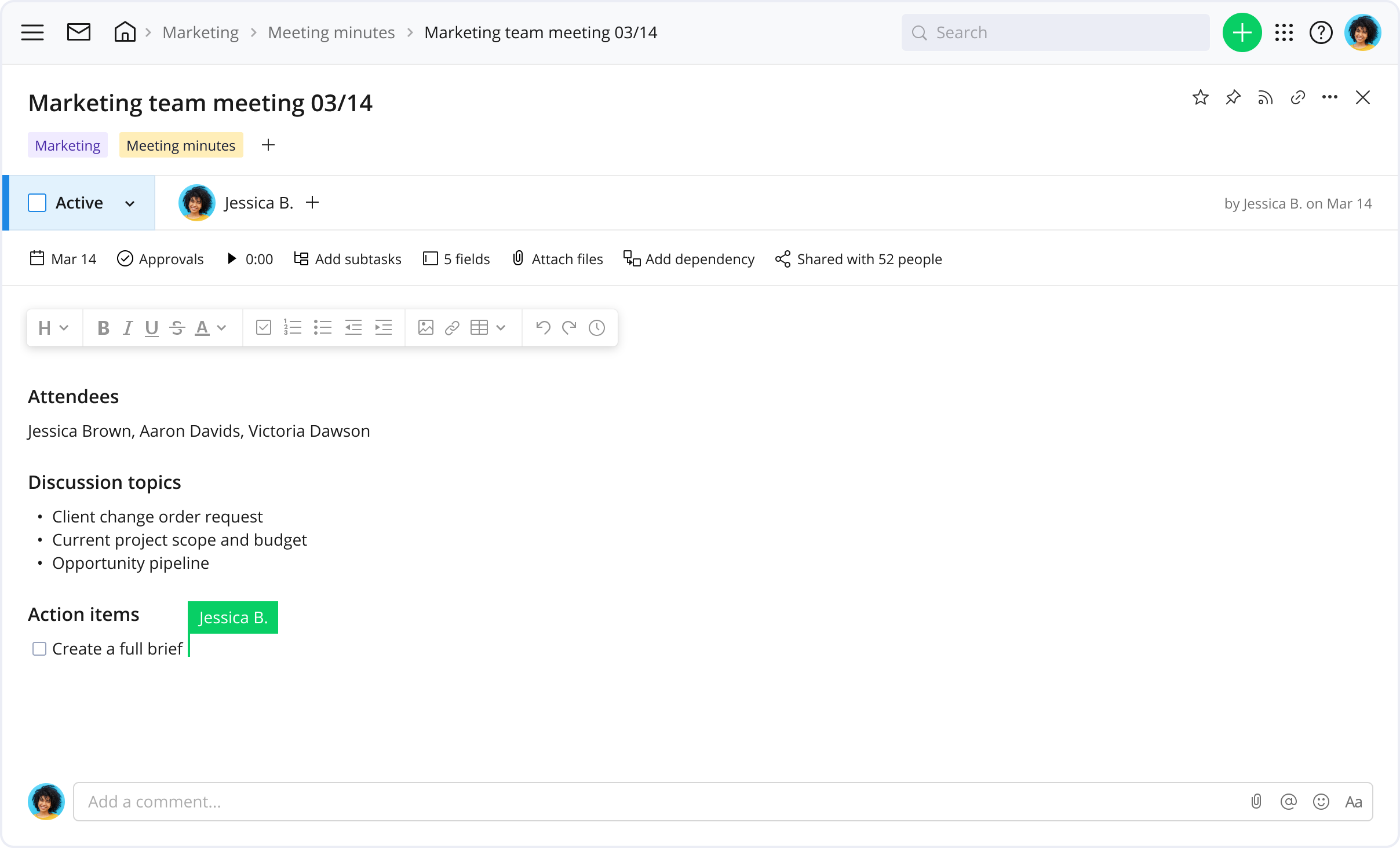
Make sure to record all the following information:
- Meeting name
- Date
- Location
- All Invited and/or in attendance
- Meeting agenda: A list of objectives or main talking points
- List of topics actually discussed
- Main takeaways
- Action items: Next steps, who’s completing them, and due date
- Follow up with the next meeting date
Poor follow-through, information gaps, and unavailable meeting notes can hinder productivity. Wrike’s meeting notes template with actionable items is for individuals and teams who want to turn meetings into concrete plans.
Setting up your project notes template is simple — just enter your email and begin turning meeting minutes into action items. These meeting notes can be stored within Wrike, where team members and stakeholders can access them at any time.
Yes, our project management meeting notes template is completely free! If you’re new to Wrike, simply enter your email address to begin executing.
Wrike’s meeting minutes template with actionable items is suitable for businesses of any size. Every business, be it an enterprise, startup, or agency, needs resources to help keep meetings on track, deliver information to stakeholders, and follow up with action items.
You can only access this template when you create a new space. You can access the use case templates gallery through the space creation wizard. When you opt to create a new space, the template gallery opens by default.
- Click the ‘+’ button in the upper-right corner of your workspace.
- Select ‘Space’.
- On the page that opens, hover over the use case you want and click ‘Preview’. You can use the search bar above the list to look for the required template.
- Now, you can see more information about the use case. Click ‘Select’ to create a space.
Yes, there are.
- To use this template, you need to have at least the Free plan or up. Check our plans here.
- This template is available only to account owners. Check your role in your account.
- To use this template, you need the following features available in your account: projects, folders, tasks, subtasks, Castom item types.
- This template is available in English only.
Check the prerequisites above. If you don’t match one of the prerequisites, talk to your space admin or your account owner. If you match all the prerequisites and you still can’t see the template, feel free to reach out to the Wrike support team.